How to Install Tableau and Create First Visualization | Tableau Tutorials for Beginners
Summary
TLDRIn this beginner-friendly Tableau tutorial, the instructor walks you through installing Tableau Public, importing a video game sales dataset, and creating your first visualization. The video covers key concepts like dimensions, measures, and marks, and demonstrates how to build basic line charts, apply filters, and label data. Viewers also get an introduction to creating dashboards. Perfect for absolute beginners, this tutorial breaks down complex tasks into manageable steps, providing a solid foundation for creating and sharing data visualizations.
Takeaways
- 😀 Tableau Public is a free version of Tableau, perfect for learning and building a portfolio.
- 😀 The tutorial is designed for absolute beginners, covering everything from installation to creating visualizations and dashboards.
- 😀 The first step is downloading Tableau Public, which requires an email to install the software.
- 😀 The tutorial uses the 'Video Game Sales' dataset from Kaggle to demonstrate how to create visualizations in Tableau.
- 😀 When importing data into Tableau, it automatically categorizes fields into dimensions (e.g., Genre) and measures (e.g., Sales).
- 😀 The instructor shows how to create a basic line graph visualizing global sales by year and genre.
- 😀 Filters are introduced as a way to refine the data shown in visualizations, such as selecting specific platforms (e.g., PS4, Xbox).
- 😀 The 'Marks' section in Tableau allows customization, including adding colors, labels, and adjusting text size for visual clarity.
- 😀 A simple dashboard is created by combining multiple visualizations, with options to resize and customize the layout.
- 😀 The instructor emphasizes breaking up tutorials into smaller videos to allow viewers time to practice between lessons.
- 😀 Future lessons will cover more advanced techniques like creating bins, calculated fields, and joining data tables.
Q & A
What is the primary audience for this Tableau tutorial series?
-The tutorial series is aimed at absolute beginners who have never used Tableau before, guiding them from installation to creating dashboards and sharing them.
Why does the creator prefer breaking up the tutorial into smaller videos?
-The creator dislikes long, 3-hour videos and prefers breaking the tutorial into chunks so viewers can try things out before moving on to the next video.
What is the free version of Tableau recommended in this tutorial?
-The recommended free version is Tableau Public, which has most of the features of the regular Tableau but lacks some advanced functionalities.
Where can viewers find the data set used in the tutorial?
-The data set, called 'Video Game Sales,' is available on Kaggle and is in CSV format for use in the tutorial.
How does Tableau handle data types when importing a CSV file?
-Tableau automatically categorizes fields from the CSV into dimensions (e.g., strings like genre or name) and measures (e.g., numerical data like sales).
What is the purpose of the 'Go to Worksheet' option in Tableau?
-The 'Go to Worksheet' option allows users to start building visualizations, charts, and graphs based on the data imported into Tableau.
What role do the 'Marks' in Tableau play in visualization creation?
-Marks allow users to manipulate the visualization by adding elements like color, size, text, detail, and tooltips to enhance the clarity of the data presented.
How can users filter data in Tableau?
-Users can apply filters to visualizations, such as by selecting specific platforms or years, to refine the data shown and allow for more customized analysis.
What is the final step in the tutorial related to dashboard creation?
-The final step involves adding visualizations to a new dashboard, resizing the dashboard, and customizing it for presentation or client use.
What additional content does the creator offer for viewers who want to dive deeper into Tableau?
-For those eager to jump straight into creating a portfolio project, the creator offers a separate portfolio project series covering SQL, Python, and Tableau, with a dedicated video on Tableau.
Outlines

Этот раздел доступен только подписчикам платных тарифов. Пожалуйста, перейдите на платный тариф для доступа.
Перейти на платный тарифMindmap

Этот раздел доступен только подписчикам платных тарифов. Пожалуйста, перейдите на платный тариф для доступа.
Перейти на платный тарифKeywords

Этот раздел доступен только подписчикам платных тарифов. Пожалуйста, перейдите на платный тариф для доступа.
Перейти на платный тарифHighlights

Этот раздел доступен только подписчикам платных тарифов. Пожалуйста, перейдите на платный тариф для доступа.
Перейти на платный тарифTranscripts

Этот раздел доступен только подписчикам платных тарифов. Пожалуйста, перейдите на платный тариф для доступа.
Перейти на платный тарифПосмотреть больше похожих видео
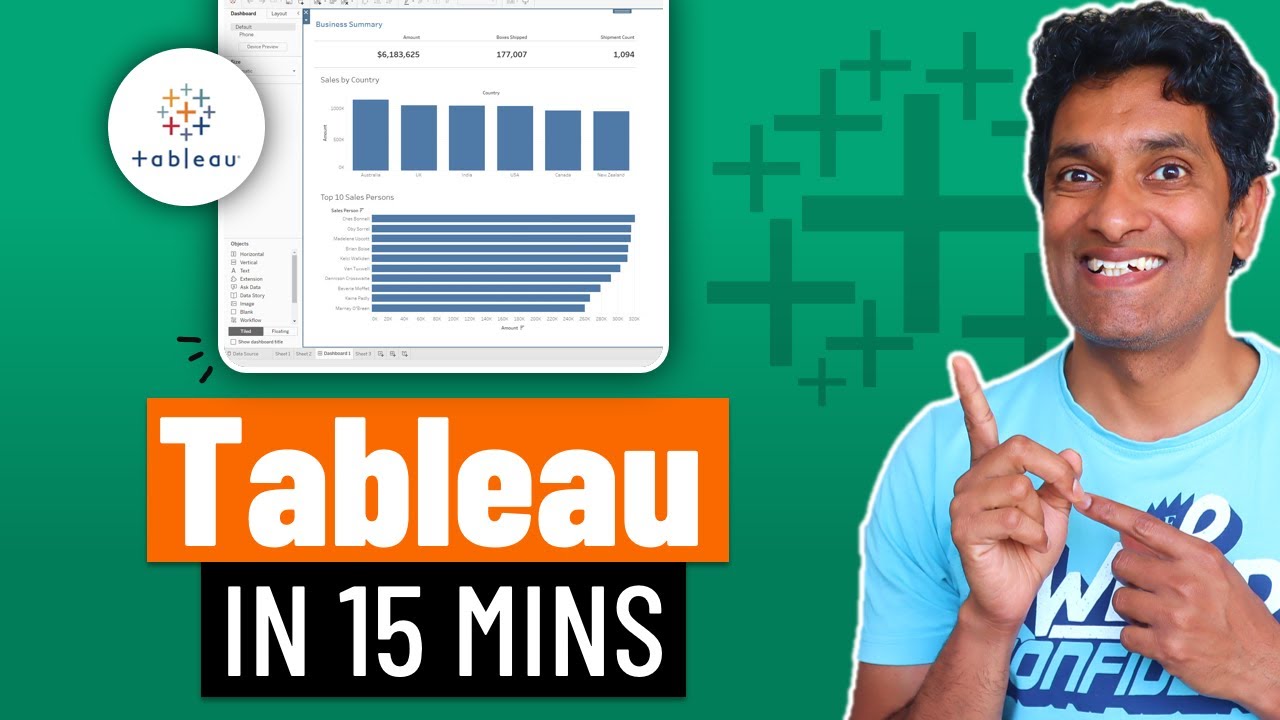
Learn Tableau in 15 minutes and create your first report (FREE Sample Files)

Getting Started With Using Maps In Tableau | Tableau Maps For Beginners | Data Deep Dive
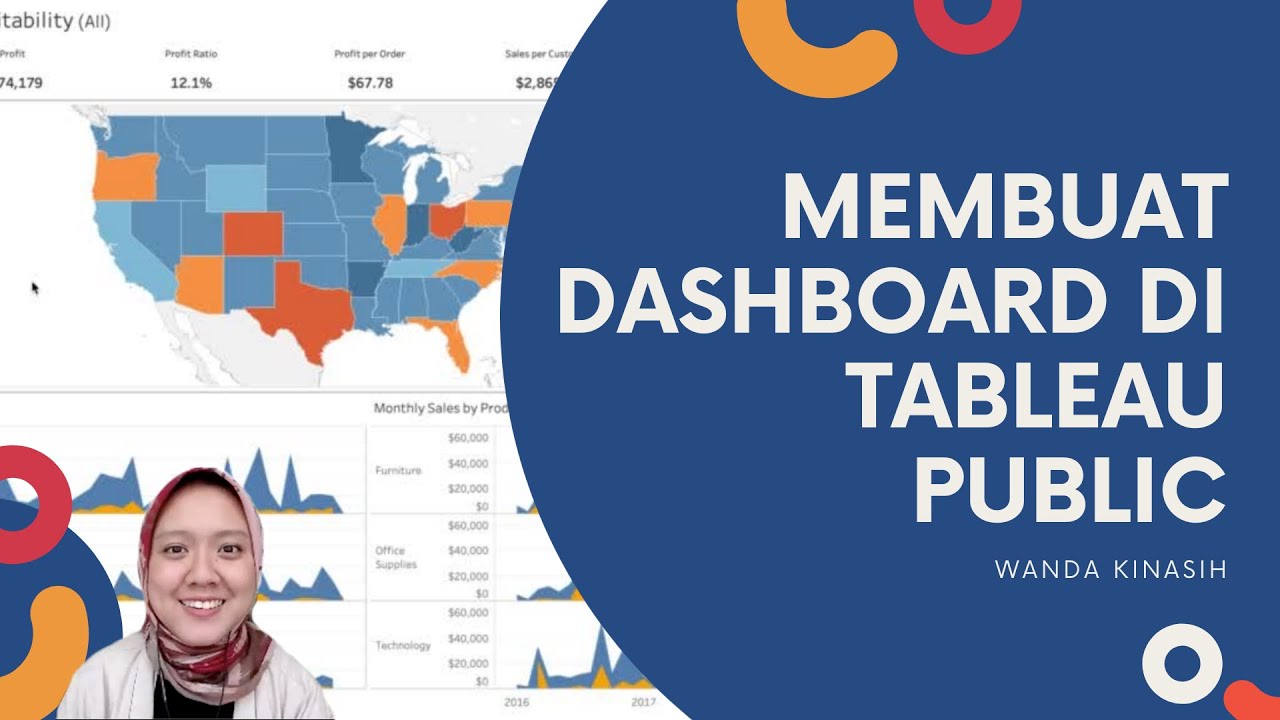
Tableau Dashboard Tutorial dalam 12 Menit | Bahasa Indonesia

Tableau Tutorial for Beginners in 20 Minutes | Complete Tableau Training for Beginners | Simplilearn
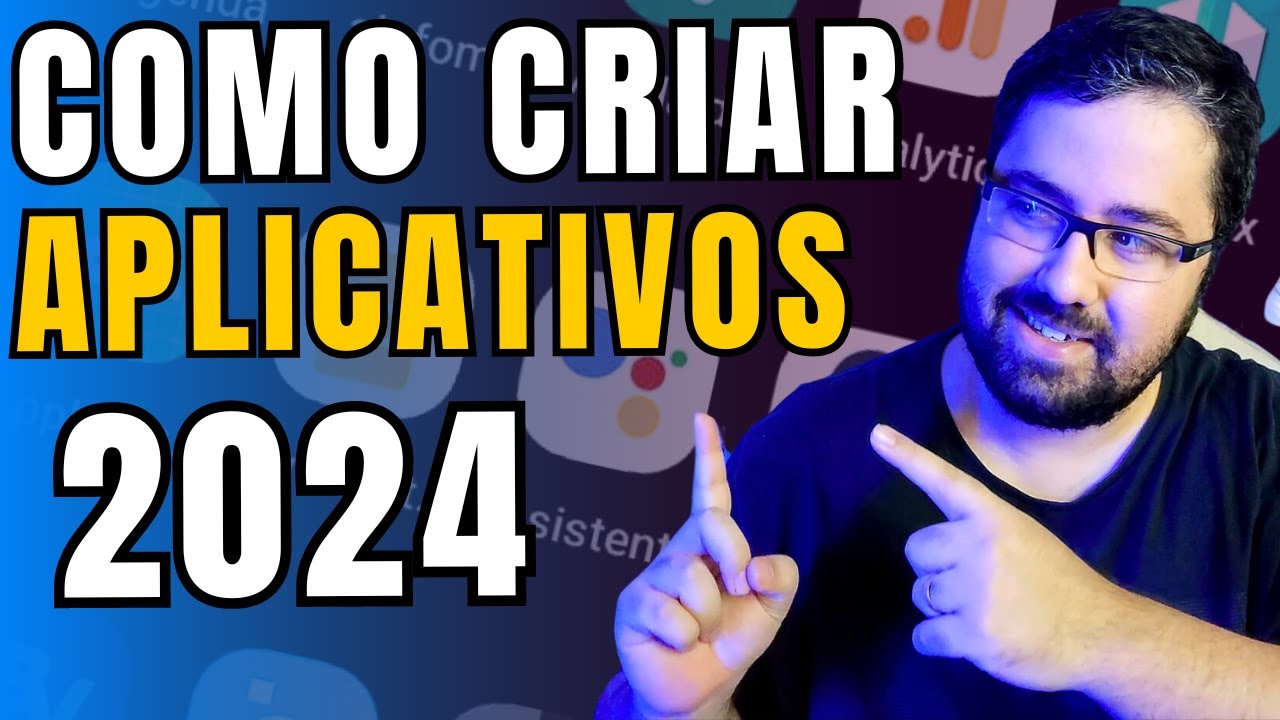
Como Criar um Aplicativo Passo a Passo?

Create Data Science Jobs salaries dashboard with Tableau in 25 minutes
5.0 / 5 (0 votes)
