AACC - Spring 2023 - CTS-233-400 - DEVASC 200-901: Packet Tracer 8.8.2 Compare CLI & SDN Management
Summary
TLDRThis tutorial walks viewers through a hands-on Packet Tracer activity in a Cisco Networking Academy course, focusing on software-defined networking (SDN). The session covers configuring an SDN controller, adding it to a network topology, discovering network devices using the controller, and comparing this approach to older methods like SSH and SNMP. The video demonstrates how to use SDN to manage network settings, configure DNS, NTP, and syslog, and push these configurations across multiple devices in one step. This activity emphasizes the efficiency and simplicity of SDN compared to traditional network management methods.
Takeaways
- 😀 The video covers the first of two Packet Tracer activities from Module 8 of the Cisco DevASC 200-901 certification exam preparation course, focused on software-defined networking (SDN).
- 😀 The activity involves configuring an SDN controller, adding it to the network topology, discovering devices, and using the controller for network configuration.
- 😀 The instructor demonstrates using SSH to manually gather configuration data from devices, as it was traditionally done before the advent of SDN.
- 😀 The SDN controller is introduced as a modern alternative to manually SSH into multiple devices for configuration, simplifying the management process.
- 😀 To set up the SDN controller in Packet Tracer, the instructor connects the controller to Switch 1 and configures its network settings (IP, subnet mask, gateway).
- 😀 The controller is configured with a gateway (192.168.101.1) and verified using external access settings to ensure successful communication.
- 😀 Once the SDN controller is set up, the instructor demonstrates how to use it to discover the network topology and gather device information.
- 😀 A crucial part of the activity is configuring network settings like DNS, NTP, and syslog using the SDN controller, which is then pushed out to the network devices.
- 😀 The instructor walks through using the SDN controller’s web interface to define and push policies that apply configuration settings to devices in the network, such as DNS and NTP settings.
- 😀 The activity highlights the efficiency of using SDN controllers to automate configuration across multiple devices, reducing the need for manual configuration and troubleshooting.
Q & A
What is the main focus of the video tutorial?
-The main focus of the video tutorial is configuring a software-defined networking (SDN) controller using Packet Tracer, exploring how it can be used to discover the network topology, configure network settings like DNS and NTP, and compare this new approach to traditional methods like SSH and SNMP.
What is the purpose of the SDN controller in this tutorial?
-The SDN controller in this tutorial is used to manage network devices, discover the network topology, and configure network settings like DNS, NTP, and syslog, simplifying network management through centralized control.
How does the video differentiate between traditional network management and SDN-based management?
-The video contrasts traditional network management methods, such as using SSH and SNMP to manually gather information or configure devices, with the modern SDN approach where network devices can be managed centrally through an SDN controller, making the process more efficient and automated.
What are the key steps in configuring the SDN controller in the tutorial?
-The key steps include adding the SDN controller to the network topology, configuring its IP address and default gateway, enabling the REST API, and ensuring the correct port settings are in place. Afterward, credentials for network devices are added, and discovery is performed to map the network.
Why is the default gateway important for the SDN controller configuration?
-The default gateway is crucial because it ensures the SDN controller can communicate with devices outside its local network, allowing it to manage and configure devices in different parts of the network.
What is the purpose of the discovery process in SDN controller configuration?
-The discovery process allows the SDN controller to automatically detect and gather information about network devices such as switches and routers, simplifying network management by eliminating the need to manually gather this information from each device.
What are some of the network settings that are configured using the SDN controller?
-The network settings configured using the SDN controller in this tutorial include DNS settings (domain name and IP address), NTP server configuration, and syslog settings for centralized logging.
How does the SDN controller make network management more efficient compared to traditional methods?
-The SDN controller allows network settings to be configured once and pushed out to multiple devices, reducing the need to manually configure each device individually and making network management more streamlined and scalable.
What verification methods are used to confirm the SDN configuration was successfully pushed out to the network devices?
-Verification is done by checking the configuration on network devices using commands like 'show run', 'show ntp associations', and 'show syslog'. Additionally, syslog messages can be checked to ensure settings such as interface changes are logged.
What types of devices are compatible with the SDN controller in this activity?
-The SDN controller in this activity is compatible with devices running IOS XE, such as the 2960-24TT switches and certain IOS XE routers. Older devices without IOS XE support may not work properly with the SDN controller.
Outlines

Этот раздел доступен только подписчикам платных тарифов. Пожалуйста, перейдите на платный тариф для доступа.
Перейти на платный тарифMindmap

Этот раздел доступен только подписчикам платных тарифов. Пожалуйста, перейдите на платный тариф для доступа.
Перейти на платный тарифKeywords

Этот раздел доступен только подписчикам платных тарифов. Пожалуйста, перейдите на платный тариф для доступа.
Перейти на платный тарифHighlights

Этот раздел доступен только подписчикам платных тарифов. Пожалуйста, перейдите на платный тариф для доступа.
Перейти на платный тарифTranscripts

Этот раздел доступен только подписчикам платных тарифов. Пожалуйста, перейдите на платный тариф для доступа.
Перейти на платный тарифПосмотреть больше похожих видео

Jaringan Komputer Sederhana | Tutorial Belajar Online Lengkap CISCO CCNA 200-301 Part 5

Belajar Cisco untuk pemula - Part 3/5 | Cisco Packet Tracer

What is a SWITCH? // FREE CCNA // Day 1
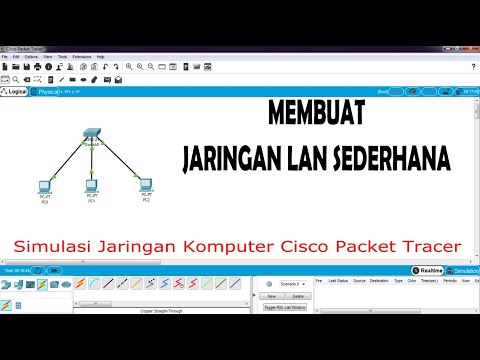
Cara Membuat Jaringan LAN Sederhana Cisco Packet Tracer

Download dan Instal Cisco Packet Tracer | Tutorial Belajar Online Lengkap CISCO CCNA 200-301 Part 4

Free CCNA | Packet Tracer Introduction | Day 1 Lab | CCNA 200-301 Complete Course
5.0 / 5 (0 votes)
