Intro to software suite: ARES Commander and Undet point cloud tools
Summary
TLDR本视频脚本介绍了一款针对点云CAD工作流程的软件套件,该套件包含多种软件,能够将点云转换为2D图纸和3D模型。重点介绍了软件套件中的“Address Commander”,它作为DVT编辑的CAD软件,提供了独立的项目创建工具和无限制的索引功能,且无需许可证,完全免费。视频中强调了该软件套件在点云性能上相较于AutoCAD的显著提升,例如在相同剪切区域内加载更多点云数据而不会过载。此外,还介绍了价格优势、云和移动技术的新特性,以及如何通过“Trinity概念”提高生产力。最后,视频还展示了点云可视化、切片工具、动态块以及与3D模型的比较检查等高级功能,这些功能对于提高从点云到CAD图纸转换的效率和准确性至关重要。
Takeaways
- 📈 **性能提升**:Titus Commander 在点云性能上相较于 AutoCAD 有显著提升,能够在相同剪切区域内加载多达三四倍的点云数据而不会导致系统过载。
- 🎨 **点云切片**:实现了不同的点云切片技术,允许用户即时切片点云,无需等待,即剪即见。
- 🌟 **透明度X射线模式**:新增了透明度X射线模式,有助于用户更清晰地查看和处理点云数据。
- 💰 **成本效益**:Point Cloud to CAD 是日常操作,对于拥有激光扫描仪的公司来说,成本效益高的解决方案是必要的。
- 🏗️ **行业领先**:Aries Commander 成为了 AutoCAD 的头号替代品,以其良好的价格和灵活性赢得了市场。
- 📚 **技术创新**:Greyberg 在过去45年中一直是技术创新的领导者,早期投资新技术以获得市场先机。
- 🔄 **兼容性强**:Aries Commander 与 AutoCAD 使用相同的 DWG 文件格式,包括旧版本,保证了高度的兼容性。
- 🔧 **用户界面定制**:用户可以根据自己的喜好快速配置用户界面,使得从其他 CAD 软件迁移过来的用户能够立即上手。
- 📱 **移动和云技术**:Aries 利用云和移动技术改善协作,其 Trinity 概念通过三个产品协同工作来提升生产力。
- 🏢 **企业应用**:Aries Commander 被多家知名企业使用,包括 LG、Samsung、Hyundai 以及日本前五大建筑集团。
- 📊 **质量检查**:Aries Commander 提供了用于点云到 CAD 转换的工具,同时还有用于质量检查的工具,以确保交付准确的绘图给最终用户。
Q & A
什么是Point Cloud CAD工作流程中的软件套件?
-Point Cloud CAD工作流程中的软件套件是一套包含多个软件的工具,用于将点云转换成2D图纸和3D模型。它包括用于DVT编辑的Cap软件、独立的项目创建器和索引器等工具。
为什么选择AutoCAD作为替代方案?
-选择AutoCAD替代方案的主要原因是为了获得更好的点云性能。与AutoCAD相比,Titus Commander软件在相同剪切区域内可以加载更多倍的点云数据而不会过载。
Ares Commander技术如何提高性能?
-Ares Commander技术通过不同的点云切片方法提高了性能,允许用户立即切片点云,无需延迟,直接剪辑并查看剪辑后的点云。
Ares Commander的价格优势是什么?
-Ares Commander的价格优势在于它提供了成本效益高的解决方案。例如,与AutoCAD相比,用户可以以一半的价格获得Ares Commander软件,并将剩余的资金用于扫描仪或其他设备的升级。
Greyberg公司及其旗舰产品Ares Commander的背景是什么?
-Greyberg公司是由我们的CEO Wilfried Grabert在1977年创立的,是CAD行业的先锋。46年后,它仍然是由其创始人及其儿子Hobbit Grabert管理的主要CAD公司。Ares Commander是其旗舰产品,是一个2D和3D CAD软件程序。
Ares Commander在技术创新方面的成就有哪些?
-Ares Commander在技术创新方面的成就包括:在1994年成为第一个发布支持DWG和API的AutoCAD替代品的公司;在2000年发布了第一个移动设备解决方案;在2017年成为第一个发布在线CAD解决方案的公司;在2020年尝试提供第一个BIM绘图功能,以从Revit或IFC文件创建DWG绘图。
Ares Commander如何帮助用户从AutoCAD轻松转换?
-Ares Commander使用与AutoCAD相同的DWG文件格式,包括任何旧版本的DWG。用户界面对AutoCAD用户来说看起来很相似,不需要培训即可开始使用。此外,Ares Commander允许用户导入在AutoCAD中创建的自定义设置,如菜单文件、打印机配置或列表应用程序。
Ares Commander的Trinity概念是什么?
-Ares Commander的Trinity概念是一个生态系统,包括三个产品,利用现代云和移动技术来提高协作。这三个平台不是相互取代,而是相互帮助,利用每个平台的优势。
Ares Commander在点云处理方面提供了哪些工具?
-Ares Commander在点云处理方面提供了多种工具,包括点云可视化管理、颜色设置、切片工具、动态块插入以及与点云对齐的注释脚本,这些工具可以加快平面图的矢量化过程。
Ares Commander如何处理外包服务中的点云转换?
-Ares Commander允许用户导入B模型、EFC模型和DWG模型,并使用称为“按面着色”的着色模式,通过与点云比较3D模型来检查一切是否匹配,确保没有遗漏,并通过设置公差来标识不匹配的部分。
Ares Commander的下一个版本将包含哪些新特性?
-下一个版本的Ares Commander将包括自动提取工具、照片创建工具、改进的模型检查报告生成工具,用于极大型项目,实现点云捕捉模式到最高点、最低点、最近点,以及改进的网格提取特性。
Ares Commander如何帮助用户提高生产力?
-Ares Commander通过提供全面的2D和3D CAD软件功能,以及一些新的专有功能,如Trinity功能、地图和BIM到CAD功能,帮助用户提高生产力。此外,它还提供了云和移动技术,以改善协作和工作流程。
Outlines

Этот раздел доступен только подписчикам платных тарифов. Пожалуйста, перейдите на платный тариф для доступа.
Перейти на платный тарифMindmap

Этот раздел доступен только подписчикам платных тарифов. Пожалуйста, перейдите на платный тариф для доступа.
Перейти на платный тарифKeywords

Этот раздел доступен только подписчикам платных тарифов. Пожалуйста, перейдите на платный тариф для доступа.
Перейти на платный тарифHighlights

Этот раздел доступен только подписчикам платных тарифов. Пожалуйста, перейдите на платный тариф для доступа.
Перейти на платный тарифTranscripts

Этот раздел доступен только подписчикам платных тарифов. Пожалуйста, перейдите на платный тариф для доступа.
Перейти на платный тарифПосмотреть больше похожих видео

New OPEN SOURCE Software ENGINEER Agent Outperforms ALL! (Open Source DEVIN!)
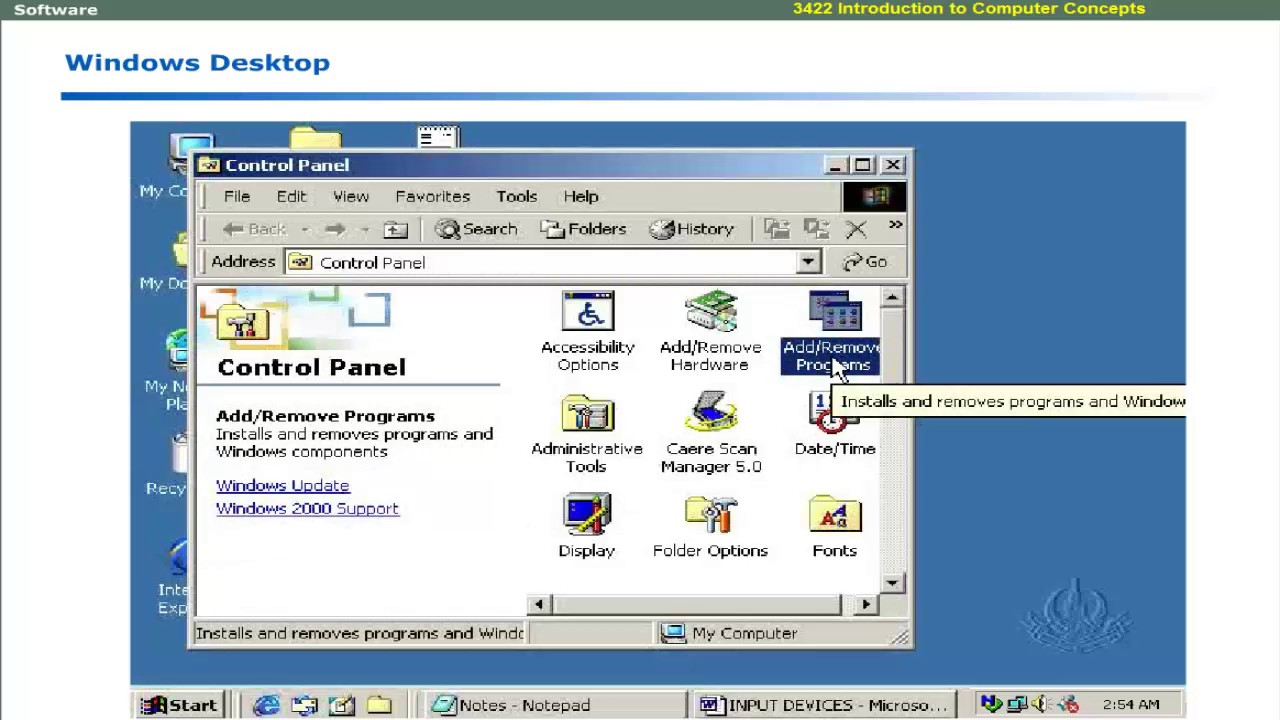
Introduction to windows | computer software language learning | Computer Education for All

Fooocus全功能詳解,跟Midjourney一樣簡易還免費??

【巨好用翻译神器】玩转 AI 必备软件 Discord!Discord 中文翻译神器!3秒钟将 Discrod 英文消息自动翻译成中文、且输入中文自动转成英文输出|数字牧民LC

Set A Light 3D Review: Can you learn lighting in a computer?
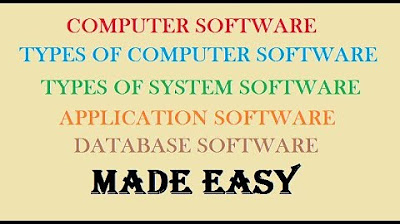
Computer and System Software | Types of Computer and System Software
5.0 / 5 (0 votes)
