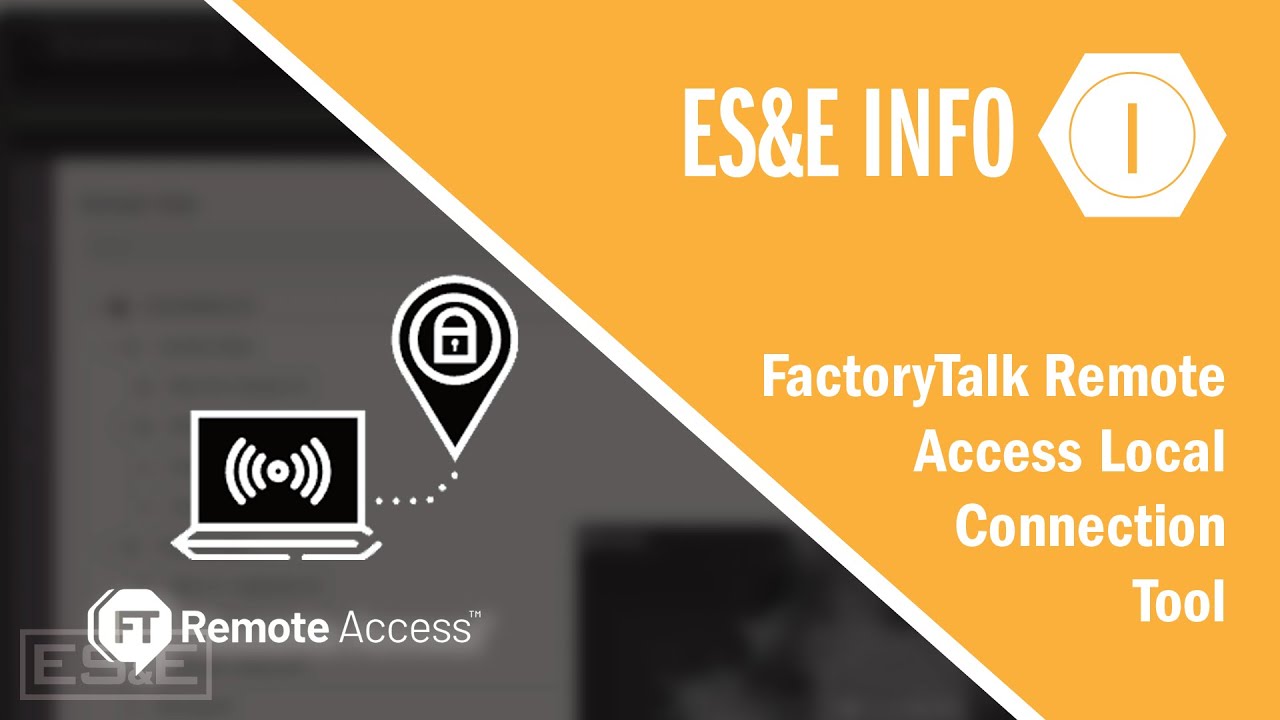MPCS remote monitoring system in electric locomotive. Railway microprocessor control system
Summary
TLDRThe video explores the Microprocessor Control System (MPCS) equipped with remote monitoring features, designed to enhance troubleshooting and operational efficiency. It highlights the system's ability to display faults, enabling quick identification and resolution of issues via GPS technology. Viewers learn about various controls and settings, including inputting messages and status checks, as well as methods to reset the system when necessary. The host encourages practical engagement with the system for better understanding and invites viewers to subscribe for future updates and tutorials.
Takeaways
- 😀 The MP Seats represent an advanced Microprocessor Control System with various features.
- 😀 Remote monitoring allows users to troubleshoot issues from a distance using GPS technology.
- 😀 The system provides real-time alerts and displays errors directly on the monitor for easy identification.
- 😀 Users can access multiple functionalities through a straightforward user interface, enhancing operational efficiency.
- 😀 The system includes a digital display for monitoring and managing settings conveniently.
- 😀 Minor faults can often be addressed online, saving time and improving maintenance procedures.
- 😀 The interface includes operational buttons for navigation, status checking, and system adjustments.
- 😀 Users can view the status of the microprocessor and perform troubleshooting effectively.
- 😀 Resetting the microprocessor can be done through a specific sequence of button presses, ensuring quick recovery from errors.
- 😀 Practical hands-on experience with the system will help users become more adept at utilizing its features.
Q & A
What does 'MP Seats' stand for?
-MP Seats stands for Microprocessor Control Systems, which are equipped with advanced features for monitoring and troubleshooting.
How does remote monitoring work in MP Seats?
-Remote monitoring in MP Seats utilizes GPS technology to allow users to identify and troubleshoot issues from a distance, making maintenance more efficient.
What are some common features of MP Seats?
-Common features include a display for operational status, a user interface with navigation buttons, and settings for troubleshooting and system operations.
What is the significance of the troubleshooting feature in MP Seats?
-The troubleshooting feature is significant because it minimizes downtime by quickly identifying and addressing issues without the need for extensive manual checks.
How long does it take for the display to start working after turning on the system?
-The display starts working after a delay of approximately 90 seconds once the system is powered on.
What happens when minor issues are detected in the system?
-When minor issues are detected, they can often be addressed online, allowing for quick fixes without physical intervention.
What types of messages can users send through the system?
-Users can send messages related to operational statuses, issues encountered, and requests for information about the system.
How can users reset the microprocessor in MP Seats?
-To reset the microprocessor, users need to press a specific combination of buttons while keeping the system powered on for a certain duration.
Why is practical experience encouraged with the MP Seats system?
-Practical experience is encouraged to help users familiarize themselves with the system's features and improve their operational efficiency.
What should users do if they encounter a problem that cannot be resolved remotely?
-If problems cannot be resolved remotely, users may need to consult technical support or perform on-site maintenance.
Outlines

Этот раздел доступен только подписчикам платных тарифов. Пожалуйста, перейдите на платный тариф для доступа.
Перейти на платный тарифMindmap

Этот раздел доступен только подписчикам платных тарифов. Пожалуйста, перейдите на платный тариф для доступа.
Перейти на платный тарифKeywords

Этот раздел доступен только подписчикам платных тарифов. Пожалуйста, перейдите на платный тариф для доступа.
Перейти на платный тарифHighlights

Этот раздел доступен только подписчикам платных тарифов. Пожалуйста, перейдите на платный тариф для доступа.
Перейти на платный тарифTranscripts

Этот раздел доступен только подписчикам платных тарифов. Пожалуйста, перейдите на платный тариф для доступа.
Перейти на платный тарифПосмотреть больше похожих видео
5.0 / 5 (0 votes)