FactoryTalk Remote Access Local Connection Tool
Summary
TLDRThis tutorial explains how to use Rockwell's FactoryTalk Remote Access Local Connection Tool for remote control and monitoring of Optics panels and Strax 4300 switches. The tool, designed for Linux-based hardware, enables users to establish secure connections via WAN, offering features like remote desktop access, file exploration, firmware updates, and device status monitoring. The video covers installation steps, device configuration, and troubleshooting tips, making it a practical guide for leveraging remote access tools for efficient equipment management.
Takeaways
- 😀 VNC (Virtual Network Computing) is a tool commonly used for remote access to equipment, but FactoryTalk Remote Access Local Connection Tool, developed by Rockwell after acquiring AUM, serves a similar purpose.
- 😀 The FactoryTalk Remote Access Local Connection Tool is designed to work with Optics panels and Strax 4300 remote access switches, allowing remote control and monitoring.
- 😀 The tool provides additional functionality, especially for new AOM hardware running on Linux operating systems, and helps connect through the same WAN network.
- 😀 To enable remote access, the end device must be configured to allow the connection, either through the web interface or locally on the equipment's startup screen.
- 😀 Once configured, a password must be assigned to permit the connection from the remote access tool.
- 😀 The FactoryTalk Remote Access tool can be downloaded from Rockwell's PCDC, and users need to choose the latest version for installation.
- 😀 After downloading, users can choose to install either the remote access runtime or the remote access tools, and then follow the instructions to run the executable file.
- 😀 Once installed, the tool can be launched by providing the target address (IP) of the equipment and entering the password to start a remote desktop session.
- 😀 The tool also provides several tabs for remote management, including Process Explorer, Connection Status, Device Information, Log Files, and a Restart button.
- 😀 The Explorer tab is useful for managing files on the hardware, and it also allows users to update the firmware of Optics panels and Strax 4300 remote access switches.
- 😀 The device information tab provides key details about the end device, such as the device name, operating system, memory, storage, and firmware version, helping users confirm successful firmware updates.
Q & A
What is VNC and how does it relate to FactoryTalk Remote Access Local Connection Tool?
-VNC, or Virtual Network Computing, is a common tool used for remote access to equipment. FactoryTalk Remote Access Local Connection Tool is a similar tool developed by Rockwell, designed to work with their AUM hardware and provides additional functionality for remote access to equipment, especially those running on Linux operating systems.
What is the role of FactoryTalk Remote Access Local Connection Tool?
-The FactoryTalk Remote Access Local Connection Tool allows users to remotely control and monitor devices like Optics panels and Strax 4300 remote access switches by connecting to the same WAN network. It provides a secure connection for troubleshooting and device management.
How can the remote access connection be established for the devices?
-To establish a remote access connection, the end device must be configured through its web interface or locally via its startup screen. Additionally, a password must be assigned to allow the remote access tool to connect to the hardware.
Where can the FactoryTalk Remote Access tool be downloaded from?
-The FactoryTalk Remote Access tool can be downloaded from Rockwell's PCDC (Product Compatibility and Download Center). You should search for FactoryTalk Remote Access, select the latest version, and then download either the remote access runtime or remote access tools.
What happens after downloading and installing the FactoryTalk Remote Access tool?
-Once the tool is downloaded and installed, you need to launch it and provide the target IP address and password of the end equipment. This will open a remote desktop session where you can remotely operate and view the device.
What are the different tabs available once a remote desktop session is launched?
-After launching the remote desktop session, the tool provides tabs such as Processes Explorer, Connection Status, Device Information, Log Files, and a Restart button for further device management and troubleshooting.
What is the purpose of the Connection Status tab?
-The Connection Status tab displays network information for the device, which is particularly useful for troubleshooting LAN or WAN network issues.
What does the Explorer tab do?
-The Explorer tab allows you to view files on the existing hardware and is used for firmware updates on Optics panels and Strax 4300 devices. It is essential for managing and maintaining the device’s files.
How can you update the firmware on Optics panels using the FactoryTalk Remote Access tool?
-To update the firmware on Optics panels, you need to navigate to the 'Persistent Data Updates' folder in the Explorer tab. If a firmware update is required, you can place the update file in this folder. Once the update is complete, the file is removed from the folder.
What can be confirmed in the Device Information tab after a firmware update?
-In the Device Information tab, you can confirm the success of a firmware update by checking the device name, operating system, memory, storage space, and firmware version.
Outlines

This section is available to paid users only. Please upgrade to access this part.
Upgrade NowMindmap

This section is available to paid users only. Please upgrade to access this part.
Upgrade NowKeywords

This section is available to paid users only. Please upgrade to access this part.
Upgrade NowHighlights

This section is available to paid users only. Please upgrade to access this part.
Upgrade NowTranscripts

This section is available to paid users only. Please upgrade to access this part.
Upgrade NowBrowse More Related Video
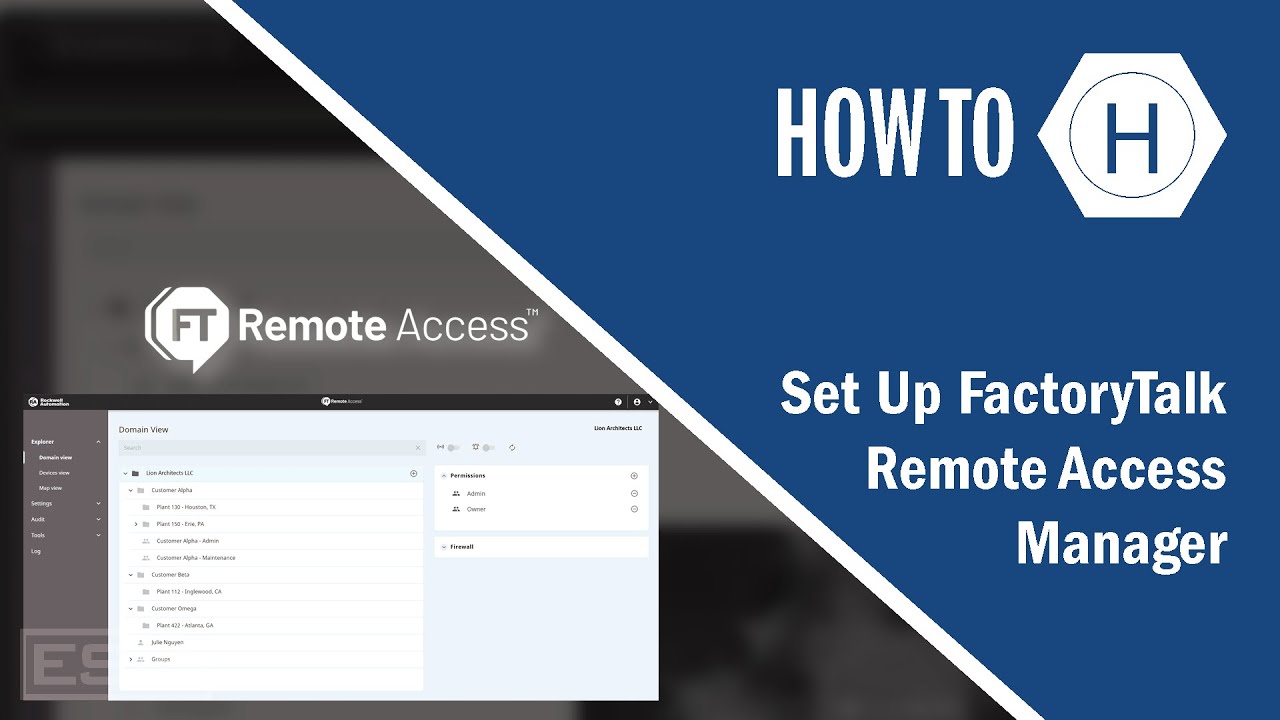
How To Set Up FactoryTalk Remote Access Manager

How To Set Up Remote Access on a Stratix 4300

How to use AnyDesk to Access Remote Computer
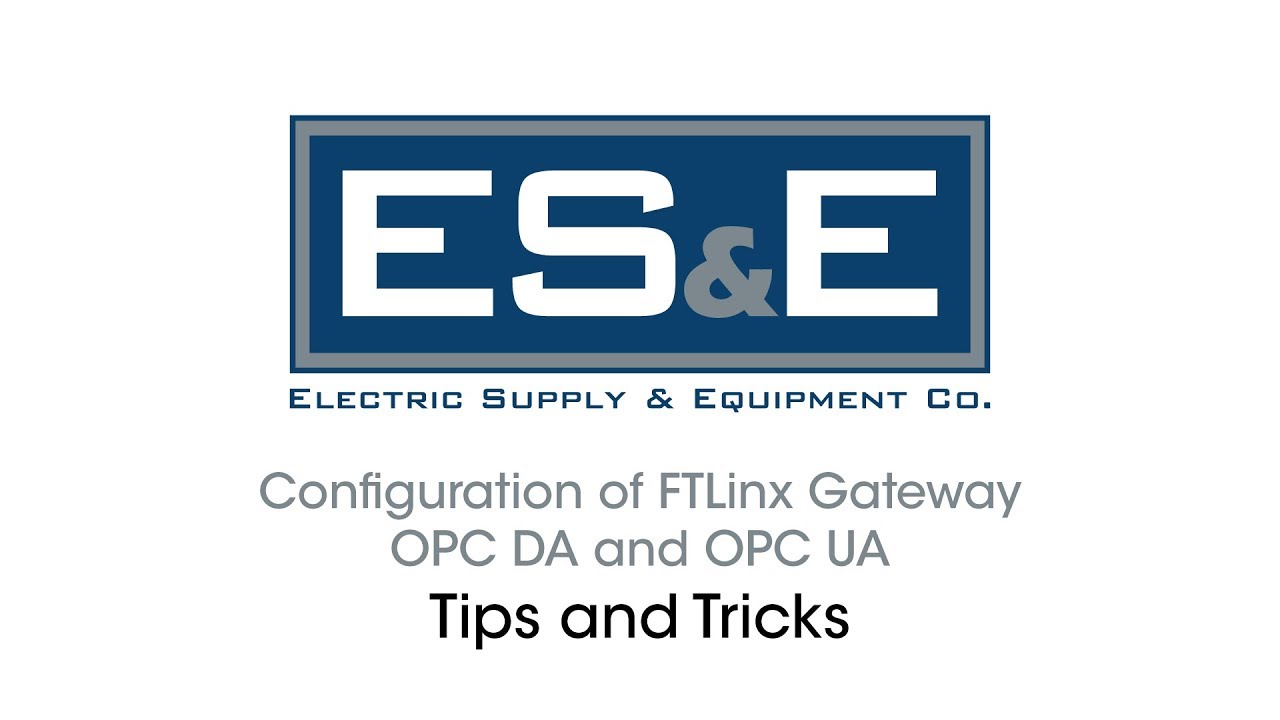
Configuration of FTLinx Gateway OPC DA and OPC UA
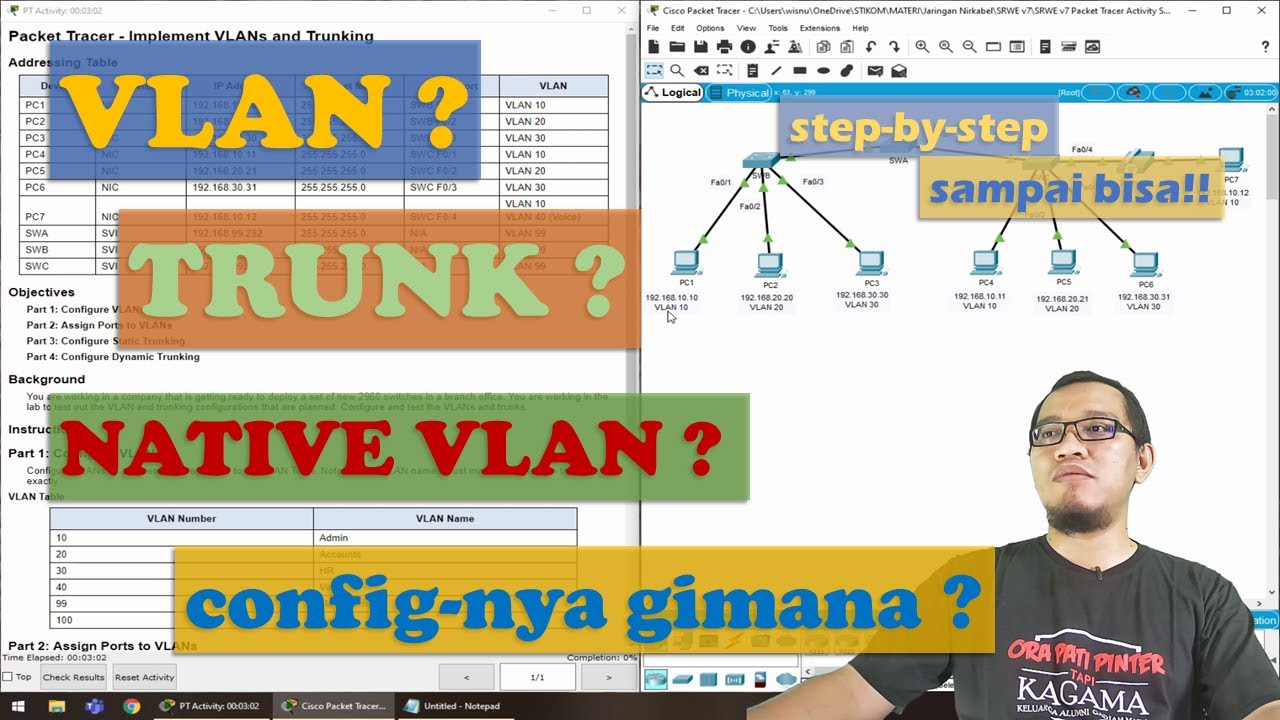
VLAN dan Trunk - Penjelasan dan Latihan - 3.6.1 Implement VLANs & Trunking

Optix Basics: Build & Animate Basic Graphics
5.0 / 5 (0 votes)