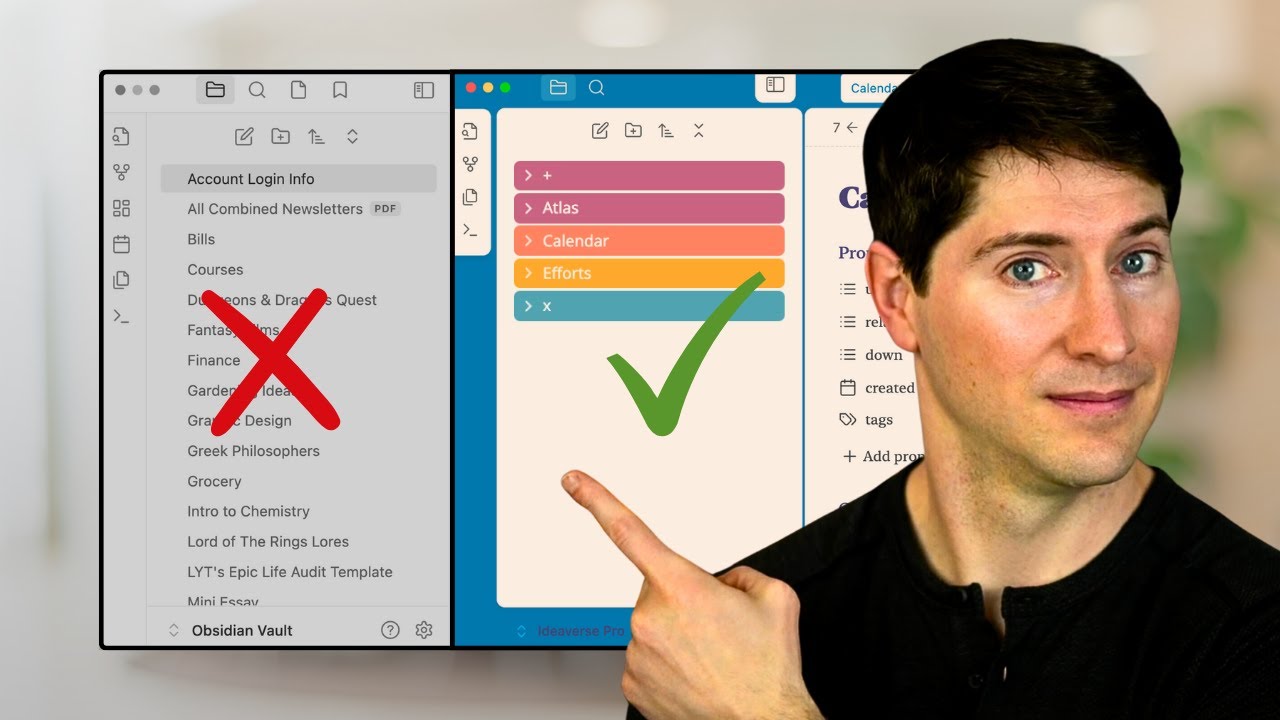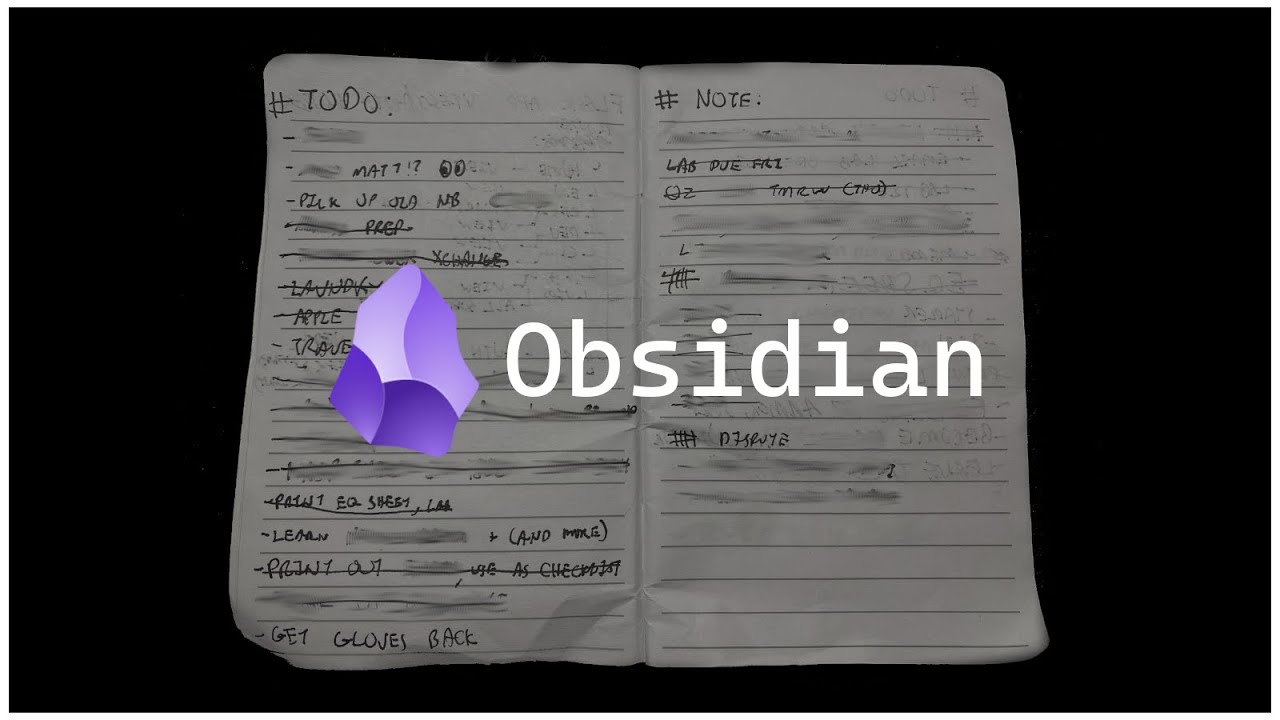Obsidian for Beginners: Start HERE — How to Use the Obsidian App for Notes
Summary
TLDRIn this tutorial, Nick Milo introduces Obsidian, a note-making app, to beginners. He guides viewers through downloading and setting up Obsidian, creating a vault, and making their first note. Nick emphasizes the importance of linking notes, which he illustrates by creating connections between ideas such as 'The Matrix' and 'adversity paradox'. He also touches on the benefits of linking thoughts for memory recall and creativity, suggesting that Obsidian can be a powerful tool for creators and thinkers alike.
Takeaways
- 💻 **Downloading Obsidian**: Start by downloading Obsidian from its official website and adding it to your applications.
- 🗂️ **Creating a Vault**: A vault in Obsidian is a folder that contains all your notes and is crucial for organizing your thoughts.
- ✍️ **Making Notes**: Begin by creating notes, which are plain text files (.md), ensuring future-proofing and accessibility.
- 🔗 **Linking Notes**: Use the '[[]]' syntax to create links between notes, which is a fundamental feature for connecting ideas.
- 🎯 **Conceptual Linking**: Linking notes to concepts, like 'red pill blue pill' from the Matrix, helps in structuring thoughts and making connections.
- 📚 **Building on Ideas**: Expand on concepts by creating new notes and linking them to existing ones, building a network of thoughts.
- 🔄 **Backlinks and Context**: Utilize backlinks to see how different notes are interconnected and gain context from these relationships.
- 🌐 **Graph View**: Use the graph view to visualize the connections between notes, enhancing the understanding of your thought network.
- 📈 **Growth Over Time**: As you add more notes and links, the value of your notes grows, reflecting your evolving thoughts and experiences.
- 💡 **Enhanced Recall and Creativity**: Linking thoughts in Obsidian improves memory recall and fosters creativity by making new connections.
- 👥 **Practical Applications**: The linked notes can be a valuable resource for creators, aiding in writing articles or preparing speeches.
Q & A
What is Obsidian and how is it used according to the video?
-Obsidian is a note-making app that allows users to create, link, and organize their thoughts and notes in a digital environment. It is used for creating a 'vault' which is essentially a folder where Obsidian looks for its files, and within this vault, users can create notes and link them to form a network of thoughts.
How do you download and install Obsidian as per the video?
-To download Obsidian, you go to Safari, type in 'Obsidian.md', and download the latest version. After it downloads, you open the app and drag it into your Applications folder.
What is a 'vault' in the context of Obsidian?
-A 'vault' in Obsidian is a folder that the app uses to store and manage your notes. It's where Obsidian looks for files, and it's essentially a container for your notes and the links between them.
How do you create a new note in Obsidian?
-In Obsidian, you create a new note by clicking the 'New Note' button, which allows you to change the title and add content. The note is saved as a .md file, which is a type of plain text file.
What is the significance of linking notes in Obsidian?
-Linking notes in Obsidian is significant because it allows you to create connections between different ideas and concepts, mimicking how the brain naturally makes associations. This can enhance recall, build complex thought structures, and make your note-taking more dynamic and interconnected.
How does Obsidian handle linking between notes?
-Obsidian handles linking between notes by using a double bracket syntax '[[note-title]]' which creates a link to another note. Clicking on the linked note title navigates to that note, allowing for easy navigation between related ideas.
What is the concept of 'red pill, blue pill' mentioned in the video?
-The 'red pill, blue pill' concept mentioned in the video refers to a choice presented in the movie 'The Matrix', symbolizing the decision between embracing the truth (red pill) or remaining in blissful ignorance (blue pill). It's used in the video to demonstrate how to link notes in Obsidian.
How does the video presenter use the 'adversity paradox' in Obsidian?
-The video presenter uses the 'adversity paradox' as a concept linked to the 'red pill, blue pill' note in Obsidian. It represents the idea that we grow stronger from the challenges we face in life, and it's an example of how personal experiences can be connected to broader concepts within the app.
What is the purpose of the graph view in Obsidian?
-The graph view in Obsidian provides a visual representation of the connections between your notes, showing how they are linked. This helps in understanding the relationships and context between different ideas and can aid in navigating through your thought network.
Why does the video presenter believe linking thoughts is valuable?
-The video presenter believes linking thoughts is valuable because it improves recall, allows for the building of complex ideas over time, and can be a foundation for creating content like articles or speeches. It also enhances conversations by providing a rich tapestry of interconnected ideas.
What is the benefit of using Obsidian for creators according to the video?
-For creators, Obsidian is beneficial as it allows them to build a repository of interconnected ideas that can be drawn upon when creating new content. It streamlines the process by providing a structure for thoughts and concepts that can be crafted into articles, speeches, or other creative works.
Outlines

Этот раздел доступен только подписчикам платных тарифов. Пожалуйста, перейдите на платный тариф для доступа.
Перейти на платный тарифMindmap

Этот раздел доступен только подписчикам платных тарифов. Пожалуйста, перейдите на платный тариф для доступа.
Перейти на платный тарифKeywords

Этот раздел доступен только подписчикам платных тарифов. Пожалуйста, перейдите на платный тариф для доступа.
Перейти на платный тарифHighlights

Этот раздел доступен только подписчикам платных тарифов. Пожалуйста, перейдите на платный тариф для доступа.
Перейти на платный тарифTranscripts

Этот раздел доступен только подписчикам платных тарифов. Пожалуйста, перейдите на платный тариф для доступа.
Перейти на платный тарифПосмотреть больше похожих видео
5.0 / 5 (0 votes)