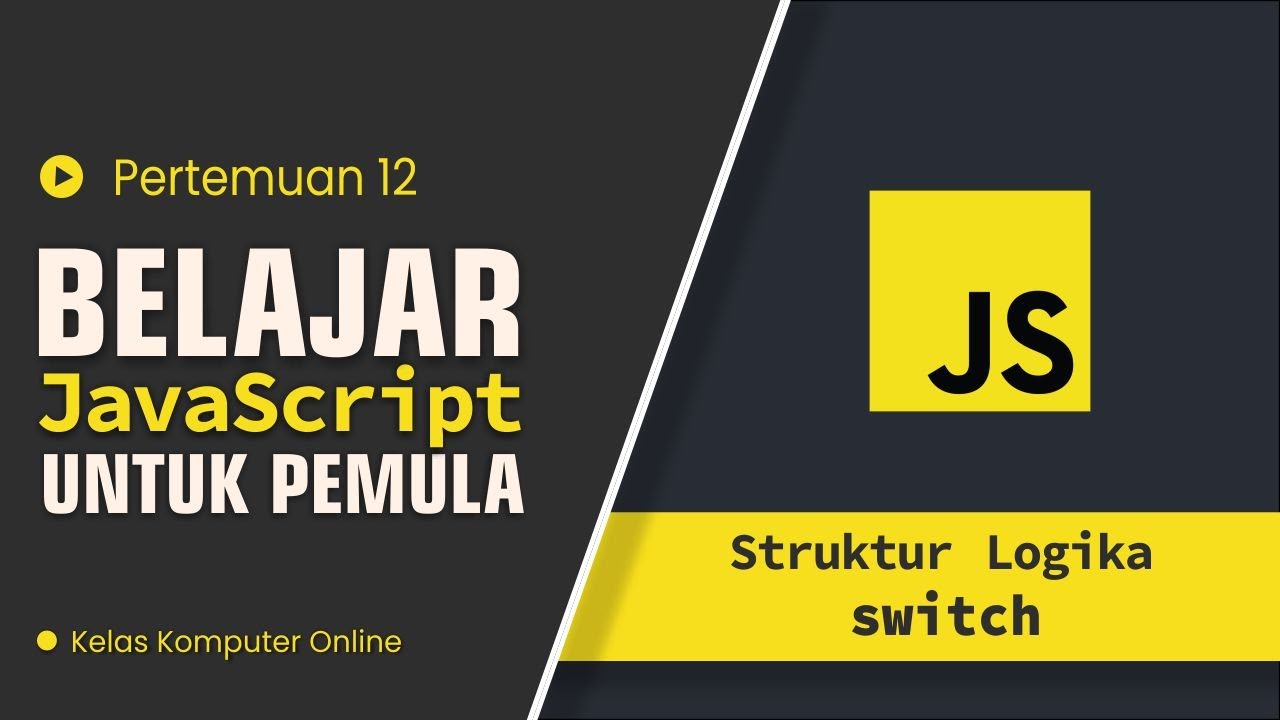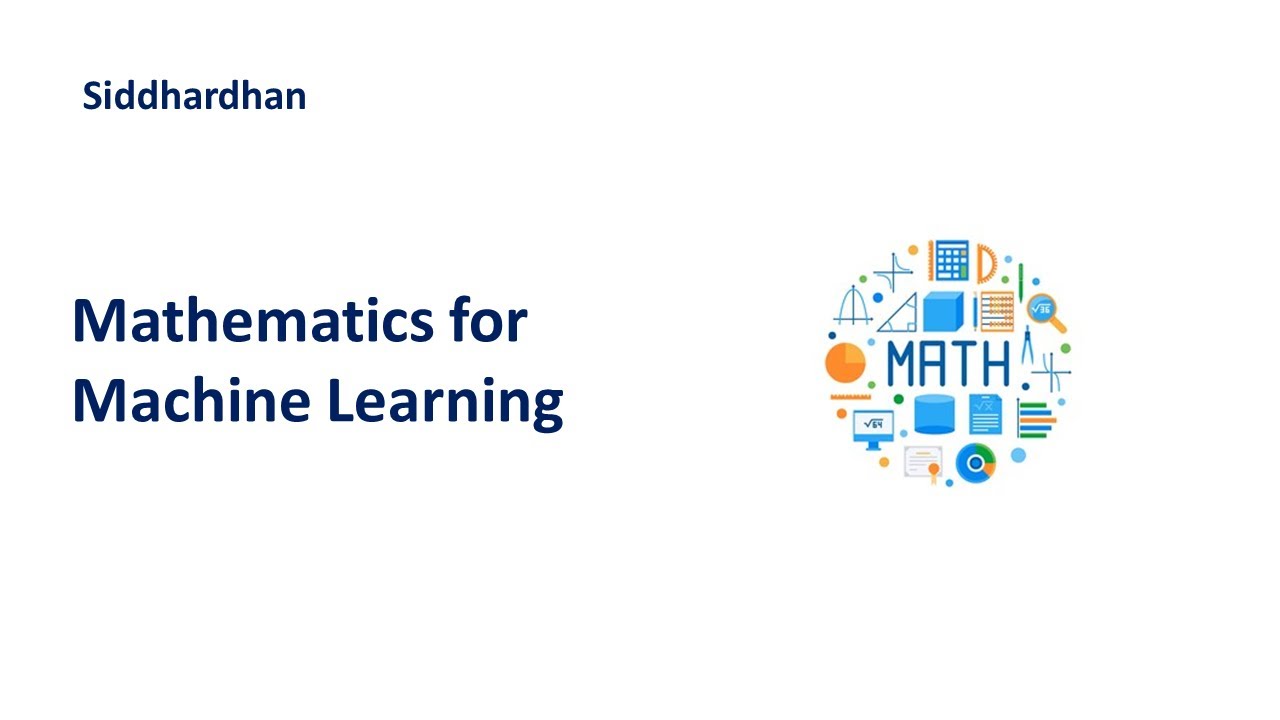Organize your life and...work with monday.com - the customizable work management platform
Summary
TLDRThe video introduces monday.com as a flexible work management tool, highlighting its customizable features that allow users to create personalized workflows. The speaker emphasizes the ease of use, demonstrating how to set up boards, choose necessary columns, and filter tasks based on priorities. With a user-friendly interface, it promotes a collaborative environment, enabling team members to tag each other and share updates seamlessly. The session concludes with an invitation to start a free trial on monday.com, making it accessible for new users eager to improve their work processes.
Takeaways
- 😀 monday.com is a flexible work management tool that allows customization.
- 🛠️ Users can choose pre-built layouts or create their own workflows.
- 📋 Boards in monday.com can be customized by selecting and arranging columns.
- 🔍 Users can filter their tasks by importance to streamline their workflow.
- 🏆 The tool helps users celebrate small wins in their projects.
- 👥 Team members can easily tag others in updates, regardless of their work location.
- 📅 Remote team members can still stay updated through the platform.
- 🎉 The platform aims to make work management enjoyable and engaging.
- 🌐 Signing up is simple; users can start with a free trial.
- 📈 Users can gain a broad overview of their tasks and projects on monday.com.
Q & A
What tool does the department use for work management?
-The department uses monday.com for work management.
What is the key feature of monday.com?
-The key feature of monday.com is its flexibility, allowing users to customize their workflows.
Can users create their own workflows in monday.com?
-Yes, users can either choose pre-built layouts or build their own workflows from scratch.
How does one start using monday.com?
-To start using monday.com, you just need to go to their website and start a free trial.
What can users do on a monday.com board?
-On a monday.com board, users can choose the columns they need, move them around, and filter tasks by importance.
What happens if a team member is remote?
-If a team member, like Ted, is remote, users can tag them on monday.com and write an update for them.
How does monday.com help with workflow visibility?
-Monday.com allows users to get a broad view of all their work, which helps them manage tasks more effectively.
Is using monday.com a fun experience?
-Yes, the speaker mentions that using monday.com can actually be kind of fun.
What type of updates can users celebrate in monday.com?
-Users can celebrate both small wins and significant accomplishments on the platform.
What is the initial step for someone interested in using monday.com?
-The initial step is to visit monday.com and start the free trial to explore its features.
Outlines

Этот раздел доступен только подписчикам платных тарифов. Пожалуйста, перейдите на платный тариф для доступа.
Перейти на платный тарифMindmap

Этот раздел доступен только подписчикам платных тарифов. Пожалуйста, перейдите на платный тариф для доступа.
Перейти на платный тарифKeywords

Этот раздел доступен только подписчикам платных тарифов. Пожалуйста, перейдите на платный тариф для доступа.
Перейти на платный тарифHighlights

Этот раздел доступен только подписчикам платных тарифов. Пожалуйста, перейдите на платный тариф для доступа.
Перейти на платный тарифTranscripts

Этот раздел доступен только подписчикам платных тарифов. Пожалуйста, перейдите на платный тариф для доступа.
Перейти на платный тарифПосмотреть больше похожих видео
5.0 / 5 (0 votes)