How To Summarize a YouTube Video With ChatGPT
Summary
TLDRThis video introduces the Video Insight plugin, which allows users to analyze and extract insights from online videos on platforms like YouTube or Daily Motion. The presenter demonstrates how to use the plugin by summarizing videos, particularly for those under 10 minutes. The plugin delivers key information such as views, likes, and main topics. The presenter tests it with two videos, confirming the accuracy of the summaries, including one on coding with ChatGPT and another on AI regulations. Video Insight is praised for working well on both older and newer videos.
Takeaways
- 🎥 The first plugin introduced is Video Insight, which helps users interact with online video platforms like YouTube and DailyMotion.
- 🧑💻 This plugin allows users to analyze videos and quickly obtain insights from them.
- 🛠️ After turning on the plugin, a Video Insight icon will appear in the interface.
- 📄 The user can input a prompt such as 'Summarize this YouTube video' and paste the video link to receive a summary.
- 🕒 The video chosen for demonstration is titled 'How I Use ChatGPT to Learn to Code,' which is 9 minutes long.
- 🔍 Video Insight performs best with videos under 10 minutes in length.
- ✅ The generated summary includes key concepts and important data, such as the video's publication date, views, and likes.
- 💡 The speaker confirms the summary is accurate, as it reflects the key points of the video.
- 📅 The plugin works not only with older videos but also with newer ones, such as a video about AI regulations released just a day ago.
- 🤖 The second video summarized relates to AI regulations, and the summary produced by the plugin was also highly accurate.
Q & A
What is the purpose of the Video Insights plugin?
-The Video Insights plugin helps users interact with online video platforms like YouTube or Daily Motion, allowing them to analyze videos and quickly extract insights.
Which platforms does the Video Insights plugin support?
-The plugin supports online video platforms such as YouTube and Daily Motion.
How does the Video Insights plugin work?
-Users can turn on the plugin, write a prompt with a link to a video, and the plugin will analyze and summarize the content, providing key insights.
What is the limitation of the Video Insights plugin regarding video length?
-The plugin works best with videos under 10 minutes in length.
What example video did the speaker test the plugin on?
-The speaker tested the plugin with their own YouTube video titled 'How I use Chat GPT to Learn to Code,' which is a 9-minute video.
What kind of data does the plugin provide in addition to video summaries?
-In addition to summarizing the video content, the plugin provides data such as the video's publication date, number of views, and likes.
How accurate is the summary provided by Video Insights according to the speaker?
-The speaker states that the summary is very accurate, as they made the video and can confirm that the key points were captured well.
Can Video Insights analyze both old and new videos?
-Yes, the plugin can analyze both older and newly released videos.
What other example did the speaker provide for a newer video?
-The speaker provided a newer video about AI regulations, which was released just one day before their test.
What was the speaker's opinion on the summary of the newer video about AI regulations?
-The speaker found the summary to be accurate and satisfactory, as it correctly captured the key points regarding AI regulations discussed in the video.
Outlines

Этот раздел доступен только подписчикам платных тарифов. Пожалуйста, перейдите на платный тариф для доступа.
Перейти на платный тарифMindmap

Этот раздел доступен только подписчикам платных тарифов. Пожалуйста, перейдите на платный тариф для доступа.
Перейти на платный тарифKeywords

Этот раздел доступен только подписчикам платных тарифов. Пожалуйста, перейдите на платный тариф для доступа.
Перейти на платный тарифHighlights

Этот раздел доступен только подписчикам платных тарифов. Пожалуйста, перейдите на платный тариф для доступа.
Перейти на платный тарифTranscripts

Этот раздел доступен только подписчикам платных тарифов. Пожалуйста, перейдите на платный тариф для доступа.
Перейти на платный тарифПосмотреть больше похожих видео
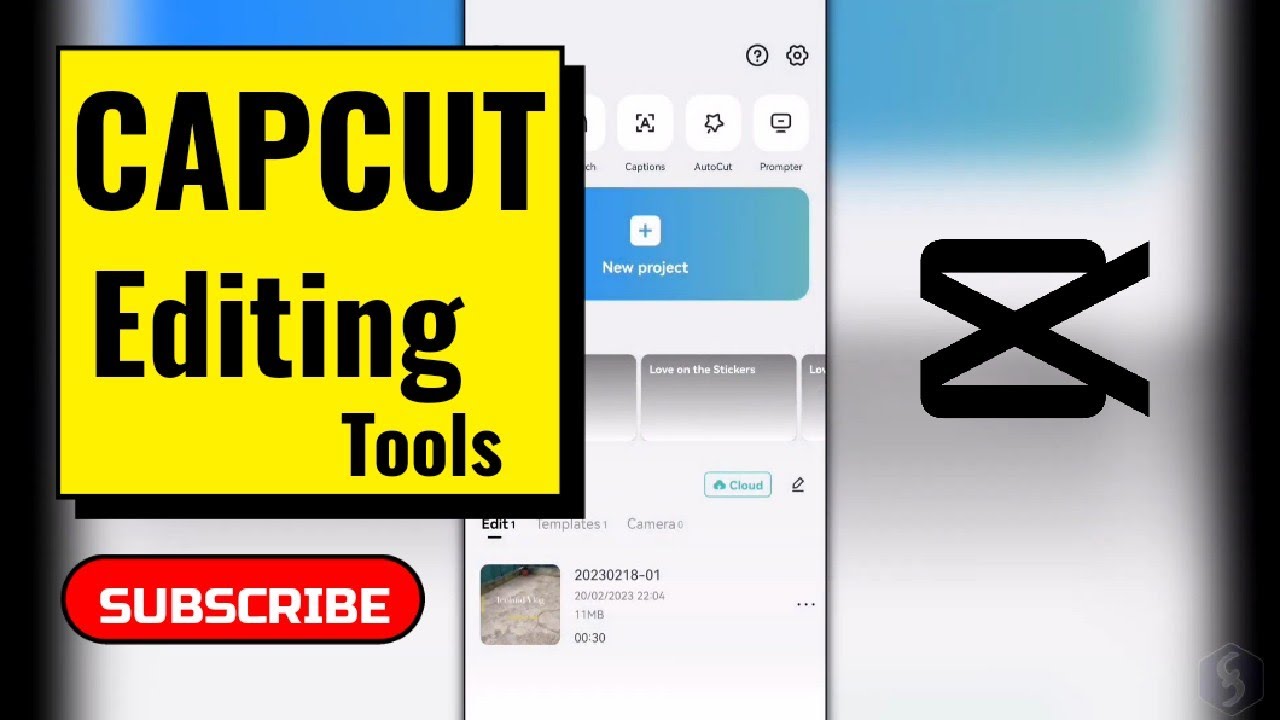
Introduction to Mobile Video Editing (using Capcut)

How to Chat with YouTube Videos Using LlamaIndex, Llama2, OpenAI's Whisper & Python

Invideo AI Tutorial: Best Prompt to Video Generator
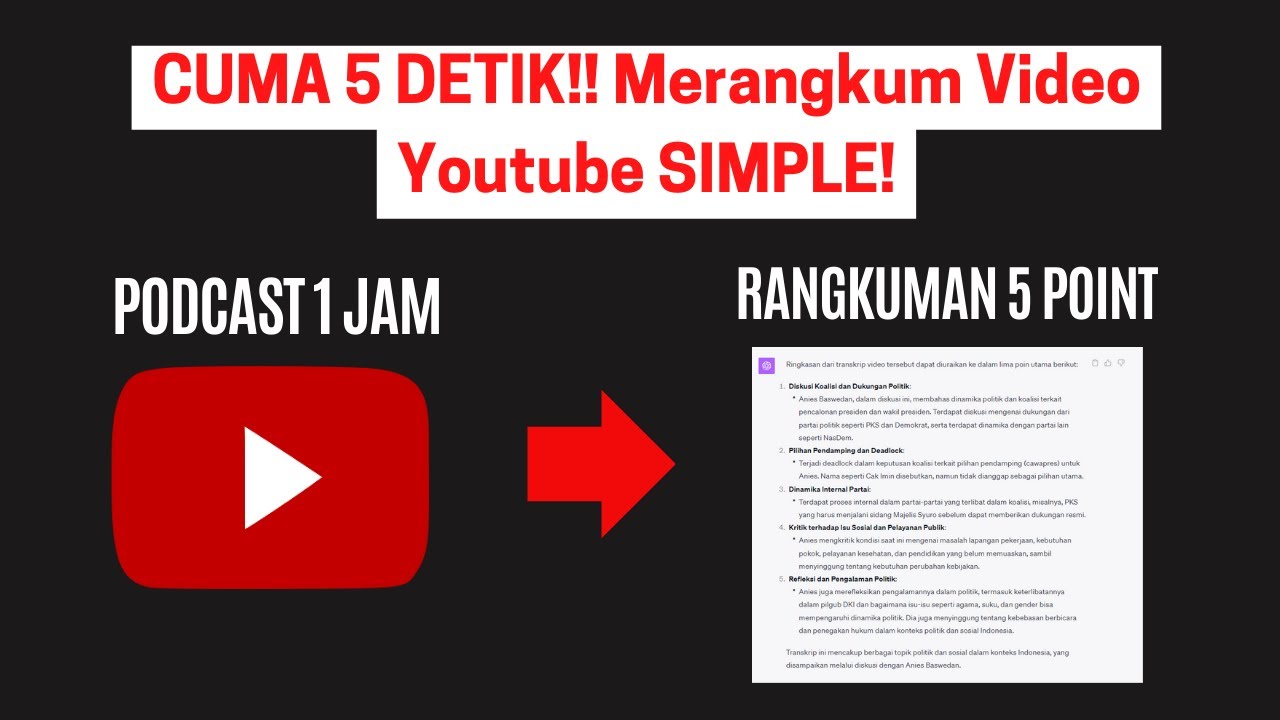
Ubah Video Youtube Menjadi Teks! Begini Cara Merangkum Video Youtube dengan ChatGPT

Best AI Video Generator | YouTube Automation With Invideo AI Step By Step

The Best 10 AI Tools to Summarize YouTube Videos (100% FREE)
5.0 / 5 (0 votes)
