The Best 10 AI Tools to Summarize YouTube Videos (100% FREE)
Summary
TLDRThis video introduces a variety of AI-powered tools for summarizing content, including YouTube videos, articles, and more. It highlights extensions like Harpa.AI and WordTune, which offer quick summarization and grammar correction features. The video also mentions free and premium tools, such as MinuGrasP.EI and Notad.AI, that utilize chat GPT to provide summaries and quizzes for educational purposes. The aim is to help users efficiently extract key points and highlights from extensive content.
Takeaways
- 🔍 Harpa.AI is a dependable Chrome extension for summarizing articles and YouTube videos.
- 📺 YouTube Digest allows you to summarize YouTube videos quickly using ChatGPT.
- 💬 Minugrasp.EI is an excellent tool for summarizing various types of content including articles, YouTube videos, and podcasts.
- 📚 Mind Grasp.EI helps in converting content into quizzes and flashcards.
- 💡 Koala.SH offers a summarization feature with customizable summary lengths.
- 🔗 Summarize.tech can convert YouTube videos into paragraphs, making it easier to grasp key points.
- 📜 Notad.AI is useful for summarizing YouTube videos and converting them into text segments.
- 🖥️ WordTune.com is a tool that can summarize YouTube videos and correct spelling and grammar.
- ✨ 85.com provides a free plan for summarizing YouTube videos and includes a summary edition panel.
- 🆓 GPT.IO offers a free tool for summarizing YouTube videos using the power of ChatGPT.
Q & A
What is the primary purpose of the Chrome extension Harpa AI?
-Harpa AI is a Chrome extension designed to summarize articles, reports, and other content quickly and efficiently.
How can users utilize Harpa AI to summarize a YouTube video?
-Users can click on the 'summarize' button while on a YouTube video, and Harpa AI will generate a summary in just a few seconds.
What is the benefit of using the 'tweet' feature in Harpa AI?
-The 'tweet' feature allows users to share the summarized content on social media platforms, making it easy to disseminate key points from articles or videos.
How does the YouTube Digest Chrome extension work?
-YouTube Digest uses AI to summarize YouTube videos and provides a digest of the content in one place, making it easier for users to grasp the main points.
What is the free plan offered by the YouTube Digest extension?
-The free plan of the YouTube Digest extension allows users to summarize one YouTube video per day without any cost.
What is Minugrab.EI and how does it help with summarizing content?
-Minugrab.EI is a website that uses AI to quickly summarize content from the internet. It can convert summaries into different formats, such as articles or quizzes.
How does the 'mind grasp.EI' tool differ from other summarizing tools?
-Mind Grasp.EI stands out by being able to convert summaries into various formats, including quizzes and flashcards, and by providing highlights and key points from content like articles, videos, and podcasts.
What is the 'koala.sh' tool and how does it assist with summarizing YouTube videos?
-Koala.sh is a tool that allows users to paste a YouTube video link and receive a summarized version of the video, highlighting the most important points.
What is the 'YouTube Summarizer' and how does it work?
-The 'YouTube Summarizer' is a free tool that enables users to input a YouTube video link and receive a summary of the video's key points and highlights.
How can 'summarize.tech' be used to quickly summarize a YouTube video?
-Users can visit summarize.tech, input the link of the YouTube video they want to summarize, and click the 'submit' button to receive a quick summary of the video's content.
What is the 'notad.ai' tool and how does it help with summarizing YouTube videos?
-Notad.ai is a tool that allows users to input the link of a YouTube video and receive a summary of the video's key elements and important points.
What additional feature does 'wordtune.com' offer besides summarizing YouTube videos?
-Wordtune.com offers a free plan that allows users to summarize 15 times per month and also has features for correcting grammar and spelling in articles and programs.
What is the '85.com' tool and how does it assist users in summarizing content?
-85.com is a tool that enables users to summarize YouTube videos and other content, providing a quick and efficient way to grasp the most important highlights and key elements.
How does the 'not GPT.IO' tool differ from other summarizing tools mentioned in the script?
-Not GPT.IO is an AI tool that relies on the power of GPT to summarize YouTube videos, offering a unique approach to content summarization by leveraging advanced AI technology.
Outlines

This section is available to paid users only. Please upgrade to access this part.
Upgrade NowMindmap

This section is available to paid users only. Please upgrade to access this part.
Upgrade NowKeywords

This section is available to paid users only. Please upgrade to access this part.
Upgrade NowHighlights

This section is available to paid users only. Please upgrade to access this part.
Upgrade NowTranscripts

This section is available to paid users only. Please upgrade to access this part.
Upgrade NowBrowse More Related Video

3 Simple Hacks to Get a YouTube Video Transcript
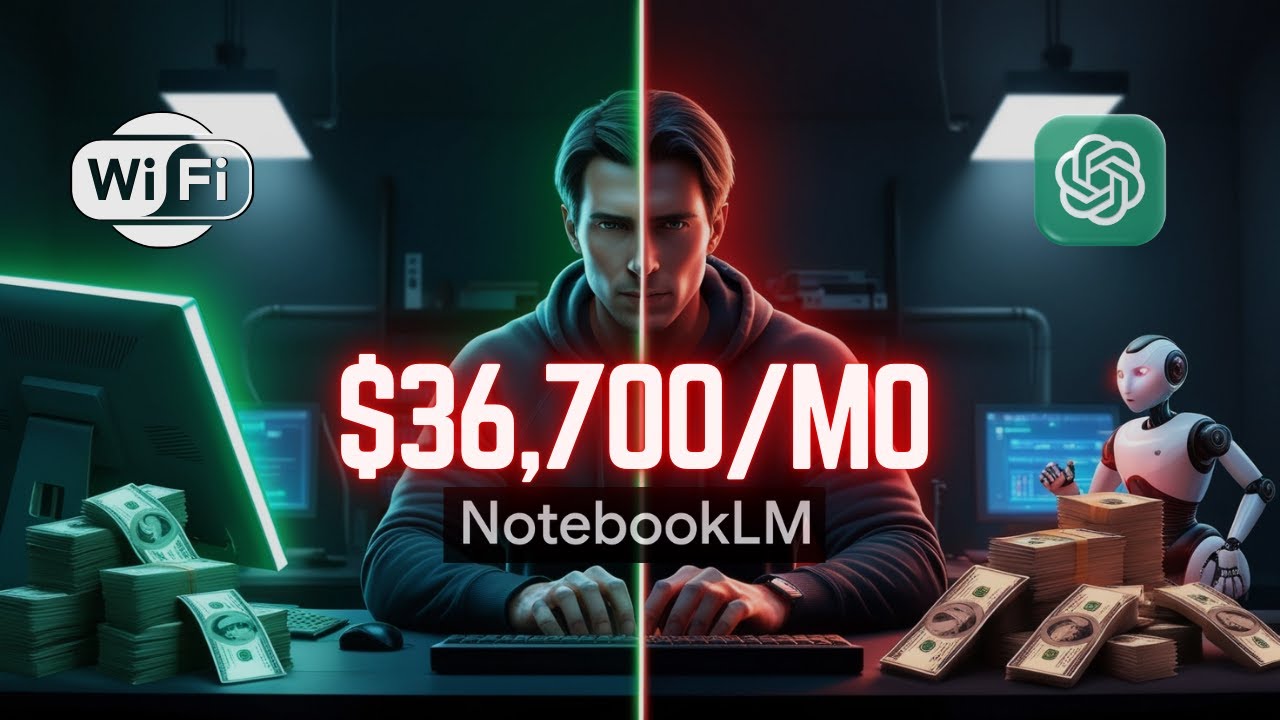
If you need to make $36,700/mo, watch this (Make Money Online with AI)
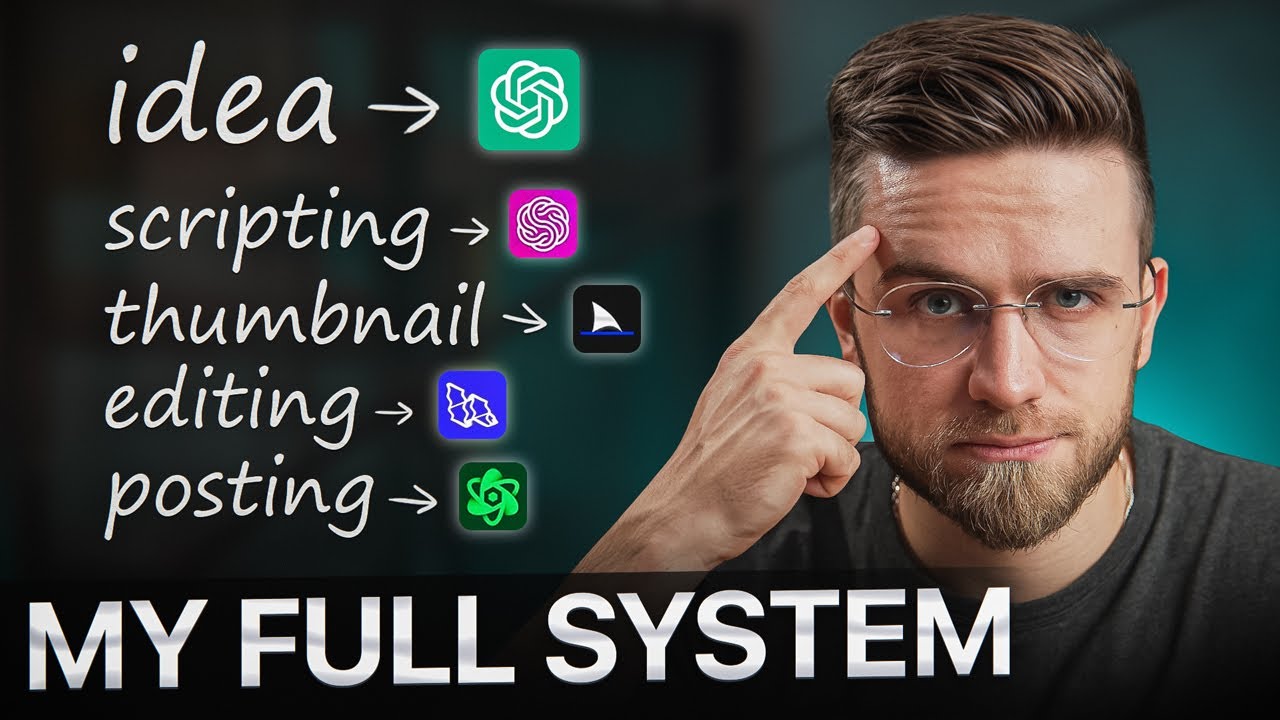
How I Use AI to Automate Content Creation - Step-by-Step (FULL GUIDE)

5 Wicked AI Tools That Will Change Your Content Game!
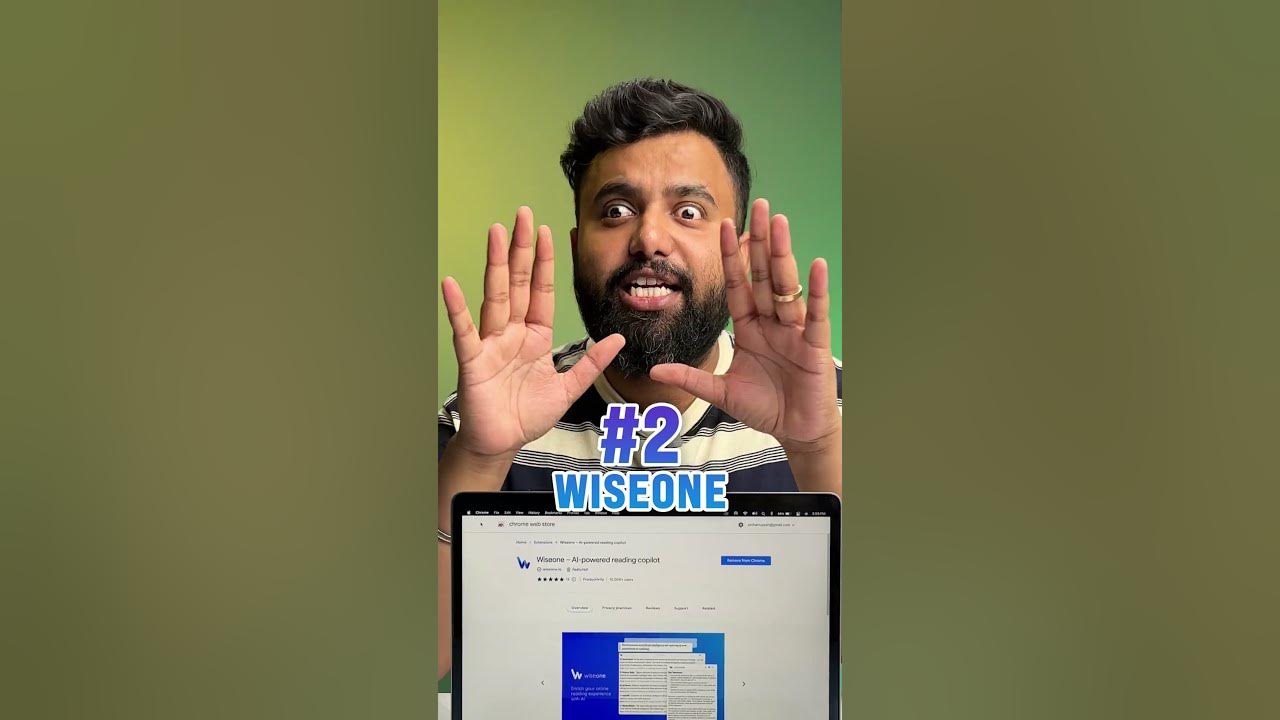
3 Super Useful AI Chrome Extensions!

How to Make Money with ChatGPT Look-alike ($18,795/month)
5.0 / 5 (0 votes)