How to Chat with YouTube Videos Using LlamaIndex, Llama2, OpenAI's Whisper & Python
Summary
TLDRThis video provides a step-by-step guide on how to create an interactive question-answer chatbot for YouTube videos. Using tools like Llama Index, Apache Cassandra, and Gradient LLMs, the tutorial demonstrates how to extract audio from YouTube, convert it to text, and store it in a vector database for querying. The video explains the integration of these technologies and how they can be used to build scalable, intelligent systems for automatic video content interaction. The process allows users to ask questions about videos and receive accurate responses, showcasing the power of modern machine learning and data handling.
Takeaways
- 😀 Llama Index is a powerful tool for creating domain-specific large language models (LLMs), providing efficient data ingestion and indexing for querying.
- 😀 Llama 2 is an open-source LLM that has improved capabilities compared to its predecessor, with a larger context window and more training tokens.
- 😀 Apache Cassandra is used as a scalable vector database for storing indexed data, enabling fast and reliable querying.
- 😀 Gradients LLM simplifies working with LLMs by providing easy-to-use APIs, enabling quick integration of models like Llama 2 into applications.
- 😀 The workflow for the chatbot involves extracting audio from YouTube videos, transcribing it into text using Whisper, and then indexing it for querying.
- 😀 Whisper, a speech-to-text model, is used to transcribe the audio from YouTube videos into text for further processing.
- 😀 The script demonstrates how to use Apache Cassandra for indexing and storing large amounts of data for efficient querying in a chatbot application.
- 😀 The integration of Llama 2 via Gradients API allows for the creation of a question-answering chatbot, retrieving relevant answers from indexed video content.
- 😀 The process of extracting, transcribing, and indexing video content enables users to interact with the chatbot to ask questions about the video without watching it in full.
- 😀 The use of Google Colab for GPU support during the transcription step provides a cost-effective and efficient environment for running the necessary code.
- 😀 The overall goal of the video is to showcase how easy it is to create a chatbot using Llama 2 and various tools for video content analysis and interaction.
Q & A
What is Llama Index and how is it used in this project?
-Llama Index, previously known as GPT Index, is a data framework designed for large language model (LLM) applications. It helps in ingesting, structuring, and querying domain-specific data. In this project, Llama Index is used to index the transcribed text from YouTube videos and store it in a vector database, enabling efficient querying of video content.
What is the role of Apache Cassandra in this solution?
-Apache Cassandra is used as the vector database in this project. It is a highly scalable, distributed database that stores vector representations of the transcribed video text. This allows for efficient retrieval and querying of relevant information based on the video content.
How does Llama 2 differ from its predecessor, Llama 1?
-Llama 2 improves upon Llama 1 by being trained on 40% more tokens and offering a longer context length of 4,000 tokens, compared to Llama 1's shorter context length. Llama 2 is specifically fine-tuned for dialogue applications, making it more suitable for interactive tasks like Q&A.
What is Gradient LLM and why is it used in this project?
-Gradient LLM is a platform that simplifies the fine-tuning and inference of open-source large language models. In this project, it is used to run Llama 2 locally, making it easier to integrate the model with the vector database and query engine for building the YouTube video question-answer chatbot.
How is audio extracted from a YouTube video in this project?
-Audio is extracted from a YouTube video using the YT-DLP package. This tool downloads the audio of a video in the desired format (e.g., MP3), which is then processed for transcription and further indexing.
What model is used for transcribing the audio in this project?
-The Whisper model is used for transcribing the audio extracted from the YouTube video. It converts the audio into text, which is then indexed and stored in the vector database for querying.
Why is Apache Cassandra chosen as the vector database for this project?
-Apache Cassandra is chosen for its ability to scale effectively and handle large datasets. Its distributed nature makes it ideal for storing vectorized data, such as the embeddings generated from the transcribed text, which can then be efficiently retrieved and queried.
What is the purpose of embedding models in this solution?
-Embedding models are used to convert the transcribed text into vector representations (embeddings). These embeddings capture the semantic meaning of the text and are stored in the vector database, enabling fast and accurate retrieval of relevant information during query processing.
How does the querying process work in the chatbot system?
-Once the text is transcribed and indexed in the vector database, the user can ask natural language questions. The query engine, powered by Llama 2, processes the query, retrieves the most relevant information from the vector database, and provides an answer based on the indexed content.
What is the significance of using the Whisper model for transcription in this project?
-The Whisper model is significant because it accurately converts audio to text, allowing the system to process the content of YouTube videos. This transcription step is essential for making the video content searchable and enabling the question-answer functionality in the chatbot.
Outlines

This section is available to paid users only. Please upgrade to access this part.
Upgrade NowMindmap

This section is available to paid users only. Please upgrade to access this part.
Upgrade NowKeywords

This section is available to paid users only. Please upgrade to access this part.
Upgrade NowHighlights

This section is available to paid users only. Please upgrade to access this part.
Upgrade NowTranscripts

This section is available to paid users only. Please upgrade to access this part.
Upgrade NowBrowse More Related Video

I Tried Pictory AI for 30 Days and Made $10,000/Month FAST

I made 60 YouTube shorts in 60 mins with just 2 AI tools

一分不花,白嫖GPT4、GPTs、DallE.3,不限次数与终端,支持知识库、Plugins插件、可外部调用!

Hasilkan 2 MILIAR per Bulan dari Konten Video China. Plus Dapat Komisi Afiliasi Ribuan Dollar.
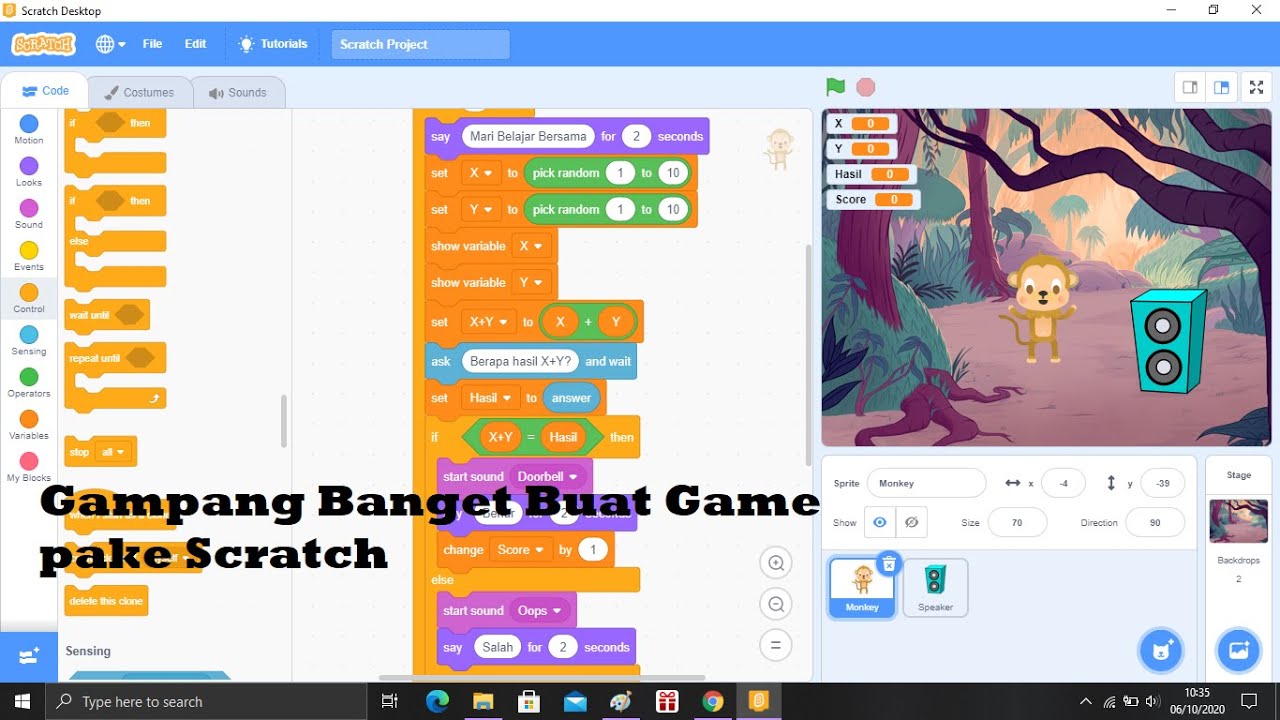
Game Matematika Sederhana dengan Scratch
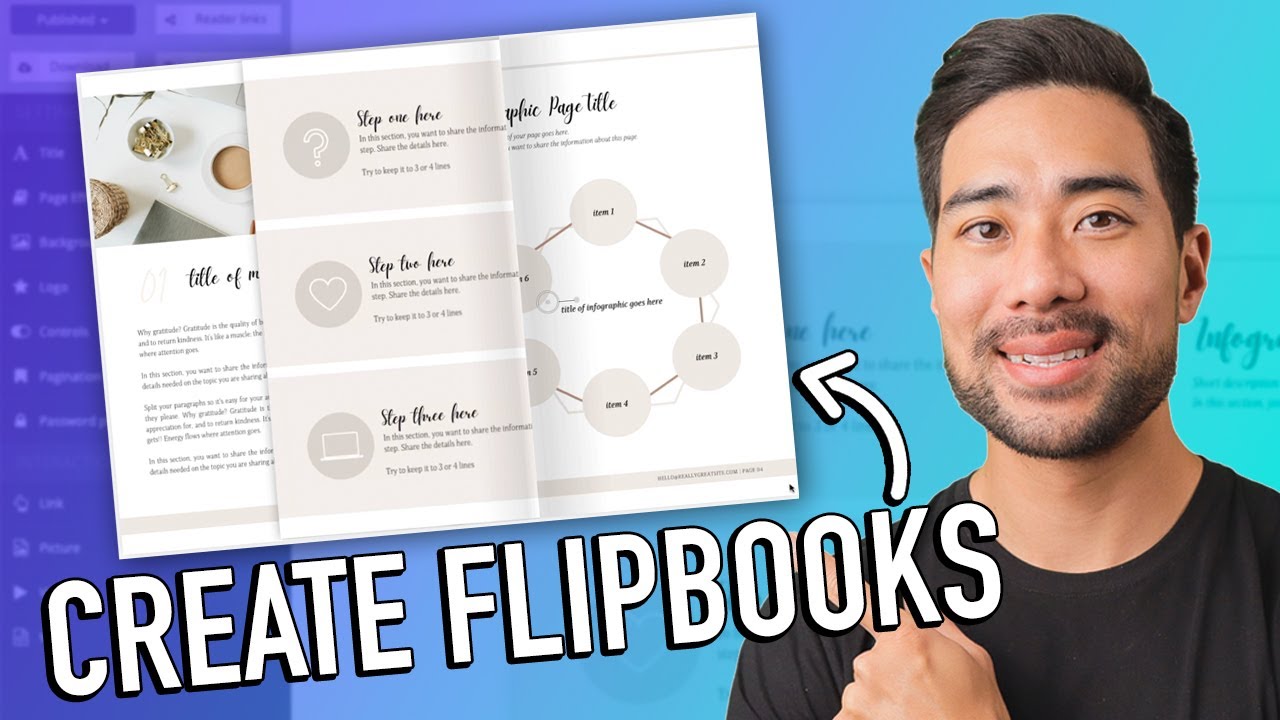
How To Create an Interactive PDF Flipbook Ebook Step-by-Step
5.0 / 5 (0 votes)