How to Warm Up Email Accounts for Cold Email | Full Course on Cold Email Outreach | Part 4
Summary
TLDRThe video discusses the importance of warming up email accounts before sending mass emails. The speaker emphasizes that just like warming up before exercising, preparing email accounts is crucial for maintaining their health and effectiveness. The process involves creating email accounts, setting up DNS records, and using a tool called 'ManyReach' for email automation and warm-up. Viewers are guided step-by-step on how to connect, set limits, and gradually scale email sending while ensuring account safety. The video concludes with a promise to cover data scraping and email campaign setup in future videos if enough engagement is received.
Takeaways
- 📧 Warm up your email accounts before sending large volumes of emails to avoid getting flagged or suspended.
- 🛠️ Use tools like Google2 and APIs to manage and optimize your email accounts effectively.
- 💪 Just like warming up your body before heavy exercise, warming up your emails is crucial for better performance and delivery rates.
- 🚀 Sender tools are free for email warm-up and allow unlimited email account additions.
- 📊 You can scrape and upload unlimited data with these tools, and they also help create workspaces for client management.
- 💼 Personalize your email addresses by using names for better trust and engagement.
- ⚡ Gradually increase your daily email sending limits, starting with 5 emails per day and scaling up to 30 per day for each account.
- 🔧 Use .com domains for email creation to avoid deliverability issues, and avoid using cheaper alternatives like .in.
- 🔥 Automate the warm-up process with tools like ManyReach, which handle replies and other actions automatically.
- 📈 Monitor the health of your email domains, ensuring they reach high scores like 100 for effective email campaigns.
Q & A
What is the importance of warming up email accounts before sending mass emails?
-Warming up email accounts is crucial to ensure that emails don't end up in spam folders or cause the account to get suspended. Just like physical exercise requires a warm-up to prepare the body, email accounts need to build trust with email servers gradually.
How many email accounts are mentioned in the script, and how were they set up?
-The script mentions six email accounts in total, set up using two Google domains, with three email addresses created from each domain.
What tool is being recommended for email warm-up, and what are its key features?
-The tool recommended is 'ManyReach,' which offers free email warm-up, allows unlimited email account additions, enables data scraping, and has workspace features for client management.
What is the suggested daily email sending limit during the warm-up process?
-The suggested daily sending limit starts at 5 emails per day, gradually increasing to 30 emails per day over time to avoid account suspension.
Why is it recommended to use .com domains rather than cheaper options like .in?
-Using .com domains is recommended because they are more trusted, helping emails reach the inbox more reliably. Cheaper domains like .in might lead to emails being flagged or landing in spam.
Why is personalizing email addresses with names important?
-Personalizing email addresses with names, such as using 'John' or 'Chetan,' helps build trust and enhances the personalization of emails, increasing the likelihood of engagement.
What is the benefit of setting up a signature and reply-to email during the warm-up?
-Setting up a signature and reply-to email during the warm-up adds professionalism to the emails, and helps the account build credibility, which is essential for improving deliverability.
How long should the warm-up process last before sending emails at scale?
-The warm-up process should last at least 7 to 10 days. During this period, the account’s health improves, making it safer to send larger volumes of emails without getting flagged.
What does the speaker mean by 'email health,' and how does it impact email campaigns?
-Email health refers to the reputation of the email domain and account. A healthy email account, as shown by a high score like 100%, ensures that emails are less likely to bounce or be marked as spam, improving the overall success of email campaigns.
What steps should be followed after the email warm-up to start a cold email campaign?
-After the warm-up, the next steps include scraping and verifying data to ensure no bounced emails, then starting the cold email campaign by sending well-targeted and personalized emails to the scraped data.
Outlines

Этот раздел доступен только подписчикам платных тарифов. Пожалуйста, перейдите на платный тариф для доступа.
Перейти на платный тарифMindmap

Этот раздел доступен только подписчикам платных тарифов. Пожалуйста, перейдите на платный тариф для доступа.
Перейти на платный тарифKeywords

Этот раздел доступен только подписчикам платных тарифов. Пожалуйста, перейдите на платный тариф для доступа.
Перейти на платный тарифHighlights

Этот раздел доступен только подписчикам платных тарифов. Пожалуйста, перейдите на платный тариф для доступа.
Перейти на платный тарифTranscripts

Этот раздел доступен только подписчикам платных тарифов. Пожалуйста, перейдите на платный тариф для доступа.
Перейти на платный тарифПосмотреть больше похожих видео

I tried sending 1 million emails (don't make these mistakes)
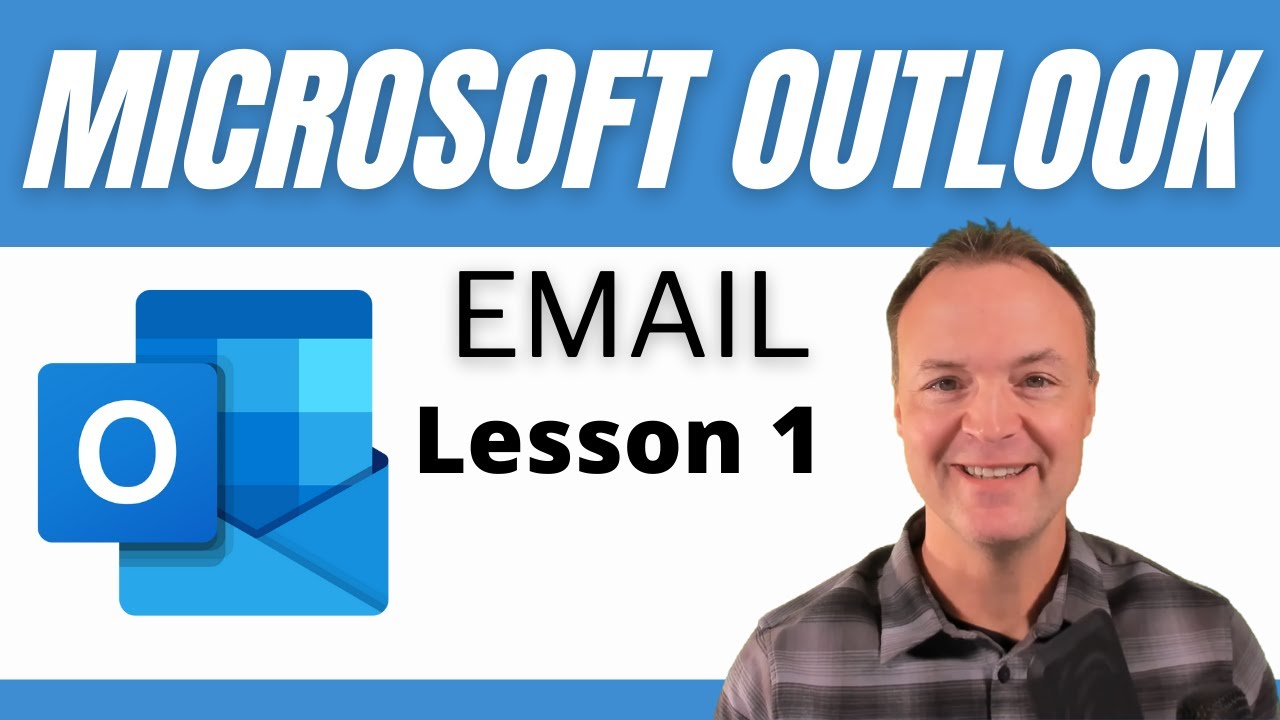
How to use Microsoft Outlook - Tutorial for Beginners
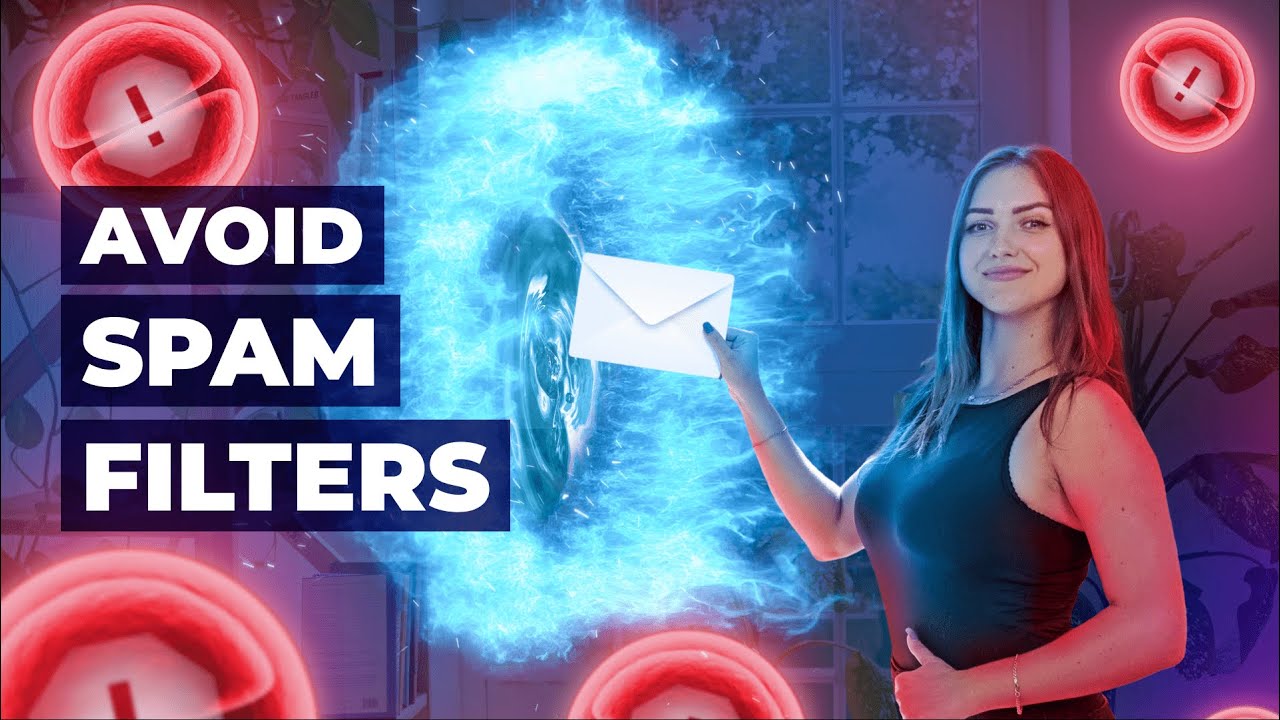
How to Avoid Spam Filters: 12 Tips from Snov.io
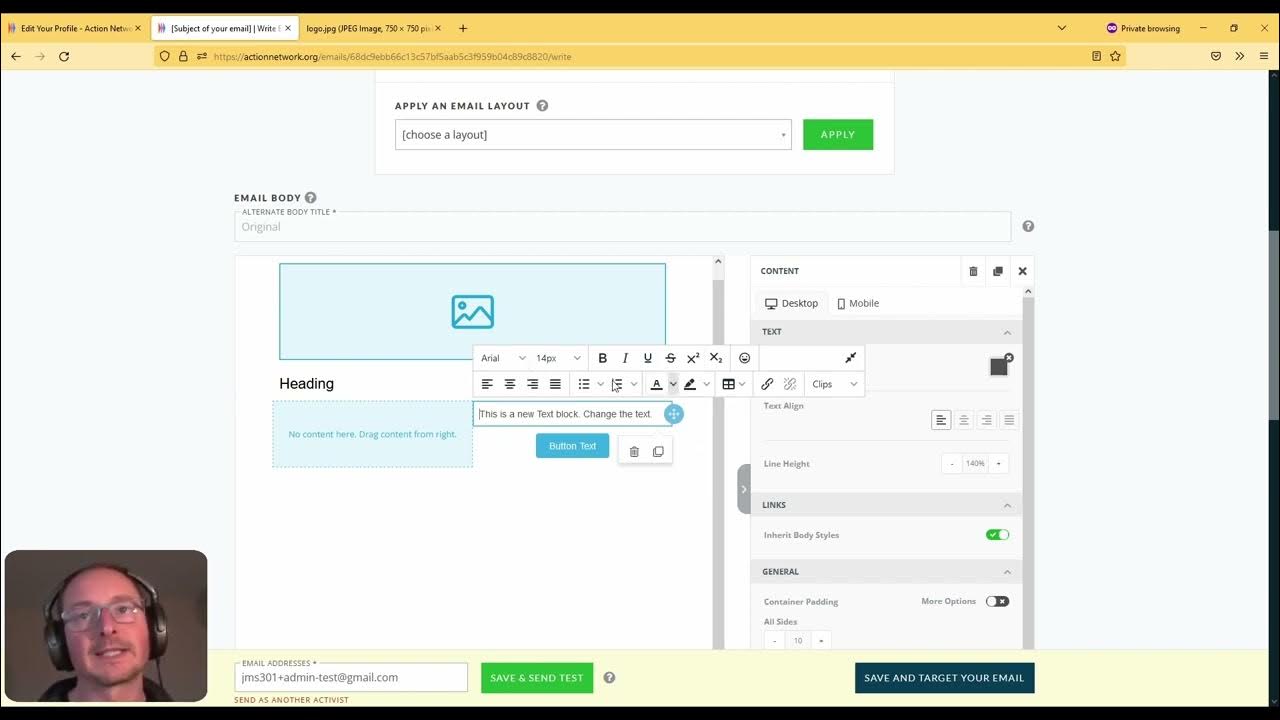
Action Network Training Video 3 - Creating an email with drag and drop
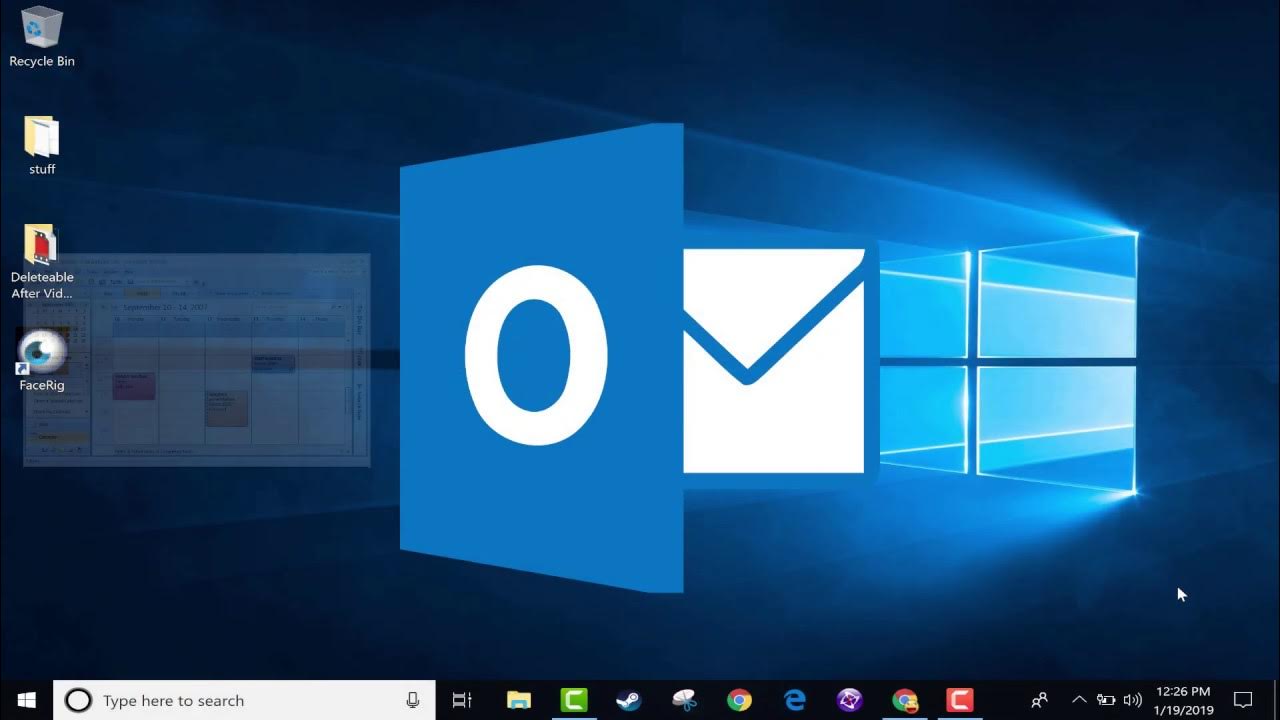
Beginner's Guide to Microsoft Outlook

Spam Filters: What You Need to Know About Them to Never Land in the Spam Folder
5.0 / 5 (0 votes)
