Spam Filters: What You Need to Know About Them to Never Land in the Spam Folder
Summary
TLDRThis video by Kseniia from Snovio delves into the intricacies of spam filters, distinguishing between unsolicited bulk emails and targeted cold emails. It outlines the characteristics of spam and the importance of personalization in cold emails to avoid being flagged. The script also explains various types of spam filters, their functions, and how they use algorithms and heuristic methods to score and block emails. It emphasizes the significance of warming up email accounts and crafting personalized content to maintain good standing with spam filters.
Takeaways
- 📧 Spam is defined as unsolicited emails sent in bulk for promotion, malware spreading, or phishing without consent.
- 🔍 Spam can be identified by characteristics such as poor grammar, suspicious actions requests, bulk sending, and spammy subject lines.
- 🤔 Cold emails, when personalized and sent to potential customers, are different from spam, which lacks personalization and is sent indiscriminately.
- 🎯 Targeting is key; cold emails are sent to a specific, limited audience likely interested in the offer, unlike spam emails sent to a random database.
- 📈 Volume matters; spam is sent to thousands, while cold emails are more targeted and limited, emphasizing the importance of account warming up for large volumes.
- 🔑 Personalization in cold emails is crucial, contrasting with the generic, impersonal nature of spam emails.
- 🛡 Spam filters detect and block unsolicited and potentially harmful emails, protecting users' inboxes.
- 🔑 There are three types of spam filters: ISP, Email Service Provider, and Software or Cloud-based, each serving a different layer of email protection.
- 📚 Spam filters use heuristic methods, assigning scores to emails based on predefined algorithms, with high scores flagging emails as spam.
- 🚫 Filters focus on various criteria, including content, headers, blacklists, source code, and rules-based filtering, to determine the legitimacy of emails.
- ⚠️ Recipient engagement and shared data among spam filters can affect deliverability; unopened emails may end up in spam, and flagged emails by one filter can lead to increased scrutiny by others.
Q & A
What is the primary purpose of spam emails?
-The primary purpose of spam emails is to promote products, spread malware, or phish without the recipient's consent.
How can spam emails be identified?
-Spam emails can be identified by characteristics such as unsolicited nature, poor grammar and spelling, suspicious actions or information requests, bulk sending, anonymous sender, spammy subject lines, bright email body with lots of pictures, colors, and fonts, multiple links, and irrelevant and suspicious attachments.
Is there a debate on whether cold emails can be classified as spam?
-Yes, there is a debate because cold emails, while unsolicited, are often personalized and sent to potential customers who might be interested, unlike spam emails which are sent in bulk to recipients without any personalization or interest in the offer.
What differentiates cold emails from spam emails in terms of targeting?
-Cold emails are highly personalized messages sent to a limited circle of potential customers and partners, while spam emails are sent in bulk to a database without any targeting or research.
Why is volume important when distinguishing between spam and cold emails?
-Volume is important because spam emails are sent to thousands of people at a time, whereas cold emails are aimed at a particular audience, usually limited in size, to ensure personalization and relevance.
What does it mean to 'warm up' an email account when sending cold emails?
-Warming up an email account involves gradually increasing the volume of emails sent from the account to avoid triggering spam filters, especially when starting to send a large number of legitimate cold emails.
How do spam filters work in terms of inbound and outbound checks?
-Inbound filters check emails sent to the network and decide if they reach the recipient's inbox or spam box. Outbound filters check emails sent from the network to prevent spam from being sent out.
What are the three basic types of spam filters mentioned in the script?
-The three basic types of spam filters are ISP (Internet Service Provider) Email Spam Filters, Email Service Provider Spam Filters, and Software or Cloud-based Spam Filters.
How do spam filters use heuristic methods to evaluate emails?
-Spam filters use heuristic methods by applying a set of predefined algorithms to each email, assigning a numerical spam probability score. If the score exceeds a threshold, the email is flagged as spam.
What are some criteria that spam filters focus on to detect spam?
-Spam filters focus on criteria such as content (language, images, attachments, format, and spam trigger words), header (suspicious elements and known spammer email addresses), blacklists (reputation of sender IP addresses), and code (source code misuse and bad coding).
How do recipient engagement and spam filter data sharing affect email deliverability?
-Recipient engagement, such as opening emails, influences whether an email is flagged as spam. Data sharing among spam filters means that if an email is flagged by one filter, it may be scrutinized more closely or even rejected by others due to the shared information.
Outlines

This section is available to paid users only. Please upgrade to access this part.
Upgrade NowMindmap

This section is available to paid users only. Please upgrade to access this part.
Upgrade NowKeywords

This section is available to paid users only. Please upgrade to access this part.
Upgrade NowHighlights

This section is available to paid users only. Please upgrade to access this part.
Upgrade NowTranscripts

This section is available to paid users only. Please upgrade to access this part.
Upgrade NowBrowse More Related Video

How to Track Links Without Hurting Email Deliverability
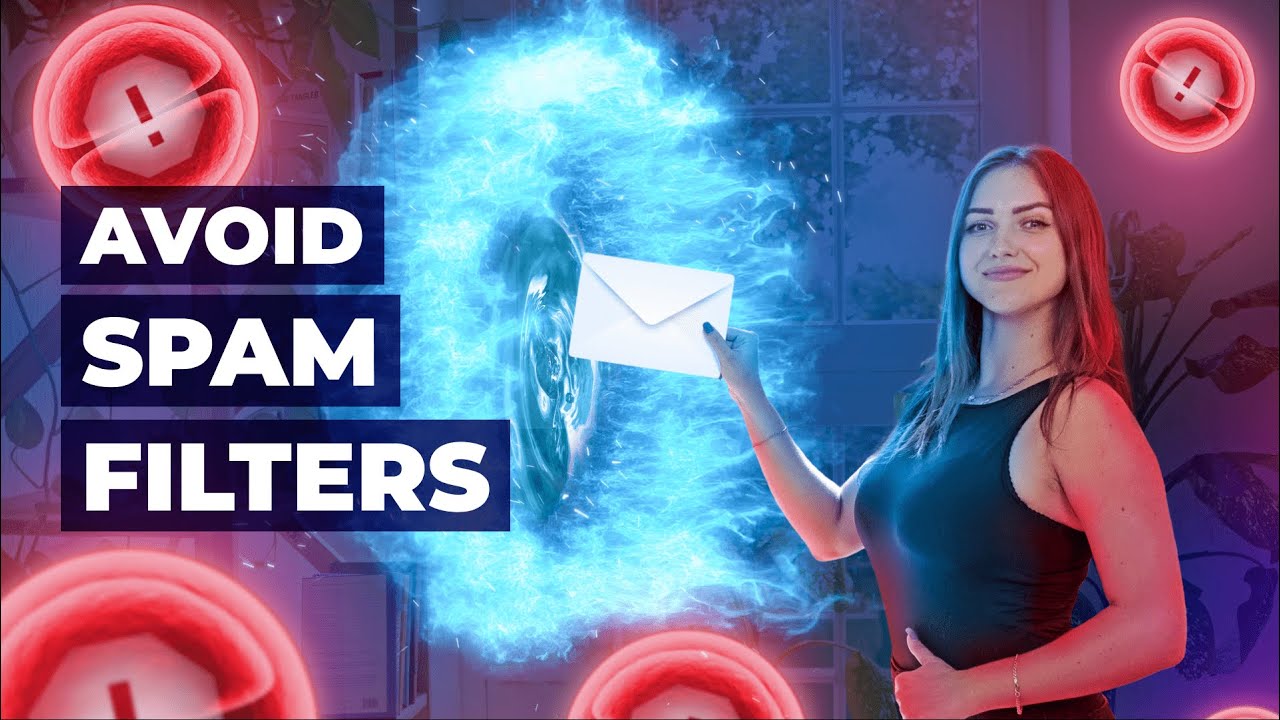
How to Avoid Spam Filters: 12 Tips from Snov.io
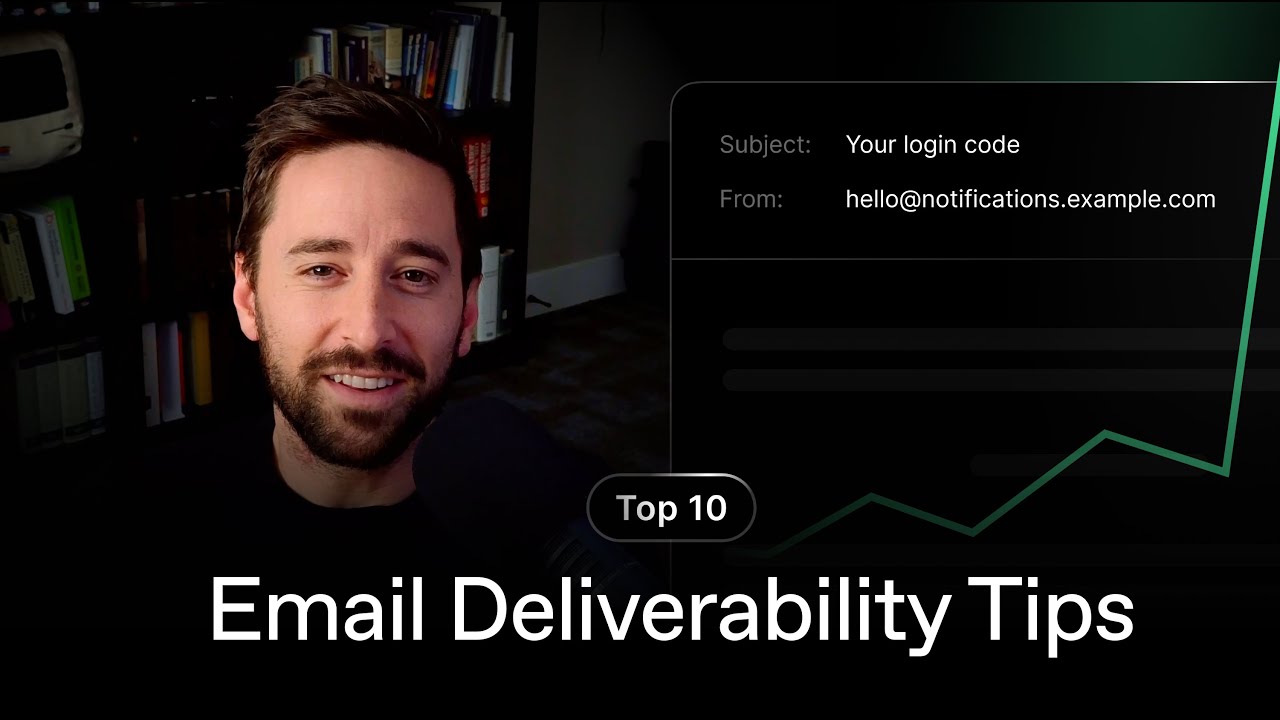
Best Email Deliverability Tips for 2025
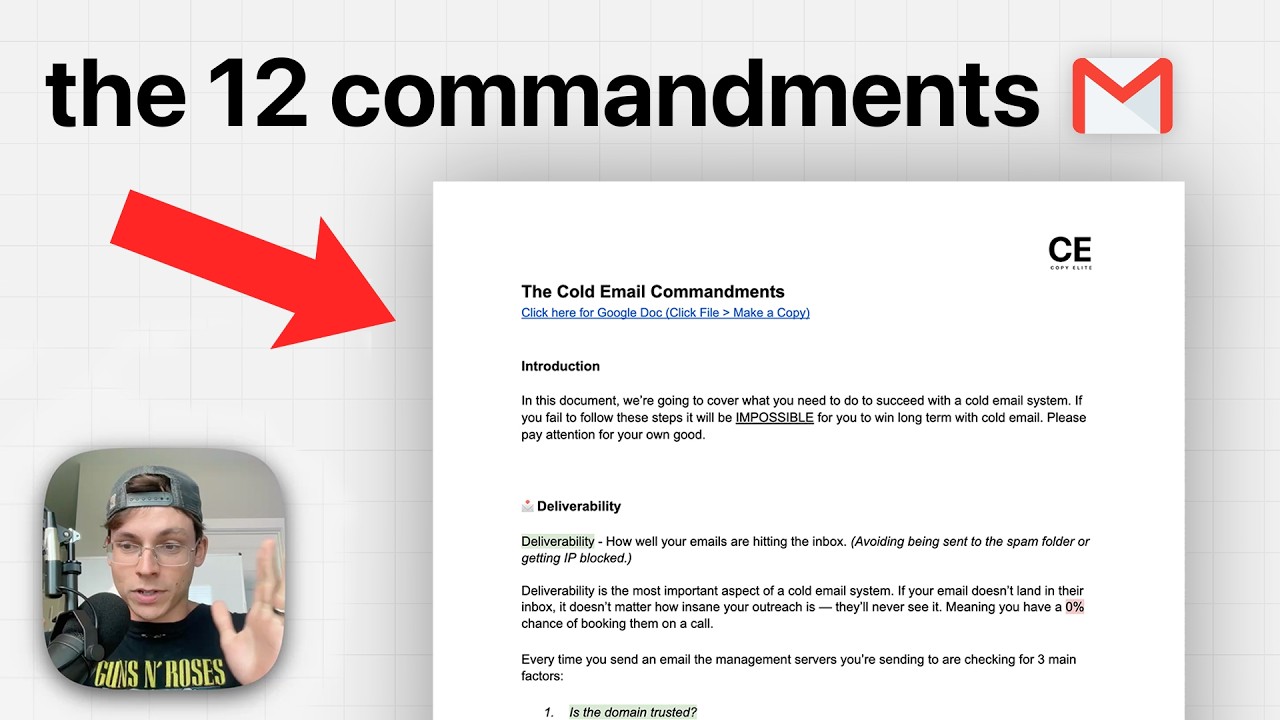
don't send another outreach without watching this...

4 cold email AI coaching tools that you probably haven't seen anywhere else

Phising Simulation dengan Infosec IQ
5.0 / 5 (0 votes)