1.5.7 Packet Tracer - Network Representation
Summary
TLDRThis video tutorial delves into the new CCNA version 7 Packet Tracer activity, guiding viewers through network representation. It explores the Packet Tracer's network model, which simulates a small to medium-sized business network. The video instructs viewers on identifying network components, counting endpoint and intermediary devices, and understanding various media connections. It also discusses the roles of servers, intermediary devices, and the criteria for selecting network media types. The tutorial differentiates between LANs and WANs, provides examples, and touches on how home users and businesses connect to the internet. Finally, it challenges viewers to add devices to the topology and configure networks, promising to develop their Packet Tracer skills.
Takeaways
- 😀 The video introduces a new CCNA version 7 Packet Tracer activity focused on network representation.
- 🔍 The Packet Tracer activity showcases a simplified model of a small to medium-sized business network, incorporating various technologies learned in CCNA studies.
- 🛠️ The video encourages viewers to explore the network on their own and proceed through the activity by identifying common network components.
- 📚 It explains the icon toolbar categories in Packet Tracer, such as intermediary devices, devices, media, and connections.
- 🏢 The script details how to count endpoint devices and intermediary devices in the topology, excluding internet and intranet clouds.
- 🖥️ It discusses the identification of different types of devices, including desktop PCs, and the process of counting them in the network topology.
- 🌐 The video explains the various types of media connections used in the network topology, such as copper, wireless, coaxial, and serial connections.
- 💡 The purpose of devices in Packet Tracer is discussed, highlighting that only the server-PT device can act as a server, unlike desktop or laptop PCs.
- 📈 The video lists criteria for choosing a network media type, including distance, environment, data amount, and cost.
- 🌐 It differentiates between LANs and WANs, providing examples and discussing their geographical coverage and use cases.
- 🏗️ The video challenges viewers to add devices to the topology, configure them, and create new networks, encouraging hands-on learning and exploration.
Q & A
What is the main focus of the video?
-The main focus of the video is to discuss the new CCNA version 7 packet tracer activity, specifically the network representation.
What does the video suggest about the importance of understanding the network representation?
-The video suggests that understanding the network representation is crucial for mastering various technologies in CCNA studies and it provides a simplified version of how a small to medium-sized business network might look.
What are the categories of networking components visible in the icon toolbar at the bottom left corner of Packet Tracer?
-The categories include intermediary devices, devices, media, connections, and other devices.
How many endpoint devices are represented in the network topology without counting the two clouds?
-There are 15 endpoint devices represented in the network topology.
What are the different types of intermediary devices mentioned in the video?
-The intermediary devices mentioned include routers, switches, hubs, wireless devices, and security devices.
How many different types of media connections are used in the network topology as discussed in the video?
-Four different types of media connections are used in the network topology.
What is the primary function of intermediary devices in a network?
-The primary function of intermediary devices is to interconnect devices and ensure that data flows across the network.
What are the two criteria mentioned for choosing a network media type?
-The two criteria for choosing a network media type are distance and environment.
What is the difference between a LAN and a WAN as explained in the video?
-A LAN is a network in a small geographical area, while a WAN covers a wide geographical area, potentially over long distances like thousands of miles.
How many LANs and WANs are visible in the Packet Tracer network discussed in the video?
-The video mentions one WAN, which is the Internet, and three LANs: Home Office, Central, and Branch.
What are some common ways a home user connects to the internet as mentioned in the video?
-Common ways a home user connects to the internet include cable, dial-up, satellite, DSL, and others, which may depend on the location.
Outlines

Этот раздел доступен только подписчикам платных тарифов. Пожалуйста, перейдите на платный тариф для доступа.
Перейти на платный тарифMindmap

Этот раздел доступен только подписчикам платных тарифов. Пожалуйста, перейдите на платный тариф для доступа.
Перейти на платный тарифKeywords

Этот раздел доступен только подписчикам платных тарифов. Пожалуйста, перейдите на платный тариф для доступа.
Перейти на платный тарифHighlights

Этот раздел доступен только подписчикам платных тарифов. Пожалуйста, перейдите на платный тариф для доступа.
Перейти на платный тарифTranscripts

Этот раздел доступен только подписчикам платных тарифов. Пожалуйста, перейдите на платный тариф для доступа.
Перейти на платный тарифПосмотреть больше похожих видео
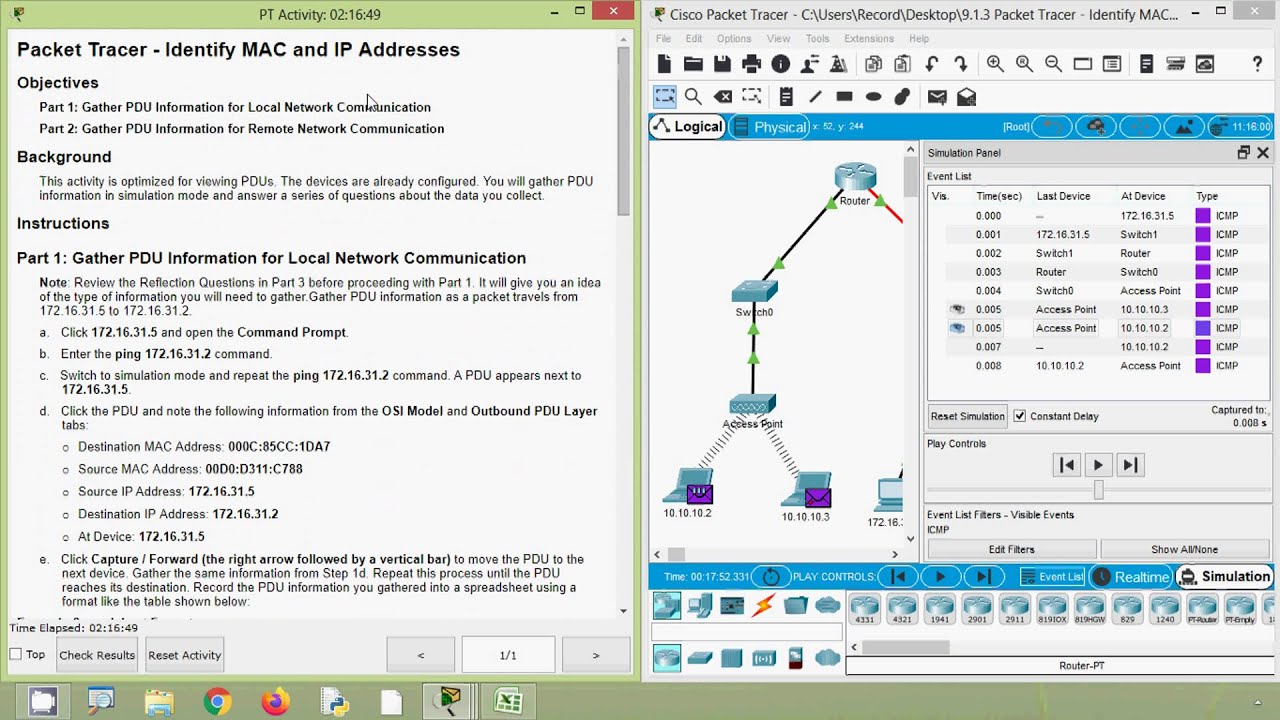
9.1.3 Packet Tracer - Identify MAC and IP Addresses

Download dan Instal Cisco Packet Tracer | Tutorial Belajar Online Lengkap CISCO CCNA 200-301 Part 4

Jaringan Komputer Sederhana | Tutorial Belajar Online Lengkap CISCO CCNA 200-301 Part 5
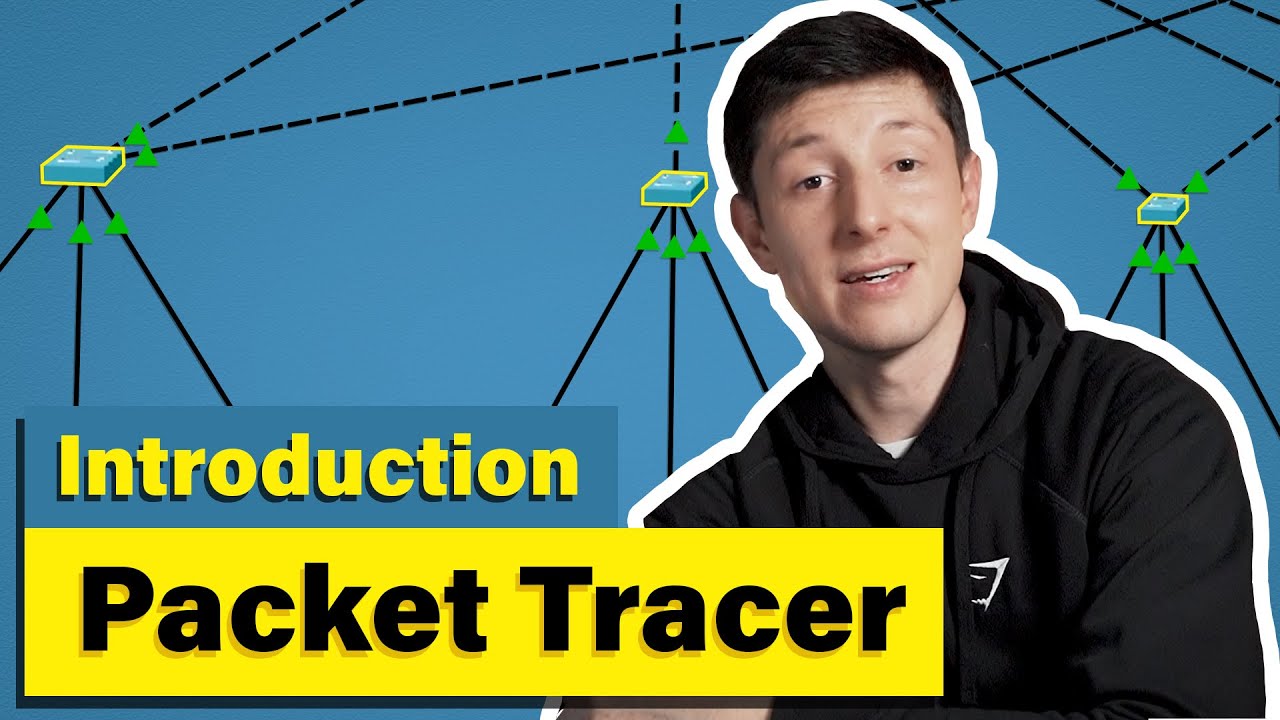
Cisco Packet Tracer | Everything You Need to Know

What is a SWITCH? // FREE CCNA // Day 1
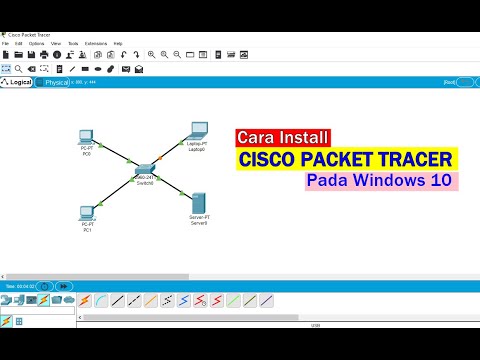
Tutorial - Cara Download & Install Cisco Packet Tracer pada Windows 10
5.0 / 5 (0 votes)
