9.1.3 Packet Tracer - Identify MAC and IP Addresses
Summary
TLDRThis video tutorial walks viewers through a CCNA Version 7 Packet Tracer activity where they identify MAC and IP addresses during network communication. The activity covers both local and remote network communications, utilizing Packet Tracer's simulation mode to track PDUs (Protocol Data Units) as they travel between devices. Viewers will learn to capture essential details like source and destination MAC and IP addresses, and record this information in a spreadsheet. The video provides a comprehensive guide, including real-time demonstrations and reflection questions to enhance understanding of networking protocols.
Takeaways
- 😀 The script demonstrates how to identify MAC and IP addresses in a local and remote network communication scenario using Packet Tracer for a CCNA Version 7 activity.
- 😀 Viewers are encouraged to subscribe to the channel, enabling notifications for future technical videos and connecting with the technical team via the provided website.
- 😀 The activity focuses on gathering PDU (Protocol Data Unit) information in simulation mode, including data such as source and destination MAC and IP addresses.
- 😀 The activity involves using the ping command to test network connectivity between different devices and to gather information about packet transmission.
- 😀 Simulation mode is used to capture and analyze each packet's journey through different network devices like switches, hubs, and routers.
- 😀 Key information is extracted from the outbound PDU details, which include destination and source MAC addresses, source IP address, destination IP address, and the device handling the PDU.
- 😀 In the local network communication, users will gather PDU details for a communication between PCs with IPs 172.16.31.5 and 172.16.31.2.
- 😀 When simulating the communication, the script emphasizes the importance of switching to simulation mode and using the capture/forward tool to track packet movement.
- 😀 For remote network communication, a router (acting as the default gateway) plays a critical role in facilitating the transfer of packets between devices in different subnets.
- 😀 The process for gathering PDU information from local to remote networks is repeated with different IP addresses, such as 172.16.31.5 to 10.10.10.2, to demonstrate the changes in MAC addresses and the role of the gateway in remote communication.
Q & A
What is the main objective of the CCNA Version 7 Packet Tracer activity discussed in the video?
-The main objective is to gather PDU (Protocol Data Unit) information for both local and remote network communications, and to identify MAC and IP addresses as the packets travel across the network.
Why is it important to switch to simulation mode in Packet Tracer during the activity?
-Switching to simulation mode allows users to observe and analyze the path of packets across different network devices, capturing detailed PDU information such as MAC addresses and IP addresses at each stage of communication.
What type of information is typically recorded when analyzing a PDU in the simulation mode?
-Key information recorded includes the destination MAC address, source MAC address, source IP address, destination IP address, and the device at each stage of the communication.
How does the MAC address change as a packet moves from one device to another?
-As the packet travels, the MAC address changes depending on the layer of the device it is passing through. For example, switches use MAC addresses to forward the packet, while routers may change the MAC address when forwarding the packet to a different network segment.
What happens to the PDU information when the packet reaches the final device?
-When the packet reaches its destination device, the PDU contains the destination MAC address, the source MAC address, and the relevant IP addresses for both the source and the destination devices.
Why is it necessary to gather PDU information at multiple devices in the network?
-Gathering PDU information at multiple devices helps understand how the packet is processed at each layer (Layer 1, Layer 2, Layer 3) and provides insights into how the network devices (such as switches, routers, and hubs) handle data.
What role does the hub play in the transmission of packets, and how is it different from other devices?
-A hub only operates at Layer 1 (physical layer) and broadcasts the received data to all connected devices without any modification. Unlike switches and routers, hubs do not use MAC or IP addresses to forward data, so the MAC and IP address details are marked as not applicable.
How can the information gathered from Packet Tracer simulations be used in real-world networking?
-The ability to analyze and interpret PDU information helps network administrators understand packet flow, troubleshoot network issues, and configure devices correctly to ensure seamless communication in a network.
What is the purpose of the 20 reflection questions mentioned in the video?
-The reflection questions aim to reinforce the learning process by prompting viewers to think critically about how data moves through the network, the role of MAC and IP addresses, and how different devices interact with each other.
Why is it necessary to use a default gateway when communicating with remote networks?
-A default gateway is necessary because it acts as an intermediary device (usually a router) that forwards packets from local devices to remote networks. Without a gateway, local devices cannot communicate with devices outside their subnet.
Outlines

This section is available to paid users only. Please upgrade to access this part.
Upgrade NowMindmap

This section is available to paid users only. Please upgrade to access this part.
Upgrade NowKeywords

This section is available to paid users only. Please upgrade to access this part.
Upgrade NowHighlights

This section is available to paid users only. Please upgrade to access this part.
Upgrade NowTranscripts

This section is available to paid users only. Please upgrade to access this part.
Upgrade NowBrowse More Related Video

1.5.7 Packet Tracer - Network Representation

Jaringan Komputer Sederhana | Tutorial Belajar Online Lengkap CISCO CCNA 200-301 Part 5
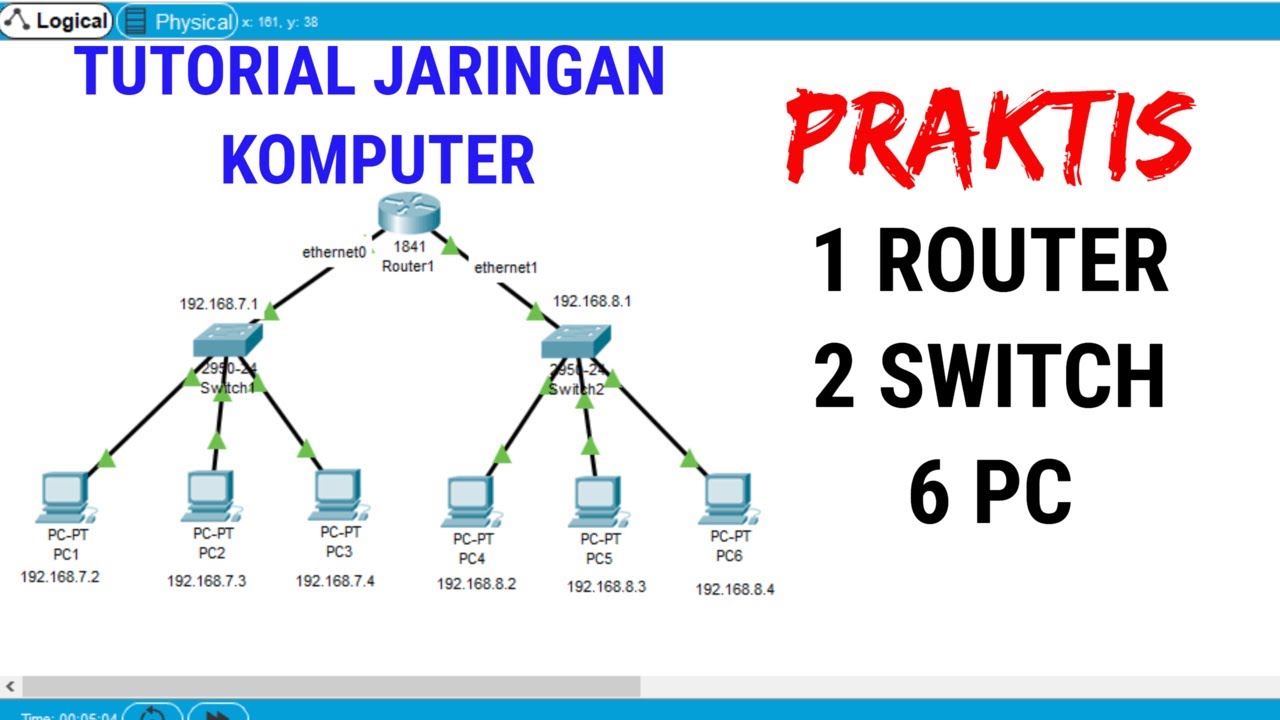
Tutorial Packet Tracer 1 router 2 switch 6 PC #packettracer

Subnetting
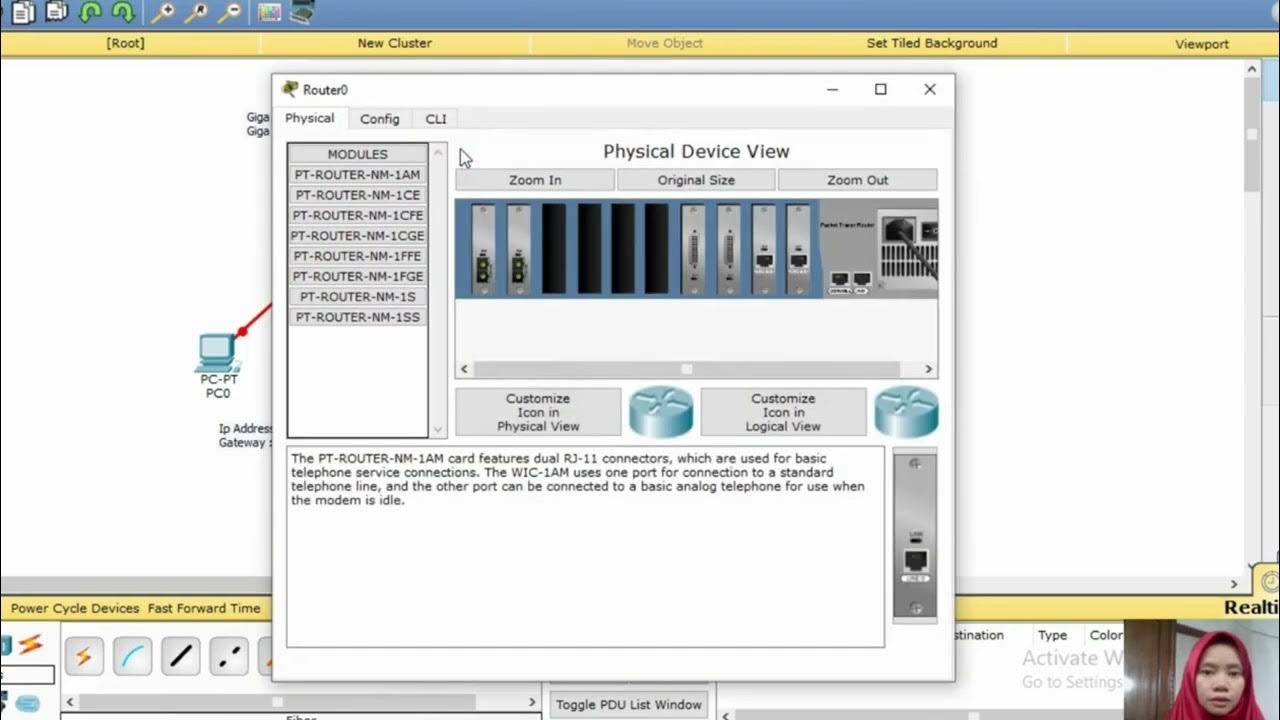
Tutorial Konfigurasi Jaringan Fiber Optik dengan Cisco Paket Tracer
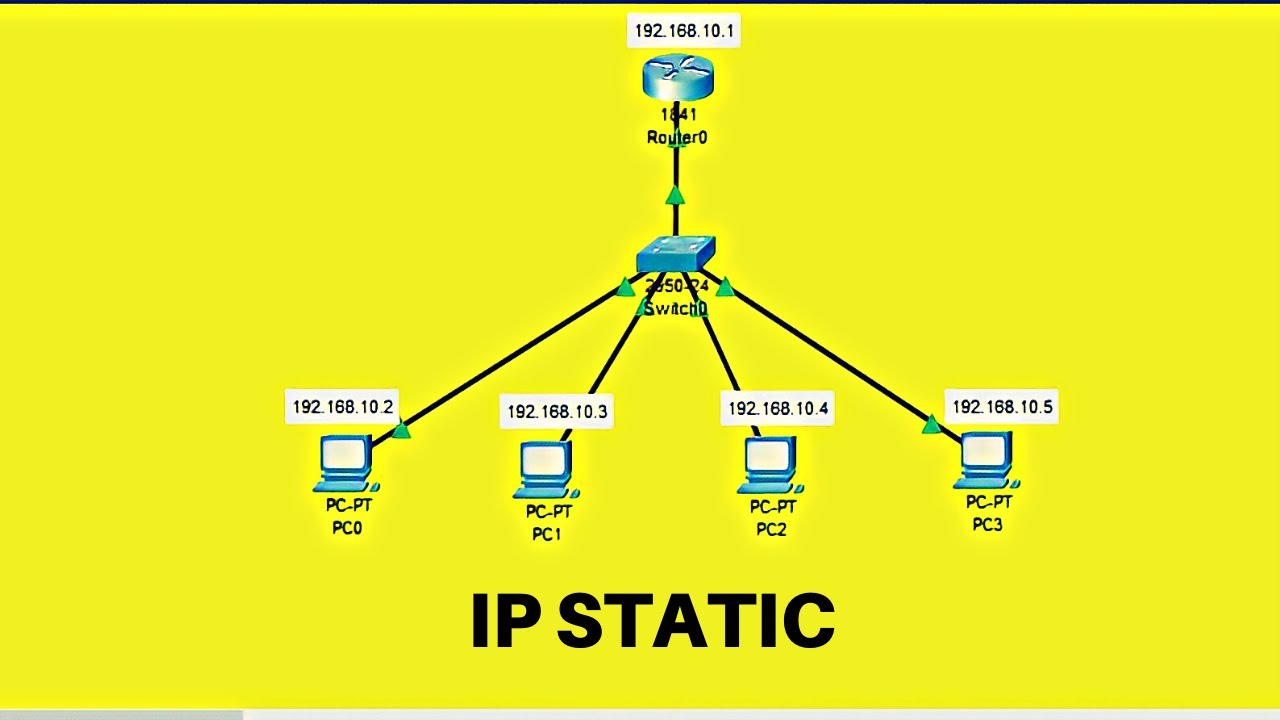
Cara Membuat Topologi Jaringan Sederhana Menggunakan IP Static di Cisco Packet Tracer
5.0 / 5 (0 votes)