What tools I use to manage Game Engine Development
Summary
TLDR视频介绍了如何使用Notion这款生产力应用来组织Hazel软件的开发工作。Notion不仅仅是一个笔记应用,它还能够整合其他工具,填补工作流程中的空白。视频中展示了Notion在个人工作流程中的应用,以及如何与Jira和Google Docs等其他应用平台协同工作,从而提高工作效率。
Takeaways
- 📝 Notion 是一款生产力应用,不仅仅是记事本,还能整合其他工具。
- 🔗 Notion 可以作为工作流程中的中心枢纽,帮助组织和追踪任务。
- 🌐 Notion 支持云存储,方便在不同设备间同步和访问信息。
- 📋 Notion 适合记录会议笔记、组织文档和管理项目中的Bug。
- 🔗 Notion 可以与其他工具如 Jira 集成,显示问题跟踪信息。
- 🆓 Notion 有免费版本,对于个人用户来说功能已足够。
- 📚 Google Docs 适用于编写较长的文档,支持实时协作和导出为PDF。
- 🐞 Jira 是一个由 Atlassian 提供的问题跟踪平台,适合团队使用。
- 🔍 Jira 提供了清晰的项目视图,帮助项目经理监控进度和分配任务。
- 👥 对于小型团队,Jira 和其他 Atlassian 产品如 Confluence 是免费使用的。
- 🔄 有效的工具和工作流程对于个人和团队的生产力至关重要。
Q & A
Notion 是一款怎样的生产力应用?
-Notion 是一款多功能的生产力应用,它不仅仅是一个笔记应用,还能整合其他工具,帮助用户组织和同步信息。
为什么作者经常保持 Notion 应用在电脑上打开?
-作者经常保持 Notion 打开,因为他经常需要记录东西、截图或粘贴图片,Notion 提供了一个方便的分类和组织内容的方式。
Notion 如何帮助作者避免笔记丢失?
-与简单的记事本工具不同,Notion 允许用户对笔记进行分类、添加到页面以及创建页面间的链接,从而有效地组织内容,避免笔记丢失。
作者如何使用 Notion 来记录会议内容?
-作者在会议期间使用 Notion 记录笔记,并将这些笔记保存在便于回顾的地方,以确保工作进度和问题不被遗忘。
Notion 与其他工具的集成如何帮助作者?
-Notion 可以集成 Jira、Google Docs 和 GitHub 等工具,使得作者可以在一个中心位置查看所有任务、文档和代码更新,提高了工作效率。
作者为什么在写较长的文档时会选择使用 Google Docs?
-作者选择 Google Docs 是因为它支持长文档的分页,具有实时协作功能,并且可以方便地导出为 PDF 格式。
Jira 在作者的工作中扮演什么角色?
-Jira 是一个问题追踪平台,作者使用它来管理 Hazel 项目中的每个任务和错误,确保团队的工作有序进行。
作者为什么认为 Jira 比 GitHub Issues 更优秀?
-作者认为 Jira 是一个专门为问题追踪设计的平台,而 GitHub Issues 相比之下更像是一个附加在代码仓库上的功能,不如 Jira 专业。
Notion 的免费层级提供哪些功能?
-Notion 的免费层级提供了大部分个人用户可能需要的功能,但如果需要同步多个数据库,则可能需要升级到付费层级。
作者如何描述自己的工作流程?
-作者描述自己的工作流程仍在建设中,他强调了使用 Notion、Jira 和 Google Docs 等工具来组织工作的重要性,以避免工作被遗忘或浪费时间。
作者如何推荐 Notion 给观众?
-作者推荐观众尝试使用 Notion 来组织生活和工作,强调其免费层级已经非常强大,并且可以通过链接 ntn.so/channel 开始免费使用。
Outlines

Этот раздел доступен только подписчикам платных тарифов. Пожалуйста, перейдите на платный тариф для доступа.
Перейти на платный тарифMindmap

Этот раздел доступен только подписчикам платных тарифов. Пожалуйста, перейдите на платный тариф для доступа.
Перейти на платный тарифKeywords

Этот раздел доступен только подписчикам платных тарифов. Пожалуйста, перейдите на платный тариф для доступа.
Перейти на платный тарифHighlights

Этот раздел доступен только подписчикам платных тарифов. Пожалуйста, перейдите на платный тариф для доступа.
Перейти на платный тарифTranscripts

Этот раздел доступен только подписчикам платных тарифов. Пожалуйста, перейдите на платный тариф для доступа.
Перейти на платный тарифПосмотреть больше похожих видео

Leonardo ai 教學完整指南 | 零基礎賺錢秘訣分享
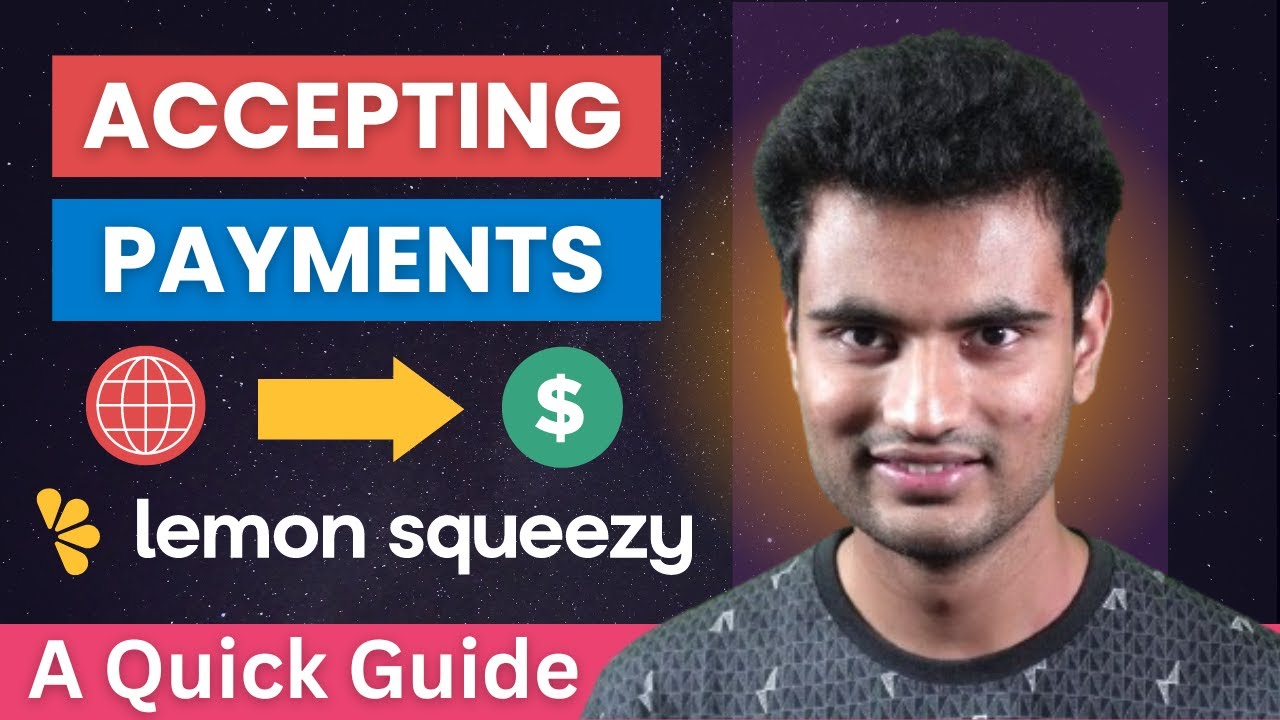
Accepting Payments using LemonSqueezy - Integrating LemonSqueezy into Next.js Tutorial
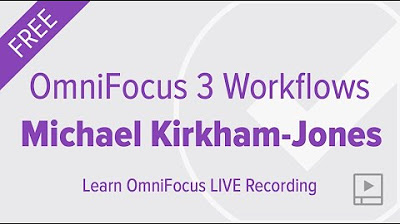
OmniFocus Workflows with Michael Kirkham Jones
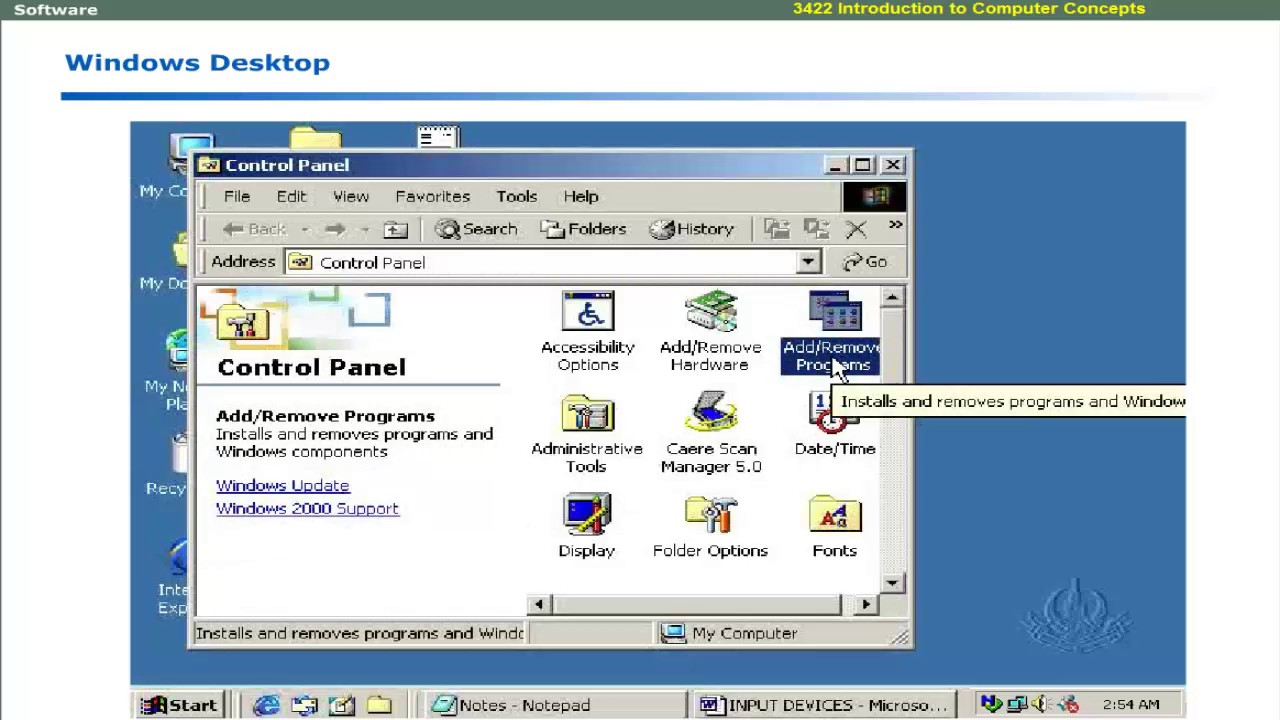
Introduction to windows | computer software language learning | Computer Education for All

Python Advanced AI Agent Tutorial - LlamaIndex, Ollama and Multi-LLM!

1- Create Your First Bit Workspace
5.0 / 5 (0 votes)
