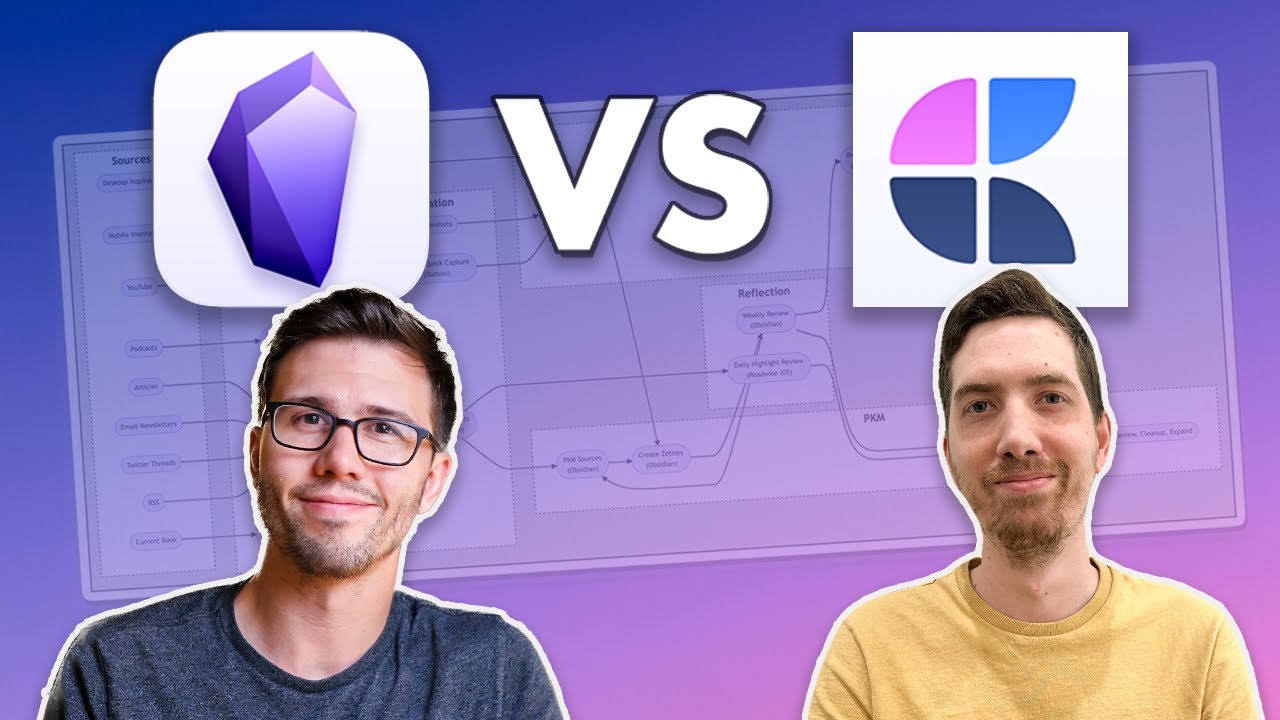OmniFocus Workflows with Michael Kirkham Jones
Summary
TLDR在这段视频中,Michael Kirkman Jones分享了他如何使用OmniFocus以及其他生产力工具来优化个人工作流程。Mike是一名经验丰富的项目经理和前IBM Java开发者,他介绍了自己独特的系统,包括如何利用iPad和自动化工具(如Shortcuts)来管理任务和项目。他详细讨论了如何创建项目文件夹、使用独特标识符以及如何将项目与目标相结合。此外,Mike还展示了他如何通过自动化脚本来创建新项目,包括在OmniFocus、iCloud、Apple Notes和Airtable中同步信息。他的方法强调了组织、时间管理和个人生产力的优化,为观众提供了丰富的信息和实用的建议。
Takeaways
- 📅 **OmniFocus 学习社区**:社区即将迎来六周年,致力于通过 OmniFocus 支持人们过上充实和高效的生活。
- 🚀 **多样化服务**:Learn OmniFocus 提供包括主题会议、工作流嘉宾访谈、办公时间以及私人咨询等多种形式的服务。
- 🌟 **个性化工作流**:Mike 使用 OmniFocus 结合其他生产力应用,如 Shortcuts 和 Devonthink,创建了独特的个人任务管理系统。
- 📂 **项目和文件夹管理**:Mike 采用 Tiago Forte 的第二大脑方法来组织 OmniFocus 中的项目和文件夹,确保每个项目都与目标相关联。
- 🔍 **搜索和标签**:在 OmniFocus 中,Mike 强调了为每个任务添加标签和估计持续时间的重要性,以提高任务的可执行性。
- 🛫 **航空式工作流**:Mike 将航空术语应用于他的 OmniFocus 工作流中,如“滑行道”、“跑道”和“在飞”,以帮助更好地理解和记忆 GTD 流程。
- ⏱️ **时间管理**:通过使用 Shortcuts 自动化工具,Mike 能够跟踪和规划他的每日任务时间,确保任务安排与他的日程相匹配。
- 🔗 **集成其他应用**:Mike 的工作流不仅限于 OmniFocus,他还利用 iCloud、Apple Notes、Data Jar 和 Airtable 等多种工具来管理项目信息。
- 📝 **文档和记录**:Mike 为每个项目创建了详细的文档和记录,包括项目笔记、OmniFocus 任务链接和项目状态更新。
- 🔄 **自动化和迭代**:Mike 展示了如何使用 Shortcuts 来自动化创建项目、更新笔记和 OmniFocus 任务以及在 Airtable 中创建条目的过程。
- 📈 **项目跟踪和报告**:通过 Airtable 数据库,Mike 能够跟踪项目的各个方面,并生成报告,这对于项目管理和客户沟通非常有用。
Q & A
Mike Kirkham Jones 是如何开始使用 OmniFocus 的?
-Mike Kirkham Jones 在 2015 年参加了一个生产力课程时首次接触到 OmniFocus,并从那时起开始使用它。
在 OmniFocus 中,Mike 如何组织他的项目和文件夹?
-Mike 使用了 Tiago Forte 在其第二大脑课程中介绍的 PARA 方式来组织 OmniFocus 中的项目和文件夹,为每个项目创建了一个唯一标识符,并确保每个项目都与一个目标相关联。
Mike 使用哪些工具来支持他的 OmniFocus 工作流程?
-Mike 使用了包括 Shortcuts、iCloud、Apple Notes、OmniFocus 以及 Airtable 在内的工具来支持他的 OmniFocus 工作流程。
Mike 如何处理 OmniFocus 中的任务估算时间?
-Mike 坚持为 OmniFocus 中的每个任务添加一个估算时间,这帮助他从项目管理的角度更好地管理任务。
Mike 是如何使用 Airtable 来管理项目信息的?
-Mike 在 Airtable 中创建了一个项目表格,用于记录项目 ID、创建日期、描述、状态、项目类型、与目标和领域的关联以及 OmniFocus 任务链接等信息。
Mike 提到了哪些与 OmniFocus 结合使用的其他生产力应用?
-Mike 提到了使用 Shortcuts、Apple Notes、iCloud 和 Airtable 等应用与 OmniFocus 结合,以创建一个全面的个人任务管理系统。
Mike 如何使用 Shortcuts 来自动化他的 OmniFocus 工作流程?
-Mike 使用 Shortcuts 创建了自动化脚本,这些脚本可以自动生成项目的唯一标识符、在 iCloud 中创建文件夹、在 Apple Notes 中创建笔记、在 OmniFocus 中创建任务,以及在 Airtable 中更新项目信息。
Mike 在创建新项目时如何确保每个项目都有一个唯一标识符?
-Mike 使用一个 Shortcuts 脚本,该脚本调用一个名为 Data Jar 的工具来生成一个递增的项目 ID,确保每个项目都有一个唯一的标识符。
Mike 如何使用时间估算来管理他的日常工作?
-Mike 会为每天的工作安排一个时间限制,比如五个小时,并在 Shortcuts 中创建一个脚本来计算他已经计划的任务所需的总时间,以此来管理他的日常工作。
Mike 的 OmniFocus 工作流程中有哪些不同的阶段或视角?
-Mike 的 OmniFocus 工作流程包括了诸如 'on-ramp'(进场)、'taxiway'(滑行道)、'runway'(跑道)、'in-flight'(飞行中)、'stopover'(中途停留)、'arrival'(到达)和 'emergency'(紧急情况)等不同的阶段或视角。
Mike 如何确保他的 OmniFocus 系统保持整洁有序?
-Mike 遵循了从 Tiago Forte 的第二大脑课程中学到的原则,为每个项目创建了唯一标识符,并且确保所有项目都与一个目标相关联,以此来保持他的 OmniFocus 系统整洁有序。
Outlines

This section is available to paid users only. Please upgrade to access this part.
Upgrade NowMindmap

This section is available to paid users only. Please upgrade to access this part.
Upgrade NowKeywords

This section is available to paid users only. Please upgrade to access this part.
Upgrade NowHighlights

This section is available to paid users only. Please upgrade to access this part.
Upgrade NowTranscripts

This section is available to paid users only. Please upgrade to access this part.
Upgrade Now5.0 / 5 (0 votes)