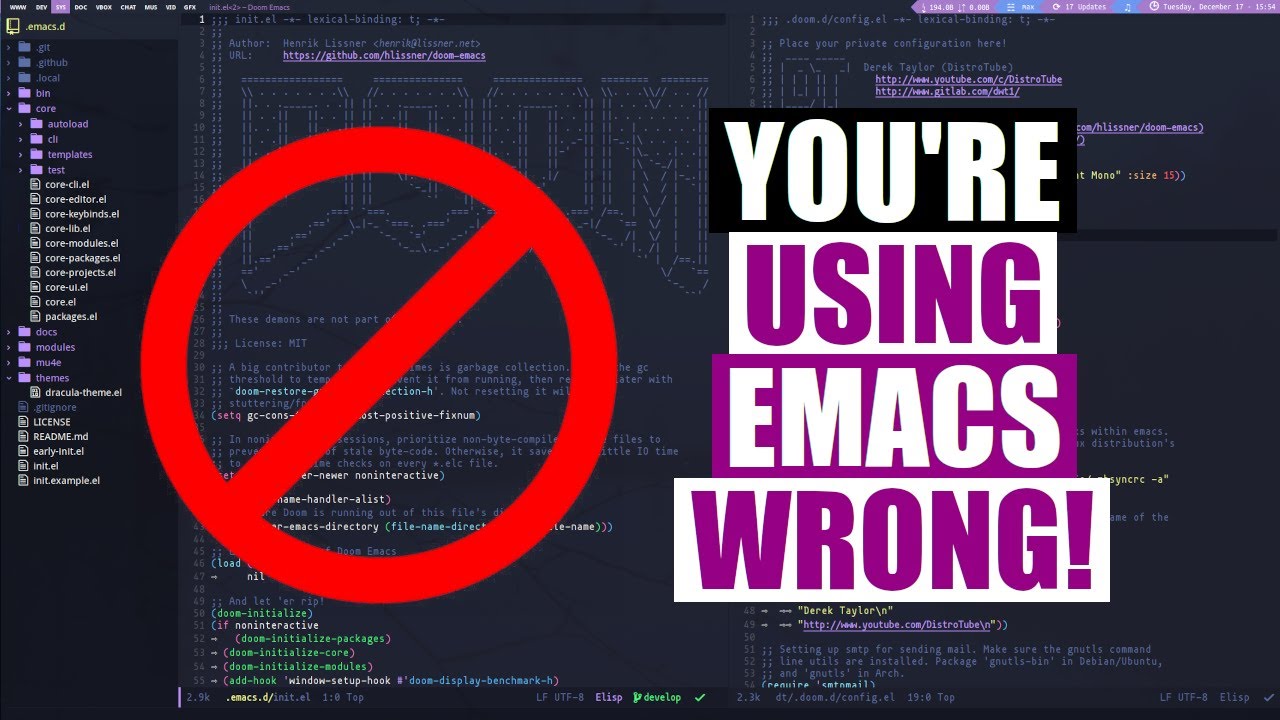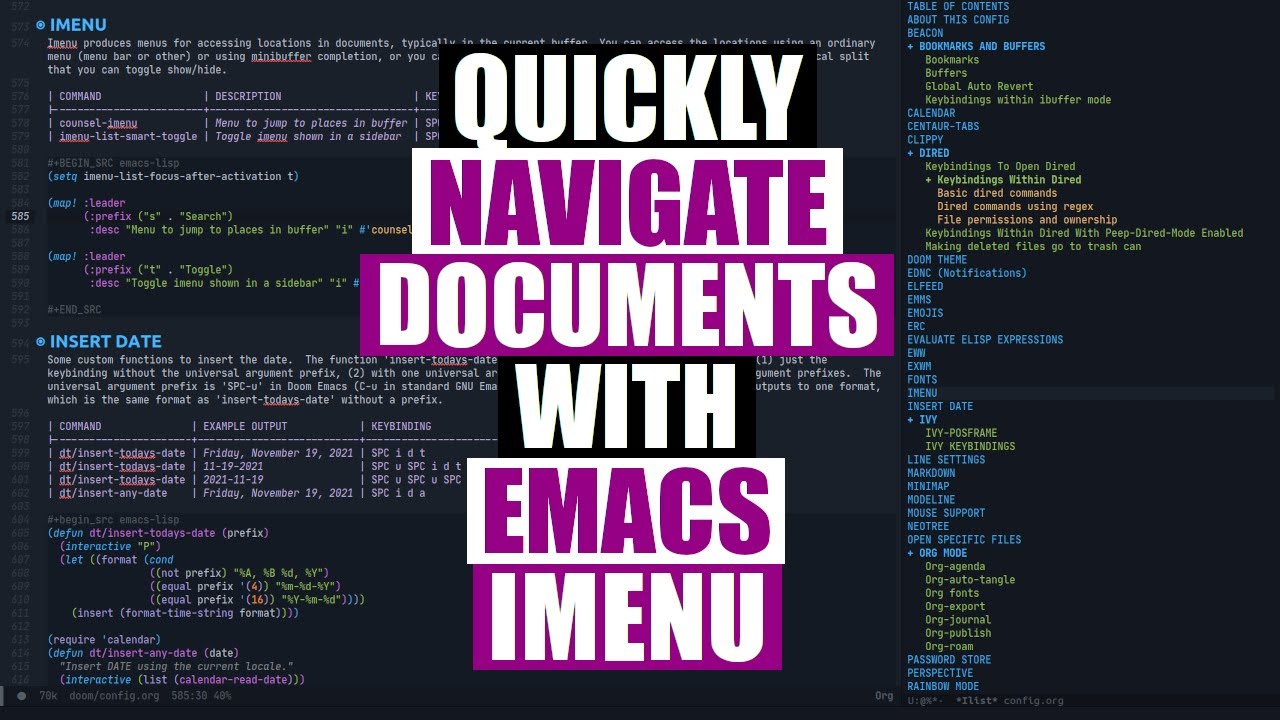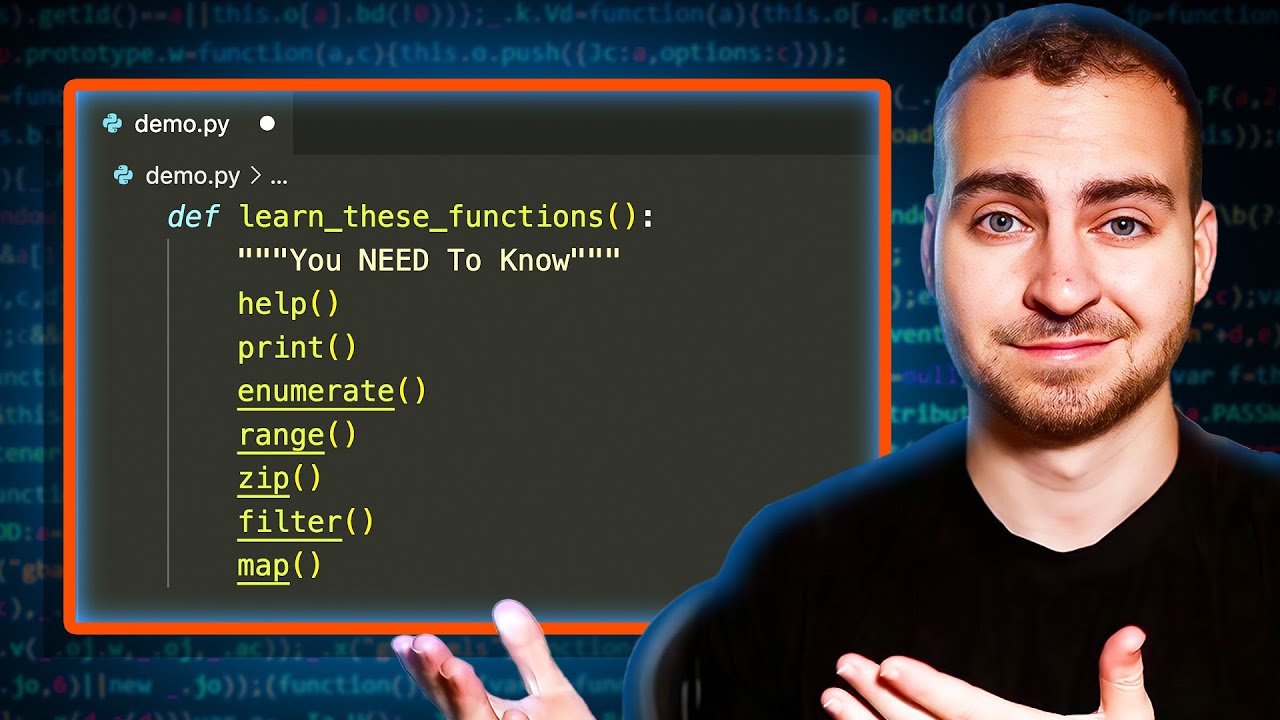Learn the Basics of the Dired File Manager (Doom Emacs)
Summary
TLDRThis video offers an in-depth exploration of 'Doom Emacs' and its file manager, 'Dired'. The host demonstrates Dired's capabilities, including navigation, file operations, and customization. Key features highlighted are the use of 'hjkl' for navigation, marking files for batch operations, and previewing files with 'peep-deer'. The tutorial is aimed at Emacs users, showcasing how to efficiently manage files within a powerful text editor environment.
Takeaways
- 📝 The speaker's preferred text editor is Doom Emacs, which is praised for being more than just a text editor but a full suite of applications.
- 🗂️ Doom Emacs includes a file manager called 'Dired' which is likened to an 'ls' command with additional features, allowing for file management within Emacs.
- 🧭 Navigation in Dired is done using 'evil' key bindings, with 'hjkl' keys used for movement, similar to Vim.
- 🚀 The speaker demonstrates launching Dired from within Doom Emacs and shows how to use it to navigate directories and files.
- ⚙️ Dired can be customized with key bindings and settings, such as changing the default navigation keys to 'h' for up and 'l' for down, as per the speaker's preference.
- 📑 The speaker mentions the use of 'org-mode' for configuration files, allowing for organized and commented setup.
- 🔍 Dired supports marking files for actions such as renaming, moving, copying, and deleting, and provides a way to unmark or toggle marks.
- 🖼️ The script includes a tutorial on previewing files in Dired, including using a split screen and a program called 'peep' for image previews.
- 🗑️ Dired allows for file operations like moving files to a trash bin instead of permanent deletion, providing a safety mechanism against accidental file loss.
- 🔄 The speaker shows how to use regular expressions in Dired to mark files for batch operations and how to revert changes using 'gr' for 'revert buffer'.
- 🛠️ The video script concludes with a demonstration of advanced Dired features like file compression and the ability to 'kill' lines to hide files temporarily.
Q & A
What is Doom Emacs and how does it differ from a standard text editor?
-Doom Emacs is a configuration of the Emacs text editor that transforms it into a full suite of applications, providing an environment with various tools beyond just text editing capabilities, such as a file manager called Dired.
What is Dired and how is it used within Doom Emacs?
-Dired is a file manager for Emacs that allows users to perform file operations such as listing, opening, and editing files, as well as renaming, moving, copying, and deleting files, all within the Emacs environment.
How does navigation work in Dired within Doom Emacs?
-Navigation in Dired uses the 'evil' key bindings, which means movement is done with the standard 'hjkl' keys, similar to Vim navigation.
How can one enter Dired mode in Doom Emacs?
-There are multiple ways to enter Dired mode: by using the 'M-x' command followed by typing 'dired' and pressing 'Enter', or by using the 'find file' command with 'SPC' (Space) and navigating to a directory.
What is the significance of the 'hjkl' key bindings in Dired within Doom Emacs?
-The 'hjkl' key bindings are crucial for navigation in Dired. They allow users to move up and down ('j' and 'k') and into directories ('l') and back up a directory ('h') in a manner consistent with Vim key bindings.
How can one change the default behavior of 'j' and 'k' keys for directory navigation in Dired?
-The default behavior of 'j' and 'k' can be changed in the user's Doom Emacs configuration file by modifying the 'evil' key bindings to make 'h' go up a directory and 'l' open a file or directory.
What is the purpose of the 'Dired listing switches' variable in Doom Emacs?
-The 'Dired listing switches' variable determines the flags and options for the 'ls' command that Dired uses to display file listings, allowing customization of the listing format.
How can one preview files in Dired within Doom Emacs?
-Files can be previewed in Dired by using the 'M-RET' (Meta-Return) key binding, which opens a vertical split showing a preview of the selected file.
What is the 'dear-ed-do-kill-lines' command in Dired and what does it do?
-The 'dear-ed-do-kill-lines' command in Dired is used to hide or 'kill' lines in the current buffer, effectively allowing users to temporarily remove certain files or directories from view without deleting them.
How can one configure Dired to send deleted files to the trash bin instead of permanently deleting them?
-To configure Dired to send deleted files to the trash bin, set the 'delete-by-moving-to-trash' variable to 't' (true) in the user's Doom Emacs configuration file and specify a 'trash-directory' path.
Outlines

Этот раздел доступен только подписчикам платных тарифов. Пожалуйста, перейдите на платный тариф для доступа.
Перейти на платный тарифMindmap

Этот раздел доступен только подписчикам платных тарифов. Пожалуйста, перейдите на платный тариф для доступа.
Перейти на платный тарифKeywords

Этот раздел доступен только подписчикам платных тарифов. Пожалуйста, перейдите на платный тариф для доступа.
Перейти на платный тарифHighlights

Этот раздел доступен только подписчикам платных тарифов. Пожалуйста, перейдите на платный тариф для доступа.
Перейти на платный тарифTranscripts

Этот раздел доступен только подписчикам платных тарифов. Пожалуйста, перейдите на платный тариф для доступа.
Перейти на платный тарифПосмотреть больше похожих видео
5.0 / 5 (0 votes)