全世界最强的网站,但是你根本不会用?
Summary
TLDRThe video explains what GitHub is and key functions, aimed at beginners. It conveys GitHub as the world's largest code hosting and collaboration platform to store software source code. It differentiates between open source projects for public access and private repositories. Other key functions highlighted include exploring code bases, releases, stars ratings, forking projects, issues tracker for feedback, and search. The goal is enabling beginners to understand GitHub's role and start participating in open source projects.
Takeaways
- 😀 GitHub is the world's largest code hosting and collaboration platform for storing and sharing software source code
- 📝 GitHub allows public open source projects for anyone to access, and private repositories with controlled access
- 🔐 GitHub is based on the git version control system to track changes in source code over time
- i️ The README file explains what the project is and how to use it
- 📦 Releases provide pre-packaged executable software builds for major platforms
- ⭐ Users can star projects they like to show appreciation and track projects
- 📋 Issues track bugs, requests, and discussions relating to a project
- 😎 Anyone can fork open source GitHub projects to copy the code into their own repositories
- 🔍 Powerful search and discovery across all public GitHub repositories
- ✏️ Issues allow users to give feedback and suggestions to project authors to improve software
Q & A
What is GitHub mainly used for?
-GitHub is mainly used to host and manage source code for software projects. It allows programmers to collaborate and share code with others.
What are the two main types of source code on GitHub?
-The two main types of source code on GitHub are open source, which anyone can view and use, and private source code, which only certain users can access.
What kind of information can be found with each file in the code base?
-Each file in the code base shows the last commit message, which are remarks from the author about the recent updates, as well as the exact time of the last update.
Where can you find information about what a GitHub project does and how to use it?
-The README file, which GitHub automatically surfaces on the project homepage, typically contains information about what the project does and usage instructions.
What is the purpose of the releases module on GitHub?
-The releases module contains packaged software versions that users can directly download and use, without having to compile the code themselves.
What does starring a GitHub project indicate?
-Starring a GitHub project is a way for users to indicate their interest and support for the project to the authors.
What does forking a project allow you to do?
-Forking a project allows you to copy the entire codebase of a GitHub project over to your own account, where you can modify it without affecting the original.
Where can you provide feedback about issues you encounter with a GitHub project?
-The issues section allows users to submit bug reports and questions to the authors to help them improve their projects.
Why is it important to be respectful when discussing projects on GitHub?
-Being respectful encourages constructive dialog that allows projects to improve. Disrespectful language can be demotivating for authors who are contributing their time and effort.
What might you need to do if you want to contribute code to an open source GitHub project?
-You would likely need to fork the repository, make changes locally, thoroughly test your code, then submit a pull request to have the project owners review and potentially merge your contribution.
Outlines

このセクションは有料ユーザー限定です。 アクセスするには、アップグレードをお願いします。
今すぐアップグレードMindmap

このセクションは有料ユーザー限定です。 アクセスするには、アップグレードをお願いします。
今すぐアップグレードKeywords

このセクションは有料ユーザー限定です。 アクセスするには、アップグレードをお願いします。
今すぐアップグレードHighlights

このセクションは有料ユーザー限定です。 アクセスするには、アップグレードをお願いします。
今すぐアップグレードTranscripts

このセクションは有料ユーザー限定です。 アクセスするには、アップグレードをお願いします。
今すぐアップグレード関連動画をさらに表示

Git, GitHub, & GitHub Desktop for beginners

Definisi HUKUM (Kelas Kuliah Hukum i-Justice)
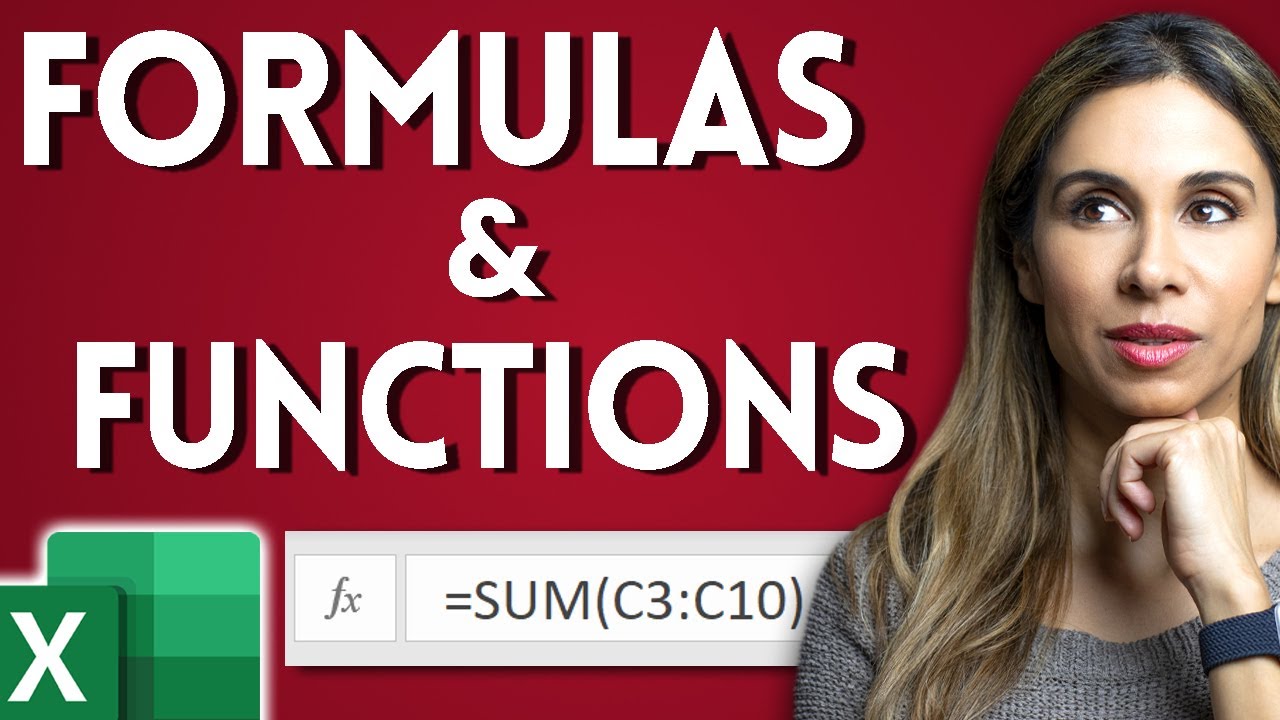
Excel Formulas and Functions You NEED to KNOW!

MATERI SUGGESTIONS & OFFER BAHASA INGGRIS KELAS XI WAJIB

2. Subjek Pajak dan Objek Pajak

Understanding Provisioning Profiles and Certificates | Xcode | iOS App Development
5.0 / 5 (0 votes)
