my ULTIMATE notion tour for university *that's ACTUALLY useful* | notion tour of a dental student 🩺
Summary
TLDRIn this video, the creator, a third-year dental student known as K Notebook, shares their comprehensive Notion setup for dental school. They detail a clean and functional template that tracks subjects, assignments, quizzes, exams, and to-do lists. Key features include a revision tracker for mastering subjects and a deadline tracker with automations to update assignment statuses. The video also highlights a personalized notification center and a contact database for professors, showcasing a well-organized digital workspace tailored for academic success.
Takeaways
- 📚 The video is a tour of the creator's Notion setup for dental school, highlighting its organization and functionality.
- 🔍 The creator emphasizes the importance of keeping the template clean and functional, avoiding unnecessary aesthetics.
- 🏆 The Notion page includes a variety of elements such as subjects, assignments, quizzes, exams, to-do lists, and revision trackers.
- 🎖️ The video mentions the use of automations to enhance the Notion page's functionality, such as tracking assignments and revisions.
- 🌟 A motivational banner of a dental clinic chair is featured to inspire the creator's future career goals.
- 📅 The 'Notification Center' includes a custom code to display the number of assignments and a revision tracker.
- 🗂️ The 'Dentistry Subjects' database is central to the Notion page, linking all assignments, quizzes, and exams.
- 🔄 The 'Revision Tracker' is a custom feature that helps the creator monitor the frequency of subject revisions.
- 📆 The 'Deadline Tracker' is a critical component for managing and visualizing upcoming deadlines and assignments.
- 👥 The 'Contacts' page securely stores contact information for professors, linked to specific subjects for easy access.
- 📝 Additional pages for study guides, dental exams preparation, and dental skills tracking are included for comprehensive study management.
Q & A
What is the purpose of the 'K notebook' mentioned in the script?
-The 'K notebook' is a Notion page used by the speaker to track all their subjects, assignments, quizzes, dates, exams, to-do lists, and revision for their dental school studies.
Why did the speaker choose to use Notion for their dental school organization?
-The speaker chose Notion for its customization and automation features, which allow them to create a functional and efficient system to manage their dental school workload.
What is the significance of the dental clinic chair image on the main page of the Notion template?
-The dental clinic chair image serves as a motivational tool for the speaker, as it represents their future goal of opening their own dental clinic.
How does the speaker use coding in their Notion template to enhance functionality?
-The speaker uses coding to create automations and trackers, such as a revision tracker and a notification center that updates the number of assignments and due dates.
What is the 'revision tracker' and how does it work?
-The 'revision tracker' is a coded feature that allows the speaker to track their mastery of subjects by updating the revision date and mastery level. It shows how many days have passed since the last revision of a subject.
How does the speaker organize their dental subjects in Notion?
-The speaker organizes their dental subjects in a database sorted by different years and semesters, with each subject having an individual page for notes and links to assignments, quizzes, and exams.
What is the function of the 'deadline tracker' in the Notion template?
-The 'deadline tracker' is a database that tracks all the speaker's deadlines, including assignments, quizzes, exams, and important dates. It helps the speaker visualize and manage their upcoming tasks and responsibilities.
Why did the speaker decide to include a 'Dental skills' page in their Notion template?
-The 'Dental skills' page is included to track the development of practical dental skills, as Dentistry requires both medical knowledge and good hand coordination for performing procedures.
How does the speaker use the 'goal section' in their Notion template?
-The 'goal section' is used to set and remind the speaker of their semester goals, providing a visual representation of what they are striving for.
What is the purpose of the 'priority tab' and 'to-do tracker' in the Notion template?
-The 'priority tab' is for keeping daily priorities, while the 'to-do tracker' is for listing simple and less important tasks. Both features help the speaker manage their daily tasks and ensure that important tasks are completed first.
How does the speaker ensure they do not neglect any subjects in their studies?
-The speaker uses a coded feature that checks all subjects in their database and highlights those that have not been revised for a long time, helping them identify and address any neglected areas.
Outlines

このセクションは有料ユーザー限定です。 アクセスするには、アップグレードをお願いします。
今すぐアップグレードMindmap

このセクションは有料ユーザー限定です。 アクセスするには、アップグレードをお願いします。
今すぐアップグレードKeywords

このセクションは有料ユーザー限定です。 アクセスするには、アップグレードをお願いします。
今すぐアップグレードHighlights

このセクションは有料ユーザー限定です。 アクセスするには、アップグレードをお願いします。
今すぐアップグレードTranscripts

このセクションは有料ユーザー限定です。 アクセスするには、アップグレードをお願いします。
今すぐアップグレード関連動画をさらに表示

Basic Dental Terminology for Tooth Classification Made EASY | Dental Student Study Guide

ANSWERING THE COMMONLY ASKED QUESTIONS! NEET MDS- AIR 86 #bhu #neetmds2023 #neet #neetmotivation

Dental Photography Basics - Example Shoot
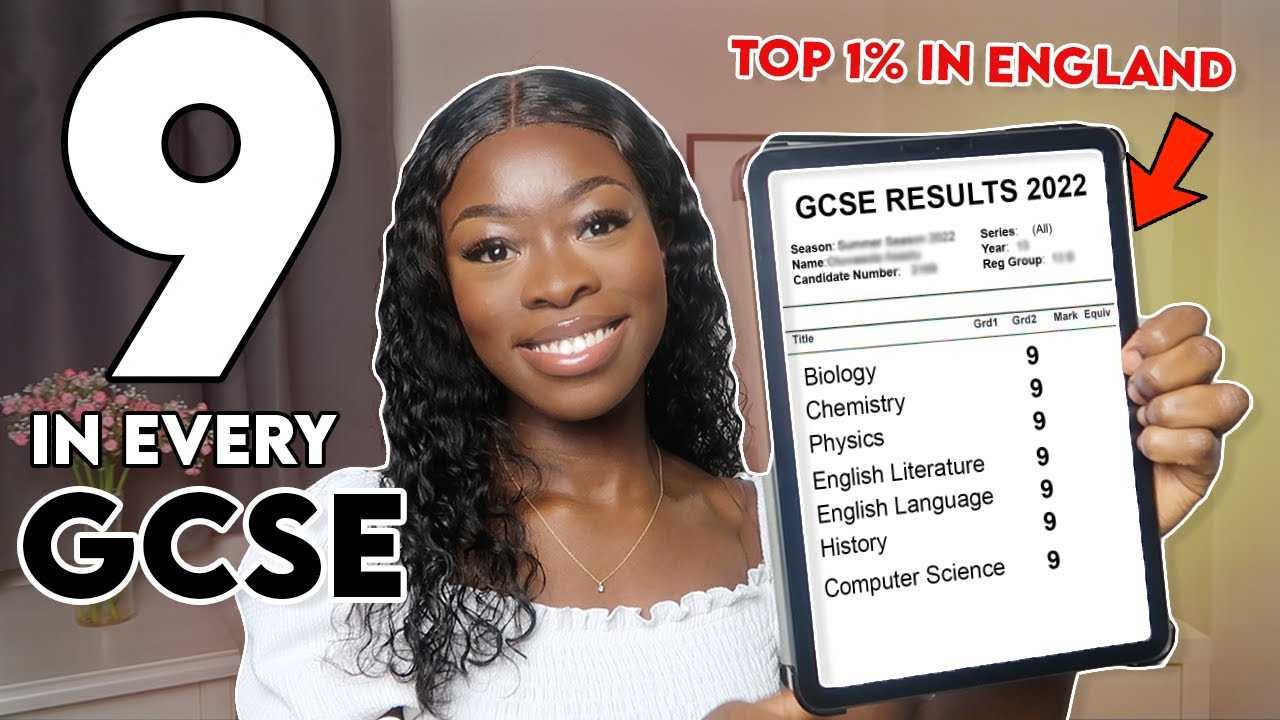
HOW I SCORED TOP 2% in GCSE UK EXAMS - GRADE 9 IN EVERY SUBJECT (and how you can too!)

How I Use Notion for School | University Notes System for Back to School! 📚 (+ free templates!)

How to Start a SUCCESSFUL Small Business (Step By Step) ULTIMATE GUIDE for Beginners
5.0 / 5 (0 votes)
