How I Use Notion for School | University Notes System for Back to School! 📚 (+ free templates!)
Summary
TLDRIn this video, the creator shares their love for Notion, a versatile planning and organization tool that has become indispensable during their university years. They provide a detailed walkthrough of their Notion setup for their final year, including a dedicated page for their dissertation. The creator also highlights the use of templates, the learning curve, and the benefits of using Notion for academic and personal organization. They showcase their Life Hub, University page, class notes, assignment tracker, and City Pages, emphasizing the app's customization and efficiency in managing their studies and life.
Takeaways
- 📚 Notion is an essential planning tool for the speaker, used extensively during university and recommended for students.
- 🎓 The speaker is heading into their final year of university, with a focus on organizing both academic and personal life.
- 📝 Notion is used for a variety of purposes, including to-do lists, habit tracking, academic notes, course tracking, and dissertation planning.
- 💡 The speaker provides a demonstration of their customized Notion setup, designed to manage tasks, goals, reflections, and inspiration.
- 🌍 A special feature is the creation of pages for different cities where the speaker has lived or will live, such as Berlin and Buenos Aires.
- 📑 The speaker uses a structured system in Notion for tracking class notes, assignments, and research for their cognitive neuroscience studies.
- 📅 The speaker has a Capstone (dissertation) page, with organized timelines, goals, research notes, and meeting records with their advisor.
- ✨ Notion's customizable interface is highlighted, with features like widgets, countdowns, and side-by-side block editing.
- 🎨 Despite not focusing much on aesthetics, the speaker enjoys adding personal touches to their Notion pages, like motivational quotes and images.
- 🆓 Notion is free for students and educators, and the speaker encourages beginners to start with templates and simple functions like to-do lists.
Q & A
What is the main purpose of the video?
-The main purpose of the video is to showcase how the creator uses Notion for planning and organizing their final year of university, including their dissertation.
Why does the creator consider Notion a valuable tool for university life?
-The creator finds Notion valuable for university life because it serves as an incredible planning and organization system, allowing for customization with building blocks that cater to various needs such as to-do lists, habit trackers, course tracking, note-taking, and inspiration logging.
What is the significance of the 'Life Hub' in the creator's Notion setup?
-The 'Life Hub' is a central location in the creator's Notion setup where everything from to-do lists, articles, goals, reflections, and academic-related information is organized, making it the core of their daily planning and organization.
How does the creator use Notion for academic note-taking?
-The creator uses Notion for academic note-taking by creating a dedicated page for each class, organizing notes by class type, attaching readings, and using toggle lists for study guide questions. They also include a summary section and questions for future review.
What is the 'Capstone' page in the creator's Notion setup, and why was it created?
-The 'Capstone' page is dedicated to the creator's dissertation project. It was created to centralize all related information, research, and planning in one place, preventing the scattering of documents and pages across different locations.
How does the creator use Notion for assignment tracking?
-The creator uses Notion for assignment tracking by creating a page where they can mark the status of each assignment, such as 'not started,' 'outlined,' 'drafting,' and 'submitted,' allowing for a visual overview of their progress.
What is the significance of the 'City Pages' in the creator's Notion setup?
-The 'City Pages' are used by the creator to collate all information related to their study abroad experience, including bucket lists, inspiration, and research about the city they will be living in, aiding in organization and preparation.
How does the creator use widgets from Indifi in Notion?
-The creator uses widgets from Indifi to embed various elements into their Notion pages, such as countdowns, trackers, and weather updates, enhancing the functionality and interactivity of their pages.
What is the creator's recommendation for students who are new to Notion?
-The creator recommends that new students start with the most basic functions like to-do lists and note-taking, and then explore templates to get a feel for the platform, emphasizing that the initial learning curve is worth the effort for the long-term benefits.
What is the 'casual magic of the day' mentioned by the creator?
-The 'casual magic of the day' is a segment where the creator shares a heartwarming or interesting observation from their daily life, in this case, observing two dogs playing with a hay bale in a field.
Outlines

This section is available to paid users only. Please upgrade to access this part.
Upgrade NowMindmap

This section is available to paid users only. Please upgrade to access this part.
Upgrade NowKeywords

This section is available to paid users only. Please upgrade to access this part.
Upgrade NowHighlights

This section is available to paid users only. Please upgrade to access this part.
Upgrade NowTranscripts

This section is available to paid users only. Please upgrade to access this part.
Upgrade NowBrowse More Related Video
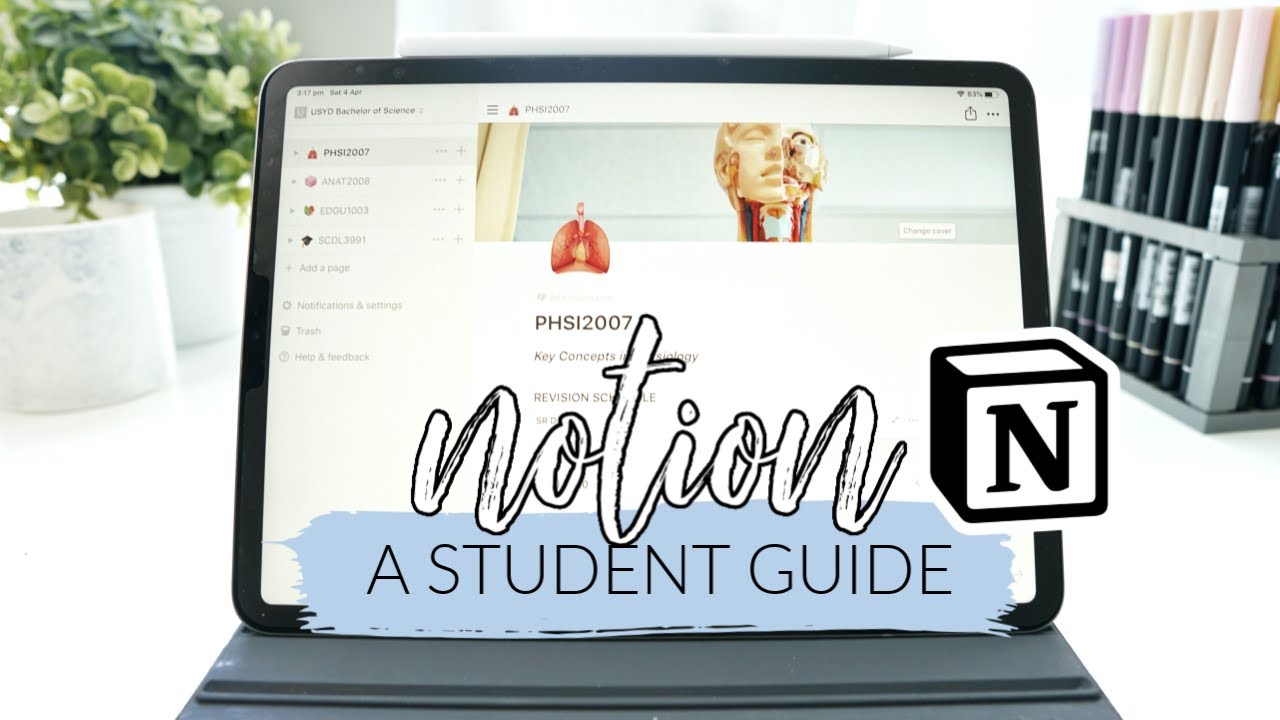
How I use Notion! *as a student* | studycollab: Alicia

planeje comigo: objetivos do mês, organização da rotina e planejamento de conteúdos

The Most Powerful Productivity App I Use - Notion
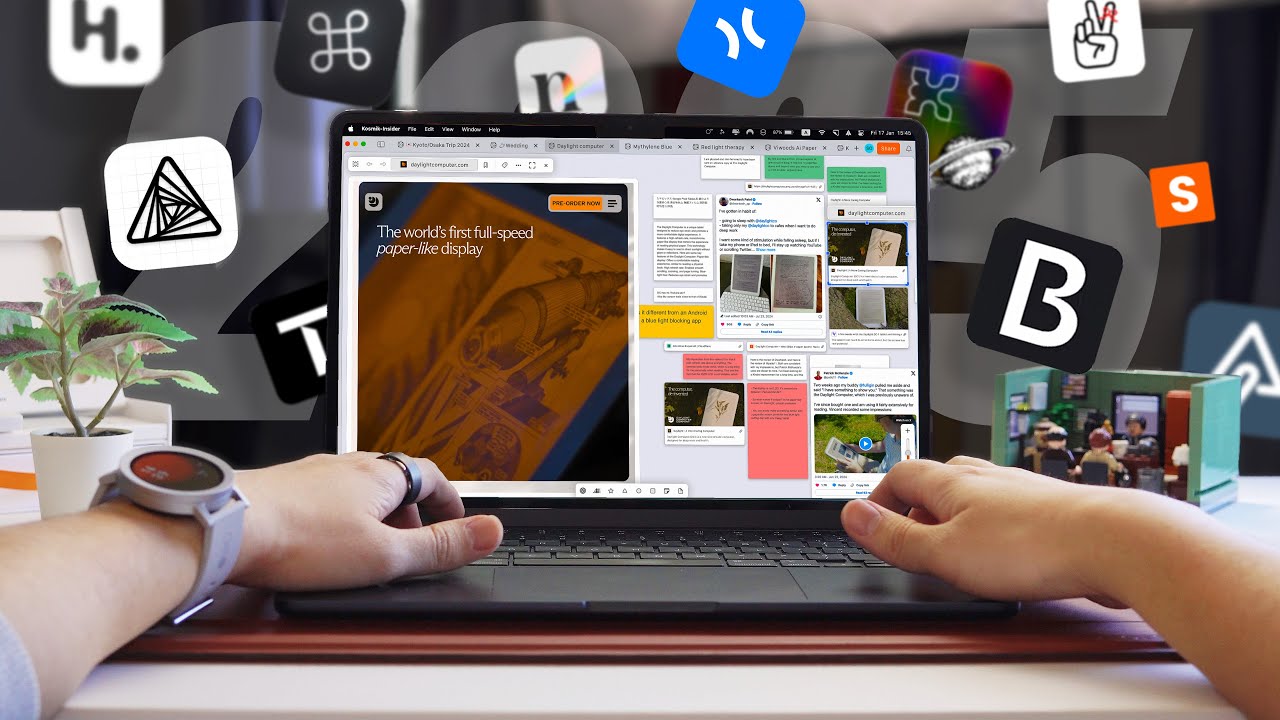
15 Best Note-Taking Apps for 2025 (That Aren't Notion or Obsidian)

CARA PRODUKTIF PAKE NOTION! (KONTEN KALENDER, NOTES+SCRIPT, TO-DO-LIST, DLL)

How I got straight A’s without a study plan (using Notion)
5.0 / 5 (0 votes)