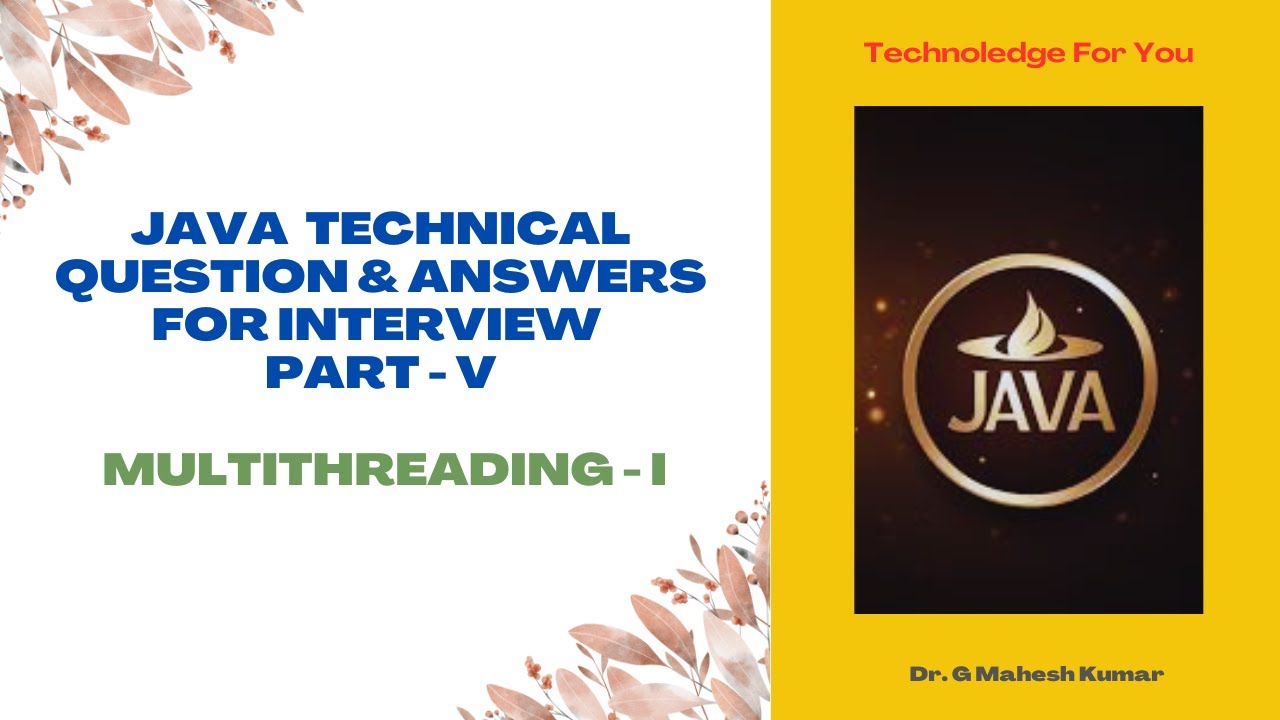What is a Process in an Operating System?
Summary
TLDRThis lecture delves into the concept of a process in operating systems, explaining its role as a unit of work and its lifecycle through various states such as new, ready, running, waiting, and terminated. It highlights the importance of the operating system in managing processes, the function of the scheduler in process execution, and the concept of preemptive multitasking with time slices for CPU usage. The lecture also touches on the trade-offs between responsiveness and performance in different system types and introduces the process control block that stores essential information about each process.
Takeaways
- 💻 The operating system (OS) acts as the first software layer on top of the hardware, managing applications and system resources.
- 🔧 The OS is responsible for task management, which includes executing programs on the CPU, either by user initiation or the OS itself.
- 📝 A program must be compiled into an executable format like a .jar or .exe file before it can be run on the CPU.
- 🚀 When an executable file is launched, the OS creates a process object in memory, which it manages throughout its lifecycle.
- 🔑 A process is defined as an instance of a program loaded into memory, representing a unit of work in the OS.
- 🌀 A process has various states, starting with 'new', transitioning to 'ready', and then to 'running', 'waiting', and finally 'terminated'.
- ⏱️ The scheduler is a dedicated OS component that selects processes to run on the CPU, implementing preemption to manage CPU time among processes.
- 🔄 Preemptive multitasking allows the CPU to execute parts of different processes in intervals, preventing any single process from monopolizing the CPU.
- 📊 The number of CPU cores affects the system's throughput; more cores allow more processes to run in parallel.
- 🕒 The time limit for CPU usage by a process is known as a time slice, which is crucial for balancing process execution and system responsiveness.
- 🔄 Context switching is the process of changing the currently running process on the CPU, which can impact performance if frequent.
- 🗂️ The process control block (PCB) stores vital information about a process, including its state, ID, privileges, scheduling info, and memory allocation.
Q & A
What is the role of the operating system in a computer's architecture?
-The operating system acts as the first software layer on top of the hardware, managing the CPU, memory, and devices. It is responsible for task management, security, performance, and other responsibilities, serving as an interface between the hardware and the applications layer.
What is a process in the context of an operating system?
-A process is an instance of a program loaded into memory or a unit of work in an operating system. It is an object stored in memory that contains information about the execution of a particular program and is managed by the operating system.
How does a program become executable on the CPU?
-A program, which is initially a text file with instructions, needs to be compiled into an executable binary file, such as a .jar or .exe file, which can then be launched by the operating system to create a process object in memory.
What is the initial state of a process when it is created?
-When a process is created, its initial state is 'new'. It then transitions to the 'ready' state when it is prepared to be run on the CPU.
What is the role of the scheduler in an operating system?
-The scheduler is a dedicated component of the operating system responsible for selecting processes in the ready state and placing them onto the CPU for execution, based on a well-defined algorithm.
What is preemption in the context of process execution?
-Preemption is the behavior where the operating system moves a running process back to the ready state to allow other processes to use the CPU. This ensures that the CPU is shared among multiple processes.
What is the purpose of the waiting state in a process's lifecycle?
-The waiting state is when a process needs to wait for some external resources, such as data received over the network. During this state, the process is not executing on the CPU but is waiting for the required resources to become available.
How does having multiple CPU cores affect the system's throughput?
-Having multiple CPU cores allows the system to handle multiple processes in parallel, effectively tripling the throughput if there are three cores, as each core can execute a process simultaneously.
What is preemptive multitasking and why is it important?
-Preemptive multitasking is a mechanism where the CPU executes small parts of different processes at different times, rather than running a single process for a long duration. This ensures that the system remains responsive and can handle multiple tasks concurrently.
What is a time slice in the context of process execution?
-A time slice is the specific time limit during which a process is allowed to use the CPU. This value, typically around 100 milliseconds on Linux, is dynamically adjusted by the operating system to manage the execution of processes.
What is a context switch and why is it significant?
-A context switch is the operation of changing the process that is currently running on the CPU with another process. It is significant because it allows for multitasking and efficient CPU usage, but it can also impact performance due to the overhead involved in saving and loading the state of processes.
What information is typically stored in a process control block?
-A process control block contains the current state of the process, a unique ID, privileges specifying resource access, a pointer to the next instruction, CPU register data, scheduling information like priority, virtual memory allocation, a pointer to the parent process, and information about file descriptors used by the process.
Outlines

このセクションは有料ユーザー限定です。 アクセスするには、アップグレードをお願いします。
今すぐアップグレードMindmap

このセクションは有料ユーザー限定です。 アクセスするには、アップグレードをお願いします。
今すぐアップグレードKeywords

このセクションは有料ユーザー限定です。 アクセスするには、アップグレードをお願いします。
今すぐアップグレードHighlights

このセクションは有料ユーザー限定です。 アクセスするには、アップグレードをお願いします。
今すぐアップグレードTranscripts

このセクションは有料ユーザー限定です。 アクセスするには、アップグレードをお願いします。
今すぐアップグレード5.0 / 5 (0 votes)