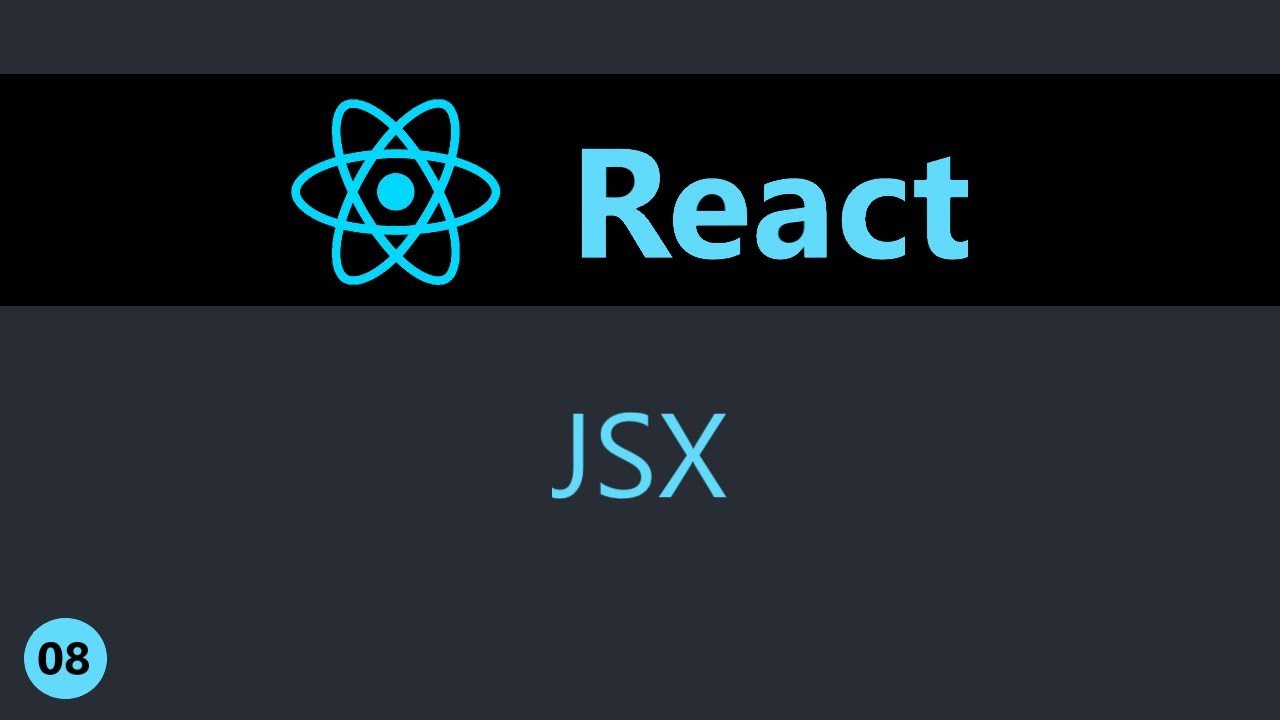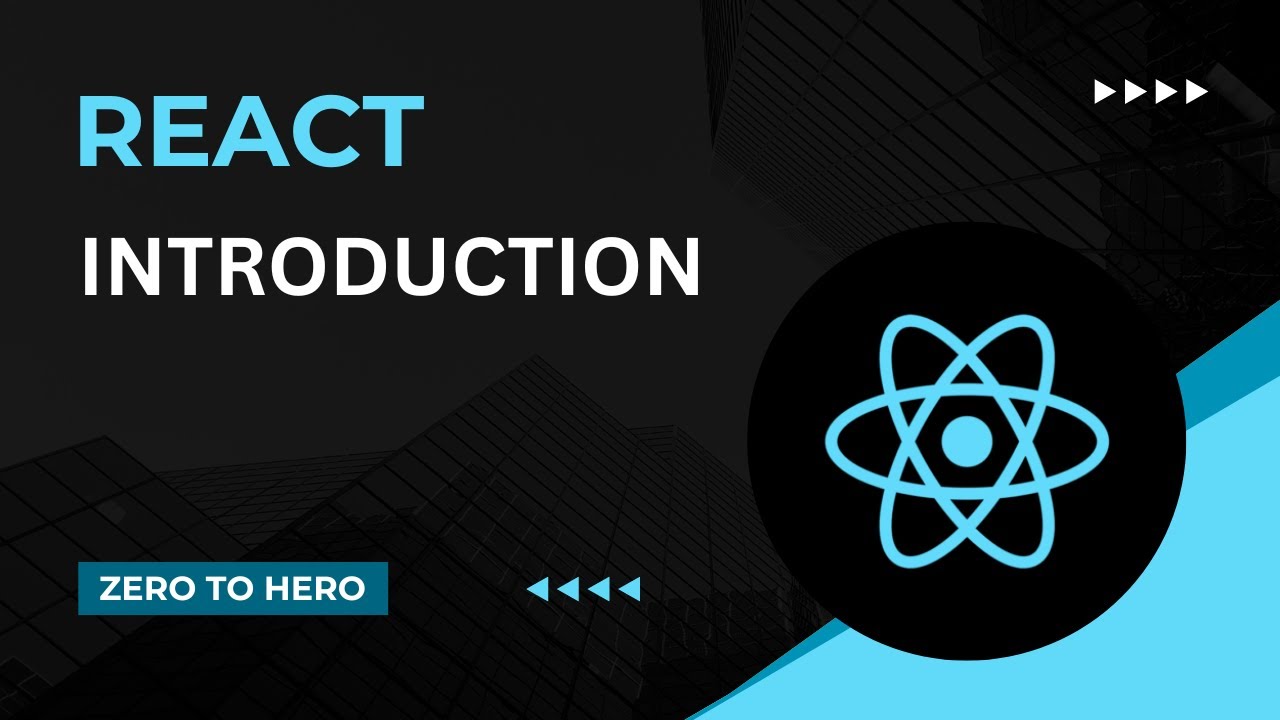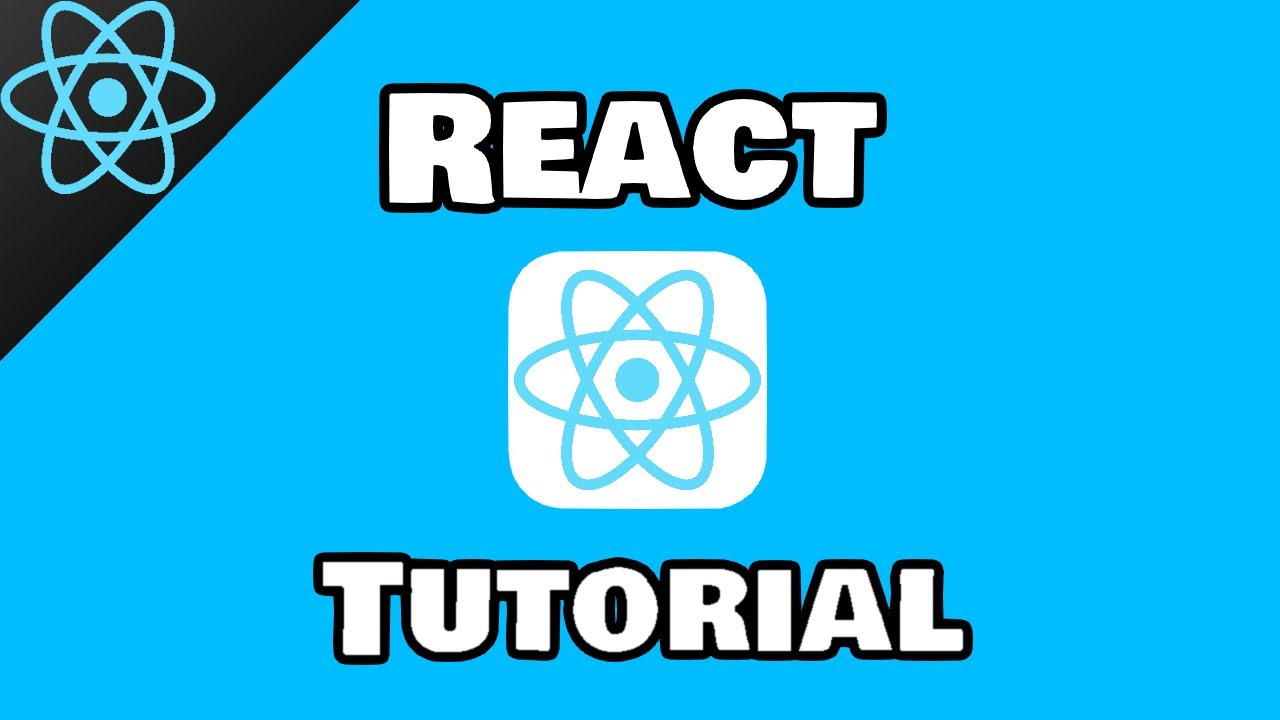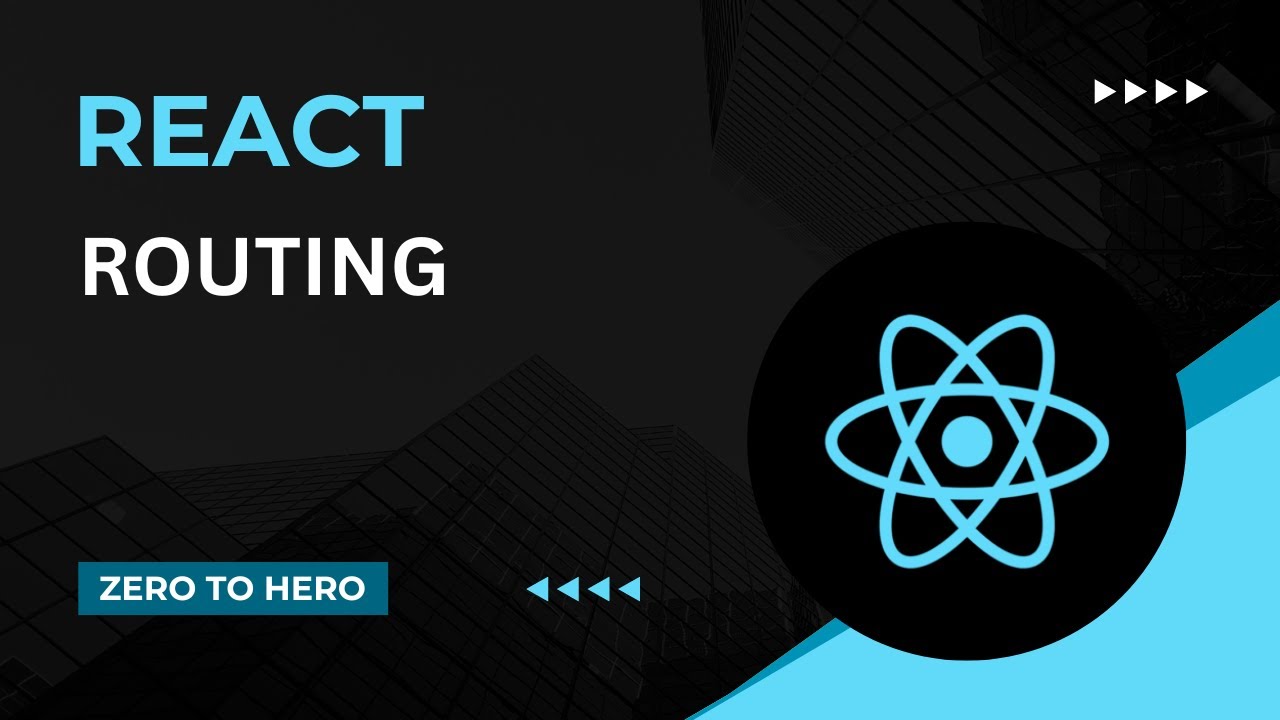Understanding JSX | Complete React Course in Hindi #4
Summary
TLDRIn this React JS tutorial, the instructor introduces JSX, React's syntax extension, explaining its structure, key rules, and how it simplifies HTML-like code. Key concepts include replacing `class` with `className`, using `{}` for JavaScript expressions, and ensuring proper tag closure to avoid errors. The instructor emphasizes React's component-based architecture, providing tips on modularizing code with reusable components. The lesson reassures beginners, stressing the importance of practice, gradually increasing project complexity, and staying consistent with the course. The instructor also covers JSX compilation, security considerations, and sets the stage for creating a basic React website.
Takeaways
- 😀 JSX requires the use of camelCase for attributes like 'className', 'htmlFor', and 'tabIndex' instead of their HTML counterparts.
- 😀 Self-closing tags (e.g., <img />) must include the closing slash in JSX, or else it will result in an error.
- 😀 JavaScript expressions inside JSX need to be enclosed in curly braces ({ }) for proper evaluation.
- 😀 Components in React are typically function-based, and JSX is written inside the return statement of these components.
- 😀 JSX content is not directly rendered as HTML. For example, 'b' tags in JSX are displayed literally unless rendered using `dangerouslySetInnerHTML`.
- 😀 React compiles JSX into `React.createElement()` calls, allowing the code to be converted into valid JavaScript that React understands.
- 😀 Babel is the tool responsible for converting JSX syntax into JavaScript that browsers can execute.
- 😀 The React app structure might seem complex at first, but it becomes easier as you get more familiar with it, particularly focusing on the `App.js` file.
- 😀 Don't get intimidated by complex code or structure—take things step-by-step, and practice writing JSX within `App.js` to become comfortable.
- 😀 Avoid procrastination by setting deadlines to stay on track with learning React. Regular practice leads to better understanding.
- 😀 While the first projects may be simple, more complex websites and applications will be built in later videos, allowing you to gradually build up your skills.
Q & A
What is JSX in React?
-JSX (JavaScript XML) is a syntax extension for JavaScript that allows you to write HTML-like code inside JavaScript. It makes writing UI components easier by allowing developers to use familiar HTML syntax within JavaScript files. However, JSX is not natively understood by browsers, so it must be transpiled into regular JavaScript by tools like Babel.
Why is it necessary to use `className` instead of `class` in JSX?
-In JSX, `class` is replaced with `className` because `class` is a reserved keyword in JavaScript. React uses `className` to define CSS class attributes to avoid conflicts with JavaScript's `class` keyword.
What is the purpose of `htmlFor` in JSX?
-In JSX, `for` is replaced with `htmlFor` to avoid conflicts with the JavaScript `for` loop keyword. The `htmlFor` attribute is used to associate a `<label>` element with a form control, just as `for` is used in regular HTML.
What is the correct way to handle self-closing tags in JSX?
-In JSX, self-closing tags like `<img />` or `<br />` must include a closing slash (`/`) at the end. If you omit the closing slash, JSX will throw an error, as it expects all elements to be properly closed.
What should you do if you want to use dynamic values in JSX?
-To insert dynamic values or expressions into JSX, you should wrap the JavaScript code in curly braces `{}`. For example, if you want to display a variable's value, you would write `{variableName}` inside the JSX code.
How does React handle raw HTML in JSX?
-React does not render raw HTML from JSX by default to protect against potential security risks like Cross-Site Scripting (XSS). If you want to insert raw HTML content into a React component, you can use the `dangerouslySetInnerHTML` attribute, but this is not recommended unless absolutely necessary.
How is JSX converted into executable code in React?
-JSX is not directly executable in browsers. It is transpiled into JavaScript by Babel, which converts the JSX syntax into `React.createElement()` calls. These calls create the actual elements that React uses to render the UI on the page.
What is the advantage of using JSX instead of directly writing `React.createElement()`?
-JSX provides a more user-friendly syntax that closely resembles HTML, making it easier for developers to write and understand. If React required developers to manually write `React.createElement()` for every element, it would be much more cumbersome and harder to maintain.
How can you ensure that you are learning React effectively according to the speaker?
-The speaker encourages breaking down learning into manageable steps, focusing on understanding the basics first (like JSX and `App.js`). The key to learning React effectively is to practice regularly, avoid procrastination, and keep up with new lessons without falling behind.
What is the recommended approach to handling project structure in React?
-The speaker advises focusing on understanding the `App.js` file and writing JSX inside it. Once you're comfortable with that, you'll become familiar with the overall project structure. Over time, you'll learn where other components and files are located, but it's important to stay focused on `App.js` initially.
Outlines

このセクションは有料ユーザー限定です。 アクセスするには、アップグレードをお願いします。
今すぐアップグレードMindmap

このセクションは有料ユーザー限定です。 アクセスするには、アップグレードをお願いします。
今すぐアップグレードKeywords

このセクションは有料ユーザー限定です。 アクセスするには、アップグレードをお願いします。
今すぐアップグレードHighlights

このセクションは有料ユーザー限定です。 アクセスするには、アップグレードをお願いします。
今すぐアップグレードTranscripts

このセクションは有料ユーザー限定です。 アクセスするには、アップグレードをお願いします。
今すぐアップグレード関連動画をさらに表示
5.0 / 5 (0 votes)