Routing | Mastering React: An In-Depth Zero to Hero Video Series
Summary
TLDRIn this React JS tutorial, the instructor introduces routing in single-page applications, explaining its necessity for navigating without page refreshes. The video contrasts traditional multi-page navigation with React's dynamic content rendering and then demonstrates how to implement routing using the 'react-router-dom' library. The instructor guides viewers through setting up routes, linking navigation, and passing parameters. The session concludes with a challenge to create an app routing to user detail pages, hinting at advanced routing topics for future videos.
Takeaways
- 🎓 This video is part of a 'React JS - Zero to Hero' series aimed at beginners learning React JS from scratch.
- 📝 The previous video focused on form handling in React, while this video tackles the topic of routing in React applications.
- 🌐 Routing is crucial for single-page applications (SPAs) as it directs users to different pages based on their actions or requests without full page reloads.
- 🔗 The presenter demonstrates the difference between traditional multi-page applications and SPAs, highlighting how SPAs do not refresh the page but initially lack URL changes and browser history functionality.
- 🛠️ To implement routing in React, third-party libraries like 'react-router-dom' are used, as React does not have a built-in routing solution.
- 🛑 The video shows how to install 'react-router-dom' and use it to wrap components within a 'BrowserRouter' for basic routing functionality.
- 🔄 The 'Routes' and 'Route' components from 'react-router-dom' are used to define paths and associate them with corresponding components.
- 🔑 The video explains how to handle initial page loads by setting a default route and how to create navigation links using the 'Link' component.
- 🚧 Advanced routing concepts like route parameters, nested routes, protected routes, and routing with query parameters are mentioned but will be covered in future videos.
- 📌 A practical task is given to the viewers to create an application that routes to a user detail page based on a user ID, hinting at the use of hardcoded JSON data for user information.
Q & A
What is the main topic of discussion in this React JS tutorial video?
-The main topic of discussion in this React JS tutorial video is Routing in React, specifically for single page applications.
Why is routing important in single page applications?
-Routing is important in single page applications because it allows users to be directed to different pages based on their actions or requests without refreshing the page, and it enables the use of browser history features like back and forward buttons.
How does the tutorial demonstrate the need for routing in React applications?
-The tutorial demonstrates the need for routing by comparing a simple HTML application with multiple HTML files to a React application that uses state, props, and conditional rendering without routing, highlighting the lack of URL changes and browser history functionality in the latter.
What is the difference between routing in Angular and React as mentioned in the video?
-In Angular, routing comes as an inbuilt module, whereas in React, developers can either implement their own routing solution or use third-party libraries like React Router.
Which library does the tutorial use to implement routing in a React application?
-The tutorial uses the 'react-router-dom' library to implement routing in a React application.
How does the tutorial suggest adding routing to a React application?
-The tutorial suggests installing the 'react-router-dom' library, wrapping components inside the 'BrowserRouter', creating 'Route' elements with 'path' and 'element' props, and using 'Link' components for navigation.
What is the purpose of the 'path' and 'element' props in a 'Route' component?
-The 'path' prop in a 'Route' component is used to match the URL, and the 'element' prop specifies the component that should be rendered when the path matches the URL.
How can you make a React application show a default component when the application is loaded?
-To show a default component when a React application is loaded, you can add a 'Route' with an empty path ('/') that renders the desired default component.
What does the tutorial suggest to fix non-working navigation links in a React application?
-To fix non-working navigation links in a React application, the tutorial suggests using the 'Link' component from 'react-router-dom' and passing the 'to' prop with the exact path name.
What advanced routing concepts does the tutorial mention will be covered in future videos?
-The tutorial mentions that future videos will cover advanced routing concepts such as route with params, nested routes, protected routes, and routing with query params.
What task does the tutorial assign to the viewers to practice routing in React?
-The tutorial assigns a task to create an application where clicking on a user routes to a user detail page, fetching and displaying information related to that user using a hardcoded JSON and the user ID passed through the route.
Outlines

This section is available to paid users only. Please upgrade to access this part.
Upgrade NowMindmap

This section is available to paid users only. Please upgrade to access this part.
Upgrade NowKeywords

This section is available to paid users only. Please upgrade to access this part.
Upgrade NowHighlights

This section is available to paid users only. Please upgrade to access this part.
Upgrade NowTranscripts

This section is available to paid users only. Please upgrade to access this part.
Upgrade NowBrowse More Related Video

React js 19 tutorial Hindi #1 Introduction | What is React JS
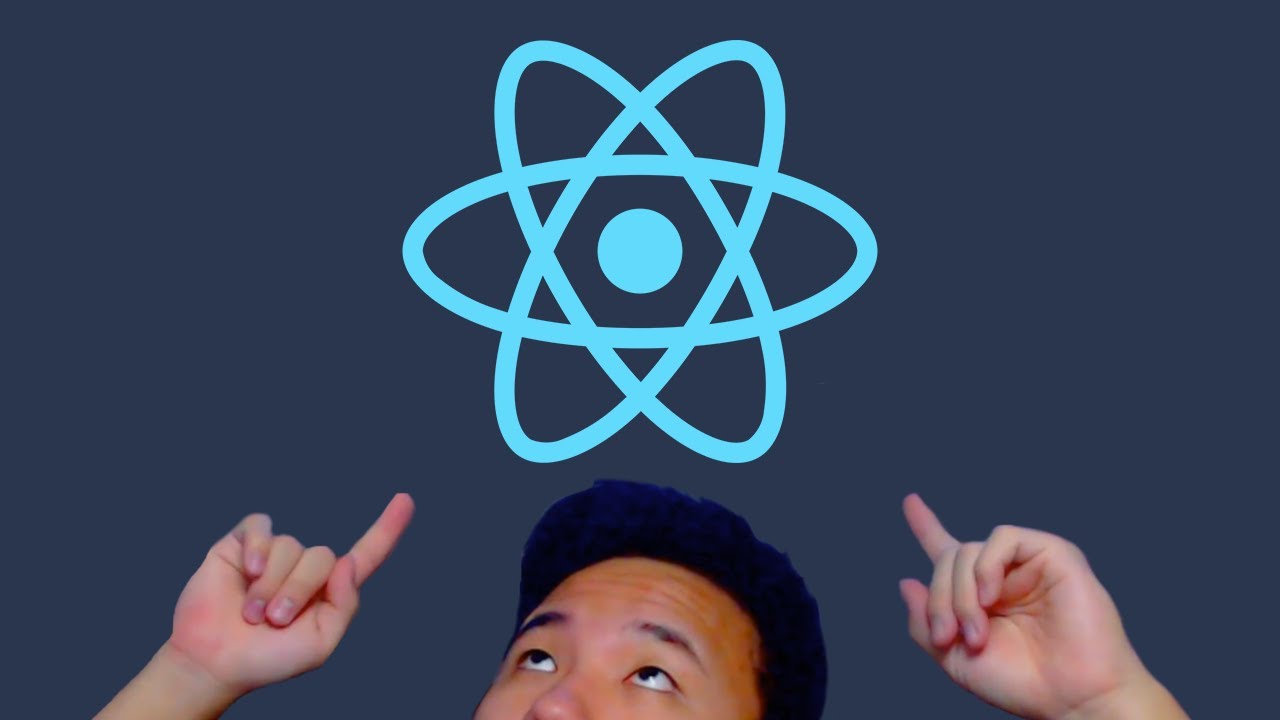
Aprende React en 45 Minutos

Getting Started | Mastering React: An In-Depth Zero to Hero Video Series
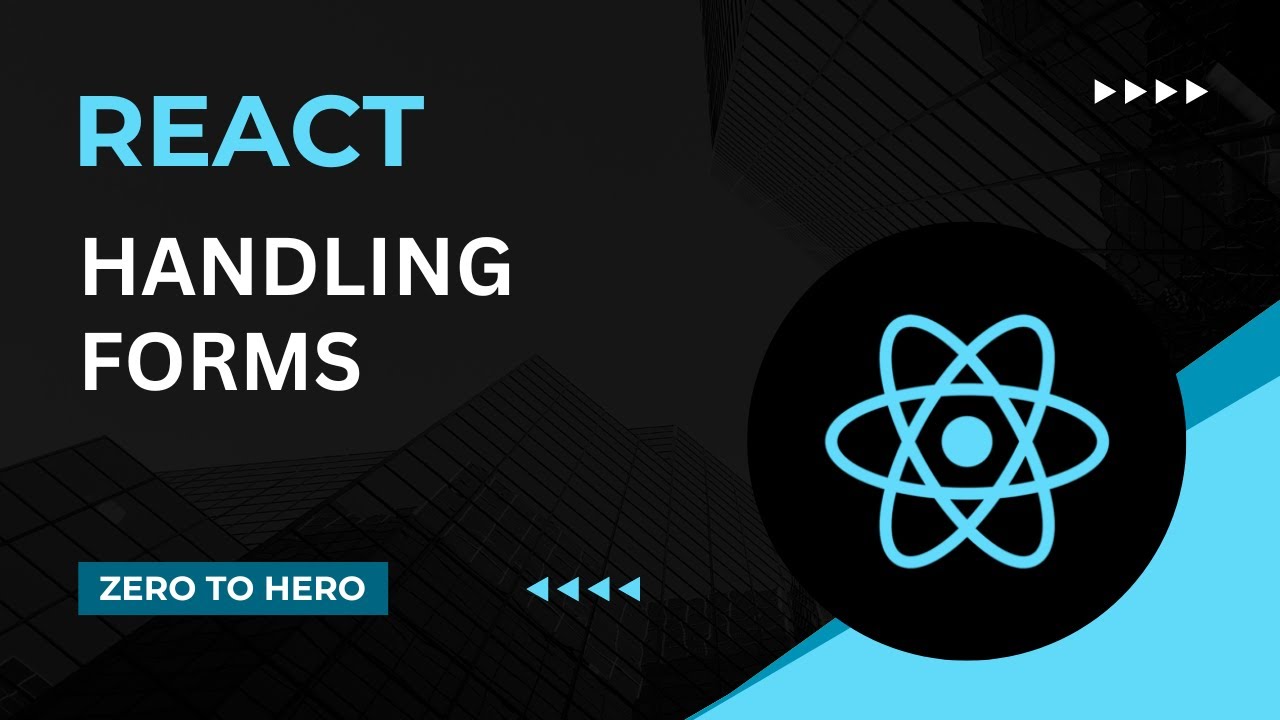
Handling forms | Mastering React: An In-Depth Zero to Hero Video Series
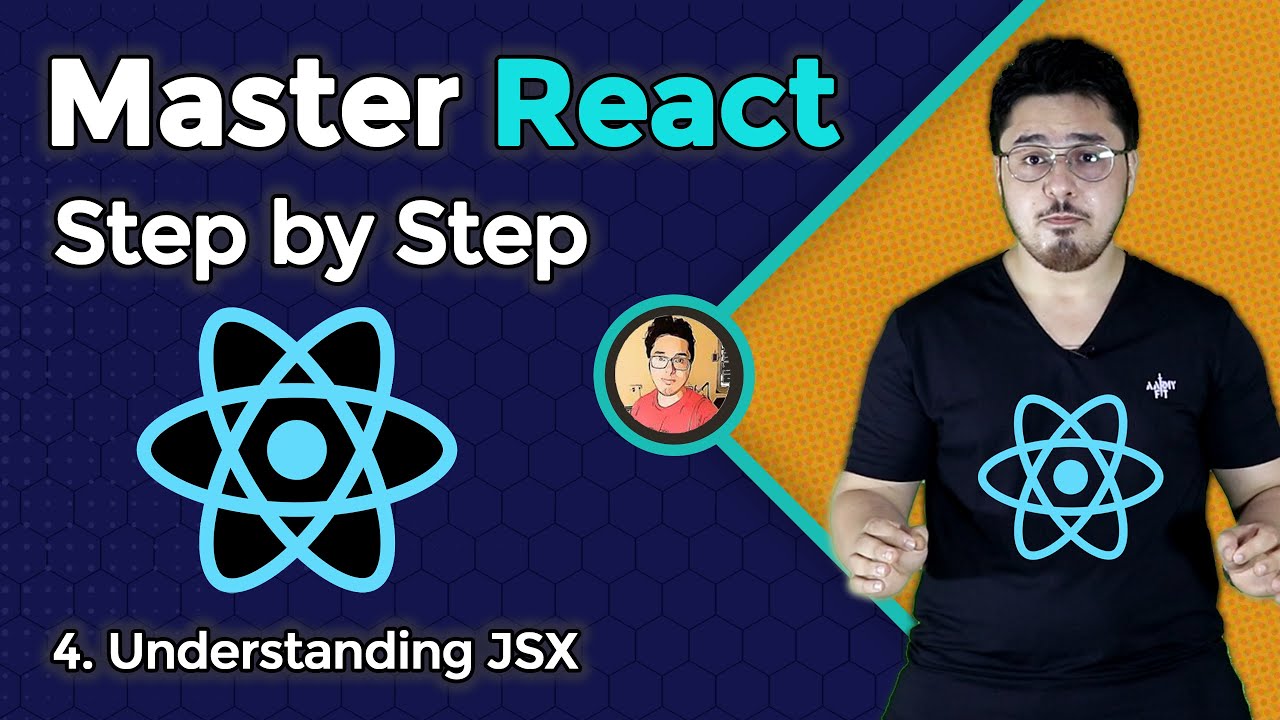
Understanding JSX | Complete React Course in Hindi #4

How NextJS REALLY Works
5.0 / 5 (0 votes)