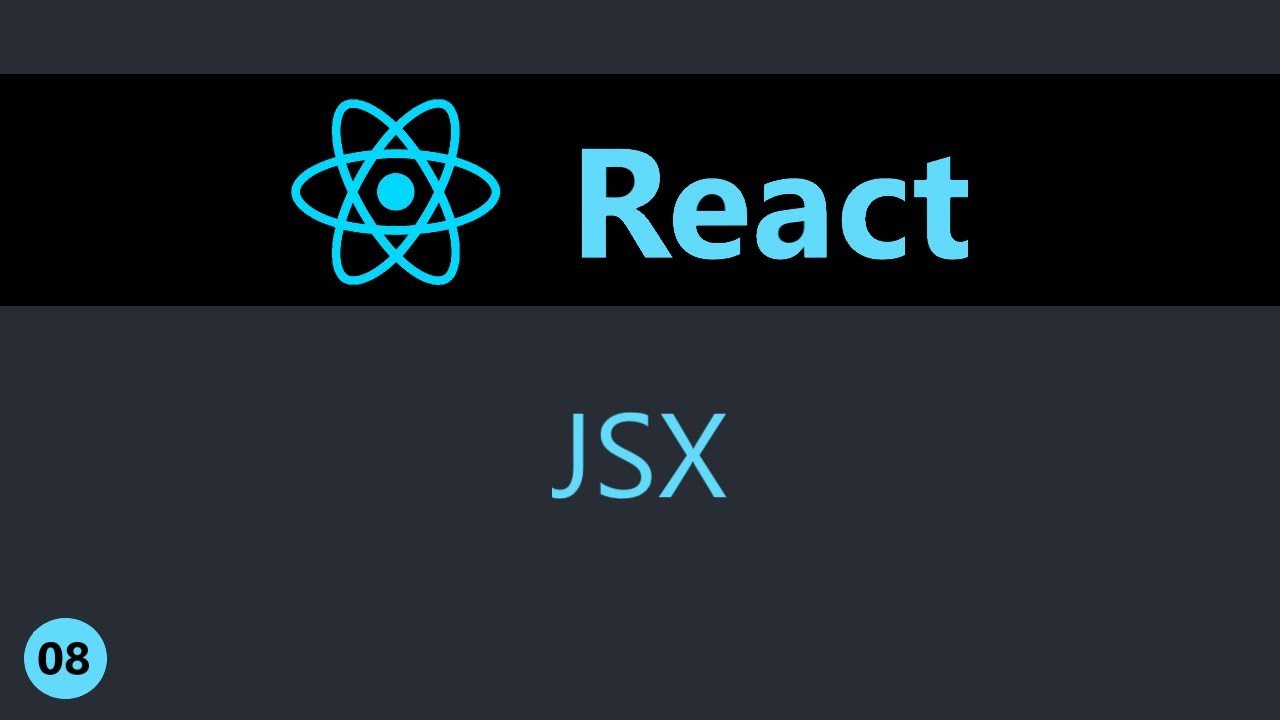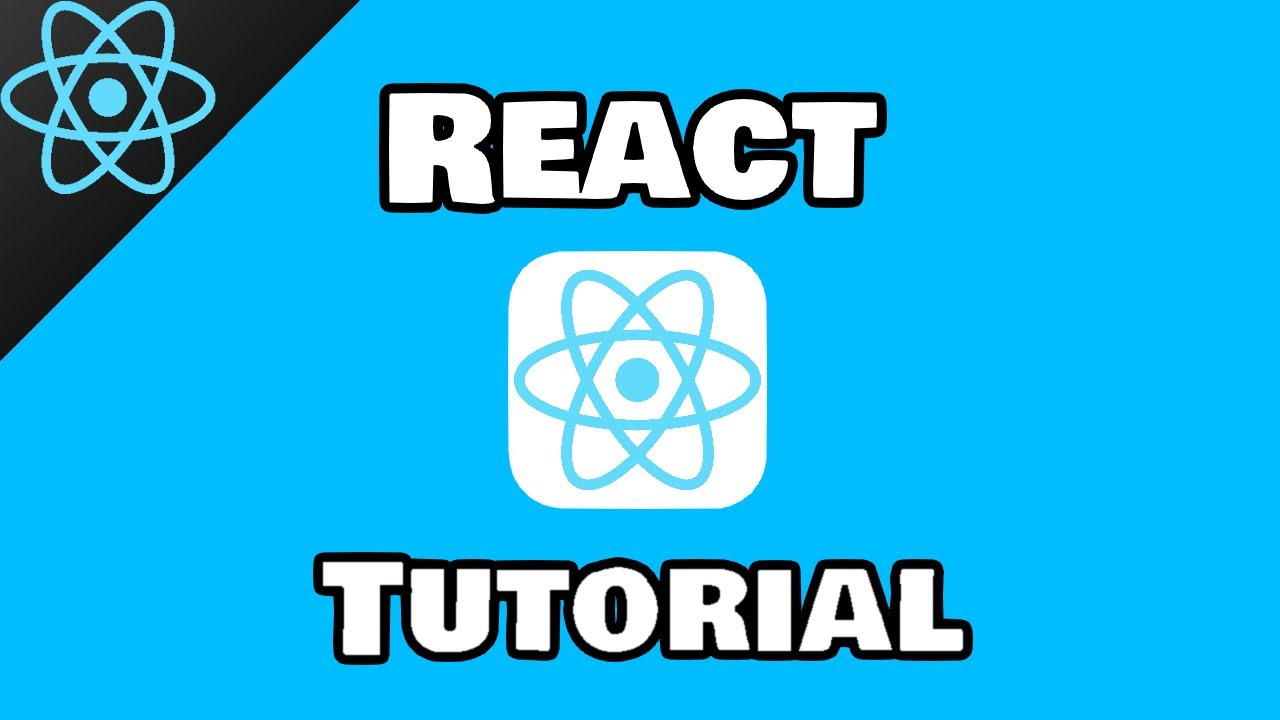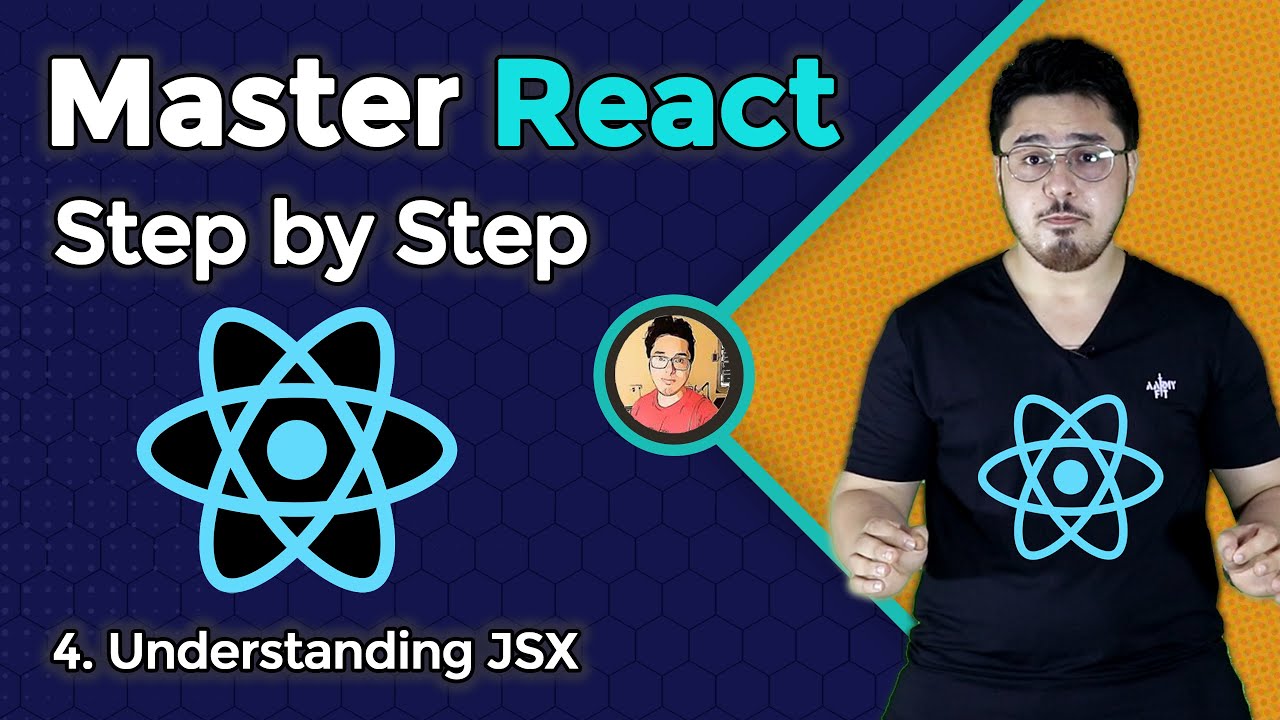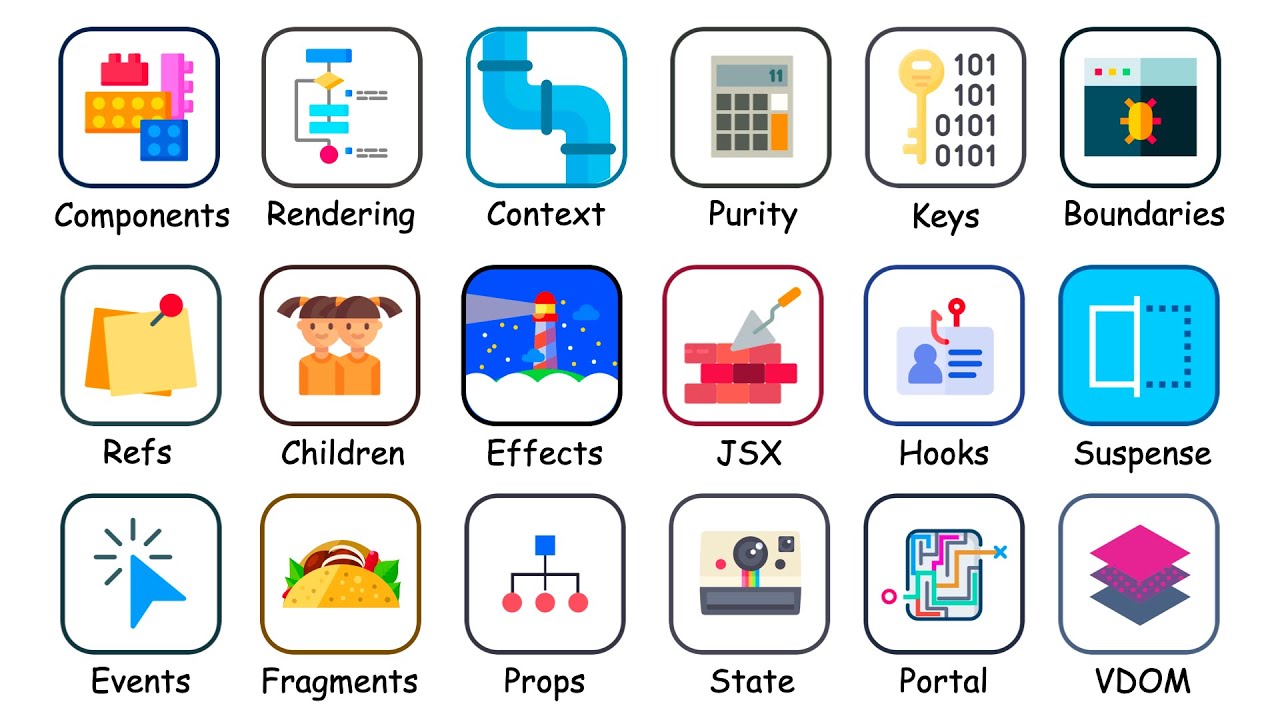JSX - Reactを学ぶなら知っておきたい、HTMLの表現手法
Summary
TLDRIn this informative video, the host, Tomostan Taniguchi, dives into the world of React, focusing on JSX, a syntax extension for JavaScript that allows for the inclusion of HTML-like elements in JavaScript code. The video is structured around a chapter from a book titled 'Starting with React Practical Introduction,' written by Yuta Yamada and published by SoftBank Creative. The host guides viewers through setting up a React project using Next.js, a framework that simplifies React development. He explains the basics of JSX, including its rules and syntax nuances, such as the use of className instead of class due to JavaScript's naming conventions. The video also covers how to dynamically insert variables into JSX, handle attributes, and apply styles. The host emphasizes the importance of understanding JSX for anyone looking to master React and Next.js, suggesting that it's a crucial skill for modern front-end development. He encourages viewers to experiment with JSX and to use available tools to convert HTML to JSX for easier integration into React-based projects. The video concludes with a recommendation to study the subject further, using resources like the mentioned book and the host's channel for ongoing learning.
Takeaways
- 📚 The speaker introduces JSX, a syntax for embedding HTML in JavaScript, commonly used with React but not exclusive to it.
- 🌟 JSX allows for a more integrated approach to writing HTML and JavaScript, making it easier to manipulate and interact with HTML elements within JavaScript.
- 🛠️ JSX requires understanding specific rules, such as enclosing multiple elements within a single parent element like a `div` or using a React Fragment.
- ⚠️ Be cautious with JSX as it behaves differently from HTML; for instance, self-closing tags in JSX need an explicit closing slash.
- 🔍 Attributes in JSX are treated as JavaScript, so 'class' becomes 'className' to avoid conflicts with the JavaScript keyword 'class'.
- 🔄 JSX enables dynamic output of attributes and styles, allowing for more interactive and data-driven UI components.
- ✅ The use of `{...link}` in JSX allows for the spreading of an object's properties as attributes, simplifying the syntax for complex elements.
- 💡 JSX comments are written using the JavaScript comment syntax, enclosed within `{/* ... */}` to avoid conflicts with HTML comment syntax.
- 🎨 The speaker demonstrates embedding variables directly into JSX, showcasing the power and convenience of JSX for dynamic content.
- ⛔ When embedding HTML within JSX, use the `dangerouslySetInnerHTML` attribute to prevent automatic escaping and allow raw HTML rendering.
- 📈 The speaker recommends using JSX conversion tools for existing HTML to facilitate the transition to JSX, making it easier to adopt React and Next.js in new projects.
Q & A
What is JSX and how is it used in React?
-JSX is a syntax extension for JavaScript that allows HTML to be written within JavaScript code. It's not exclusive to React but is commonly used with it. JSX makes it easier to manipulate HTML with JavaScript and is a key concept to learn when studying React.
What is the main difference between HTML and JSX?
-While HTML and JSX may look similar, JSX is not strictly HTML. JSX gets transpiled into HTML by the React framework, allowing for the use of JavaScript expressions within the markup.
How does one begin setting up a React project with Next.js?
-To start a React project with Next.js, you can use the command `npx create-next-app@latest` in the terminal. This command sets up a new Next.js application, which includes React as it is built on top of React.
What is the significance of the 'class' attribute in JSX?
-In JSX, the 'class' attribute is not used due to it being a reserved word in JavaScript. Instead, 'className' is used as the attribute name for assigning classes to elements.
How can you include multiple elements within a single JSX return statement?
-In JSX, you can wrap multiple elements with a single parent tag like `div`, or use a React Fragment (`<>...</>` or `<React.Fragment>`) to return multiple elements without adding extra nodes to the DOM.
What is the correct way to include comments in JSX?
-Comments in JSX are written using the JavaScript comment syntax, enclosed within curly braces and wrapped with the HTML comment syntax: `{/* comment text */}`.
How can you embed variables directly into JSX?
-In JSX, you can embed variables directly into the markup by enclosing the variable name in curly braces `{variableName}`. This allows for dynamic content to be rendered based on the variable's value.
What is the `dangerouslySetInnerHTML` attribute in JSX used for?
-The `dangerouslySetInnerHTML` attribute is used in JSX to render raw HTML from variables without escaping. It is used with caution because it can expose the application to cross-site scripting (XSS) attacks if not handled properly.
How do you dynamically assign attributes to JSX elements?
-Attributes in JSX can be dynamically assigned by embedding expressions within curly braces. For example, to dynamically set the `href` attribute of an anchor tag, you can write `{link}` where `link` is a JavaScript variable containing the URL.
What is the correct way to define and apply styles to JSX elements?
-Styles in JSX can be defined using an object where the property names are written in camelCase to match CSS property names. This object can then be applied to a JSX element using the `style` attribute, like so: `style={styles}`.
What is the recommended approach for handling CSS in a React application?
-It is recommended to use CSS classes and separate stylesheets for styling in React applications. While inline styles can be used, they can make the application harder to manage, especially as it grows in size and complexity.
What are the benefits of using Next.js for React development?
-Next.js is a framework built on top of React that provides features like server-side rendering, API routes, dynamic imports, and automatic code splitting. It simplifies the development of complex applications and is considered a fast and efficient way to build React applications.
Outlines

This section is available to paid users only. Please upgrade to access this part.
Upgrade NowMindmap

This section is available to paid users only. Please upgrade to access this part.
Upgrade NowKeywords

This section is available to paid users only. Please upgrade to access this part.
Upgrade NowHighlights

This section is available to paid users only. Please upgrade to access this part.
Upgrade NowTranscripts

This section is available to paid users only. Please upgrade to access this part.
Upgrade Now5.0 / 5 (0 votes)