Day-10 | Git Branching Strategy | Real World Example | DevOps Interview Question|#devops #k8s #2023
Summary
TLDRIn this DevOps course video, Abhishek explains the importance of a proper git branching strategy for timely customer releases. He covers the concepts of master/main, feature, release, and hotfix branches, using Kubernetes as an example. The video also discusses how to manage branches for new features and critical fixes, ensuring a smooth development and delivery process.
Takeaways
- 📹 This is day 10 of a complete DevOps course; viewers should watch videos from day 0 to 9 for foundational concepts.
- 🔄 Understanding Git branching strategy is crucial for DevOps interviews and effective software delivery.
- 🚀 The primary goal is to deliver new features to customers promptly to keep them satisfied.
- 🌳 Branching strategy includes creating separate branches for different features to avoid disrupting the main codebase.
- 📂 Example: Kubernetes GitHub repository, with many contributors, shows practical branching strategies.
- ➕ Feature branches are created for significant changes, tested independently, and merged back once stable.
- 📅 Release branches are created from the main branch for stable delivery to customers, ensuring no new changes disrupt the release.
- 🐛 Hotfix branches are for urgent bug fixes and are merged back into both the main and release branches.
- 📈 Branching strategies help maintain stability and manage contributions effectively, even in large projects.
- 👥 Encourages viewers to explore branching strategies in open-source projects like Kubernetes, Docker, and Jenkins.
Q & A
What is the primary goal of a proper branching strategy in DevOps?
-The primary goal is to ensure timely delivery of new features and releases to keep customers satisfied. A proper branching strategy helps manage the development process efficiently, ensuring that the code is delivered promptly and without issues.
Why is it important to have a separate branch for new features?
-Having a separate branch for new features ensures that any new changes or breaking changes do not affect the existing functionality. It allows developers to work on new features independently and merge them with the main branch only when they are confident that the new code is stable.
What is a release branch, and why is it used?
-A release branch is created when the development is complete, and the application is ready to be delivered to customers. It is used to perform final testing and ensure no new changes are introduced during this phase. This helps in delivering a stable and tested product to the customers.
How does the Kubernetes project handle branching strategy?
-The Kubernetes project uses a branching strategy where the master branch is for active development, and feature branches are created for new features. Once the features are stable, they are merged back into the master branch. Release branches are created periodically to deliver new versions of Kubernetes.
What is the purpose of a hotfix branch?
-A hotfix branch is created to address critical issues or bugs reported by customers in the production environment. It is a short-lived branch, and the fixes made in this branch are merged back into both the master and release branches to ensure the fix is included in future releases.
Why should the master branch always be kept up to date?
-The master branch should always be kept up to date because it serves as the primary source of truth for the latest stable version of the code. Any changes made in feature branches, release branches, or hotfix branches should be merged back into the master branch to ensure it has the most recent updates.
How can developers use branching strategies to improve their resume and interview performance?
-Developers can use branching strategies in their personal development projects and include these experiences on their resume. They can explain how they used feature branches, release branches, and hotfix branches to manage their projects, which demonstrates their understanding of best practices in software development.
What is the difference between a master branch and a release branch?
-The master branch is used for active development and always contains the latest code changes. In contrast, a release branch is created from the master branch when the code is ready for release. The release branch is used for final testing and delivery to customers, ensuring no new changes are introduced during this phase.
Why is it beneficial to use feature branches in a development project?
-Using feature branches allows developers to work on new features independently without affecting the main codebase. It helps in isolating changes until they are fully developed and tested, ensuring the stability of the main branch. This practice also facilitates better collaboration among team members.
How does the branching strategy help in managing contributions in large projects like Kubernetes?
-In large projects like Kubernetes, a branching strategy helps manage contributions from a large number of developers (e.g., 3300 contributors). It allows for better organization of new features, bug fixes, and releases by using feature branches, hotfix branches, and release branches, ensuring a structured and efficient development process.
Outlines

このセクションは有料ユーザー限定です。 アクセスするには、アップグレードをお願いします。
今すぐアップグレードMindmap

このセクションは有料ユーザー限定です。 アクセスするには、アップグレードをお願いします。
今すぐアップグレードKeywords

このセクションは有料ユーザー限定です。 アクセスするには、アップグレードをお願いします。
今すぐアップグレードHighlights

このセクションは有料ユーザー限定です。 アクセスするには、アップグレードをお願いします。
今すぐアップグレードTranscripts

このセクションは有料ユーザー限定です。 アクセスするには、アップグレードをお願いします。
今すぐアップグレード関連動画をさらに表示

Day-11 | Git Interview Q&A and Commands for DevOps | Real World Example |#devops #github #git #2023

Day-9 | Git and GitHub | What is GIT ? | What is Version Control ? | #devops #2023 #github #gitlab

Day-22 | Project Management tools for DevOps | What a DevOps Engineer does in the first week ? #2023
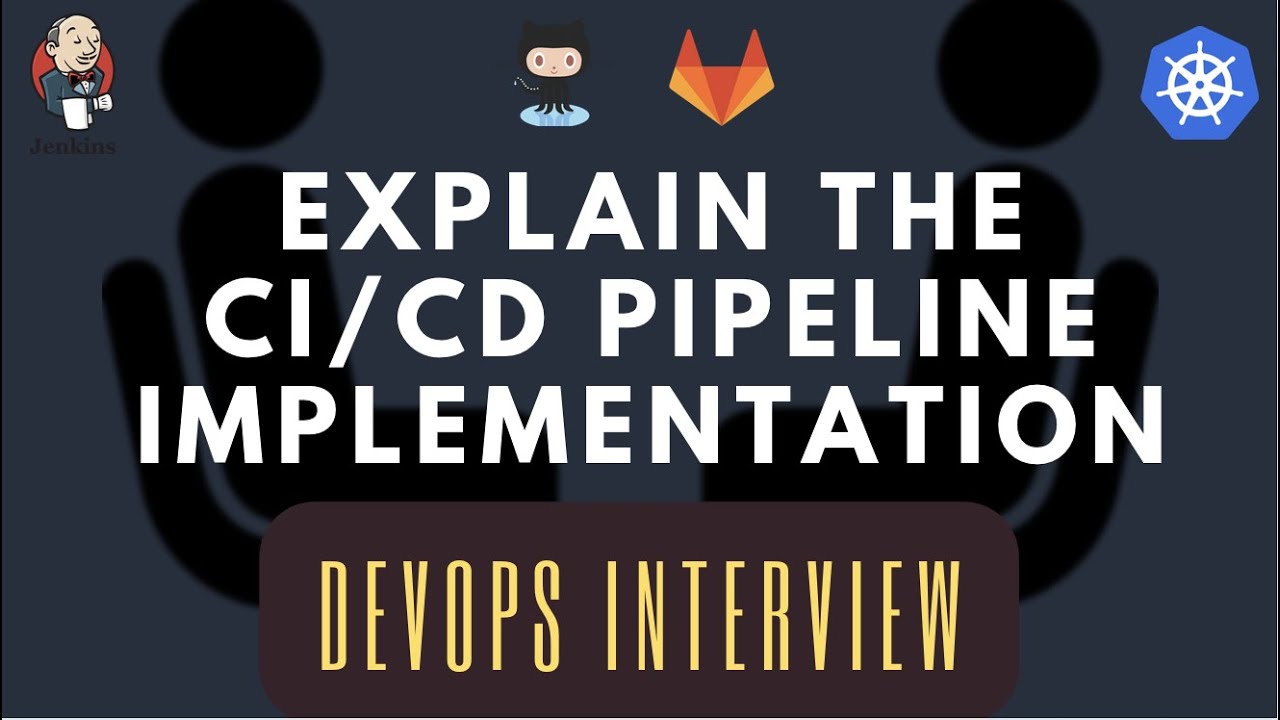
HOW TO ANSWER CICD PROCESS IN AN INTERVIEW| DEVOPS INTERVIEW QUESTIONS #cicd#devops#jenkins #argocd
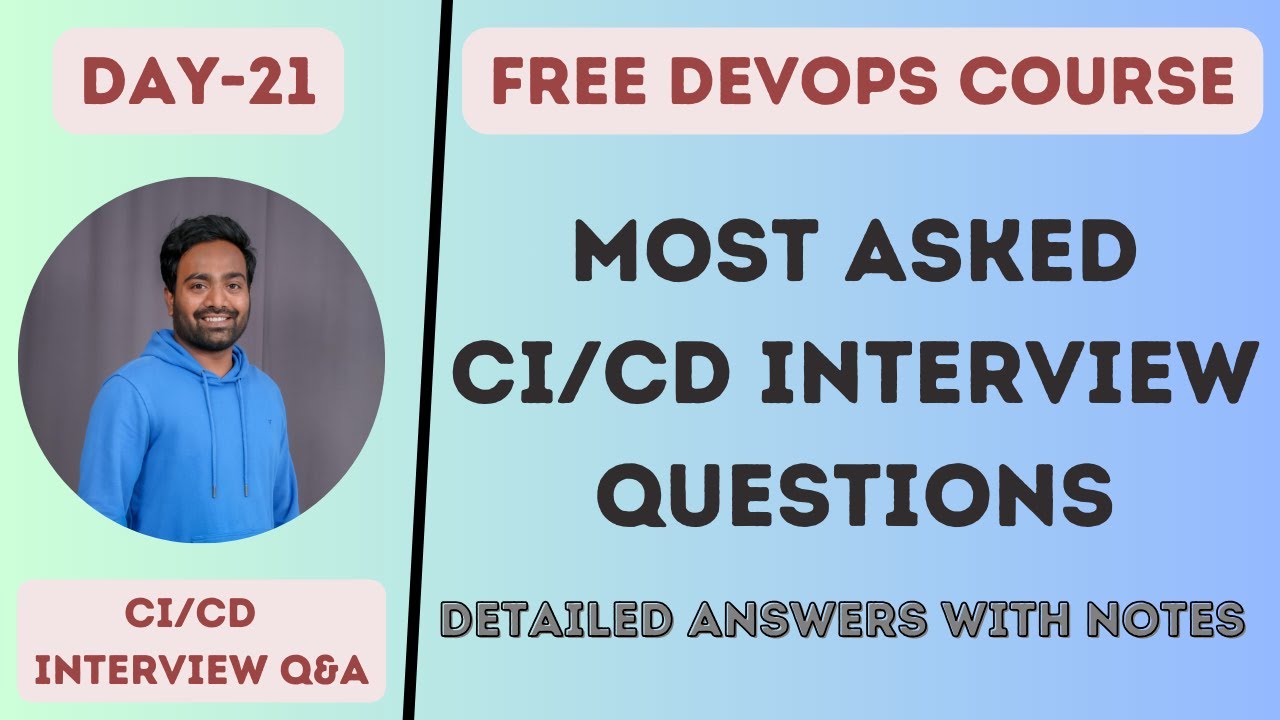
Day-21 | CICD Interview Questions | GitHub Repo with Q&A #cicd #jenkins #github #gitlab #devops

Branching Strategies Explained
5.0 / 5 (0 votes)
