Branching Strategies Explained
Summary
TLDRIn this video, the speaker explores various branching strategies in software development, ranking them by complexity and 'madness' level. Starting with the simplest, trunk-based development, the speaker covers feature branching, forking, release branching, Git Flow, and environment branching, explaining each strategy’s benefits, challenges, and ideal use cases. Emphasis is placed on the importance of automation, testing, and continuous deployment, with a clear recommendation to avoid complex strategies like Git Flow and environment branching unless absolutely necessary. The video offers a practical guide to choosing the right branching strategy based on team needs and project requirements.
Takeaways
- 😀 Trunk-Based Development is the simplest branching strategy, involving a single mainline where developers push code directly after making local changes. It requires excellent automated testing and is ideal for continuous deployment.
- 😀 Feature Branching (GitHub Flow) involves creating separate branches for features or fixes, which are merged into the mainline after review. This strategy is best for teams that work on small, manageable features with frequent releases.
- 😀 Forking Strategy is commonly used in open-source projects, where contributors fork the repository, make changes, and submit pull requests. This avoids direct access issues to the main repository.
- 😀 Release Branching is more complex, with different teams working on different release branches. It's used when maintaining multiple versions of software over time but leads to delayed integrations and complicated merges.
- 😀 Git Flow is an overly complex strategy with multiple branches for development, features, releases, and hotfixes. It often leads to merge conflicts and slow integration, making it suitable only for very structured release processes.
- 😀 Environment Branching is the most complex strategy, involving separate branches for each environment (development, staging, production). It significantly increases complexity without adding value and should generally be avoided.
- 😀 Trunk-Based Development has the lowest 'madness level' because it minimizes branch management. However, it requires strong automation, continuous testing, and feature toggles to manage incomplete features.
- 😀 Feature Branching is slightly more complex than trunk-based development but still manageable, involving pull requests, code reviews, and automated tests. It is suitable for teams with small feature sets and fast iteration cycles.
- 😀 Git Flow leads to high complexity and inefficiency, as it requires multiple branches for different environments and releases, which often results in merge conflicts and delayed integrations.
- 😀 The key to choosing the right strategy depends on team size, deployment frequency, and quality assurance practices. Trunk-Based Development works best for high-trust, highly automated teams, while Git Flow and Environment Branching should be avoided by most modern teams.
Q & A
What is the simplest branching strategy discussed in the transcript?
-The simplest branching strategy discussed is trunk-based development. It involves working with a single mainline branch where all developers push changes directly to the main branch, with no pull requests or feature branches.
What are the key challenges of trunk-based development?
-The key challenges of trunk-based development include the need for excellent test coverage, strong automation, and the use of feature toggles to manage half-finished features. Developers also need to be proficient in writing tests and automating deployment.
How does trunk-based development relate to continuous deployment?
-Trunk-based development is closely associated with continuous deployment. It enables frequent, direct pushes to the mainline, making it a key enabler of continuous deployment. Without trunk-based development, teams are more likely to be doing continuous integration or continuous delivery instead.
What is the 'madness level' associated with trunk-based development?
-The 'madness level' associated with trunk-based development is minimal or non-existent in terms of branching strategy. While it requires high-quality testing and automation, the branching process itself is straightforward.
How does feature branching differ from trunk-based development?
-Feature branching involves creating separate branches for each feature or hotfix, allowing developers to work on specific tasks independently. Unlike trunk-based development, which uses a single mainline branch, feature branching requires pull requests, reviews, and merging back to the mainline.
What are the advantages and challenges of using feature branching?
-Feature branching's main advantage is that it allows developers to work on isolated, small chunks of functionality with short delivery cycles. However, it also requires pull requests, code reviews, and merging, which can add complexity to the workflow.
What role does forking play in open-source development?
-Forking is a key strategy for open-source development. It involves creating a personal copy of a repository and submitting changes via pull requests back to the original repository. This avoids the need for direct permissions on the main repo and allows for contributions from multiple developers.
How does release branching affect deployment frequency?
-Release branching often leads to lower deployment frequency as it involves maintaining separate branches for different releases, which can take weeks or months to complete. It also creates challenges in merging hotfixes and maintaining multiple branches, which can cause delayed integrations and disconnected workflows.
What is Git Flow, and why is it considered problematic?
-Git Flow is a branching strategy that involves multiple layers of branching, including a development branch, feature branches, and release branches. It is considered problematic because it adds unnecessary complexity, requires constant merging, and increases overhead, making the workflow inefficient.
What is the most complicated and inefficient branching strategy mentioned in the transcript?
-The most complicated and inefficient branching strategy discussed is environment branching. This strategy involves creating separate branches for each environment (staging, integration, etc.) and for each release, leading to excessive branching, difficult merges, and a highly fragmented workflow.
Which branching strategy is recommended for teams working on open-source projects?
-The forking strategy is recommended for open-source projects, as it allows contributors to work independently on their own forks of the repository, avoiding issues with permissions and direct access to the main repository.
Outlines

This section is available to paid users only. Please upgrade to access this part.
Upgrade NowMindmap

This section is available to paid users only. Please upgrade to access this part.
Upgrade NowKeywords

This section is available to paid users only. Please upgrade to access this part.
Upgrade NowHighlights

This section is available to paid users only. Please upgrade to access this part.
Upgrade NowTranscripts

This section is available to paid users only. Please upgrade to access this part.
Upgrade NowBrowse More Related Video
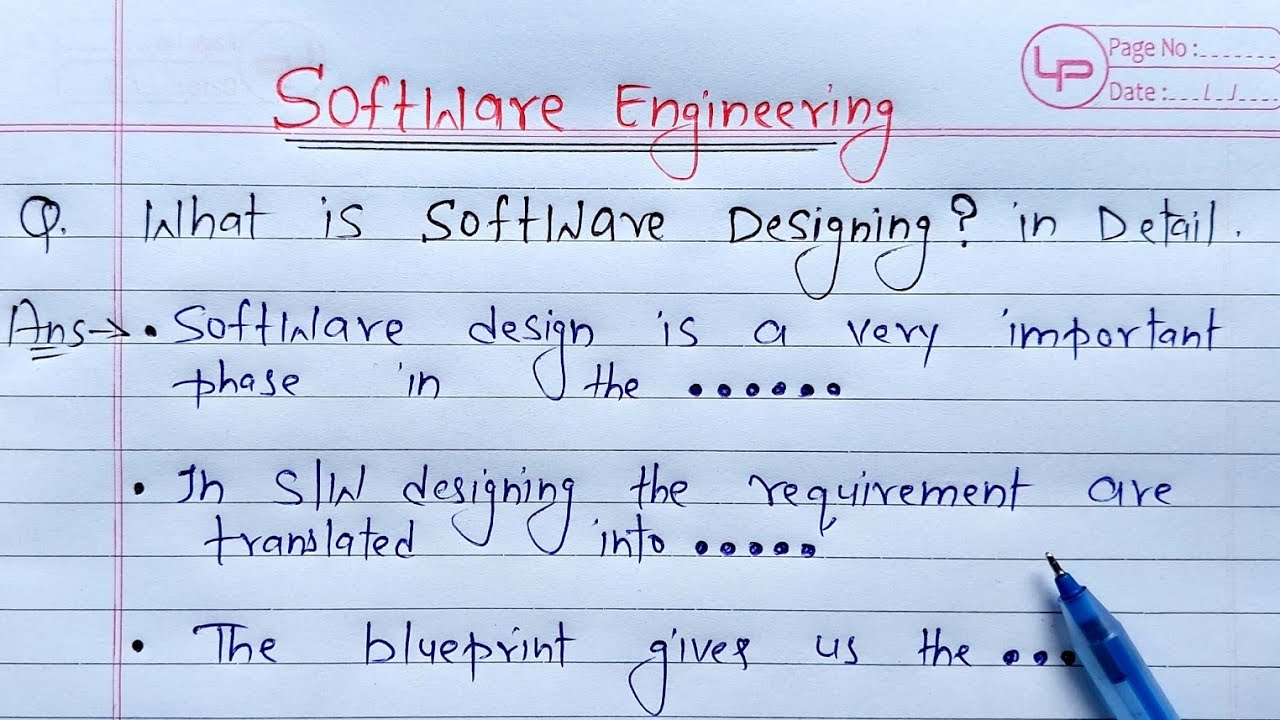
what is software designing? full Explanation | Learn Coding

Aula 01 - A Crise do Software

Continuous Integration vs Feature Branch Workflow

CSE is DEAD Already?Future of software engineering

DSPy: Compiling Declarative Language Model Calls into State-of-the-Art Pipelines

TOPCIT Software | 06. Software Architecture
5.0 / 5 (0 votes)