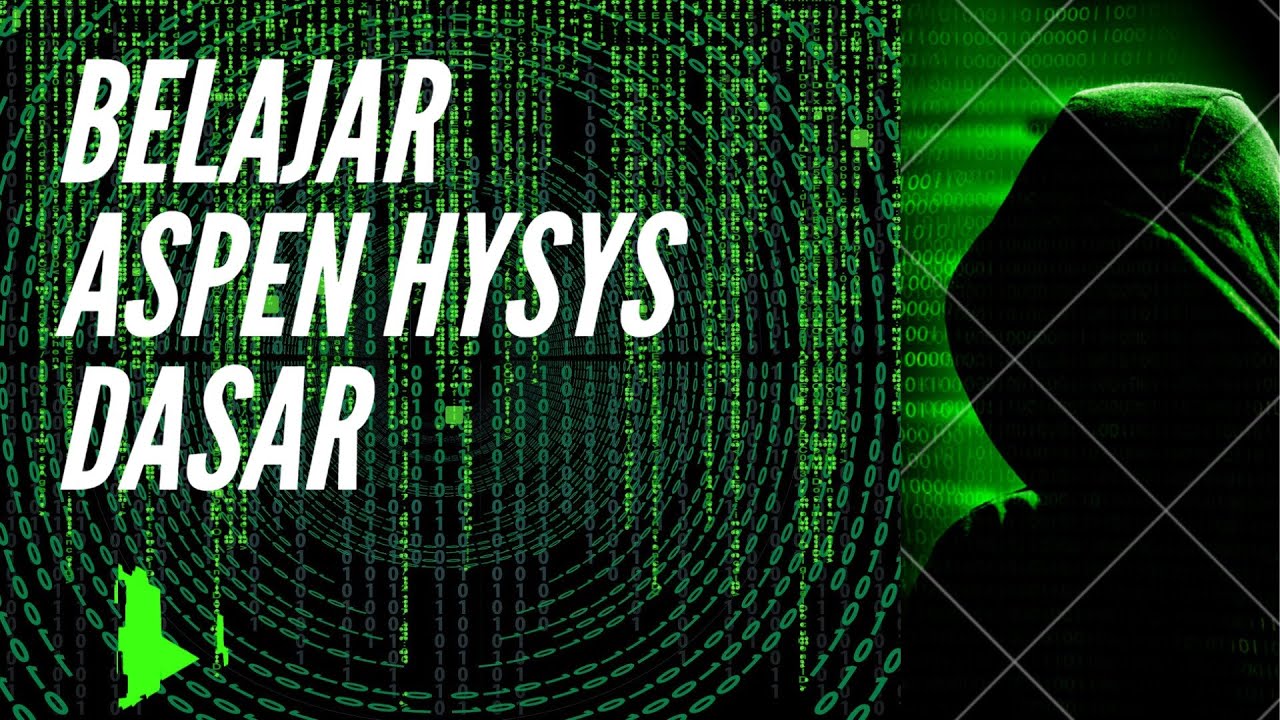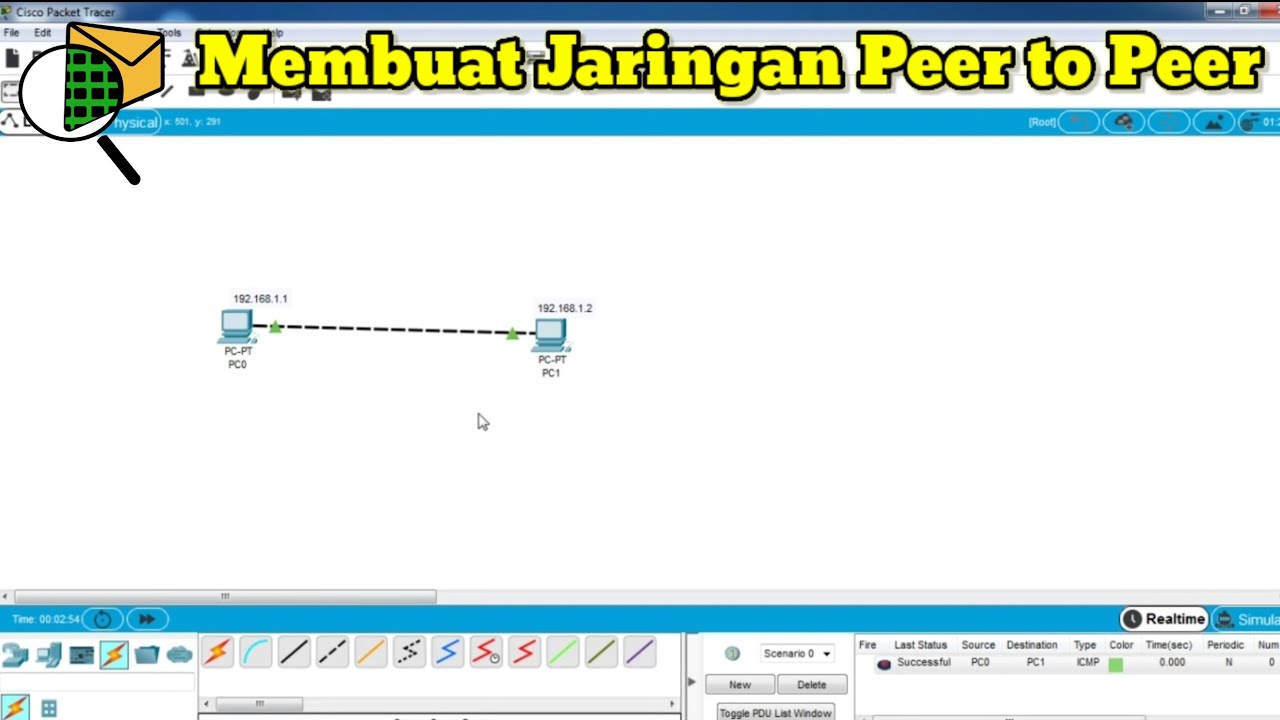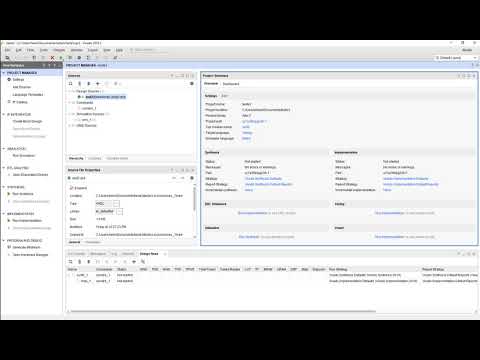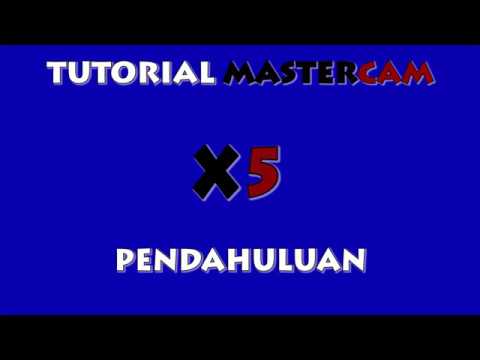Command Professional Edition 01: Introduction
Summary
TLDRThis video tutorial showcases the capabilities of Command Professional, a simulation software, by creating a basic scenario set in 2020. It guides viewers through setting up forces, importing units, and initiating a strike mission against a mock air base with detailed unit interactions. The video also demonstrates post-scenario analysis, including a Monte Carlo simulation for statistical insights, and highlights the software's flexibility for dynamic and Lua-based scenario adjustments.
Takeaways
- 🎮 The video demonstrates the capabilities of a command simulation software, showcasing its user interface and functionalities.
- 📅 The software features two databases: the Cold War database and the modern database known as DDB3000, which the user can select based on the scenario's time period.
- 🕗 The user can set the scenario's time and date, with the example setting it to 9:30 AM on a specific day in 2020, using UTC time zone.
- 📍 The scenario's location is established, with the example using the NTTR (Nellis Test and Training Range) as the setting.
- 🔴🔵 The scenario involves creating sides, with 'blue' and 'red' forces, and setting their postures to be somewhat hostile towards each other.
- 👮♂️ The quality and training level of individual units can be adjusted, with the example setting the blue unit as regular and the red unit as cadet training.
- 🚀 The software allows for importing and placing units, such as aircraft and air defense systems, into the scenario, with examples including a mock air base and various aircraft.
- 🛡 The scenario can include air defense systems like the SA2 and SA3, with options to set their models and operational status.
- 🛳 The video also shows setting up a naval battle group, including a carrier and various support ships, with the example using the Theodore Roosevelt and associated aircraft.
- ✈️ Missions can be planned and executed within the software, with examples of strike missions involving different types of aircraft and their roles.
- 📊 The software provides detailed data output and analysis post-scenario, including losses, expenditures, and effectiveness of the battle plan.
- 🔢 The Monte Carlo analysis feature allows for running multiple simulations and exporting data for further analysis, offering insights into the efficacy of different strategies.
Q & A
What is the purpose of the video?
-The purpose of the video is to demonstrate the capabilities of Command Professional, a simulation software, by setting up a basic scenario, running through it, and analyzing the data outputted from the scenario.
What are the two major databases available in Command Professional?
-The two major databases available in Command Professional are the Cold War database, which covers up to 1979, and the modern database called DDB3000.
How does the scenario setup in the video begin?
-The scenario setup begins by selecting the database, establishing the time for the scenario (2020 in this case), and setting the location at the NTTR (Nellis Test and Training Range).
What are the two sides created in the scenario and what are their postures?
-Two sides are created in the scenario: Blue and Red. Their postures are set as somewhat hostile towards each other to simplify the scenario.
How is the quality of the individual units set in the scenario?
-The quality of the individual units is set by assuming the Blue unit has battlefield experience and is well-trained (set to Regular), while the Red unit is reduced to Cadet training, meaning they know how to use their equipment but are not perfect.
What is the process for importing units in Command Professional?
-To import units in Command Professional, one goes to 'Import Export Units', then 'Load Units', selects the desired units, and loads them into the scenario.
What is the significance of setting up air defense around an air base in the scenario?
-Setting up air defense around an air base is significant as it provides protection against potential enemy attacks and is a logical part of base defense strategy.
How is the carrier battle group set up in the scenario?
-The carrier battle group is set up by adding various types of units including aircraft like F-35s and F-18s, support aircraft like E-2D Hawkeyes, and surface ships like Ticonderoga-class cruisers and DDGs.
What is the purpose of assigning a formation to the carrier battle group?
-Assigning a formation to the carrier battle group organizes the units in a specific arrangement for tactical purposes, such as a column formation with units one nautical mile apart.
What is the strategy for the strike mission in the scenario?
-The strategy for the strike mission involves an alpha strike where the entire carrier deck is used, with F-18s focusing on suppression of enemy air defenses and F-35s as the primary strikers equipped with GBU-32s.
How can the results of the scenario be analyzed in Command Professional?
-The results of the scenario can be analyzed through the 'Losses and Expenditures' report, which provides information on the effectiveness of the scenario, including the number of weapons fired and aircraft lost.
What additional analysis can be performed using the Monte Carlo feature in Command Professional?
-The Monte Carlo feature allows for running the scenario multiple times with different permutations to analyze various outcomes. It can export data such as CSV files and 3D attack views for further detailed analysis.
How can the 3D view of the scenario be utilized for analysis?
-The 3D view, available through Tech View or DIS systems, provides a visual representation of the scenario's events and data output, allowing for a better understanding of how events unfolded and the impact of different decisions.
What is the role of LUA scripting in Command Professional?
-LUA scripting in Command Professional allows for dynamic changes to the scenario or the creation of powerful simulation engines, enabling users to see the effects of different variables and conditions in their scenarios.
Can Command Professional be run on multiple servers for faster simulations?
-Yes, Command Professional can be run on multiple servers using a command line version, which allows for rapid and efficient execution of simulations, trying every possible permutation.
Outlines

このセクションは有料ユーザー限定です。 アクセスするには、アップグレードをお願いします。
今すぐアップグレードMindmap

このセクションは有料ユーザー限定です。 アクセスするには、アップグレードをお願いします。
今すぐアップグレードKeywords

このセクションは有料ユーザー限定です。 アクセスするには、アップグレードをお願いします。
今すぐアップグレードHighlights

このセクションは有料ユーザー限定です。 アクセスするには、アップグレードをお願いします。
今すぐアップグレードTranscripts

このセクションは有料ユーザー限定です。 アクセスするには、アップグレードをお願いします。
今すぐアップグレード5.0 / 5 (0 votes)