#1 - Pengenalan MasterCam
Summary
TLDRIn this tutorial, Kiki Pratama introduces Mastercam X5, a software used for CNC machining and virtual process planning. The video covers the basic functions and features of the software, including various machining operations like pocketing, contouring, and drilling. It explains the user interface, menu options, coordinate systems, and common tools such as zoom, delete, and rotate. The tutorial also highlights how to perform basic tasks like creating lines, circles, and rectangles. Aimed at both industrial and educational use, this video serves as an introductory guide to Mastercam X5, encouraging viewers to explore its capabilities.
Takeaways
- 😀 Mastercam X5 is a software used to plan and simulate machining processes virtually, which helps in programming CNC machines.
- 😀 Mastercam was first developed in 1983 by CNC Software and is widely used in both industrial and educational settings.
- 😀 The software allows for various machining operations such as pocketing, contouring, drilling, and more.
- 😀 Mastercam can support 2D, 3D, and multi-axis machining, accommodating a variety of machine types.
- 😀 The software helps convert 2D designs into machinable 3D models that can be processed by CNC machines.
- 😀 Users can interact with Mastercam through various menus like the Main Menu, Operation Manager, WCS (Work Coordinate System), and Status Bar.
- 😀 Mastercam allows users to set the unit of measurement (e.g., millimeters or inches) based on their preferences or the task at hand.
- 😀 Key features in the File Menu include creating new files, opening saved ones, and saving or undoing actions within the project.
- 😀 Viewing options such as Topview, Frontview, Sideview, and Isometric View help users observe their designs from different perspectives.
- 😀 The Sketcher Menu in Mastercam provides tools to create lines, circles, rectangles, fillets, and trim geometries for design creation.
- 😀 Advanced tools like Mirror, Move to Origin, and Scale are available in Mastercam to modify and manipulate geometries effectively.
Q & A
What is Mastercam X5?
-Mastercam X5 is a software used for virtual machining process planning, which helps in designing and programming CNC machines by simulating machining operations on a computer.
How does Mastercam X5 help in machining?
-Mastercam X5 allows users to visualize machining processes through computer simulations, and the generated plans can then be used to guide CNC machines for actual production.
What types of machining operations can Mastercam X5 handle?
-Mastercam X5 can handle various machining operations, including pocketing, contouring, drilling, and more, both for milling and turning operations.
What are the main tools and features available in Mastercam X5?
-Mastercam X5 includes tools such as the Operation Manager, a status bar, unit settings (metric or imperial), a variety of zoom and view tools, and features like dynamic rotation and entity deletion for easy design adjustments.
What does the 'Operation Manager' in Mastercam X5 do?
-The Operation Manager in Mastercam X5 helps manage and organize the machining operations, allowing users to easily navigate and control different operations during the design and machining process.
How does the 'Zoom Target' function work in Mastercam X5?
-The 'Zoom Target' function in Mastercam X5 allows users to zoom into a specific part of the design by drawing a window around the area of interest using the mouse, enabling precise control over the view.
What is the purpose of the 'Mirror' tool in Mastercam X5?
-The 'Mirror' tool in Mastercam X5 is used to create a mirrored version of 2D or 3D geometry, making it easier to replicate designs symmetrically along a defined axis.
Can Mastercam X5 handle both 2D and 3D designs?
-Yes, Mastercam X5 is capable of working with both 2D and 3D designs, allowing users to convert 2D shapes into 3D models for machining purposes.
What is the function of the 'Trim' tool in Mastercam X5?
-The 'Trim' tool in Mastercam X5 allows users to cut or remove unnecessary parts of lines or geometry in a design by trimming them to a specified boundary or point.
What does the 'Extend' tool in Mastercam X5 do?
-The 'Extend' tool in Mastercam X5 is used to lengthen lines or geometry that are part of a design, helping to complete or adjust shapes as needed in the machining process.
Outlines

This section is available to paid users only. Please upgrade to access this part.
Upgrade NowMindmap

This section is available to paid users only. Please upgrade to access this part.
Upgrade NowKeywords

This section is available to paid users only. Please upgrade to access this part.
Upgrade NowHighlights

This section is available to paid users only. Please upgrade to access this part.
Upgrade NowTranscripts

This section is available to paid users only. Please upgrade to access this part.
Upgrade NowBrowse More Related Video
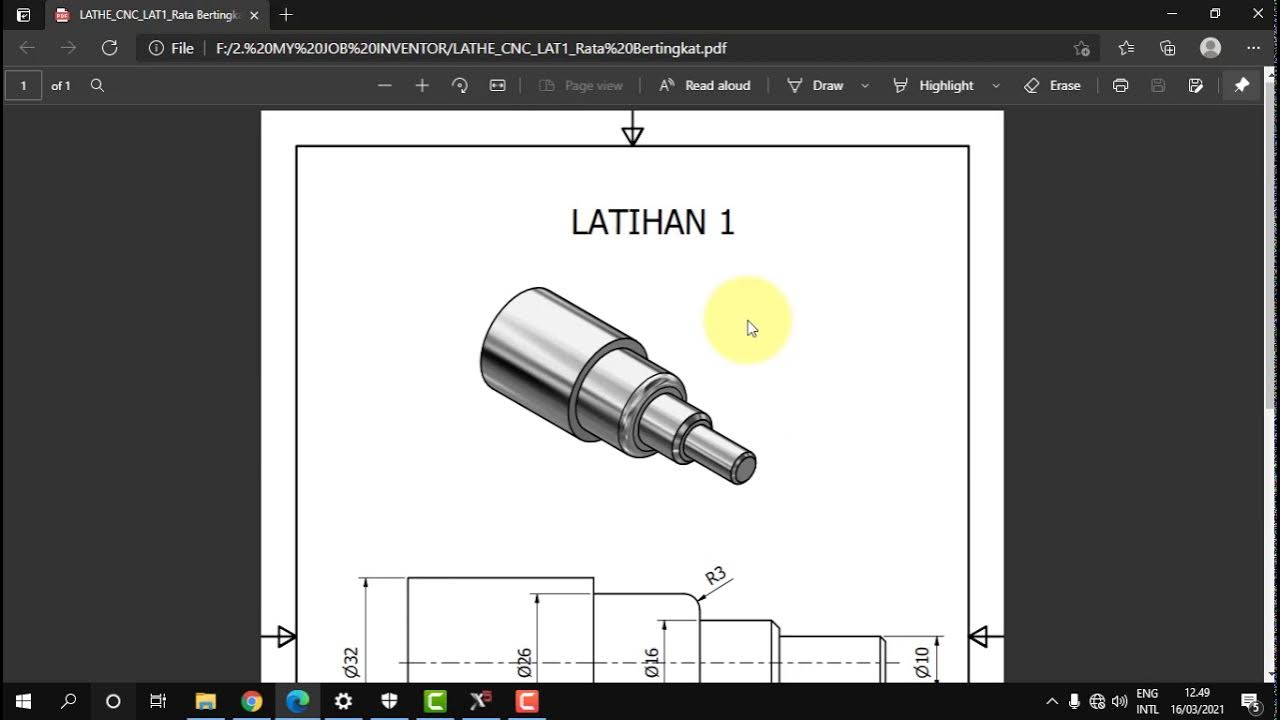
MASTERCAM X5_BUBUT DASAR BIDANG BERTINGKAT
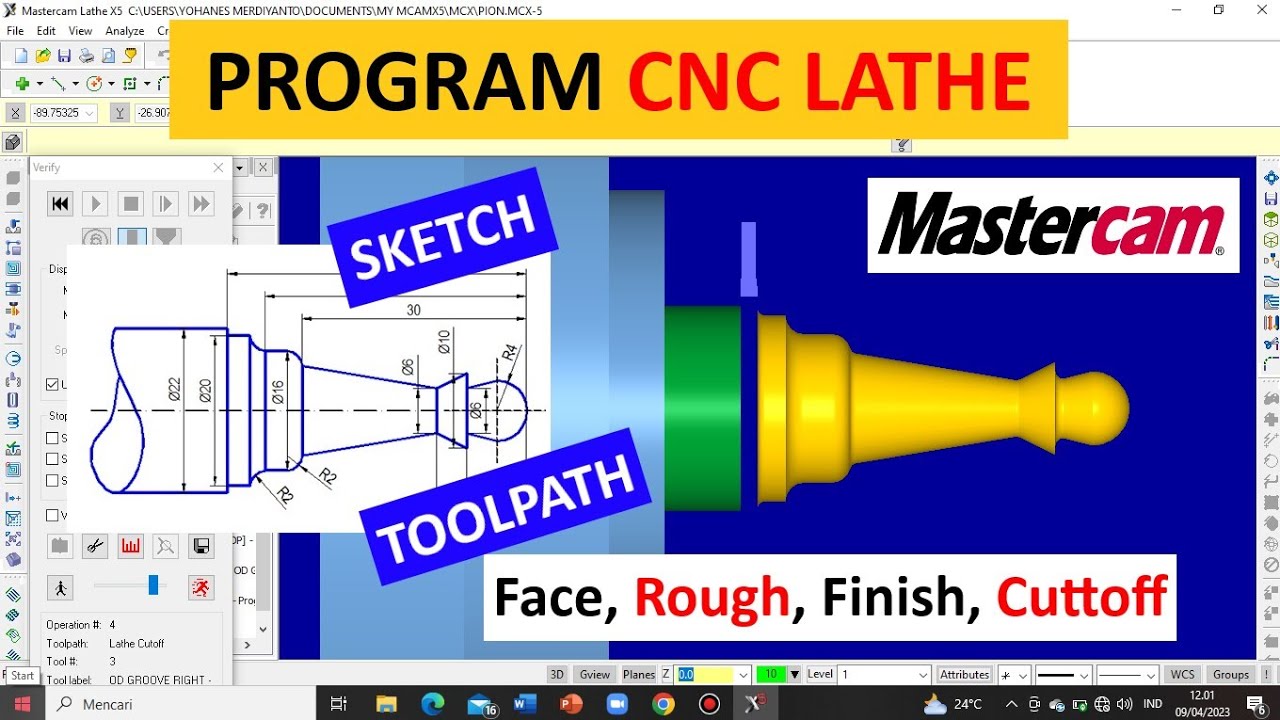
TUTORIAL MASTERCAM X5 MEMBUAT PION || CNC Turning (Lathe) || Simpel & Mudah dipahami !!
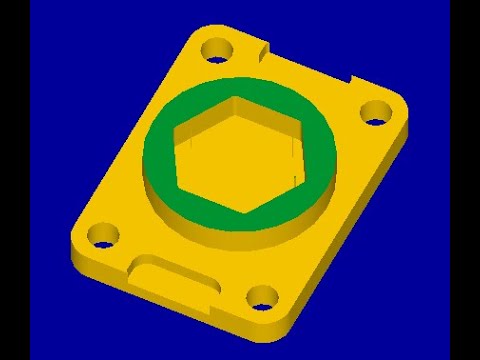
Tutorial Mastercam X5 CNC Mill / Fraish
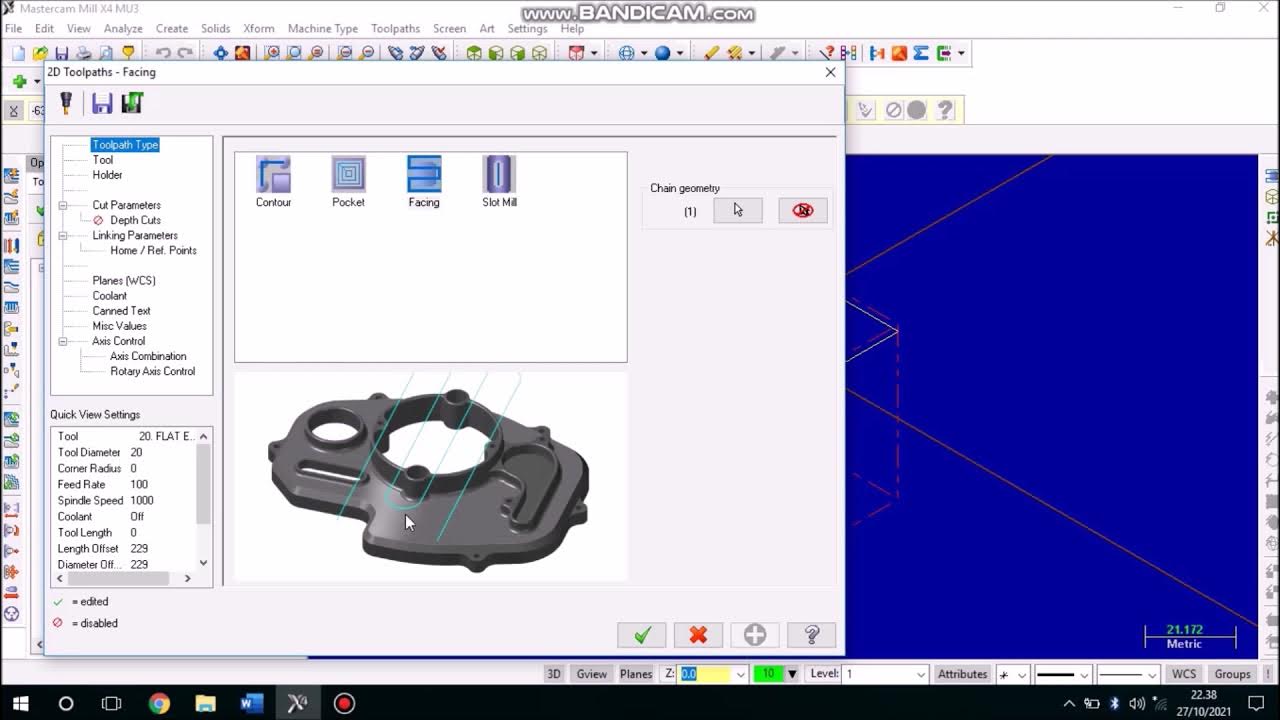
Job Facing Master CAM Mill
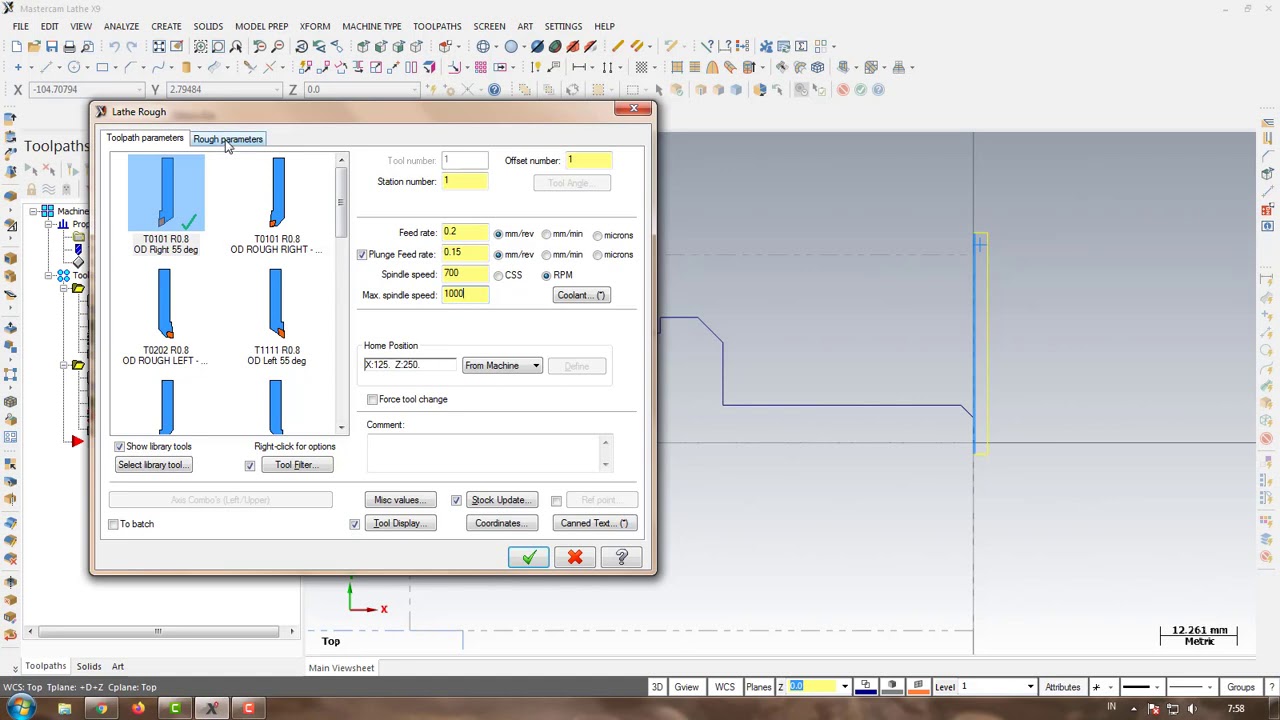
Program CNC Turning Menggunakan MasterCAM X9 (Pembuatan PIN)

Cara membuat LOGO dan Tulisan pada software Mastercam 2017 - Logo Barcelona
5.0 / 5 (0 votes)