JAVA NETBEANS MEMBUAT PROJEK APLIKASI KASIR | PART I
Summary
TLDRThis video tutorial introduces the basics of Java programming and the NetBeans IDE for Android development, focusing on creating a cashier-like application. The instructor walks through the design of a user interface featuring invoice numbers, item codes, prices, quantities, and discount features. The tutorial includes detailed steps for setting up the project, designing forms, and implementing tables to calculate total prices, discounts, and VAT. The session ends with a demonstration of the form's functionality, preparing viewers for the next steps in integrating a database into the application.
Takeaways
- 😀 Open NetBeans and create a new Java application project named 'Amini Cashier' for building a simple cashier system.
- 😀 The project will include designing a user interface with components like labels, text fields, buttons, and a table to display item details.
- 😀 The main goal is to develop a cashier system that takes user inputs such as invoice number, item code, and calculates total price, applying discounts and VAT.
- 😀 The user interface will feature labels for invoice number, item code, item name, price, quantity, discount, and VAT results.
- 😀 Text fields will be used for user input and will be linked to variables (e.g., txtInvoice, txtItemCode, txtName, txtPrice, etc.).
- 😀 A table (JTable) will be used to display details like item code, item name, price, quantity, and total price, dynamically updating as items are entered.
- 😀 The system will allow the user to enter item codes that automatically populate item names and prices based on predefined values (e.g., 'bf01' for Acer Expert).
- 😀 There will be a checkbox to enable/disable VAT calculations (10%), affecting the final total price.
- 😀 Discount functionality will be available, with a variable input field to apply a discount percentage on the total price before calculating VAT.
- 😀 The layout and components will be organized in panels for clarity, with labels and text fields aligned properly to enhance the user experience.
Q & A
What is the main purpose of this tutorial?
-The main purpose of the tutorial is to teach how to design a simple Java-based cashier application using NetBeans. It focuses on creating a user interface for managing invoices and products.
What is the first step to start building the cashier application?
-The first step is to create a new Java project in NetBeans. You choose 'Java Application' and name the project, for example, 'Mini Cashier'.
What are the basic components of the user interface (UI) being designed?
-The UI includes components such as labels for invoice numbers, item codes, item names, prices, quantity, and total amounts. There is also a table to display the item list, and fields for entering a discount, VAT, and total payment.
How are the item names and prices automatically populated when the item code is entered?
-The item names and prices are automatically filled based on the item code entered by the user. This functionality is intended to mimic a cashier system where the code pulls corresponding data from the database.
What Java features are used to handle user input and display data in this tutorial?
-In this tutorial, JTextField components are used for user input (like invoice number, item code, item name, price, etc.), while JLabel components are used to display static information. A JTable is used for listing items, and various variables are created to manage these inputs and outputs.
Why is a second session planned for coding the functionality of the application?
-The first session focuses on designing the user interface, while the second session will focus on coding the logic behind the user inputs and functionality, such as handling item selection, applying discounts, calculating VAT, and saving data.
What is the purpose of the 'txtInvoice' and 'txtItemCode' variables?
-'txtInvoice' is used to store the invoice number entered by the user, and 'txtItemCode' stores the code of the item being purchased. These variables link the user input fields to the code behind the scenes.
What customization options are provided for the appearance of text fields and labels?
-Text fields and labels can be customized by changing their font size, text alignment, and other properties. For example, the font size of labels is increased, and text fields are aligned to the right for monetary values.
How is the table used in the cashier application?
-The table is used to display the list of purchased items. It includes columns for item code, item name, price, quantity, and total price. Users can interact with the table as items are added to the purchase list.
How is VAT functionality integrated into the cashier application?
-A checkbox is used to apply VAT to the total price. When the checkbox is checked, the VAT is calculated and displayed in a text field. The total price is then adjusted accordingly.
Outlines

このセクションは有料ユーザー限定です。 アクセスするには、アップグレードをお願いします。
今すぐアップグレードMindmap

このセクションは有料ユーザー限定です。 アクセスするには、アップグレードをお願いします。
今すぐアップグレードKeywords

このセクションは有料ユーザー限定です。 アクセスするには、アップグレードをお願いします。
今すぐアップグレードHighlights

このセクションは有料ユーザー限定です。 アクセスするには、アップグレードをお願いします。
今すぐアップグレードTranscripts

このセクションは有料ユーザー限定です。 アクセスするには、アップグレードをお願いします。
今すぐアップグレード関連動画をさらに表示

Praktek 1

Java 01 - Cara Install Netbeans - Tutorial Java Netbeans Indonesia

Como instalar o Netbeans - 2023
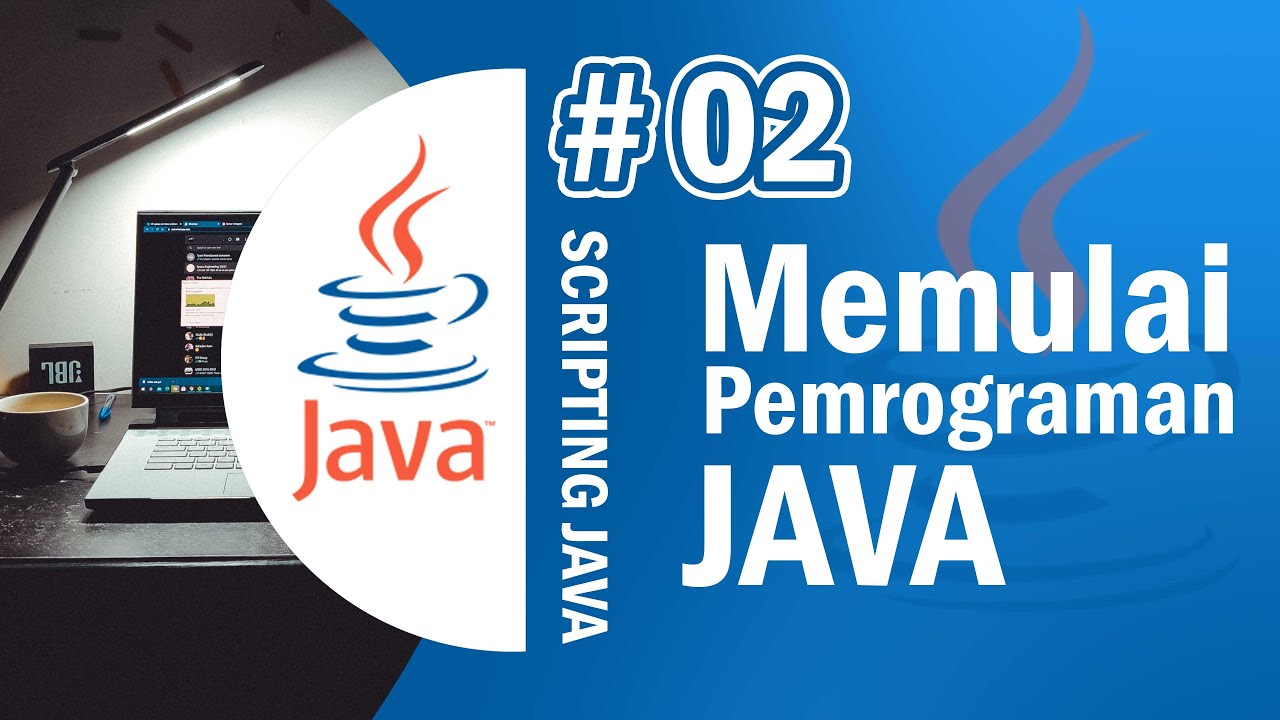
Java 02 - Memulai Pemrograman Java dengan IDE Netbeans - Tutorial Java Netbeans Indonesia
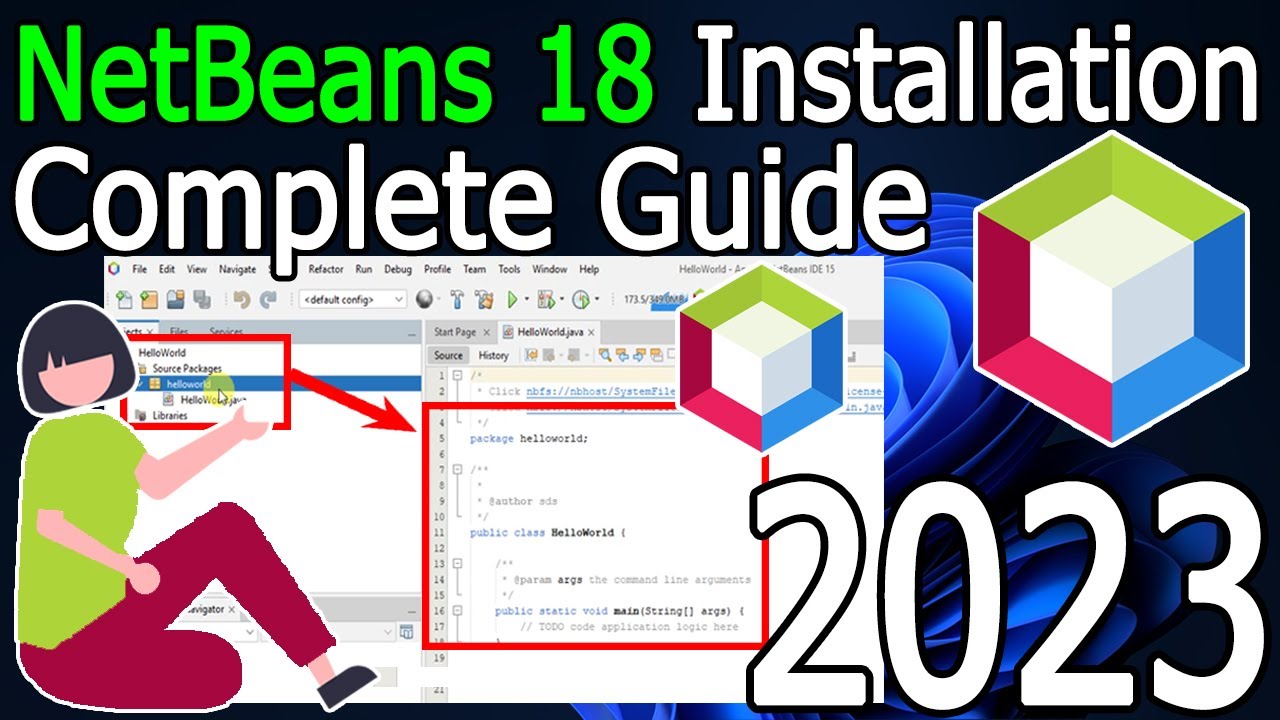
How to install NetBeans IDE 18 on Windows 10/11 (64 bit) [ 2023 Update ] Complete Installation guide

Java in 100 Seconds
5.0 / 5 (0 votes)
