How To Make AI ASMR Videos Without Google Veo 3 (Easy Tutorial)
Summary
TLDRLearn how to create viral ASMR videos without Google V3 by using accessible alternatives. This step-by-step guide covers generating the perfect prompts for ASMR images, customizing object colors, and choosing the best text-to-image model like Leonardo AI for high-quality results. It also explains how to use Cling AI to transform static images into dynamic ASMR videos with sound, offering both TikTok and YouTube formats. With clear instructions and tips for crafting detailed prompts, you'll be able to produce stunning ASMR videos no matter your location.
Takeaways
- 😀 Google V3 is region-restricted, but there's an easier alternative for creating viral ASMR videos from anywhere.
- 😀 You can generate high-quality ASMR images and videos by using a combination of ChatGPT, Leonardo AI, and Cling AI.
- 😀 Start by using ChatGPT's ASMR prompt generator to create detailed image prompts for specific objects and colors.
- 😀 Once you have your image prompt, use Leonardo AI's 'Lucid Realism' model for realistic, high-detail image generation.
- 😀 You can choose aspect ratios for TikTok (9:16) or YouTube (16:9) formats depending on your intended platform.
- 😀 After generating images in Leonardo AI, download them and move on to the next step of creating videos with Cling AI.
- 😀 Cling AI transforms static images into dynamic ASMR videos with sound, similar to Google V3, but more accessible.
- 😀 To create the video, upload the generated image into Cling AI and provide a short description of the video content (e.g., 'cutting an apple').
- 😀 Cling AI includes a 'Deep Seek' feature that rewrites your prompt for better AI understanding and clearer results.
- 😀 It's important to carefully review and adjust the AI-generated prompt in Cling AI to ensure the video matches your vision (e.g., no unintended liquid coming out of the apple).
Q & A
What is the purpose of this video?
-The video explains how to create viral ASMR videos without using Google V3, which is limited to certain regions. The tutorial provides a step-by-step guide for generating ASMR content using accessible tools like ChatGPT, Leonardo AI, and Cling AI.
Why is Google V3 not recommended for everyone?
-Google V3 is not available in all countries, making it inaccessible for some users. This video offers an alternative method that works globally.
What is the first step in creating ASMR videos as shown in the tutorial?
-The first step is to go to ChatGPT and search for the 'make ASMR images and prompts' GPT model in the GPT store. This model generates detailed prompts and image IDs for ASMR content.
How does ChatGPT help in generating ASMR content?
-ChatGPT helps by generating detailed prompts based on object and color inputs. It then provides the user with a prompt ready for use in a text-to-image generator and can customize the results by changing colors or objects.
Which tool is recommended for generating high-quality ASMR images?
-Leonardo AI is recommended for generating high-quality, realistic ASMR images. The 'lucid realism' model in Leonardo AI provides the best results for high-detail images.
How do you choose the aspect ratio for your ASMR images?
-You can select the aspect ratio for TikTok (9:16) or YouTube (16:9) based on your preferred video format. The tutorial shows how to choose and apply the correct aspect ratio during the image creation process.
What should you do after generating the images in Leonardo AI?
-After generating the images in Leonardo AI, you should download them and return to ChatGPT to proceed with the next steps in creating ASMR videos.
What is Cling AI used for in this tutorial?
-Cling AI is used to turn static images into dynamic ASMR videos with sound. It functions similarly to Google V3 by adding sound effects and motion to the images.
How do you refine the video prompts in Cling AI?
-In Cling AI, you can refine your video prompt by using the 'Deep Seek' tool, which improves clarity and structure. You can then review the rewritten prompt before generating the video.
Can you change the audio in Cling AI?
-Yes, Cling AI allows you to change the audio by clicking the AI sound button. This will regenerate a new audio track if you don't like the original one.
Outlines

このセクションは有料ユーザー限定です。 アクセスするには、アップグレードをお願いします。
今すぐアップグレードMindmap

このセクションは有料ユーザー限定です。 アクセスするには、アップグレードをお願いします。
今すぐアップグレードKeywords

このセクションは有料ユーザー限定です。 アクセスするには、アップグレードをお願いします。
今すぐアップグレードHighlights

このセクションは有料ユーザー限定です。 アクセスするには、アップグレードをお願いします。
今すぐアップグレードTranscripts

このセクションは有料ユーザー限定です。 アクセスするには、アップグレードをお願いします。
今すぐアップグレード関連動画をさらに表示

Criei 60 Youtube Shorts Virais em 60 min com Automação IA

How to create viral funny videos | The Radio Tv 🔥💯
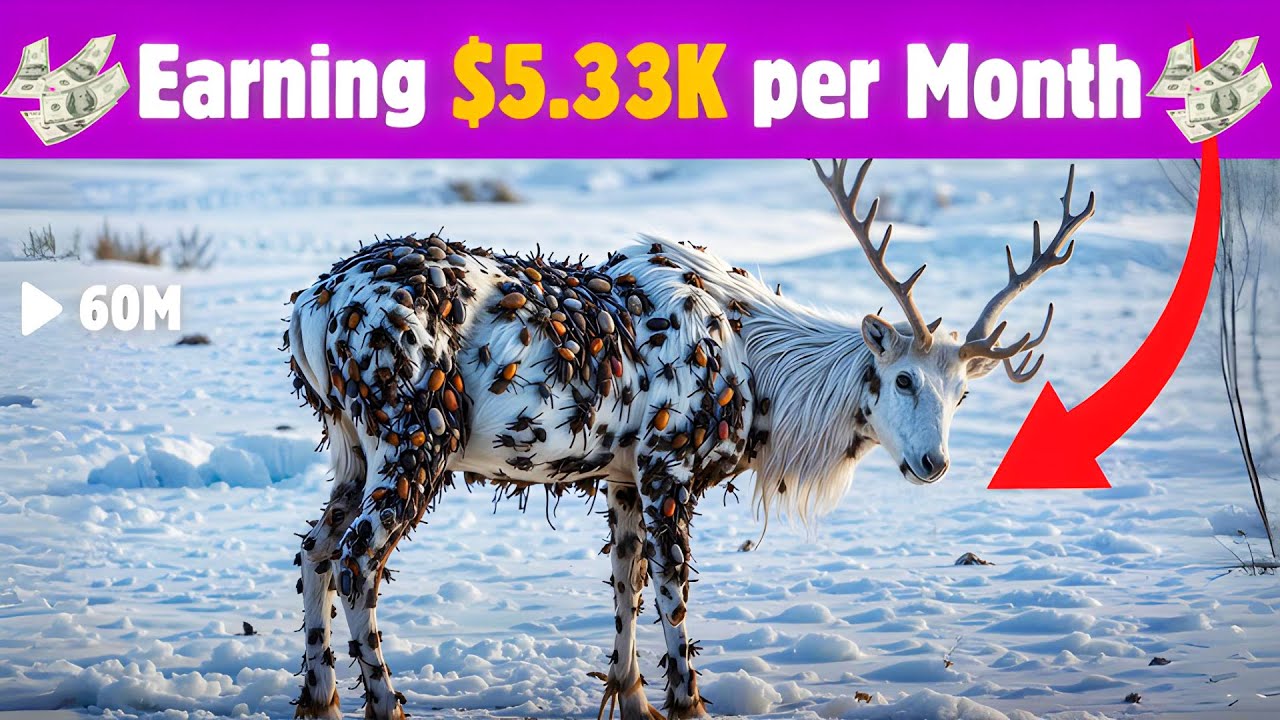
This Faceless AI Channel Made $5.33K in Just 3 Months | AI Animal Rescue Videos

Earn US$900 A Day With This GOOGLE SECRET Viral Faceless Video Method: QUIT 9-5 Job & Go Global

How To Use OpenAI Sora Video Generator 2024 (AI Text-to-Video)

Create Unique Racing Bar Chart Videos on Youtube & Instagram
5.0 / 5 (0 votes)
