Criei 60 Youtube Shorts Virais em 60 min com Automação IA
Summary
TLDRThis tutorial walks users through creating an automated system for generating viral POV videos using AI tools like N8N, OpenAI's ChatGPT, Hugging Face for image generation, and Runaway for video creation. It covers setting up an N8N workflow, integrating APIs for generating prompts, images, and videos, and automating the delivery of the generated videos through email or Google Sheets. The video demonstrates how to easily replicate and customize the process without needing coding skills, empowering users to create viral content efficiently. The tutorial emphasizes both the ease and power of AI automation in content creation.
Takeaways
- 😀 Artificial intelligence (AI) is perceived by many as a job disruptor, but it has the potential to revolutionize specific skills.
- 😀 Tools like AI are incredibly powerful in creating specific types of content, such as POV videos, which can reach millions of views.
- 😀 TikTok accounts that post POV videos have gone viral, with some reaching over 60 million views, showing the popularity of this content type.
- 😀 The process of creating viral videos is simpler than it appears, and the author demonstrates how to replicate viral videos with just a click.
- 😀 A tutorial is provided to teach viewers how to automate AI processes to generate POV videos with no coding skills required.
- 😀 N8N is the free tool used to create workflows for AI automation, including using AI models like ChatGPT and Runway to create videos.
- 😀 ChatGPT is used to generate prompts in English, as it's the most effective language for interacting with most AI tools.
- 😀 The tutorial shows how to use tools like Hugging Face to generate images in POV style, leveraging free AI resources.
- 😀 By using APIs, viewers can create and integrate multiple AI systems to generate video content automatically, without manual effort.
- 😀 Once the video is generated, it can be shared via Google Sheets or email, offering flexibility in how users manage their output.
- 😀 The entire process of generating high-quality, viral POV videos is streamlined and automated, making it accessible to anyone, even with minimal technical knowledge.
Q & A
What is the main focus of the video?
-The main focus of the video is demonstrating how to create a fully automated system using artificial intelligence (AI) tools to generate POV videos with just one click, without the need for coding.
What are the AI tools used in the process?
-The AI tools mentioned in the video are N8N, ChatGPT, Runway, and Hugging Face (Rugging Face).
What is the purpose of N8N in the automation process?
-N8N is used as the environment for creating the automation, allowing users to build workflows and integrate different AI tools to generate content like POV videos.
Why is English used for filling out the fields in the workflow?
-English is used because it is the native language of most AI systems, including those in the workflow, ensuring compatibility with the AI tools that require English input.
How does the integration with OpenAI work in the automation process?
-The integration with OpenAI involves creating a credential and generating an API key, which is then used within the N8N workflow to communicate with ChatGPT and transform user inputs into video-generating prompts.
What role does Hugging Face play in generating the videos?
-Hugging Face is used to generate images in POV format by utilizing a specific model designed for high-quality image generation, which is then used in the creation of the video.
What is the purpose of the HTTP requests in the workflow?
-HTTP requests are used to communicate with external services, such as Hugging Face for image generation and Runway for video creation. These requests pass data (like the image or prompt) to the relevant APIs for processing.
How is the generated video sent to the user?
-Once the video is generated, the link to the video is sent either to a Google Sheet or to the user via email, depending on the setup in the workflow.
What happens if the video generation takes too long?
-A wait node is added in the workflow to handle the video generation delay, typically around 40 seconds, allowing the system to wait until the video is ready before proceeding to the next steps.
What is the advantage of using automation to generate POV videos?
-The advantage is that it significantly reduces the time and effort needed to create POV videos, allowing users to generate high-quality videos at scale with minimal manual intervention, all with the ease of a few clicks.
Outlines

This section is available to paid users only. Please upgrade to access this part.
Upgrade NowMindmap

This section is available to paid users only. Please upgrade to access this part.
Upgrade NowKeywords

This section is available to paid users only. Please upgrade to access this part.
Upgrade NowHighlights

This section is available to paid users only. Please upgrade to access this part.
Upgrade NowTranscripts

This section is available to paid users only. Please upgrade to access this part.
Upgrade NowBrowse More Related Video

How to Create a VIRAL Talking Baby Podcast with AI (Fast & Simple Tutorial)
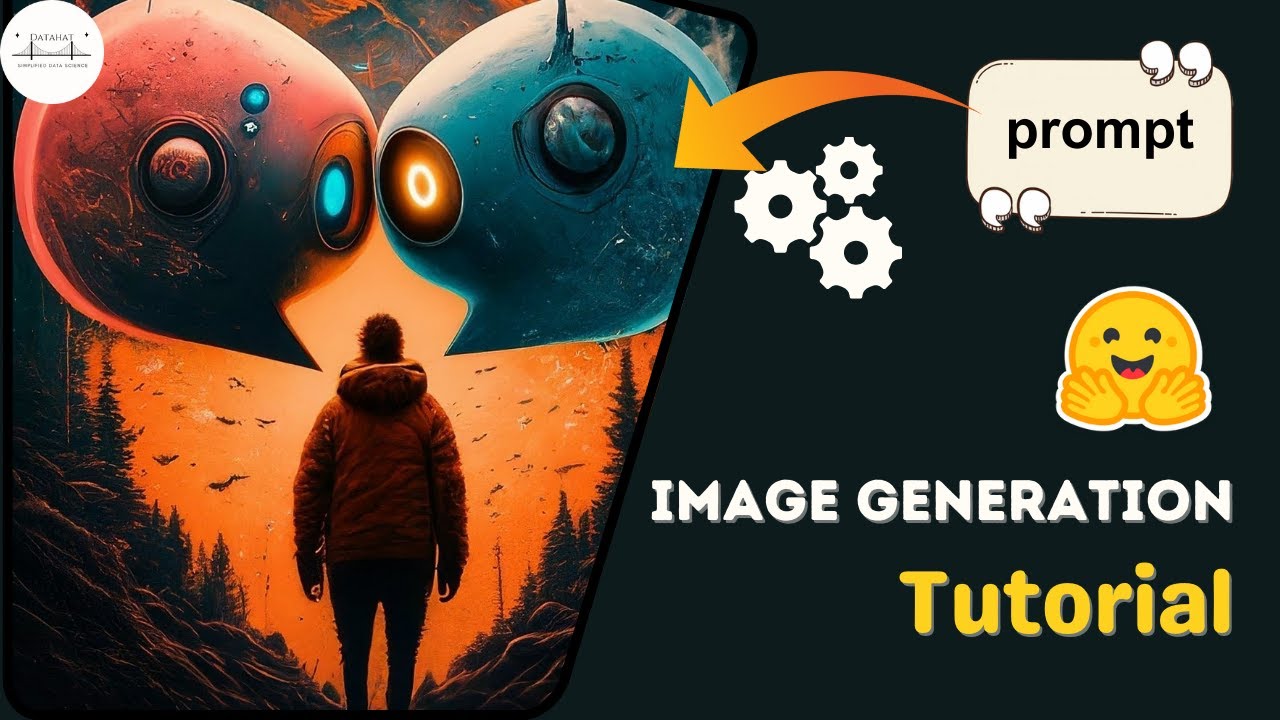
Text to Image generation using Stable Diffusion || HuggingFace Tutorial Diffusers Library

How I Make 10x ROI AI Image Facebook Ads (Open AI Ad Guide 2025)

इस App से करो भक्ति चैनल तुरंत GROW Long and Shorts | AI Voice Generation Unlimited Free |

Revolusi AI 2025: Ubah 1 Gambar Jadi Video Shorts 60 Detik Secara Otomatis!
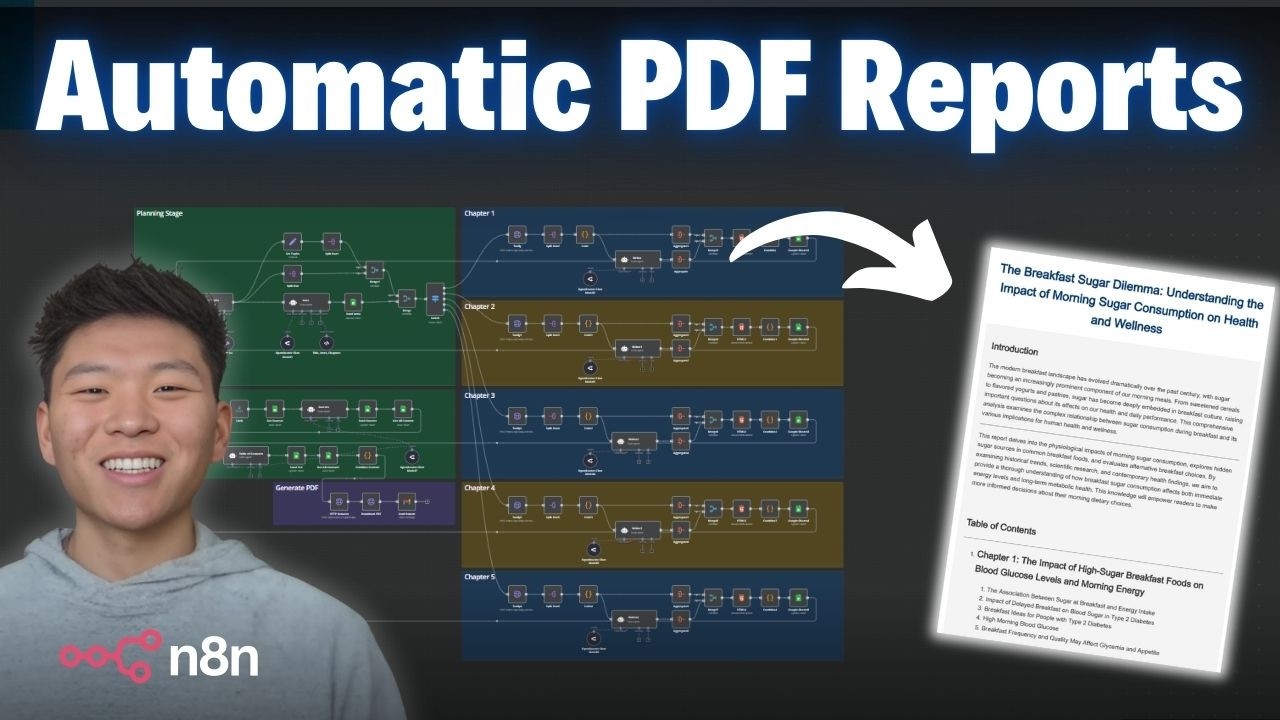
I Built Deep Research That Beats Perplexity & OpenAI (free template) n8n tutorial
5.0 / 5 (0 votes)