Tutorial Cepat Membuat Aplikasi Translator, menggunakan MIT App Inventor.
Summary
TLDRIn this tutorial, Diva guides viewers through the process of creating a translator app using MIT App Inventor. She demonstrates how to build a simple interface with buttons, text boxes, and speech-to-text features, allowing users to input speech, translate it, and output the result as both text and speech. The video covers the necessary components such as speech recognition, translation services, and text-to-speech integration, alongside design customization options like app icon, background color, and button text. The tutorial concludes with a successful test of the app's functionality.
Takeaways
- 😀 The tutorial demonstrates how to create a translator app using MIT App Inventor.
- 😀 The first step is to create a new project in MIT App Inventor.
- 😀 The app will include buttons, text boxes, and text-to-speech functionality.
- 😀 The first button allows speech input, which will be converted into text in the first text box.
- 😀 The second button is used to translate the text into another language and display it in the second text box.
- 😀 The app uses the 'Translate' component to convert text to another language (e.g., English).
- 😀 Text-to-speech functionality is added to read out the translated text automatically.
- 😀 The app allows for both speech-to-text and text-to-speech features for a more interactive experience.
- 😀 The app’s user interface design includes customizations like background color, text box size, and button text.
- 😀 To finalize the app, the user can connect the app to their mobile device for testing via QR code.
- 😀 The app is tested by speaking into the microphone, translating the speech, and having the app read out the translated text.
Q & A
What is the first step in creating the translator app?
-The first step is to open the MIT App Inventor website and start a new project.
What components are necessary to build the translator app?
-The necessary components include buttons, text boxes, speech recognition, and text-to-speech features.
What is the function of the first button in the app?
-The first button is used for speech recognition, allowing users to speak and convert their speech into text.
How does the text get translated in the app?
-After the speech is converted to text, the app uses a translation function to translate the text into a selected language.
What happens when the second button is clicked?
-The second button triggers the translation function and displays the translated text in a second text box.
How is text-to-speech implemented in the app?
-Text-to-speech is used to read the translated text aloud using a speech function integrated into the app.
What language is set for the translation in the app?
-The translation is set to English, as indicated by the code for the English language in the app’s translation settings.
What customization options are available for the app’s user interface?
-The app’s interface allows customization of background color, text box sizes, button labels, and icon selection.
How do you set up the app to display the translated text in the second text box?
-To display the translated text, the app uses a 'set text' function for the second text box, inserting the translated text there.
How can you test the app on your device?
-To test the app, connect your phone via QR code scanning using the MIT App Inventor’s companion app, and the app will run on your device.
Outlines

このセクションは有料ユーザー限定です。 アクセスするには、アップグレードをお願いします。
今すぐアップグレードMindmap

このセクションは有料ユーザー限定です。 アクセスするには、アップグレードをお願いします。
今すぐアップグレードKeywords

このセクションは有料ユーザー限定です。 アクセスするには、アップグレードをお願いします。
今すぐアップグレードHighlights

このセクションは有料ユーザー限定です。 アクセスするには、アップグレードをお願いします。
今すぐアップグレードTranscripts

このセクションは有料ユーザー限定です。 アクセスするには、アップグレードをお願いします。
今すぐアップグレード関連動画をさらに表示
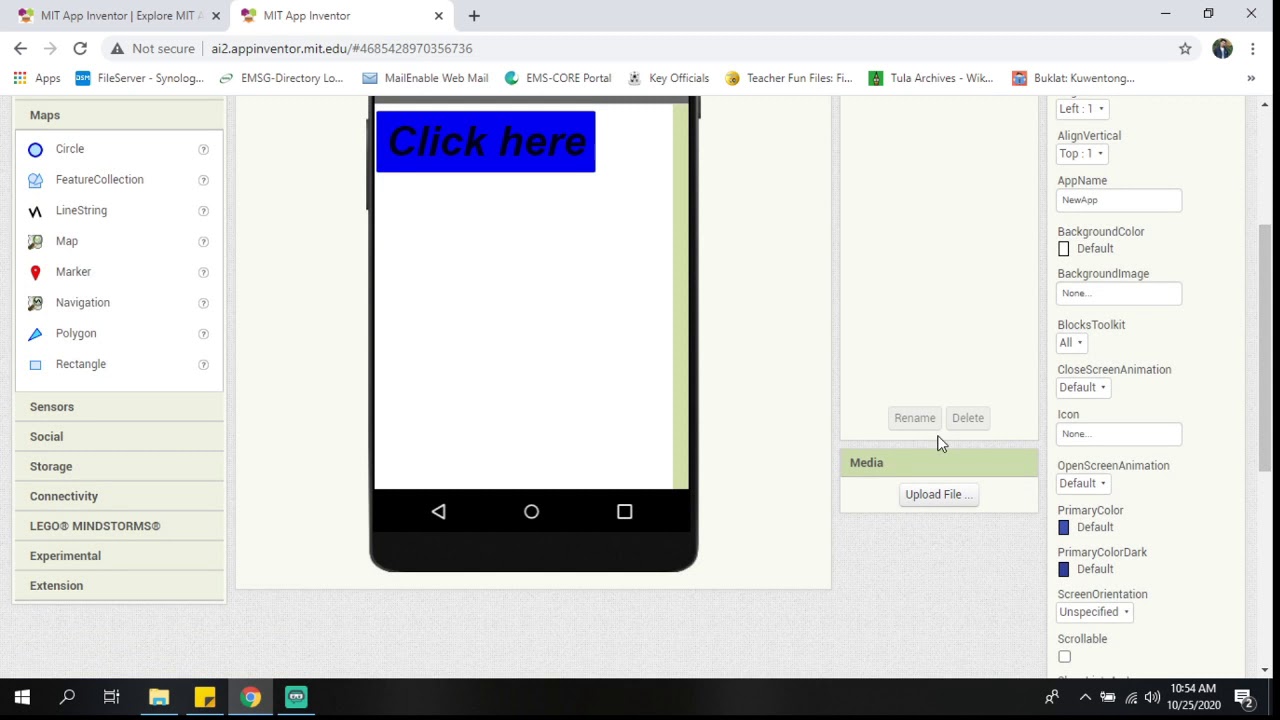
MIT App Inventor Introduction

Cara membuat aplikasi sederhana di MIT App Inventor
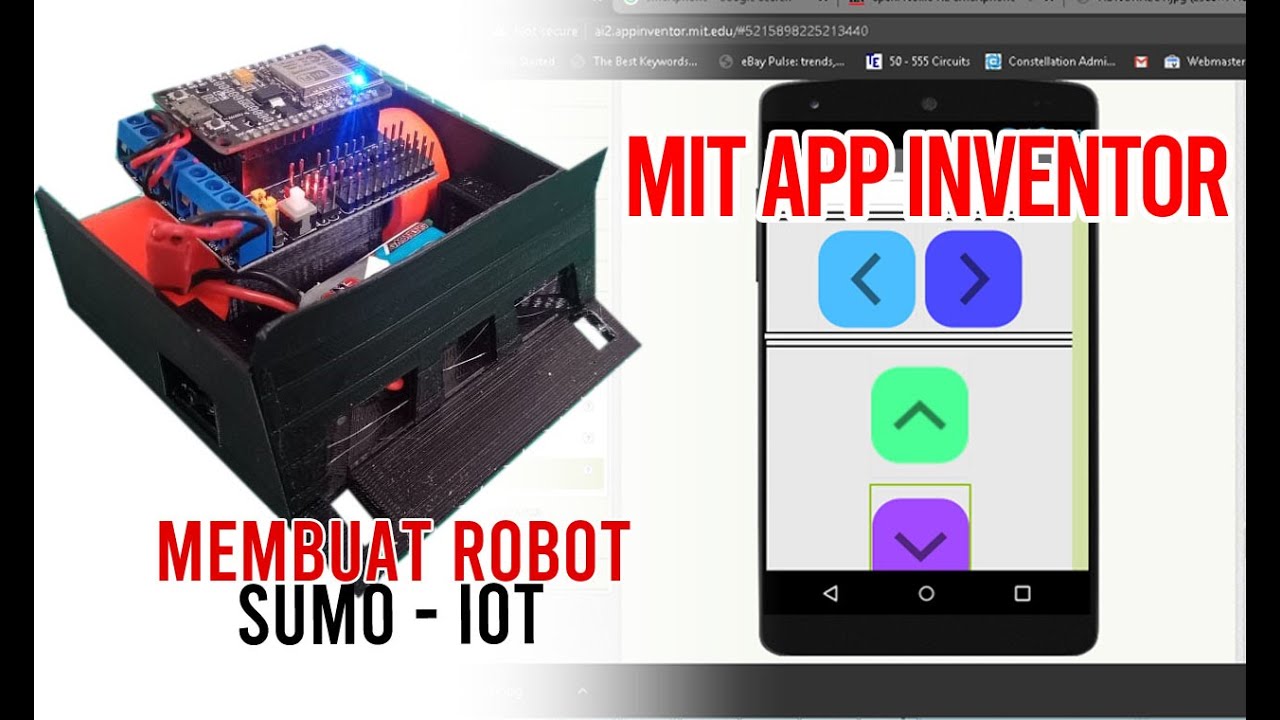
Membuat Robot SUMO IOT ESP8266 dan Aplikasi Android

MIT AI App Inventor SpeechBoard Informatika Kelas XI Bab 5 #mitai #inventor #ai
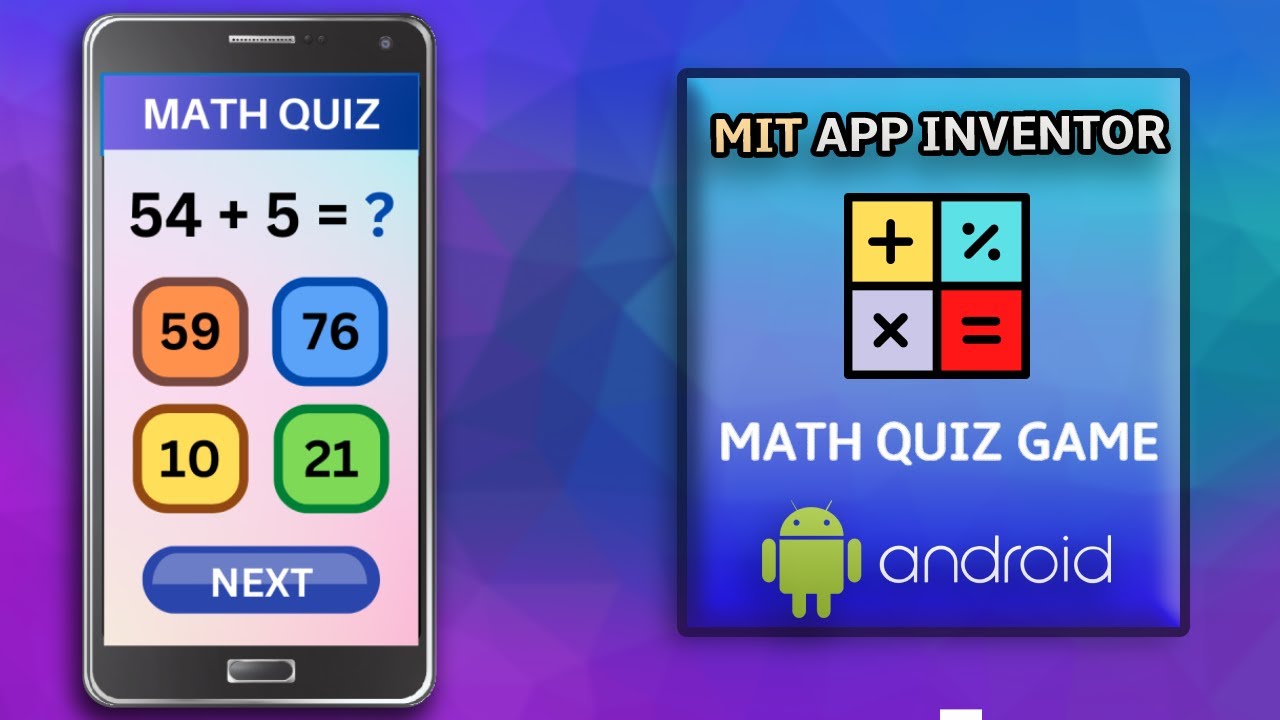
Create a Math Quiz App in MIT App Inventor 2 || Quiz Mobile App || MIT App Inventor Educational App
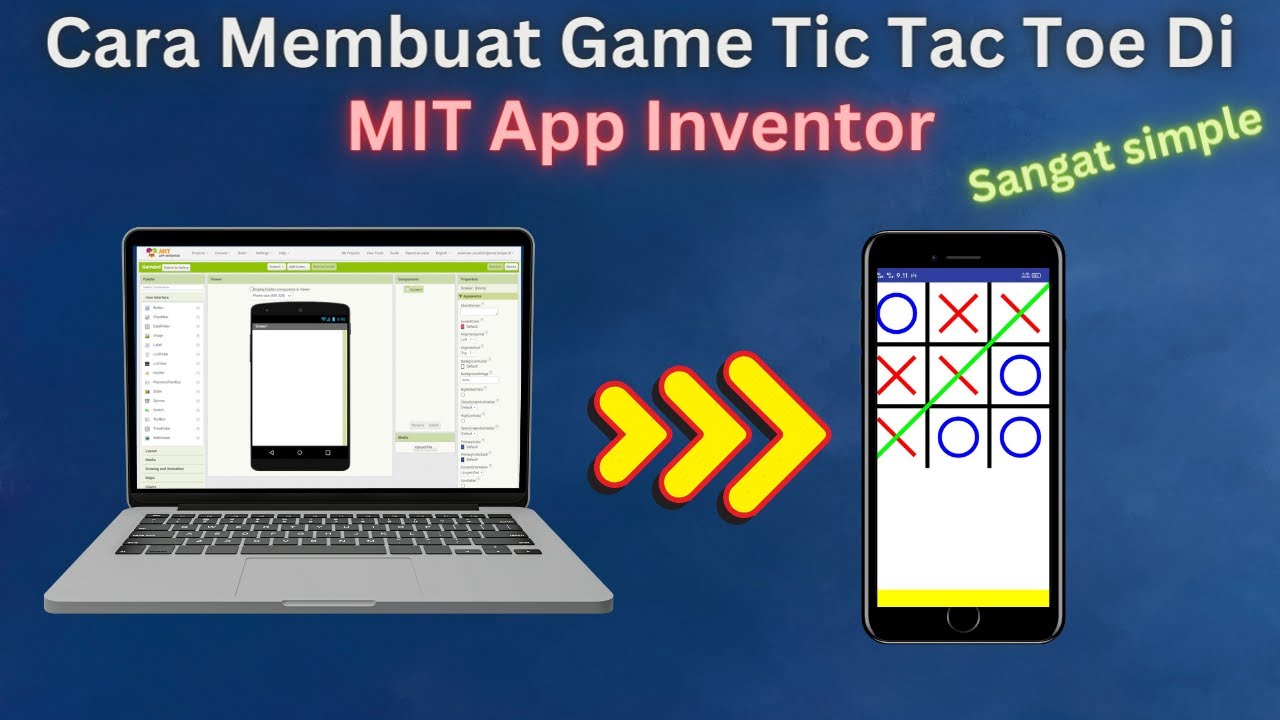
How to Make a Simple and Very Easy Tic Tac Toe Game in Mit App Inventor
5.0 / 5 (0 votes)
