16 BELAJAR SQL - FUNGSI AGREGAT / AGGREGATE FUNCTION DI SQL SUM, COUNT, AVG, MIN, MAX
Summary
TLDRIn this tutorial, Anas introduces SQL aggregate functions, explaining their use in performing calculations on data. He covers essential functions such as SUM, COUNT, AVG, MIN, and MAX, providing clear examples and practical applications using SQL. The video demonstrates how to use these functions to analyze datasets, such as calculating total sales or finding the highest and lowest prices. Anas also walks through hands-on practice with the DBeaver SQL tool, helping viewers grasp the concepts. This video is perfect for beginners looking to understand how aggregate functions can simplify data analysis.
Takeaways
- 😀 Aggregate functions in SQL are used to perform calculations on a group of values.
- 😀 The common aggregate functions in SQL include SUM, COUNT, AVG, MIN, and MAX.
- 😀 SUM is used to calculate the total value of a numerical column.
- 😀 COUNT is used to count the number of rows in a column or table, excluding NULL values.
- 😀 AVG is used to calculate the average value of a numerical column.
- 😀 MIN helps in finding the minimum (lowest) value in a column.
- 😀 MAX helps in finding the maximum (highest) value in a column.
- 😀 Aggregate functions can only be applied to numerical data types (e.g., integers, decimals).
- 😀 COUNT with a column name counts the number of non-NULL entries in that column, while COUNT with * counts all rows.
- 😀 When calculating revenue, SQL’s SUM function can multiply two columns (e.g., quantity * price).
- 😀 Understanding and using aggregate functions is essential when working with SQL data, especially for data analysis and reporting.
Q & A
What are aggregate functions in SQL?
-Aggregate functions in SQL are used to perform calculations on multiple values in a column and return a single result. They are commonly used for summarizing or analyzing data in a dataset.
What are the five main aggregate functions in SQL mentioned in the script?
-The five main aggregate functions mentioned are SUM, COUNT, AVG (Average), MIN (Minimum), and MAX (Maximum).
What is the purpose of the SUM function in SQL?
-The SUM function in SQL is used to calculate the total of a numeric column, such as summing the revenue or sales values across multiple rows.
Can the SUM function be applied to non-numeric columns in SQL?
-No, the SUM function can only be used with numeric data types, such as integers or decimals, not with text or string columns.
How does the COUNT function work in SQL?
-The COUNT function counts the number of rows that match a specific condition. It can count rows in a column or the entire table. COUNT does not include NULL values when applied to a specific column.
What is the difference between COUNT and COUNT(*) in SQL?
-COUNT(column_name) counts the non-NULL values in a specific column, while COUNT(*) counts all rows in the table, including those with NULL values in specific columns.
What does the AVG function calculate in SQL?
-The AVG function calculates the average (mean) of a numeric column in SQL, providing the average value of all the rows in the column.
What does the MIN function do in SQL?
-The MIN function returns the smallest value from a specified column. For example, it can be used to find the lowest price or the minimum score in a dataset.
What is the purpose of the MAX function in SQL?
-The MAX function is used to find the largest or maximum value in a specified column, such as the highest price or the maximum score in a dataset.
How can you calculate the total revenue from quantity and price in SQL?
-To calculate the total revenue, you multiply the quantity and price columns for each row and then use the SUM function to get the total revenue for all rows. The SQL syntax would be: SELECT SUM(quantity * price) FROM table_name.
Outlines

このセクションは有料ユーザー限定です。 アクセスするには、アップグレードをお願いします。
今すぐアップグレードMindmap

このセクションは有料ユーザー限定です。 アクセスするには、アップグレードをお願いします。
今すぐアップグレードKeywords

このセクションは有料ユーザー限定です。 アクセスするには、アップグレードをお願いします。
今すぐアップグレードHighlights

このセクションは有料ユーザー限定です。 アクセスするには、アップグレードをお願いします。
今すぐアップグレードTranscripts

このセクションは有料ユーザー限定です。 アクセスするには、アップグレードをお願いします。
今すぐアップグレード関連動画をさらに表示

SQL Basics for Beginners | Learn SQL | SQL Tutorial for Beginners | Edureka

Belajar Oracle PL/SQL, Mengenal Berbagai Jenis Single Row Function #1
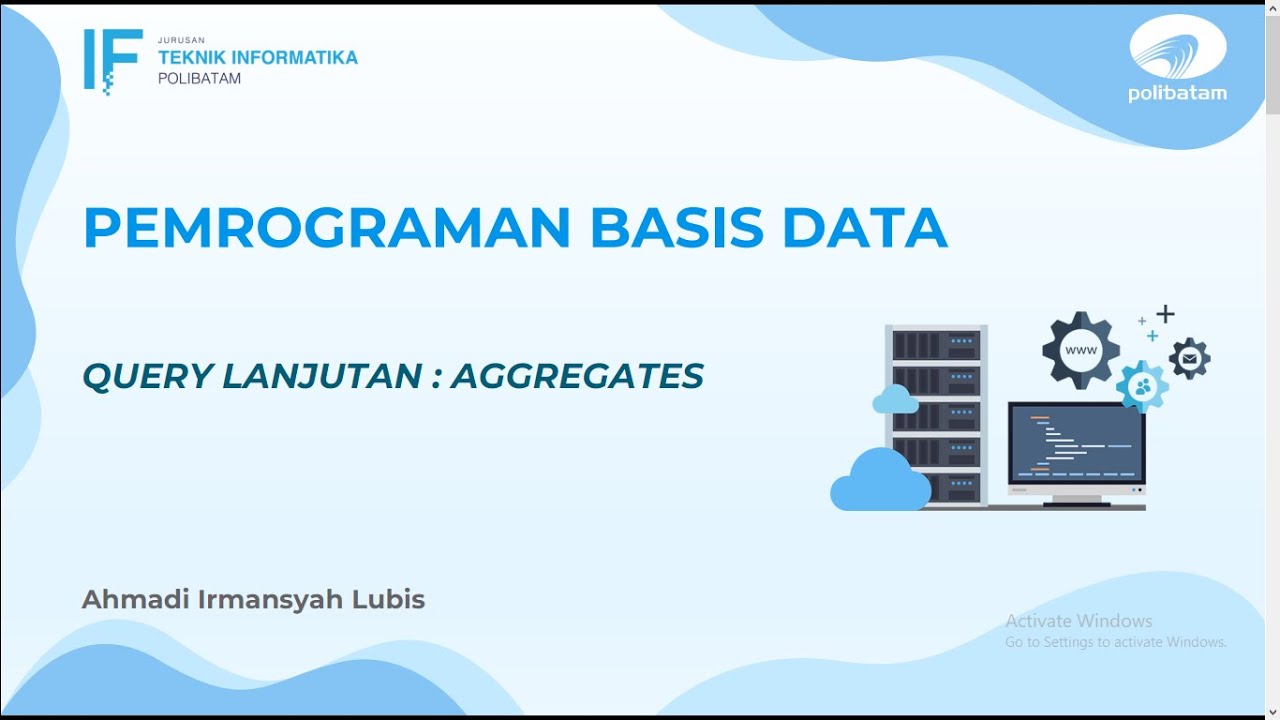
Pertemuan 4 - Pemrograman Basis Data : Query Lanjutan (Aggregates)

Introduction to Functions Part 1

🔥Mongodb Aggregation Tutorial | Aggregation Functions in Mongodb | Mongodb Tutorial | Simplicode
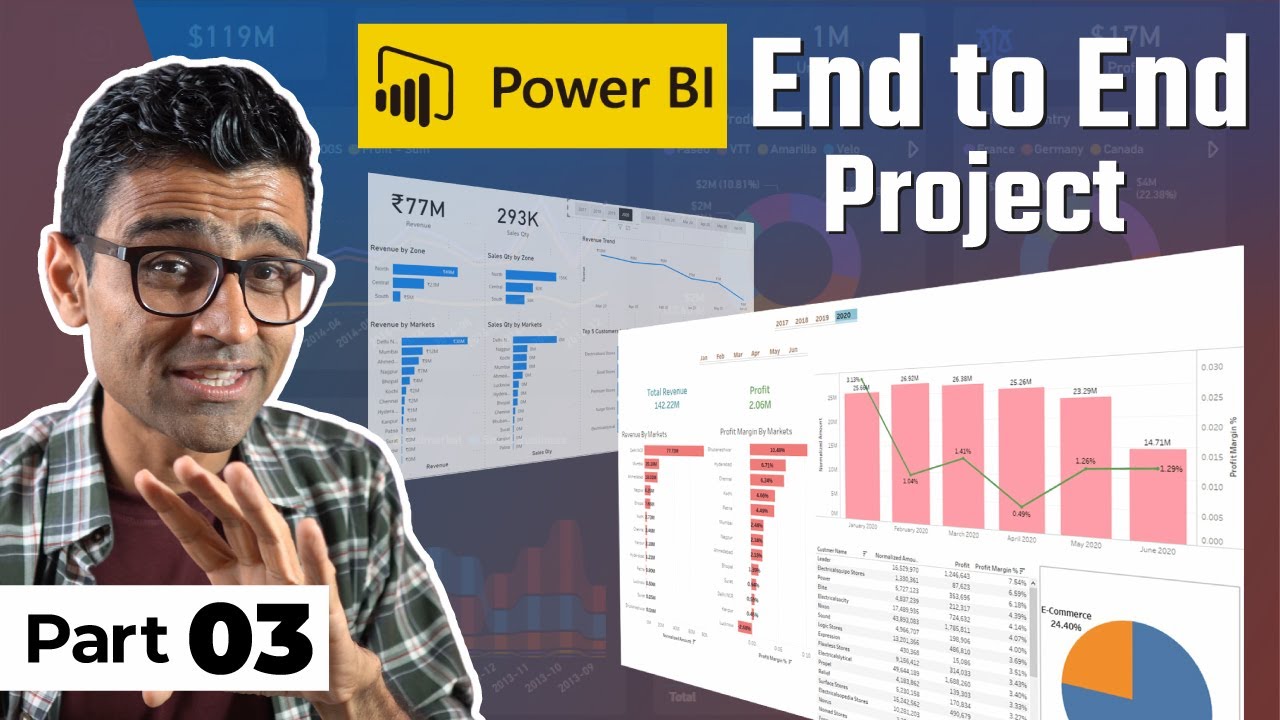
Power BI Project For Beginners | Sales Insights Data Analysis Project - 3 - Data Analysis Using SQL
5.0 / 5 (0 votes)
