Tutorial Web Scraping dan Google Colab
Summary
TLDRThis tutorial introduces Google Colab, an executable document hosted on Google Drive, ideal for writing, storing, and sharing code. The presenter explains how to set up and use Google Colab, demonstrating basic Python operations such as printing strings and performing arithmetic calculations. Additionally, the script touches on web scraping, guiding users through importing HTML content into a Google Sheet using specific formulas and linking it to a website. The tutorial concludes with a demonstration of a successful web scraping operation. Throughout, the focus is on ease of use and practical application.
Takeaways
- 😀 Google Colab is an executable document that allows users to write, run, and share Python code via Google Drive.
- 😀 Web scraping is the process of collecting data from websites automatically using specific methods and languages like HTML and XHTML.
- 😀 Google Colab can be accessed via Google Drive, where users can create and run Python notebooks directly in the browser.
- 😀 To begin using Google Colab, open Google Chrome, ensure you are logged into your Google account, and access Google Drive to create a new Colab notebook.
- 😀 The `print()` function in Python is used to display text or numbers, and it can be applied to print statements in Google Colab.
- 😀 In Python, you can perform basic arithmetic operations like addition (e.g., `7 + 18`), and the result can be printed using the `print()` function.
- 😀 Google Sheets can be used to perform web scraping by importing HTML data from websites using the `IMPORTHTML` function.
- 😀 The `IMPORTHTML` function in Google Sheets allows users to extract tables or lists from a web page by providing the URL and specifying the data type.
- 😀 To perform web scraping in Google Sheets, use the formula: `=IMPORTHTML('URL', 'table', 1)` where 'URL' is the target website's link.
- 😀 Web scraping via Google Sheets is a quick and effective method for importing live data from websites, such as price information or news content.
- 😀 The script demonstrates how to use web scraping to extract data like Telkomsel's price information and display it in a Google Sheet.
Q & A
What is Google Colab and how is it used?
-Google Colab, or Google Collaboratory, is an executable document that allows users to write, store, and share code through Google Drive. It is commonly used for writing and running Python code in a cloud-based environment.
What is web scraping, and how is it explained in the transcript?
-Web scraping is the process of collecting data and information from a website automatically. In the transcript, it is described as extracting data from web pages using specific languages like XHTML and HTML.
What is the first step to using Google Colab as mentioned in the transcript?
-The first step to using Google Colab is to open Google Chrome and ensure that the user is logged into their Google account. Then, they must access Google Drive.
What must be installed in Google Drive for using Google Colab?
-Google Colab must be installed within Google Drive. If it isn't already installed, the user needs to upload Google Colab to their Google Drive.
What is the significance of the 'print' command in Python, according to the tutorial?
-The 'print' command in Python is used to output text or results to the screen. In the tutorial, it demonstrates how to use the 'print' function to display a string or a calculation result.
How is the 'print' function demonstrated with an example in the tutorial?
-In the tutorial, the 'print' function is demonstrated with the string 'Selamat datang' (which means 'Welcome'), and with a calculation of two numbers (7 + 18), showing how it displays the result 25.
What happens when 'print' is used with a number without quotes?
-When 'print' is used with a number without quotes, it performs arithmetic operations. For example, 7 + 18 results in the number 25 being printed as the output.
How does the user perform web scraping using Google Colab in the tutorial?
-To perform web scraping, the user imports HTML using a specific formula, then searches for a website (e.g., the price of Telkomsel), copies the website link, and pastes it into the code. The script then allows scraping of the data from the specified website.
What specific example is used for web scraping in the tutorial?
-The example used for web scraping in the tutorial is the price of Telkomsel, where the user finds the website, copies the link, and inserts it into the script to fetch the data.
What is the role of the 'import HTML' formula in the web scraping process?
-The 'import HTML' formula is used to load and process HTML content in Google Colab. It allows the script to interact with web data by parsing the HTML structure and extracting specific information from a webpage.
Outlines

このセクションは有料ユーザー限定です。 アクセスするには、アップグレードをお願いします。
今すぐアップグレードMindmap

このセクションは有料ユーザー限定です。 アクセスするには、アップグレードをお願いします。
今すぐアップグレードKeywords

このセクションは有料ユーザー限定です。 アクセスするには、アップグレードをお願いします。
今すぐアップグレードHighlights

このセクションは有料ユーザー限定です。 アクセスするには、アップグレードをお願いします。
今すぐアップグレードTranscripts

このセクションは有料ユーザー限定です。 アクセスするには、アップグレードをお願いします。
今すぐアップグレード関連動画をさらに表示
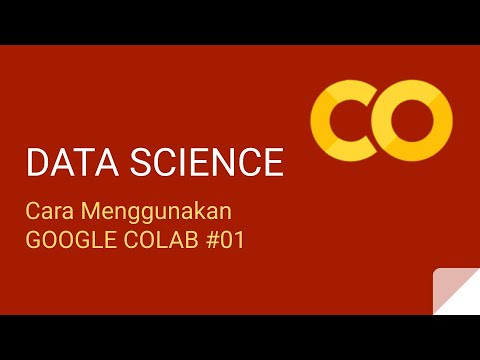
Cara Menggunakan Google Colab - Kelas Data Science - Python #01

Penggunaan Google Colab (Colaboratory) untuk Pemrograman Python
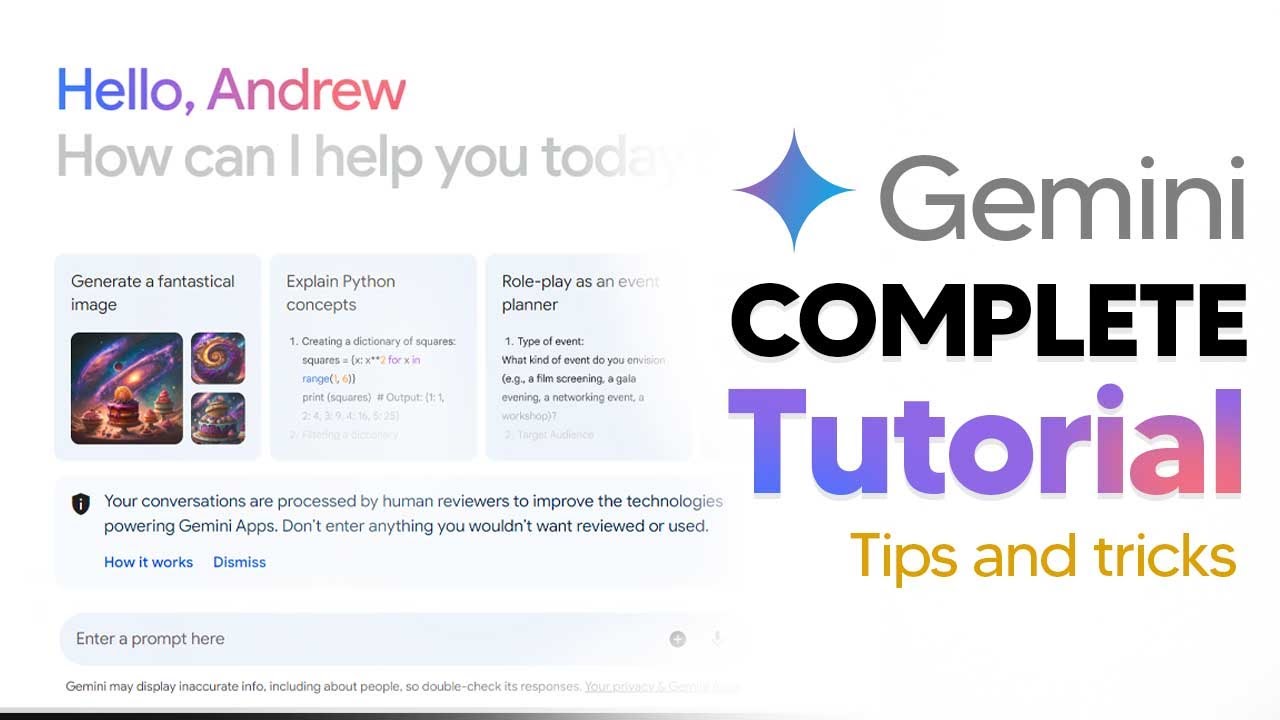
How To Use New Google Gemini (Gemini AI Tutorial) Complete Guide With Tips and Tricks

Google Colab: A Complete Guide for Beginners

Complete Beginner's Tutorial to Google Colab
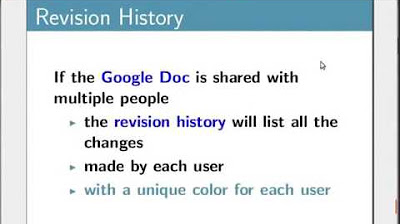
Google Drive Options - Hindi
5.0 / 5 (0 votes)
