Stop Overthinking: How to FINALLY Start Making YouTube Videos
Summary
TLDRThis video provides a comprehensive guide for beginners on how to start making videos, emphasizing the importance of passion and experimentation. It covers the process from ideation to filming, stressing the value of writing down ideas, structuring scripts, and creating shot lists. The guide encourages viewers to use available gear, prioritize lighting and audio, and embrace the editing process. With a focus on enjoying the creative journey, the video advises beginners to post videos without worrying about perfection or metrics, as growth comes naturally with time and consistent effort.
Takeaways
- 😀 Write down your ideas as soon as they come to you, no matter how big or small. Use any tool that works for you, whether it’s a notebook, an app like Milanote, or a whiteboard.
- 😀 Don't overthink whether your video will be evergreen or have lasting appeal. Focus on making the video that excites you right now.
- 😀 The first step in planning is structuring your ideas. Create bullet points or a full script to give your video a clear direction.
- 😀 A shot list is essential for keeping track of what visual elements you'll need, such as b-roll, product shots, or screen recordings.
- 😀 Don’t get stuck on perfecting the aesthetics of your video setup. Start with what you have and experiment. Your setup can evolve over time.
- 😀 It’s okay if you don’t have the best gear. Use what you have available—whether it’s a phone, a simple camera, or a basic microphone.
- 😀 Lighting is crucial to make your videos look professional. Invest in a softbox for key lighting, but don't be afraid to use what you have available to you.
- 😀 Sound is equally important. Use a good microphone, and consider your room’s acoustics. Don't rely on built-in mics or ceiling lights.
- 😀 Editing is where everything comes together. Start with the A-roll, then add B-roll, music, and other effects. Focus on telling a story, not overcomplicating things.
- 😀 Don’t rush to publish. Wait a day before uploading your video to catch any mistakes and refine your content. When you’re ready, post it and move on to the next one.
- 😀 Consistency is key. The more videos you create, the better you'll get. Don’t focus on going viral or getting instant views—enjoy the process of creating and improving over time.
Q & A
What should you do when you get an idea for a video?
-Write it down immediately. You can use paper, a whiteboard, a notes app, or project management software like Milanote or Notion to capture your thoughts.
What should you do if you’re unsure about whether your video idea is worth making?
-Don’t overthink it. If the idea excites you, make the video. The longevity or niche of the video doesn’t matter at the start—focus on creating content you’re passionate about.
How can you structure your video idea once it’s written down?
-You can either create a bullet-point outline of your main ideas or write a full script. This helps ensure your video flows in a coherent way.
Why is it important to write a shot list?
-A shot list helps you organize the visuals for your video, ensuring you have all necessary footage, such as product shots, b-roll, or screen recordings.
Should you focus on video aesthetics when starting out?
-No, don’t get bogged down by aesthetics. Setups and branding can evolve over time. Focus on filming and creating content first.
What equipment should you use when starting a YouTube channel?
-Use whatever camera you have. Even a phone camera is fine. The key is to use good lighting and clear audio. You don’t need to invest in expensive gear right away.
How do you set up your shot for filming a video?
-It may take time to get the framing right, especially when filming alone. You can use a camera mirroring app to monitor your shot on a device like an iPad.
What type of lighting setup is recommended for YouTube videos?
-Use a softbox with a key light, such as the Emron 100d paired with the Aputure Light Dome SE. Avoid overhead lights, as they can create harsh shadows.
How do you ensure good audio quality in your videos?
-The environment is more important than the microphone. If your room has too much reverb, treat it accordingly. For talking head videos, a studio mic like the Shure MV7 can help reduce reverb.
What is the best mindset to have when talking to a camera?
-Imagine you’re talking to a friend who shares your interests. This makes the process feel more natural and helps you connect with your audience, even though talking to a lens can initially feel awkward.
Outlines

このセクションは有料ユーザー限定です。 アクセスするには、アップグレードをお願いします。
今すぐアップグレードMindmap

このセクションは有料ユーザー限定です。 アクセスするには、アップグレードをお願いします。
今すぐアップグレードKeywords

このセクションは有料ユーザー限定です。 アクセスするには、アップグレードをお願いします。
今すぐアップグレードHighlights

このセクションは有料ユーザー限定です。 アクセスするには、アップグレードをお願いします。
今すぐアップグレードTranscripts

このセクションは有料ユーザー限定です。 アクセスするには、アップグレードをお願いします。
今すぐアップグレード関連動画をさらに表示
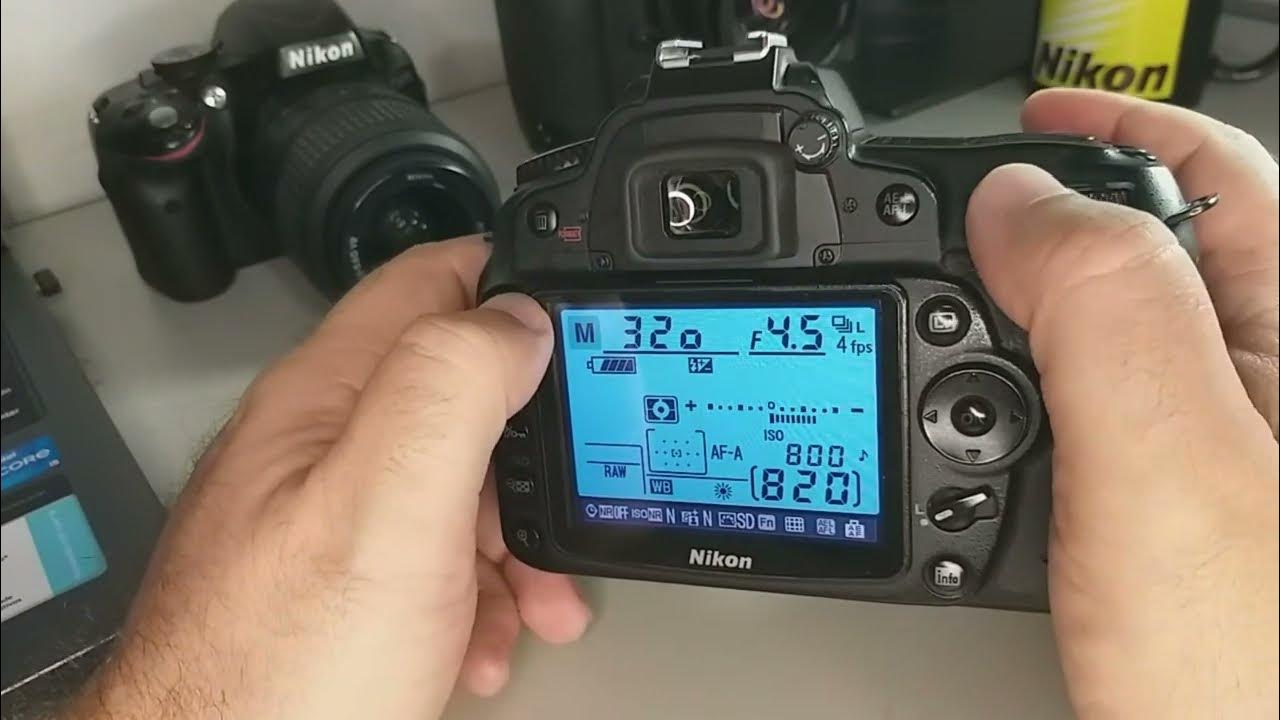
Como Usar Nikon D90 2024

Complete Beginner's Guide to Tiktok Affiliate Marketing & TikTok Shop (Full Course)

Tutorial LCD 20 Ribuan | Arduino Untuk Pemula

Easiest Way To Get Started Dropshipping On Etsy | Beginners Guide
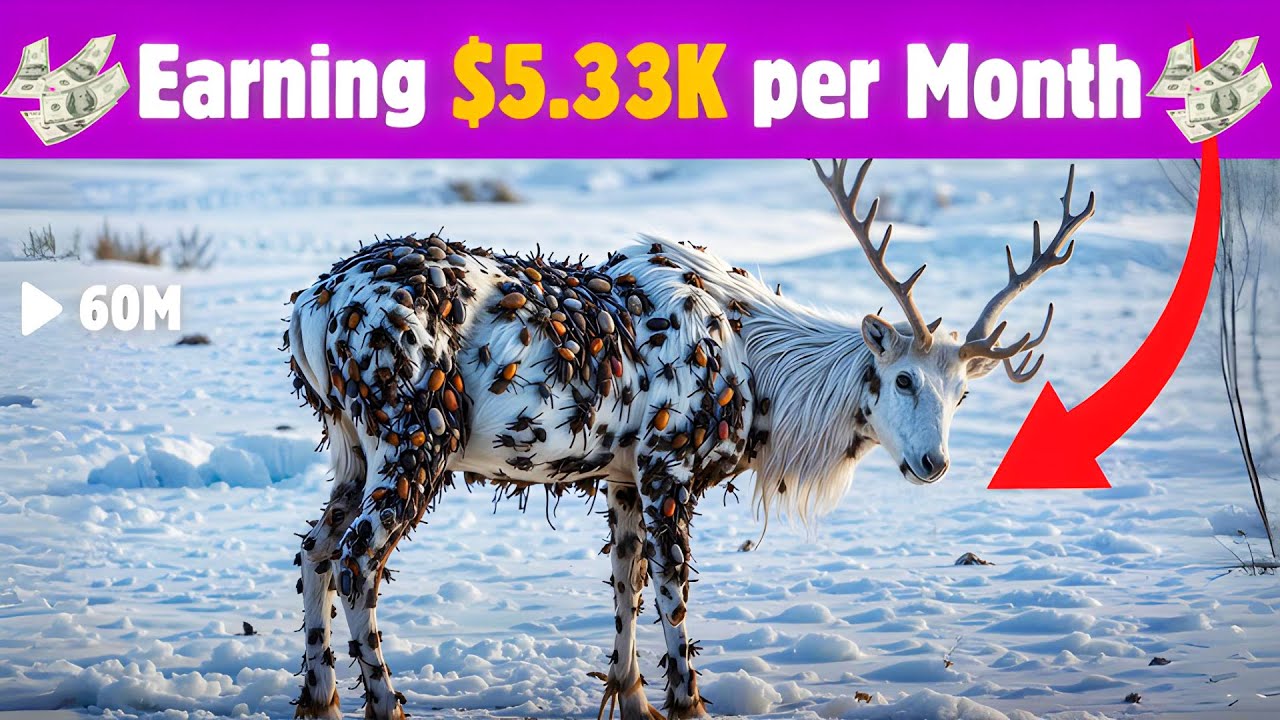
This Faceless AI Channel Made $5.33K in Just 3 Months | AI Animal Rescue Videos

Make Money Creating AI Animation Video | Kids Learning YouTube Video | AI Tools
5.0 / 5 (0 votes)
