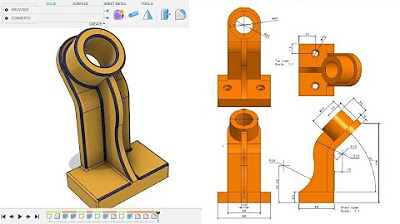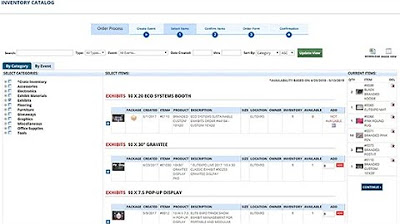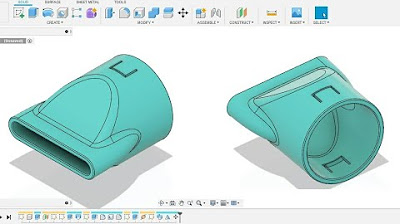Submitting Design Requests via KIMP360
Summary
TLDRIn this tutorial, we guide users through the process of submitting a design request on the Kim 360 platform. From adding cards to the drafts list or request list to selecting templates and inputting essential details, this video ensures a smooth experience. Users will learn how to provide detailed descriptions, upload text content, and share brand guidelines and reference files. With Kim 360's intuitive AI, design types, file formats, and more are auto-suggested to simplify the process. Whether saving as a draft or publishing, this video covers every step needed to submit a comprehensive and effective design request.
Takeaways
- 😀 You can add a card to the drafts list if you have incomplete details for your design request.
- 😀 If you're ready, click 'Add Card' in the request list to start the guided request form.
- 😀 Saved templates can be selected from a drop-down menu in the guided request form to pre-fill fields.
- 😀 The AI in Kim 360 will suggest design types and auto-populate fields like dimensions and file formats.
- 😀 You can adjust the suggested formats if needed, allowing flexibility in your design preferences.
- 😀 You can create a new brand and provide brand guidelines for your design request.
- 😀 If you've already created brands, you can choose the relevant brand from the drop-down menu.
- 😀 The more detailed your design description, the closer the result will be to your vision.
- 😀 When describing your design, mention the type, style, target audience, and specific goals for the design.
- 😀 Text content can either be typed directly or uploaded as an editable file for faster processing.
- 😀 You can upload or select assets like branded imagery or reference files to guide the design process.
Q & A
What are the two options for submitting a design request on Kim 360?
-You can either add a card to the drafts list if you have some details but not all, or you can directly click 'Add Card' in the request list if you're ready to submit a complete design request.
How does Kim 360's AI assist when creating a design request?
-Kim 360’s AI automatically populates design-related fields such as design type, dimensions, output file formats, and source file formats when you enter a task name. You can choose to keep the AI's suggestions or adjust them as needed.
Can I select a pre-saved template for my design request?
-Yes, in the guided request form, you can choose from pre-saved templates if you've made similar requests before. This will auto-fill some of the fields for your convenience.
What should I include in the detailed design description?
-You should include the type of design, the desired style or feel, the goal of the design (e.g., brand awareness, lead generation), and any specific elements to emphasize (e.g., logo, brand name, call-to-action).
Why is it important to be specific in your design request description?
-The more detailed your description, the better the design team will be able to meet your expectations, ensuring the design aligns closely with your vision and goals.
What is the difference between text content and additional assets in the design request?
-Text content refers to the written material that should appear in the design, while additional assets include images, logos, or other brand-specific files that should be incorporated into the design.
Can I upload text content for my design request?
-Yes, you can upload your text content in an editable file format, or you can type it directly into the text field. An editable file is preferred for faster processing and to avoid errors.
What are reference files, and why are they important?
-Reference files are images or documents that provide inspiration or direction for the design. They help the design team understand the desired style, tone, and visual elements of the project.
What happens after I submit my design request on Kim 360?
-After filling out the design request form with all required details, you can either save the request as a draft for further review or publish it to send it to the request list for processing by the design team.
Can I modify the design details after publishing my request?
-Once you publish your request, you can't modify the details directly. However, you can save it as a draft and make changes before final submission if necessary.
Outlines

このセクションは有料ユーザー限定です。 アクセスするには、アップグレードをお願いします。
今すぐアップグレードMindmap

このセクションは有料ユーザー限定です。 アクセスするには、アップグレードをお願いします。
今すぐアップグレードKeywords

このセクションは有料ユーザー限定です。 アクセスするには、アップグレードをお願いします。
今すぐアップグレードHighlights

このセクションは有料ユーザー限定です。 アクセスするには、アップグレードをお願いします。
今すぐアップグレードTranscripts

このセクションは有料ユーザー限定です。 アクセスするには、アップグレードをお願いします。
今すぐアップグレード5.0 / 5 (0 votes)