Docker Crash Course #1 - What is Docker?
Summary
TLDRThis Docker tutorial introduces developers to the benefits of using Docker and containers for application management. It explains how containers create isolated environments, simplifying the process of running applications across different machines without the hassle of matching development setups. The tutorial also compares containers to virtual machines, highlighting their lightweight nature and efficiency. A basic understanding of web development is recommended for learners, and the session wraps up with guidance on accessing further resources and the next steps for installing Docker.
Takeaways
- 😀 Docker simplifies application development by using containers to create isolated environments.
- 😀 Containers package everything an application needs, eliminating setup issues on different machines.
- 😀 Using Docker allows developers to share applications without worrying about environment configurations.
- 😀 Containers are lightweight compared to virtual machines because they share the host operating system's kernel.
- 😀 Docker is quicker to start up and uses less memory than traditional virtual machines.
- 😀 Both containers and virtual machines can solve similar problems, but they have different use cases.
- 😀 A basic understanding of web development, especially Node.js and JavaScript, is helpful before starting this Docker tutorial.
- 😀 The tutorial includes practical code examples primarily using Node.js and JavaScript.
- 😀 Course files for lessons are available on GitHub, allowing learners to download specific lesson code.
- 😀 The full course can be accessed on the Net Ninja website, with options for ad-free viewing and additional premium content.
Q & A
What is the main purpose of Docker?
-Docker is a tool for managing containers, allowing applications to run in isolated environments, making development easier and more consistent across different machines.
Why do developers often overlook Docker?
-Many new developers find Docker difficult to understand at first, which can lead them to prioritize other tools and technologies.
What are containers in the context of Docker?
-Containers can be thought of as packages that include everything an application needs to run, such as source code, dependencies, and the correct runtime environment.
How do containers improve application management?
-Containers eliminate the need for extensive setup processes by encapsulating all necessary components, ensuring that applications run consistently regardless of the host environment.
What makes containers lighter than virtual machines?
-Containers share the host system's kernel, making them more lightweight and quicker to start compared to virtual machines, which require a full operating system.
What is a potential drawback of using virtual machines over containers?
-Virtual machines can be more resource-intensive and slower to start due to their need for a complete operating system, while containers are designed to be efficient and quick.
What prior knowledge is recommended before taking this Docker course?
-A general understanding of web development, particularly with Node.js and JavaScript, is recommended but not strictly necessary.
Where can additional resources and tutorials be found?
-Additional tutorials and resources are available on the Net Ninja website, where links will be provided throughout the course.
What will be covered in the next lesson of the course?
-The next lesson will focus on installing Docker on your computer.
How can users access the full course without ads?
-Users can purchase the course for a small fee or sign up for Net Ninja Pro to gain instant access to all courses without advertisements.
Outlines

このセクションは有料ユーザー限定です。 アクセスするには、アップグレードをお願いします。
今すぐアップグレードMindmap

このセクションは有料ユーザー限定です。 アクセスするには、アップグレードをお願いします。
今すぐアップグレードKeywords

このセクションは有料ユーザー限定です。 アクセスするには、アップグレードをお願いします。
今すぐアップグレードHighlights

このセクションは有料ユーザー限定です。 アクセスするには、アップグレードをお願いします。
今すぐアップグレードTranscripts

このセクションは有料ユーザー限定です。 アクセスするには、アップグレードをお願いします。
今すぐアップグレード関連動画をさらに表示

Docker - Containerize a Django App

Learn Docker in 7 Easy Steps - Full Beginner's Tutorial

Docker Explained in 4 Minutes | Docker Tutorial (2025) | Docker for Beginners

Docker Tutorial For Beginners | What Is Docker? | DevOps Tutorial | DevOps Tools | Simplilearn

What is Docker? Simply Explained by Shradha Ma'am
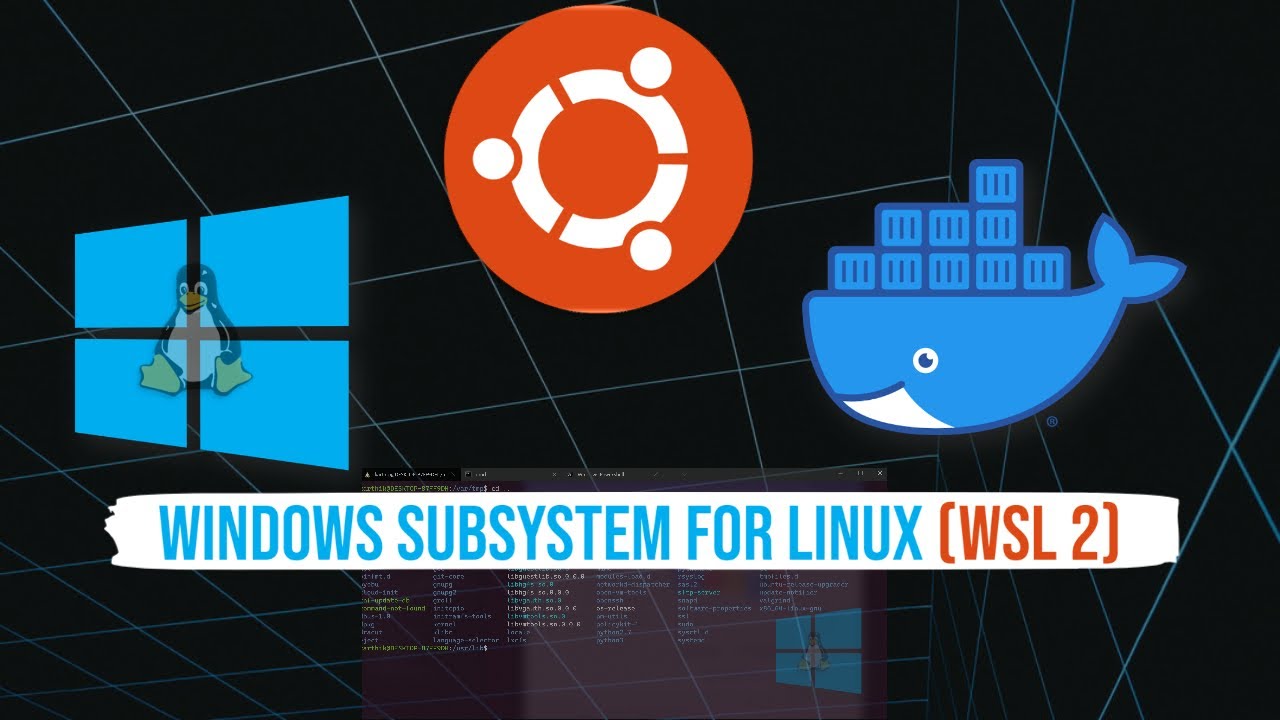
Installing and getting started with WSL 2 and running Jenkins within Docker WSL
5.0 / 5 (0 votes)
