What is Docker? Simply Explained by Shradha Ma'am
Summary
TLDRThe video script delves into Docker, a platform essential for software engineers and developers, emphasizing its role in the development process. It discusses the problems Docker solves, such as environment setup inconsistencies and dependency management across different machines. The script explains Docker's containerization concept, the benefits of portability and lightweight nature of containers, and the distinction between Docker and virtual machines. It also covers basic Docker commands and the process of pulling and running Docker images, illustrating the practical use of Docker with examples.
Takeaways
- 😀 Docker is an essential part of the modern software development process, especially for working software engineers or full-stack developers.
- 🔧 Docker was first encountered by many when working with a specific project, and it helps solve problems related to environment setup and application deployment.
- 👥 The script discusses the common issues faced by developers when setting up the same environment across different machines, such as manual errors and version inconsistencies.
- 📦 Docker provides a way to package applications and their dependencies into a single unit, known as a container, which can be easily shared and deployed.
- 🚀 Containers are lightweight and portable, which means they can run on any machine without the need for specific system changes, addressing the 'it works on my machine' problem.
- 💾 Docker images are like blueprints that define how containers should be built and behave, similar to the relationship between a class and its objects in object-oriented programming.
- 🔄 Docker Hub serves as a platform for sharing Docker images, much like GitHub for code, allowing developers to download and use images created by others.
- 🛠 The script covers basic Docker commands, such as 'docker pull' to download images and 'docker run' to create and start containers from those images.
- 🔍 Docker containers can be run in interactive mode, allowing developers to execute commands and interact with the container as if they were working directly on the host system.
- 🔗 Docker containers are separate from the host system, ensuring that local development does not interfere with the host's environment and applications.
- 🛑 The script also touches on the differences between Docker and virtual machines, highlighting Docker's efficiency and lighter system requirements compared to full virtualization.
Q & A
What is Docker and why is it essential for developers?
-Docker is a platform that helps developers create, deploy, and run applications in containers. It is essential because it simplifies the development process by ensuring consistency across different environments and reducing the 'it works on my machine' problem.
What problems does Docker solve in the development process?
-Docker solves issues related to environment inconsistencies, dependency management, and the replication of application environments across different machines. It allows developers to package their applications and dependencies into a single unit, which can be easily shared and run across different systems.
How does Docker differ from a virtual machine?
-Docker differs from a virtual machine by virtualizing only the application layer rather than the entire operating system. This makes Docker containers lightweight, fast, and more portable compared to virtual machines.
What is the concept of a Docker container?
-A Docker container is a lightweight, standalone, and executable package that includes everything needed to run an application, such as code, runtime, system tools, libraries, and settings.
What are the key properties of Docker containers?
-The key properties of Docker containers include portability and lightweight nature. They can be easily shared and run on any machine, and they are quick to build, update, and destroy.
What is a Docker image and how is it related to containers?
-A Docker image is an executable file with instructions on how to create a container. It serves as a blueprint from which multiple containers can be built and run.
How can Docker help in managing dependencies for an application?
-Docker helps manage dependencies by packaging them along with the application into a container. This ensures that the application runs consistently across different environments without the need to manually install dependencies on each system.
What is Docker Hub and what role does it play in the Docker ecosystem?
-Docker Hub is a cloud-based registry service that allows users to link code and images, store and distribute Docker images, and collaborate with others. It is a central repository where developers can share and download Docker images.
How can a developer set up Docker on their local machine?
-Developers can set up Docker on their local machine by downloading and installing Docker Desktop from the official Docker website. Once installed, they can use Docker commands to manage images and containers.
What command is used to pull a Docker image from Docker Hub?
-The 'docker pull' command is used to download a Docker image from Docker Hub to the local system.
How can developers interact with a running Docker container?
-Developers can interact with a running Docker container using the 'docker run' command in interactive mode (using the '-it' flag), which allows them to execute commands within the container as if they were running them on their local machine.
Outlines

This section is available to paid users only. Please upgrade to access this part.
Upgrade NowMindmap

This section is available to paid users only. Please upgrade to access this part.
Upgrade NowKeywords

This section is available to paid users only. Please upgrade to access this part.
Upgrade NowHighlights

This section is available to paid users only. Please upgrade to access this part.
Upgrade NowTranscripts

This section is available to paid users only. Please upgrade to access this part.
Upgrade NowBrowse More Related Video

Docker Explained in 4 Minutes | Docker Tutorial (2025) | Docker for Beginners
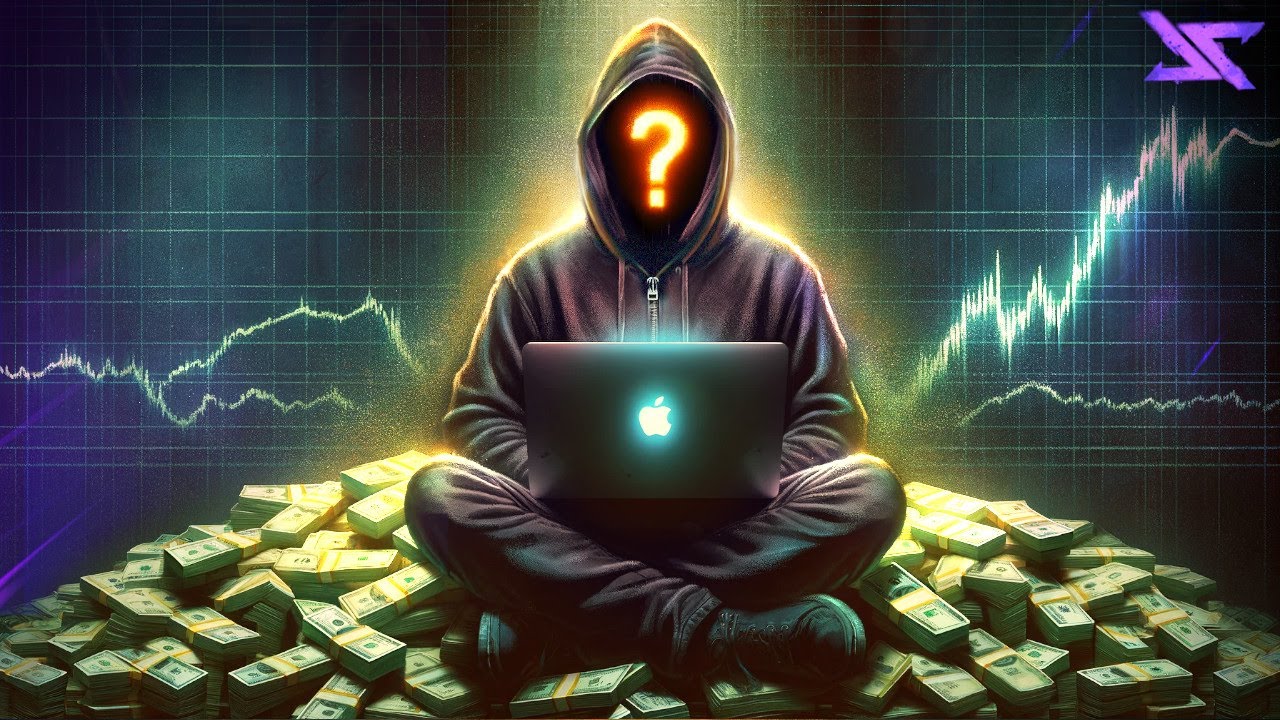
Every Company WANTS This Developer

2 What is Docker? | Kubernetes Full Course | GKE for Beginners

Jenkins Explained in 3 minutes
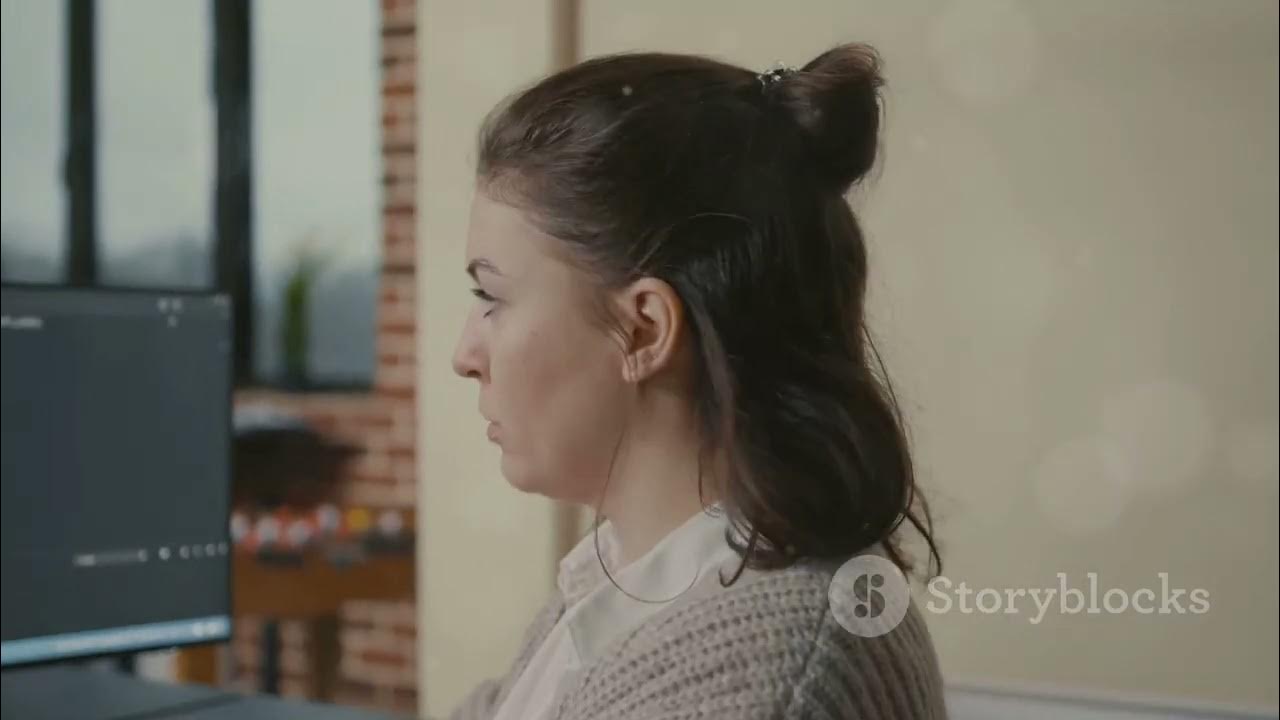
Mastering IDE's: Your Ultimate Guide to Software Development
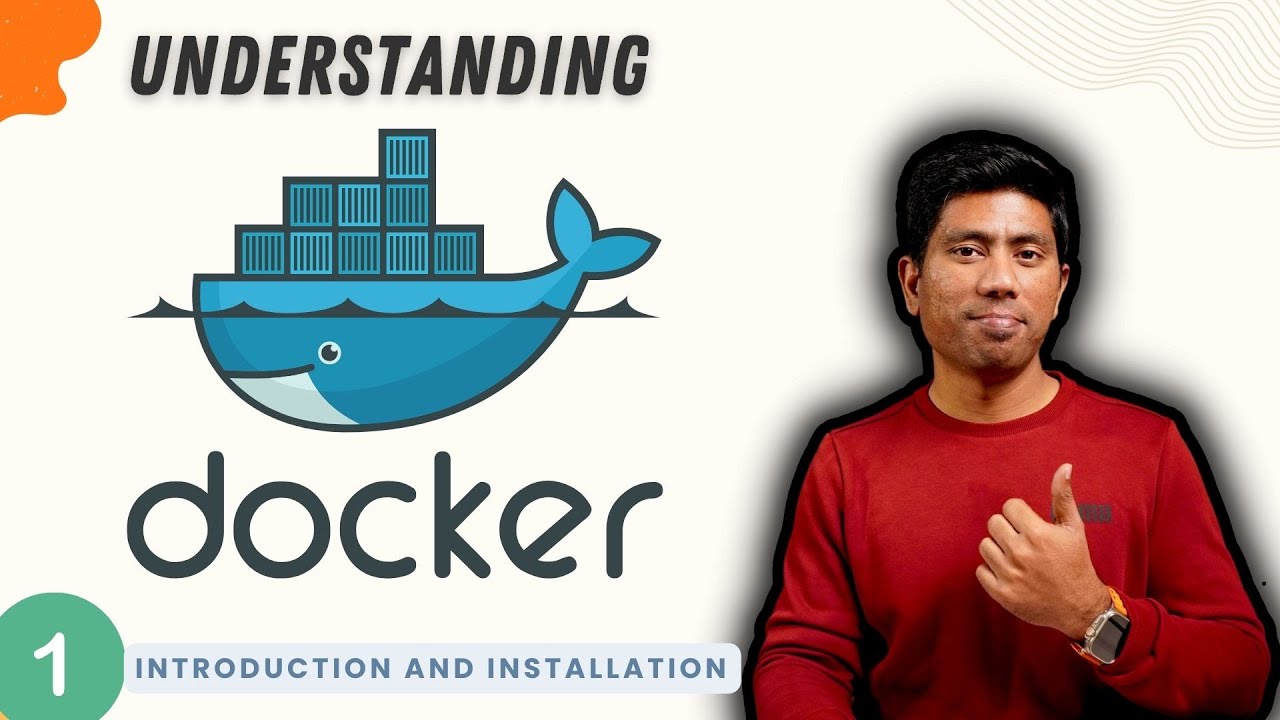
#1 - Introduction and Installation of Docker (2024 Edition⚡)
5.0 / 5 (0 votes)