Docker Explained in 4 Minutes | Docker Tutorial (2025) | Docker for Beginners
Summary
TLDRDocker revolutionized software deployment by providing a portable, reliable way to run applications anywhere. Before Docker, moving software between environments was a complex and error-prone process. Docker containers encapsulate the application with its dependencies and environment, ensuring consistency across systems. By using Dockerfiles to build images and Docker Hub to access pre-built containers, developers can quickly deploy and scale applications. Docker is now widely used across industries, enabling rapid development, testing, and deployment of software.
Takeaways
- 😀 Docker is a tool that packages your application and all its dependencies into a portable, isolated container, making it run the same anywhere.
- 😀 Before Docker, developers faced issues moving code from their laptops to production servers, leading to missing dependencies, wrong library versions, and software crashes.
- 😀 Attempting to develop directly on production servers wasn't a solution, as different servers have different configurations, making it difficult to ensure consistency.
- 😀 Docker solves these problems by allowing developers to package their application with everything it needs, ensuring portability and consistency across environments.
- 😀 Docker containers are lightweight and share the host OS, unlike full virtual machines, making them more efficient.
- 😀 A Docker container includes your app’s code, libraries, dependencies, configuration files, and runtime settings, making it a self-contained unit.
- 😀 To create a container, developers write a simple script called a Dockerfile, which defines the container's setup and behavior.
- 😀 Once the Dockerfile is written, an image is built from it, and containers can be run using that image, which can be done multiple times without rebuilding.
- 😀 DockerHub is like an app store for containers, offering ready-to-use container images that can be pulled and run instantly, speeding up the development process.
- 😀 DockerHub allows you to avoid time-consuming setup and troubleshooting by simply pulling official container images, such as for MySQL, and running them with one command.
- 😀 Docker is widely used across industries, from startups deploying apps quickly to enterprises scaling microservices across servers, making it an essential tool for developers everywhere.
Q & A
What is Docker and what problem does it solve?
-Docker is a tool that packages an application along with all its dependencies into a single, portable unit, making it easy to run the app consistently across different environments. It solves the problem of applications breaking when moved between development and production environments due to differing software, dependencies, and configurations.
What issues did developers face before Docker was introduced?
-Before Docker, developers faced issues such as missing dependencies, incompatible library versions, and software that worked on their local machines but failed on production servers. This made deploying and maintaining applications a complex and error-prone task.
Why is it not ideal to develop applications directly on production servers?
-Developing directly on production servers can lead to problems when moving the application to other servers, as different environments may have different operating systems, configurations, and missing dependencies, leading to conflicts and extensive troubleshooting.
How does Docker use containers to solve the issues of application deployment?
-Docker uses containers, which are lightweight, isolated environments that package an application with all its necessary dependencies and configuration. Containers share the host operating system but run the app in complete isolation, ensuring consistency across different environments.
What is the difference between Docker containers and virtual machines?
-Unlike virtual machines, which are full operating systems running on top of a hypervisor, Docker containers are much lighter. They share the host operating system but isolate the application, making them more efficient and faster to deploy.
What is a Docker file, and how does it work?
-A Docker file is a script that defines how to build a Docker image. It specifies the base image to start with, libraries to install, files to copy, and commands to run, automating the process of creating a Docker container.
What is a Docker image, and how is it used?
-A Docker image is a snapshot of a Docker container, created from a Docker file. Once an image is built, you can use it to run multiple containers, each one being an isolated environment running your application.
What is DockerHub, and how does it simplify the development process?
-DockerHub is a cloud-based repository of pre-built Docker images. Developers can use it to find ready-to-use container images, such as MySQL, saving time by avoiding the need to manually install and configure software.
What are the main advantages of using Docker for software deployment?
-Docker provides portability, as containers can run on any system that supports Docker. It ensures reliability by packaging the app with all its dependencies, reducing the chances of runtime errors. Docker also makes deployment easier and faster, whether for small projects or large-scale systems.
How does Docker help developers in testing applications?
-Docker allows developers to test their applications in an environment that mirrors production. Since containers are isolated, developers can simulate different environments and configurations locally, ensuring the app works as expected before deployment.
Outlines

This section is available to paid users only. Please upgrade to access this part.
Upgrade NowMindmap

This section is available to paid users only. Please upgrade to access this part.
Upgrade NowKeywords

This section is available to paid users only. Please upgrade to access this part.
Upgrade NowHighlights

This section is available to paid users only. Please upgrade to access this part.
Upgrade NowTranscripts

This section is available to paid users only. Please upgrade to access this part.
Upgrade NowBrowse More Related Video

How I deploy serverless containers for free

Docker Tutorial for Beginners

Self-Host Next.js 15 on VPS in 8 Minutes (EASY!)

2 What is Docker? | Kubernetes Full Course | GKE for Beginners

Docker Tutorial For Beginners | What Is Docker? | DevOps Tutorial | DevOps Tools | Simplilearn
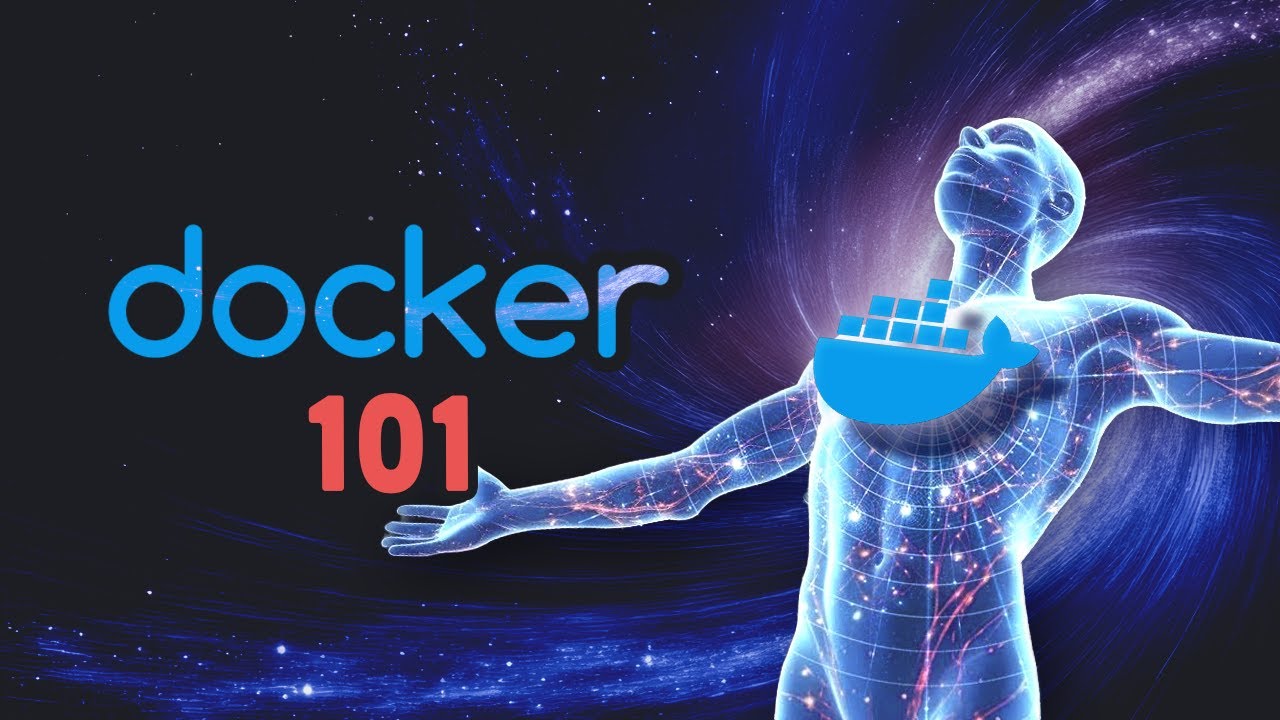
100+ Docker Concepts you Need to Know
5.0 / 5 (0 votes)