Docker Tutorial For Beginners | What Is Docker? | DevOps Tutorial | DevOps Tools | Simplilearn
Summary
TLDRThis tutorial provides an in-depth introduction to Docker, demonstrating its advantages over traditional virtual machines. It covers key Docker concepts like containers, Docker Hub, and essential commands such as 'docker run,' 'docker commit,' and 'docker push.' The video includes a hands-on demo of Docker installation, managing containers, and working with Docker Hub to store and share custom images. With clear explanations and practical examples, this guide empowers users to get started with Docker and leverage its capabilities for efficient, scalable application deployment.
Takeaways
- 😀 Docker is a container engine used to run applications inside isolated containers, ensuring consistency across environments.
- 😀 Docker containers are more lightweight and faster than virtual machines, making them ideal for efficient resource utilization.
- 😀 Unlike virtual machines, Docker containers can start in seconds, providing faster deployment and scaling.
- 😀 Docker Hub serves as a public and private repository for storing and sharing Docker images, simplifying the sharing process.
- 😀 Docker allows you to pull pre-existing images from Docker Hub and run them with ease using the `docker run` command.
- 😀 Docker makes it easy to manage containers by using commands like `docker ps` to list running containers and `docker stop` to stop them.
- 😀 Docker containers encapsulate an application with all of its dependencies, ensuring consistency across different environments.
- 😀 Docker's scalability and portability make it a perfect choice for cloud applications, enabling seamless migration between platforms.
- 😀 The ability to commit and push changes to Docker containers via commands like `docker commit` and `docker push` adds flexibility to DevOps workflows.
- 😀 Docker's lightweight and efficient nature makes it a popular choice for developers and system administrators, enhancing overall productivity.
Q & A
What is Docker, and how does it work?
-Docker is a container engine that allows you to run applications inside containers. It packages the binaries and dependencies required by an application into a single unit and runs it on a Docker engine, making it independent of the underlying infrastructure.
How does Docker differ from Virtual Machines (VMs)?
-Docker containers are lightweight and faster than VMs. Containers use the same OS kernel as the host machine, which makes them more resource-efficient, whereas VMs include a full OS, leading to higher resource consumption and slower boot times.
Why is Docker preferred for microservices?
-Docker is ideal for microservices because it allows applications to be run in isolated containers with their dependencies bundled together. This provides scalability, portability, and ease of management for microservices architectures.
What is Docker Hub and how is it used?
-Docker Hub is a repository for Docker images. It allows users to store, share, and distribute Docker images. Docker Hub supports both public and private repositories, and it hosts official images for many popular software applications.
How does Docker improve resource utilization?
-Docker optimizes resource usage by allowing multiple containers to run on the same infrastructure. This is done by abstracting the underlying hardware and enabling the running of more applications on fewer resources compared to VMs, where each VM consumes separate resources.
What are the benefits of Docker's portability?
-Docker's portability allows you to easily move applications across different environments, such as from AWS to Google Cloud. This is achieved by running Docker containers on any platform with Docker installed, without worrying about network configurations or dependencies.
How does Docker support disaster recovery and high availability?
-Docker supports disaster recovery and high availability by enabling the replication of containers across multiple environments. With Docker's cluster management systems like Docker Swarm, you can scale and replicate containers to ensure business continuity even in case of failures.
What are some basic Docker commands?
-Some basic Docker commands include: 'docker ps' (lists running containers), 'docker pull' (downloads images from Docker Hub), 'docker run' (runs containers), 'docker images' (lists available images), and 'docker stop' (stops a running container).
How do you install Docker on a machine?
-To install Docker, you need to first install dependencies using 'apt-get', then add the Docker repository to your system. After updating the package cache, you install Docker using 'apt-get install docker-ce'. Once installed, you can verify the installation by running 'docker --version'.
What is the process for pushing a Docker image to Docker Hub?
-To push a Docker image to Docker Hub, you first need to commit changes to the image using 'docker commit'. Then, log into Docker Hub using 'docker login', followed by pushing the image with 'docker push <image_name>' to upload the image to your Docker Hub repository.
Outlines

This section is available to paid users only. Please upgrade to access this part.
Upgrade NowMindmap

This section is available to paid users only. Please upgrade to access this part.
Upgrade NowKeywords

This section is available to paid users only. Please upgrade to access this part.
Upgrade NowHighlights

This section is available to paid users only. Please upgrade to access this part.
Upgrade NowTranscripts

This section is available to paid users only. Please upgrade to access this part.
Upgrade NowBrowse More Related Video
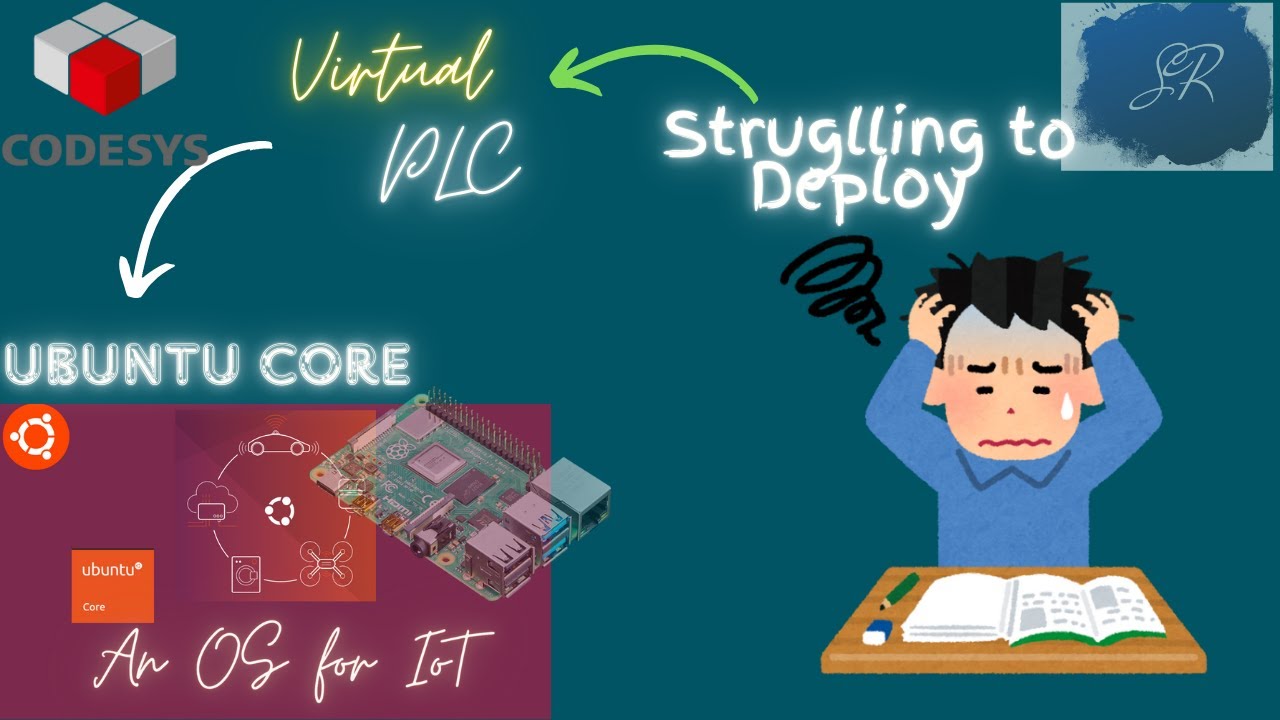
CodesysTutorial: Deploy Virtual PLC on Ubuntu Core & Debian

you need to learn Docker RIGHT NOW!! // Docker Containers 101
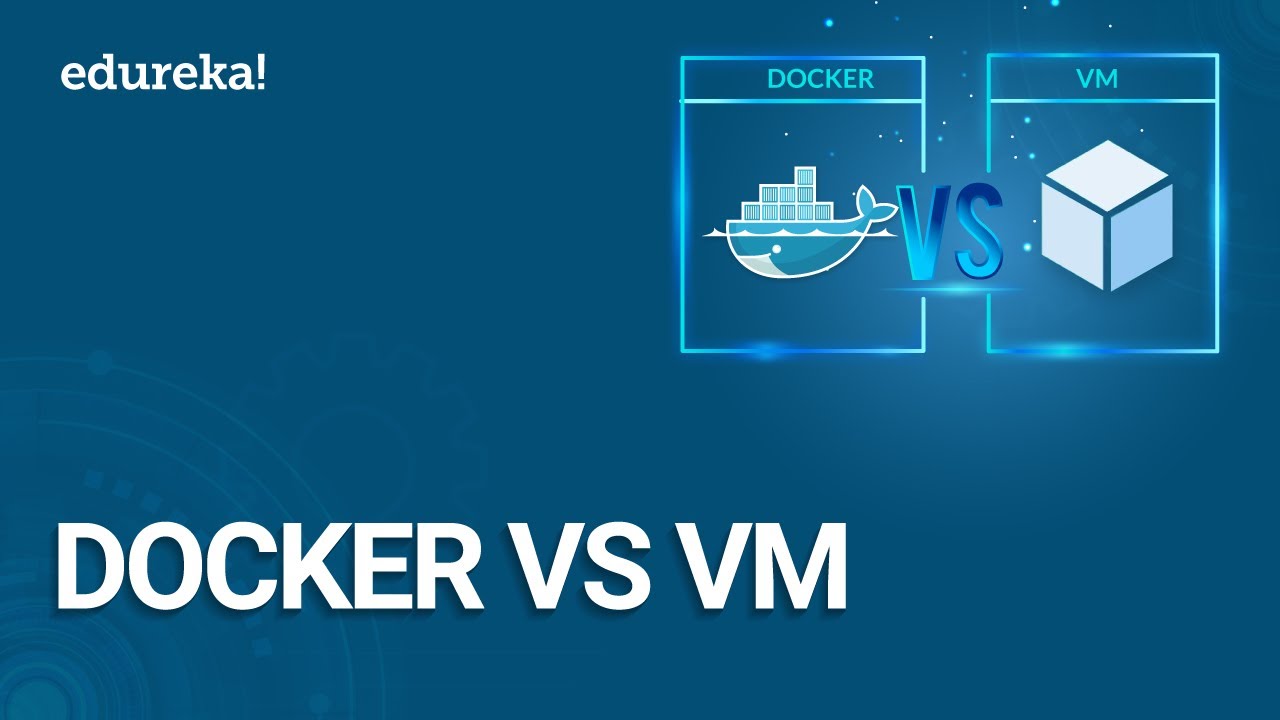
Docker vs VM | | Containerization or Virtualization - The Differences | DevOps Training | Edureka

Beginner-friendly tutorial on PowerShell remoting
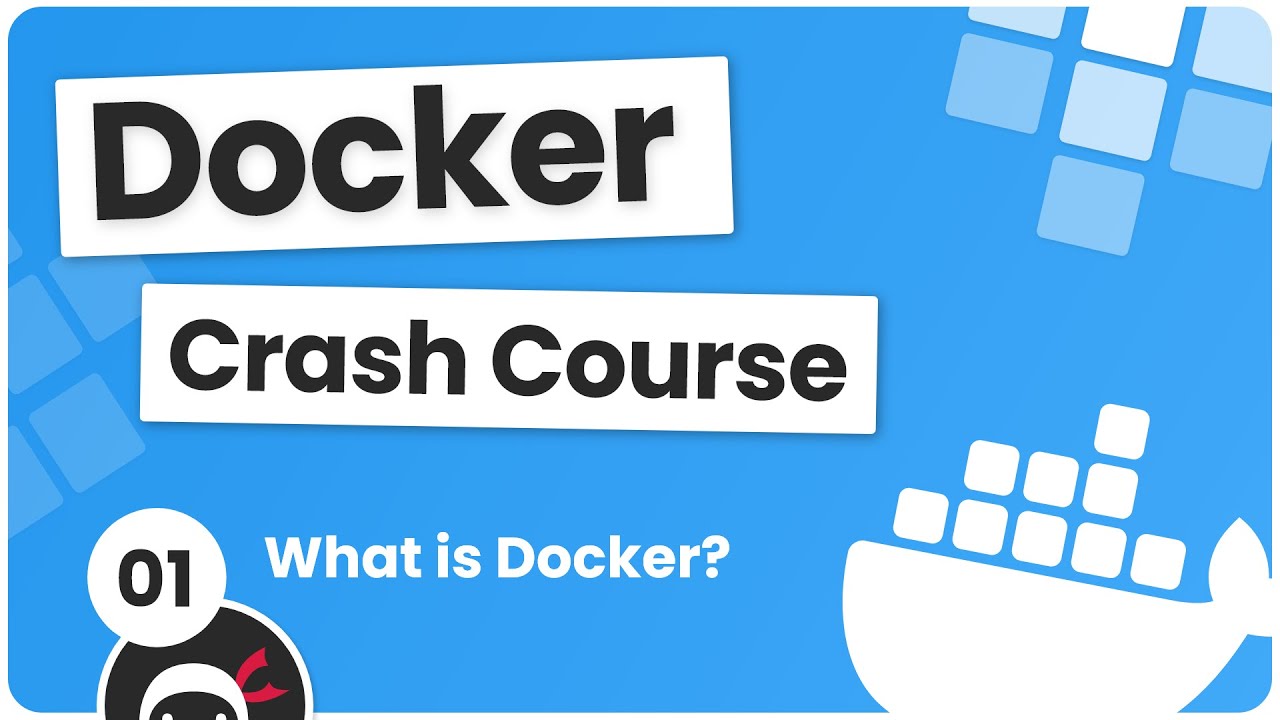
Docker Crash Course #1 - What is Docker?

Day-19 | Jenkins ZERO to HERO | 3 Projects Live |Docker Agent |Interview Questions | #k8s #gitops
5.0 / 5 (0 votes)