How to Use BuiltWith Pro for E-commerce Data | BuiltWith Pro Tutorial (2024)
Summary
TLDRIn this video, the presenter explains how to use the Build With Pro tool to generate targeted e-commerce store data. The demonstration includes steps for filtering results by criteria such as payment methods (e.g., PayPal), location (e.g., United States), revenue, and employee size. The video also offers services such as B2B data collection, web scraping for Instagram and LinkedIn, as well as generating lists of decision-makers for various industries. Viewers can contact the presenter directly via WhatsApp for additional data-scraping services. A subscription to Build With Pro is required for full access.
Takeaways
- 😀 The video discusses how to use BuildWith Pro for generating targeted e-commerce store information.
- 💻 The speaker offers services for creating B2B data lists, including e-commerce store decision makers, web scraping, and Instagram scraping.
- 💡 BuildWith Pro provides different plans (Basic, Pro, and Team), each tailored to specific business needs depending on team size and industry focus.
- 🛒 A step-by-step process to filter and generate targeted Shopify store lists is demonstrated.
- 🌍 Filters like payment method, location (e.g., United States, Florida), sales revenue, and employee count can be applied to refine the target data.
- 🏆 The speaker highlights the ability to scrape data for recently funded companies, local businesses, and venture capitalists based on past investments.
- 📱 The speaker encourages viewers to contact them via WhatsApp for any B2B data and web scraping needs.
- 📊 The generated reports include details like domain name, sales revenue, social media URLs, and possible email addresses and phone numbers.
- ⌛ Reports take approximately 10-20 minutes to generate, depending on the filters applied.
- 📞 The speaker emphasizes their availability for custom services like LinkedIn scraping, Instagram scraping, and more, offering fresh, verified data.
Q & A
What is the purpose of the video?
-The purpose of the video is to demonstrate how to use the BuildWith Pro tool to generate targeted e-commerce store information and B2B data, including decision makers' contact information, web scraping services, and more.
What are some of the services mentioned in the video that the speaker offers?
-The speaker offers services such as generating targeted e-commerce store decision makers' lists, B2B data scraping, Instagram scraping for competitor profiles, LinkedIn scraping, collecting recently funded companies' decision makers' information, and web scraping for local businesses, investors, and VCs.
What platforms and data sources does the speaker mention for scraping information?
-The speaker mentions scraping data from platforms such as Instagram, LinkedIn, and using tools like BuildWith Pro to gather information from e-commerce stores, local businesses, and recently funded companies.
How can BuildWith Pro be utilized to generate targeted e-commerce store lists?
-BuildWith Pro can be used to filter e-commerce stores based on criteria such as platform (e.g., Shopify), payment providers (e.g., PayPal), location, sales revenue, number of employees, and specific keywords. The filtered data can be exported as reports.
What is the process for generating a Shopify lead list using BuildWith Pro?
-To generate a Shopify lead list, the user selects 'Shopify' as the platform, applies filters such as payment provider, location (e.g., United States, Florida), sales revenue, employee count, and keywords (e.g., leather stores), and then clicks 'Create Filtered Report' to generate the list.
What subscription plans does BuildWith Pro offer, and which one is recommended for different needs?
-BuildWith Pro offers Basic, Pro, and Team plans. The Basic plan is recommended for niche e-commerce stores, the Pro plan is suitable for working with multiple industries, and the Team plan is recommended for larger teams needing multiple logins.
What types of filters can be applied when generating a report in BuildWith Pro?
-Filters that can be applied include payment providers (e.g., PayPal), location (e.g., country and state), sales revenue range, number of employees, keywords (e.g., industry-related terms like sports), and verticals (e.g., specific categories of stores).
How long does it take to generate a report using BuildWith Pro?
-Generating a report using BuildWith Pro typically takes 10 to 20 minutes.
What information is included in the generated report from BuildWith Pro?
-The generated report includes details such as domain names, technology used, sales revenue, possible telephone numbers, email addresses, social media URLs, and location details.
How can viewers contact the speaker for web scraping or data services?
-Viewers can contact the speaker via WhatsApp, with the contact details provided in the video description. The speaker offers services such as e-commerce store decision maker list creation, B2B data scraping, and web scraping for specific needs.
Outlines

このセクションは有料ユーザー限定です。 アクセスするには、アップグレードをお願いします。
今すぐアップグレードMindmap

このセクションは有料ユーザー限定です。 アクセスするには、アップグレードをお願いします。
今すぐアップグレードKeywords

このセクションは有料ユーザー限定です。 アクセスするには、アップグレードをお願いします。
今すぐアップグレードHighlights

このセクションは有料ユーザー限定です。 アクセスするには、アップグレードをお願いします。
今すぐアップグレードTranscripts

このセクションは有料ユーザー限定です。 アクセスするには、アップグレードをお願いします。
今すぐアップグレード関連動画をさらに表示

Web scraper dasar (single page)

Beginners Guide To Dropshipping in 2024

THIS CHANGES EVERYTHING $0 to $5,000 a Month Using DeepSeek AI! It’s SO EASY NOW

pivot table for beginners in excel in Hindi | pivot table excel in hindi

Create Your Product | Odoo eCommerce
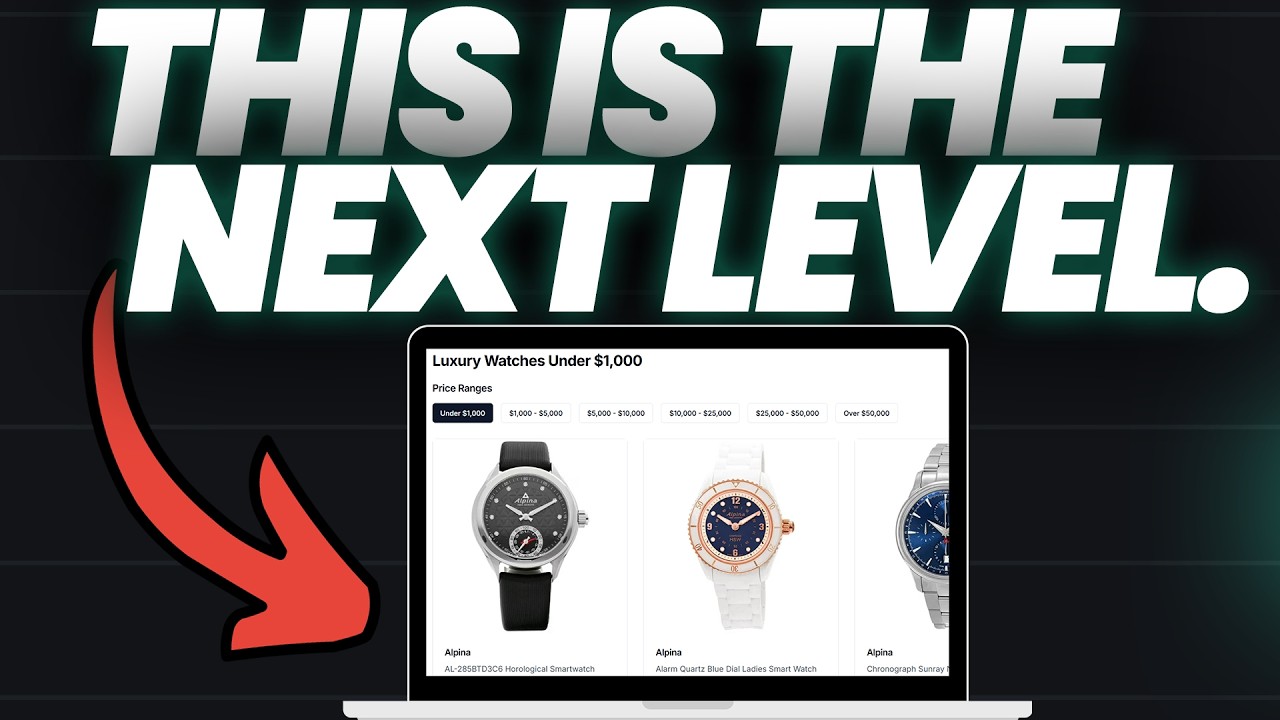
🛑 Stop Making WordPress Affiliate Websites (DO THIS INSTEAD)
5.0 / 5 (0 votes)
