Web scraper dasar (single page)
Summary
TLDRThis video tutorial walks viewers through the process of web scraping data from the Bhinneka marketplace, focusing on extracting laptop brand and price information. Using the Webscraper.io tool, the presenter demonstrates how to set up selectors for the data, scrape it, and clean it for use in Excel. The video emphasizes the importance of properly handling data, particularly when cleaning prices for numerical analysis. This tutorial is perfect for anyone interested in learning how to scrape e-commerce websites for product data and perform basic data cleaning for analysis.
Takeaways
- 😀 The video teaches how to scrape data from the Bhinneka.com marketplace using a web scraping tool.
- 😀 The speaker uses Web Scraper.io to collect laptop data, specifically brand and price information.
- 😀 The first step is opening a browser and selecting the website from which data will be scraped.
- 😀 A site map is created in Web Scraper.io to define the structure of the data to be extracted.
- 😀 Selectors are defined to collect specific data elements, such as laptop brand, type, and price.
- 😀 A 'wrapper' selector is used to group all the data elements that will be scraped into one container.
- 😀 The scraping process involves selecting data elements using the tool's interface to ensure complete capture.
- 😀 Once data elements are selected, the tool automatically extracts the information from the webpage.
- 😀 The collected data is then exported, and the file can be downloaded for use in Excel or other tools.
- 😀 Data cleaning is necessary to convert non-numeric characters (like currency symbols) into usable numeric formats.
- 😀 The video concludes with the speaker summarizing the process and encouraging viewers to proceed to the next video.
Q & A
What is the main purpose of this video tutorial?
-The main purpose of this video is to demonstrate how to scrape data from the Bhineka.com website, specifically focusing on extracting laptop brand and price information using the Webscraper.io tool.
What is the first step in the data scraping process?
-The first step is to open the browser and navigate to the Bhineka.com website, particularly the section with laptop products, where the data will be scraped.
How do you begin setting up the Webscraper.io tool for scraping data?
-To begin, you open the browser’s developer tools (F12 or inspect element), and then create a sitemap in Webscraper.io, which will define the structure of the data to be scraped.
What is the purpose of creating a sitemap in Webscraper.io?
-The sitemap in Webscraper.io serves as a blueprint for the scraper, specifying which data should be extracted from the website. In this case, the sitemap defines that the laptop brand and price are the key data points to collect.
What is a selector in the context of data scraping?
-A selector is a tool within Webscraper.io that identifies and collects specific elements or data from the website. For this tutorial, selectors are used to capture the brand, type, and price of the laptops.
What is the significance of the 'element wrapper' selector in this tutorial?
-The 'element wrapper' selector, named 'Syartor Reva' in this case, is used to group and wrap all the data elements, ensuring that the data does not overlap or stack incorrectly during scraping.
How do you ensure all relevant data is selected during the scraping process?
-By using the 'Select multiple' feature in Webscraper.io, you can ensure that all the data points, such as the laptop brands and prices, are selected and captured correctly from the webpage.
What steps are involved in exporting the scraped data?
-After scraping the data, you can export it as a CSV file, which can then be opened in Excel or another tool for further processing and analysis.
Why is it necessary to clean the scraped data after exporting it?
-Cleaning the data is necessary to remove non-numeric characters, such as currency symbols, so that the prices can be used for mathematical operations and analysis.
What final message does the video convey to the audience?
-The video concludes by thanking the viewers for watching and encouraging them to continue with the next tutorial. It also reminds the audience to clean their data to ensure it's usable for analysis.
Outlines

This section is available to paid users only. Please upgrade to access this part.
Upgrade NowMindmap

This section is available to paid users only. Please upgrade to access this part.
Upgrade NowKeywords

This section is available to paid users only. Please upgrade to access this part.
Upgrade NowHighlights

This section is available to paid users only. Please upgrade to access this part.
Upgrade NowTranscripts

This section is available to paid users only. Please upgrade to access this part.
Upgrade NowBrowse More Related Video

Webscraping with AutoHotkey-101.5 Getting the text from page

Scrapebox Tutorial on Advanced Filtering and Footprint Techniques

Scraping Data from a Real Website | Web Scraping in Python

Use AI To Make Money with Python - Scraping and Extracting Data
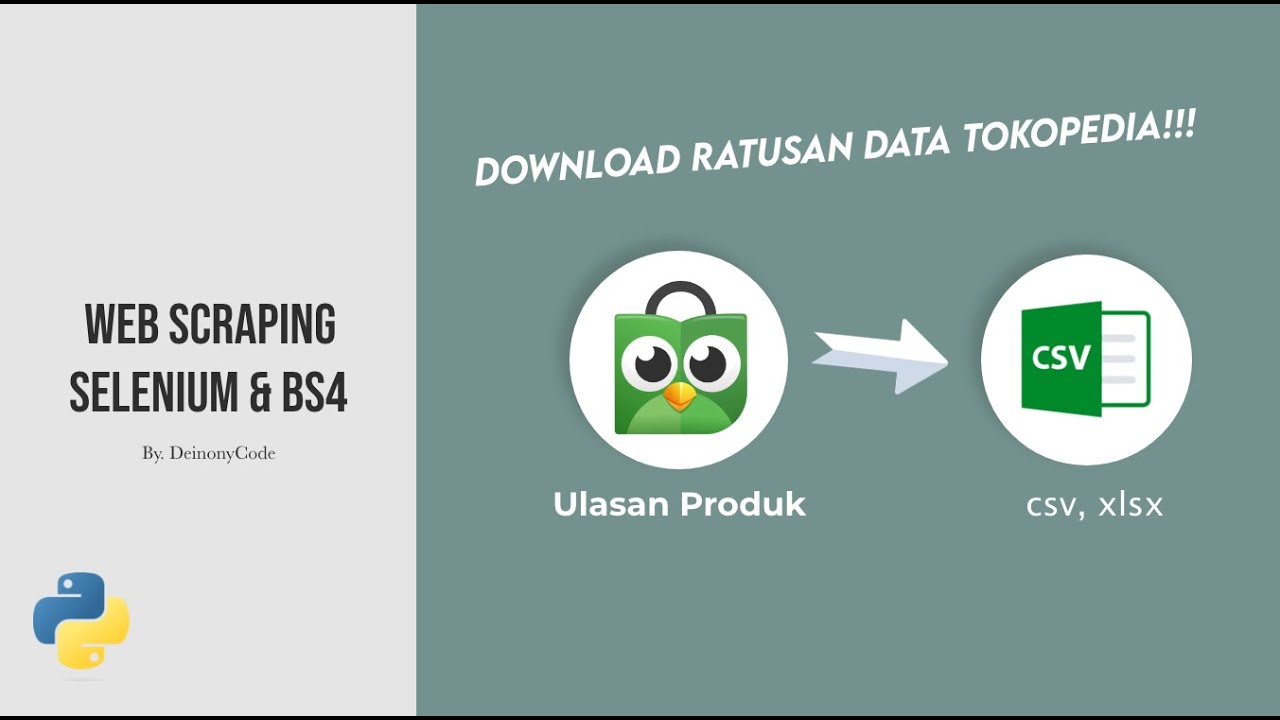
Scraping Data Ulasan Produk Tokopedia Menggunakan SELENIUM & BEAUTIFULSOUP

LinkedIn Data Scraping Tutorial | 1-Click To Save to Sheets
5.0 / 5 (0 votes)