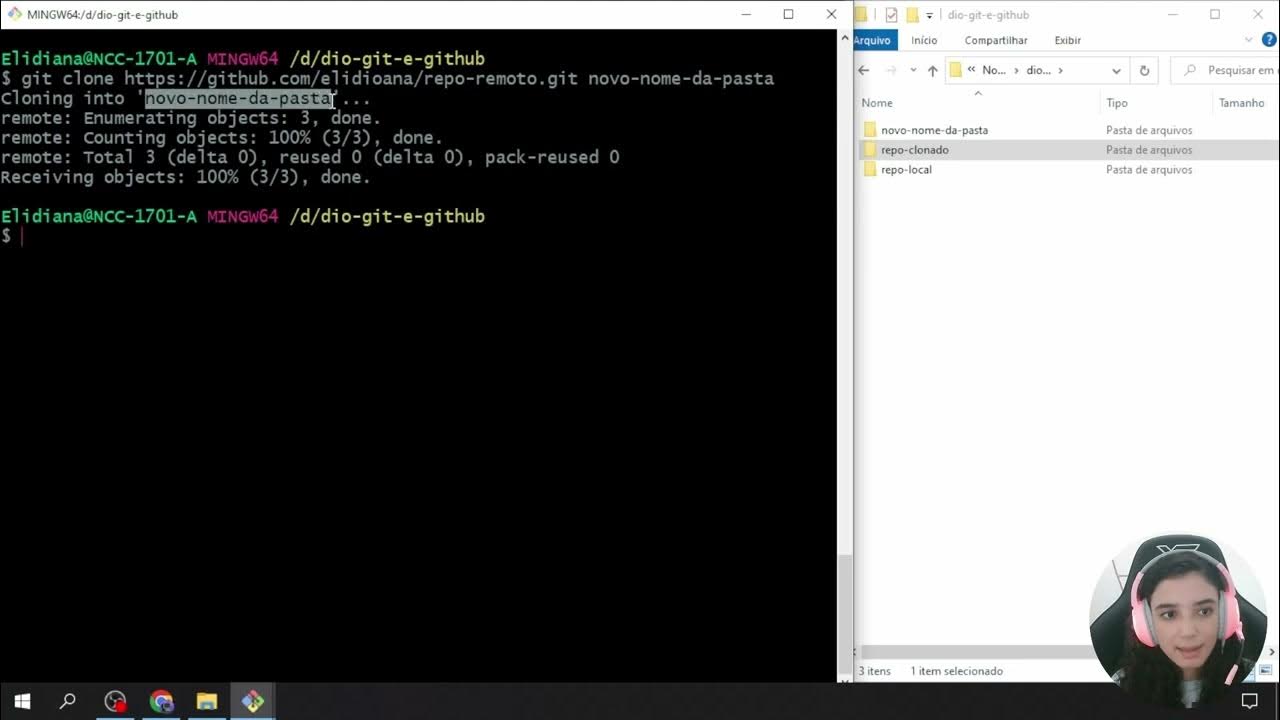【Git入門講座 合併版】この動画1本でGitとGitHubの基礎をゼロからマスター!【初心者向け】
Summary
TLDRThis comprehensive script is a detailed tutorial on mastering the basics of Git and GitHub for effective team development. The narrator emphasizes the importance of Git as an essential skill in practical software development and introduces GitHub as a platform for code sharing and collaboration. The content covers Git's core functionalities, including version control, reverting to previous states, and facilitating smooth team development by preventing accidental overwrites. It also explains GitHub's role in code sharing, code review processes through pull requests, and contributing to open-source software. The script serves as a step-by-step guide, starting from initializing a Git repository, making and committing changes, to branching, merging, and resolving conflicts. Additionally, it outlines the process of pushing local changes to GitHub and pulling updates from a remote repository. The tutorial aims to demystify Git and GitHub, enabling beginners to grasp the concepts and apply them in real-world scenarios, ultimately enhancing their programming and collaborative skills.
Takeaways
- 📚 Start with mastering the basics of Git and GitHub, as they are essential skills for team development and practical use.
- 💻 Understand the importance of version control, which allows you to manage different stages of a project's development over time.
- 🔄 Learn how to revert to previous states of your code, which is crucial when you need to undo changes or identify the cause of bugs.
- 👥 Familiarize yourself with the collaborative features of Git, which facilitate smooth development processes within teams by preventing overwrites and promoting code reviews.
- 🌐 Recognize the role of GitHub in code sharing, allowing teams to work on projects together and enabling open-source contributions.
- 🔍 Utilize commands like `git status` and `git diff` to check the status of changes and view differences between file versions.
- ➡️ Grasp the concept of branching, which allows you to diverge from the main codebase to work on features or fixes independently.
- 🔄 Know how to merge branches, which integrates changes from one branch into another, often the main branch, using commands like `git merge`.
- 🚦 Be aware of conflict resolution when changes overlap; Git will mark conflicts that need manual resolution before merging.
- 📈 Embrace the practice of code reviews through pull requests on GitHub, which ensures code quality and allows for peer feedback before integrating changes.
- 🔧 Engage in hands-on learning by actually using Git and GitHub to manage your code, as practical experience is key to mastering these tools.
Q & A
What is the main topic of the video?
-The main topic of the video is an introduction to Git and GitHub, focusing on the basics and their importance in team development and practical applications.
Why is Git considered a must-have skill in practical settings?
-Git is considered a must-have skill because it is essential for version control and team collaboration in software development, allowing multiple developers to work on a project simultaneously without overwriting each other's changes.
What is the significance of GitHub in team development?
-GitHub is significant in team development as it provides a platform for code sharing, collaboration, and version control, making it easier for teams to work together on projects efficiently.
How does Git help in managing different versions of a file?
-Git allows users to record the state of files at any given time, enabling them to track changes, revert to previous versions, and avoid confusion about the latest version of a file.
What is the purpose of creating branches in Git?
-Branches in Git allow developers to work on different features or fixes simultaneously without affecting the main codebase. They enable parallel development and help manage the integration of new features.
How does the concept of 'commit' work in Git?
-A 'commit' in Git is a saved change or a set of changes to the project's files. It allows developers to record the history of their work, making it easier to track progress and revert to previous states if needed.
What is the role of 'Pull Requests' in GitHub?
-Pull Requests in GitHub are used to propose changes from a feature branch to the main branch. They initiate a discussion, allow for code review, and ensure that the changes are approved before being merged into the main codebase.
Why is it important to understand the Git workflow for team development?
-Understanding the Git workflow is important for team development because it streamlines the process of collaboration, ensures that changes are properly reviewed and documented, and prevents conflicts that can arise from simultaneous edits to the same codebase.
How can beginners start learning Git and GitHub?
-Beginners can start learning Git and GitHub by following tutorials, practicing hands-on with small projects, and gradually taking on more complex tasks. Engaging with the GitHub community and contributing to open-source projects can also be beneficial.
What are some common challenges faced when learning Git and GitHub?
-Some common challenges include understanding the concept of branches, managing merge conflicts, and getting accustomed to the command-line interface. Overcoming these challenges often involves practice and a thorough understanding of Git's core principles.
How does the video help in demystifying the concepts of Git and GitHub?
-The video helps demystify Git and GitHub by providing a step-by-step guide, starting from the basics and moving towards more complex operations. It uses图解 (diagrams) and practical examples to clarify abstract concepts and make the learning process more accessible.
Outlines

Cette section est réservée aux utilisateurs payants. Améliorez votre compte pour accéder à cette section.
Améliorer maintenantMindmap

Cette section est réservée aux utilisateurs payants. Améliorez votre compte pour accéder à cette section.
Améliorer maintenantKeywords

Cette section est réservée aux utilisateurs payants. Améliorez votre compte pour accéder à cette section.
Améliorer maintenantHighlights

Cette section est réservée aux utilisateurs payants. Améliorez votre compte pour accéder à cette section.
Améliorer maintenantTranscripts

Cette section est réservée aux utilisateurs payants. Améliorez votre compte pour accéder à cette section.
Améliorer maintenantVoir Plus de Vidéos Connexes
5.0 / 5 (0 votes)