EPANET Tutorial 02.04 - Drawing The Network | Hydraulic Modeling
Summary
TLDRIn this tutorial, Mark Wilson, founder of a Q model, guides new EPANET users through drawing a network in the software, following the user's guide section 2.4. He demonstrates adding elements like reservoirs, junctions, tanks, and pumps, emphasizing the importance of displaying link and node IDs for accurate mapping. Mark also highlights the significance of directionality in digitization, especially for elements like pumps, valves, and pipes with check valves, ensuring the flow direction aligns with normal operation. The tutorial promises a future video on adding background maps for digitization.
Takeaways
- 😀 The speaker is Mark Wilson, the founder of a Q model, focusing on inspiring confidence in hydraulic modeling.
- 📚 This tutorial is part of a series designed to help new users quickly get up to speed with EPANET.
- 📖 The tutorial specifically follows the EPANET User's Guide, section 2.4, which discusses drawing the network.
- 🖌️ The network being drawn in this tutorial is shown on page 14 of the User's Guide.
- 🛠️ EPANET has an edit toolbar with tools for adding elements such as reservoirs, junctions, tanks, and links.
- 🔢 The tutorial emphasizes the importance of displaying link and node IDs for accurate network construction.
- 🔡 The use of prefixes like 'je-' for junctions is mentioned to align with the User's Guide for consistent results.
- 🔄 The tutorial demonstrates how to add and adjust elements like tanks and links, including the use of single and double-click techniques.
- 🗺️ There is no background map for digitizing in this tutorial, but it will be covered in a future video.
- ⏪ The video mentions the possibility of using the 'escape' key to correct mistakes in link drawing.
- 🔧 The next video will focus on ensuring all attributes for the digitized elements are correct.
- 📹 The tutorial concludes with an invitation to watch the whole series and subscribe for more tutorials.
Q & A
Who is the speaker in the video tutorial?
-The speaker is Mark Wilson, the founder of a Q model.
What is the purpose of the video tutorial?
-The purpose of the video is to help new users quickly get up to speed with EPANET, specifically by following along with section 2.4 of the EPANET User's Guide on drawing the network.
What is the software being discussed in the tutorial?
-The software being discussed is EPANET, a hydraulic modeling software.
What is the specific section of the EPANET User's Guide that the tutorial is following?
-The tutorial is following section 2.4 of the EPANET User's Guide.
What is the first element Mark Wilson demonstrates adding to the network in the tutorial?
-The first element Mark Wilson demonstrates adding is a reservoir.
How does the tutorial suggest displaying link and node IDs while adding junctions?
-The tutorial suggests going back to the options and displaying link and node IDs to match the numbering shown in the User's Guide.
What prefix did the tutorial mention for junctions, and why was it not used?
-The tutorial mentioned the prefix 'je-' for junctions, but it was not used to match the User's Guide exactly and get the same results.
What is the next element Mark Wilson switches to after the reservoir?
-After the reservoir, Mark Wilson switches to adding a tank.
How can you adjust the position of elements like tanks in the network?
-You can adjust the position of elements by clicking and dragging them around if needed.
What is the importance of directionality when adding links between nodes?
-Directionality is important because it affects the attributes of certain elements like pumps, valves, and pipes with check valves, ensuring they are drawn in the direction of normal flow.
What will be covered in the next video of the series?
-The next video will show how to review and ensure all the attributes for the digitized elements are correct.
Outlines

Cette section est réservée aux utilisateurs payants. Améliorez votre compte pour accéder à cette section.
Améliorer maintenantMindmap

Cette section est réservée aux utilisateurs payants. Améliorez votre compte pour accéder à cette section.
Améliorer maintenantKeywords

Cette section est réservée aux utilisateurs payants. Améliorez votre compte pour accéder à cette section.
Améliorer maintenantHighlights

Cette section est réservée aux utilisateurs payants. Améliorez votre compte pour accéder à cette section.
Améliorer maintenantTranscripts

Cette section est réservée aux utilisateurs payants. Améliorez votre compte pour accéder à cette section.
Améliorer maintenantVoir Plus de Vidéos Connexes
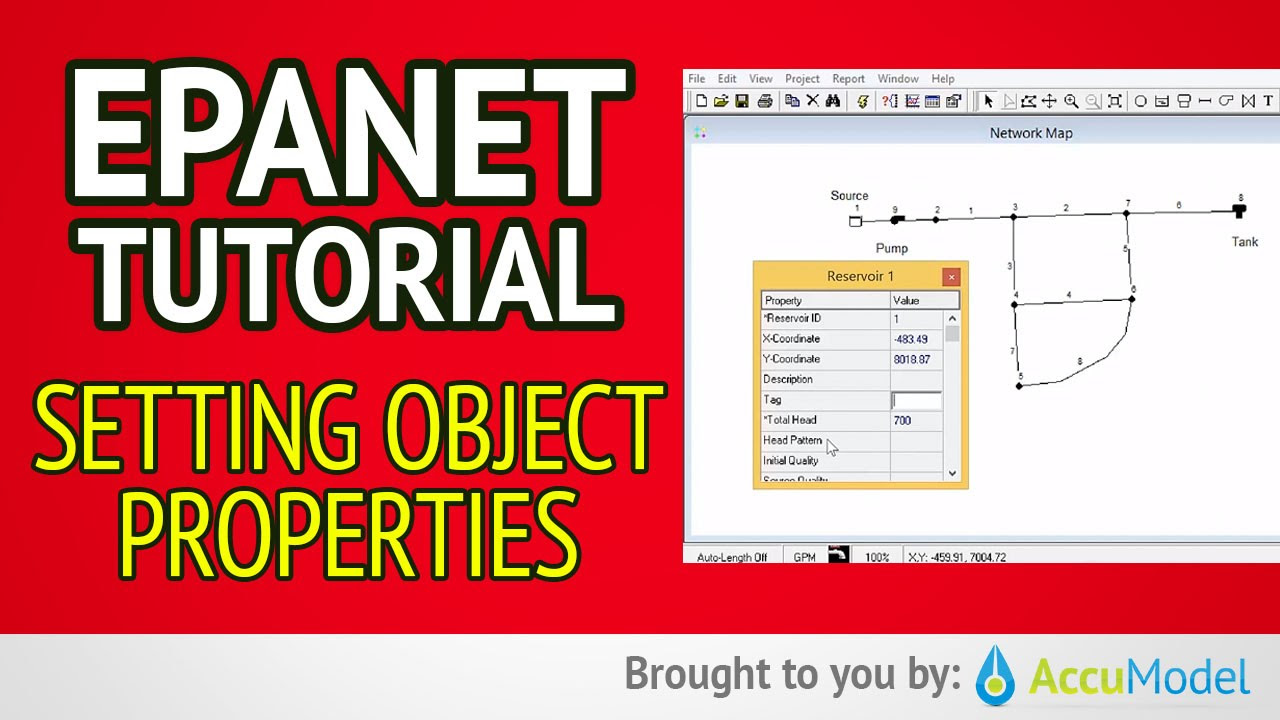
EPANET Tutorial 02.05 - Setting Object Properties | Hydraulic Modeling
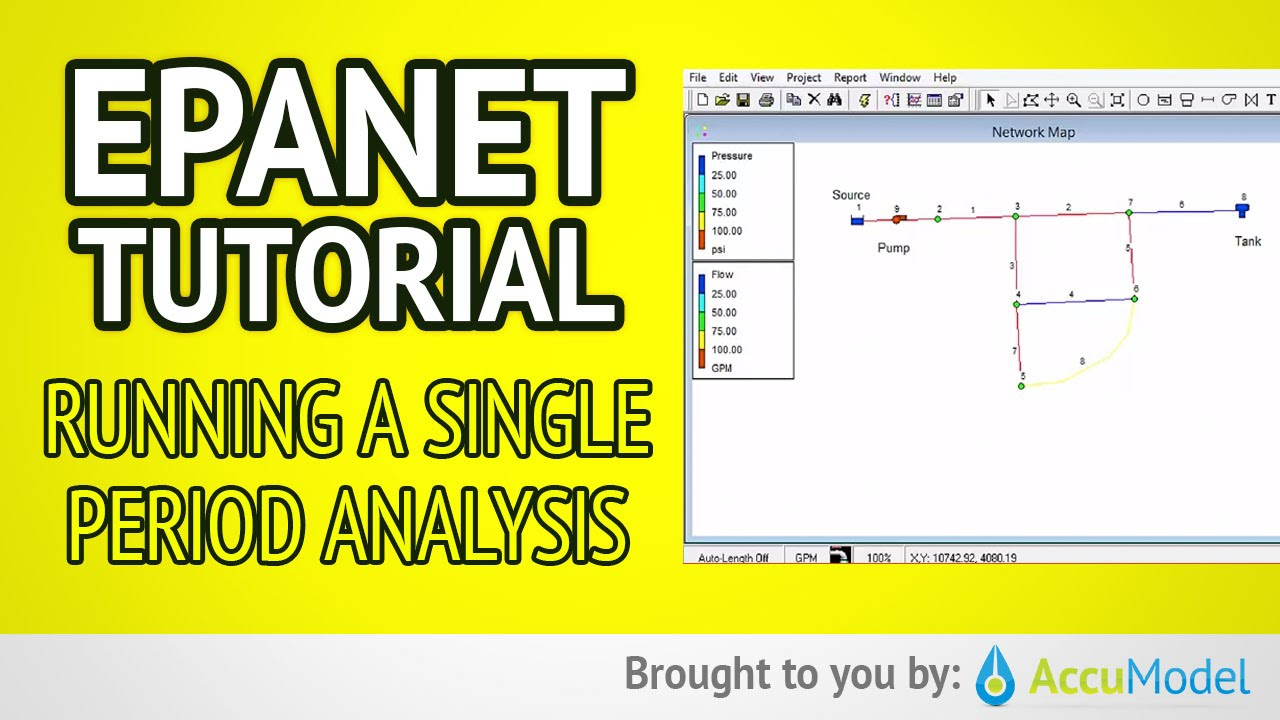
EPANET Tutorial 02.07 - Running a Single Period Analysis | Hydraulic Modeling
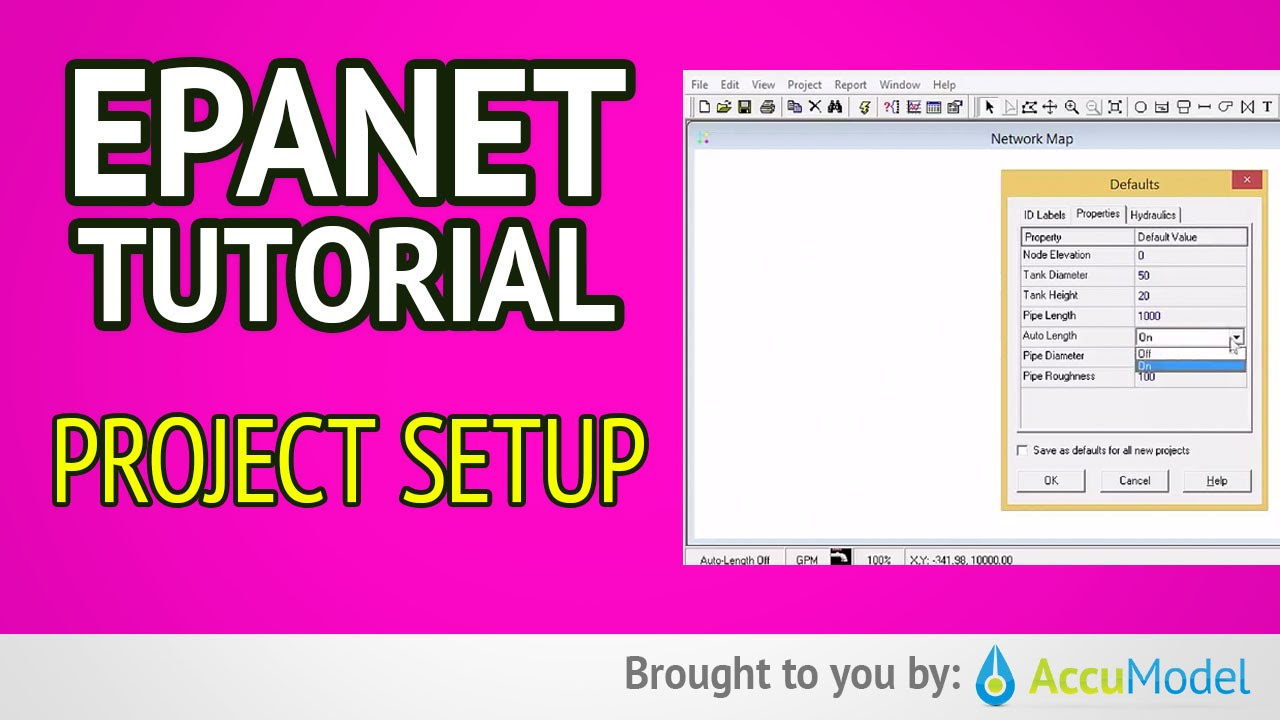
EPANET Tutorial 02.03 - Project Setup | Hydraulic Modeling
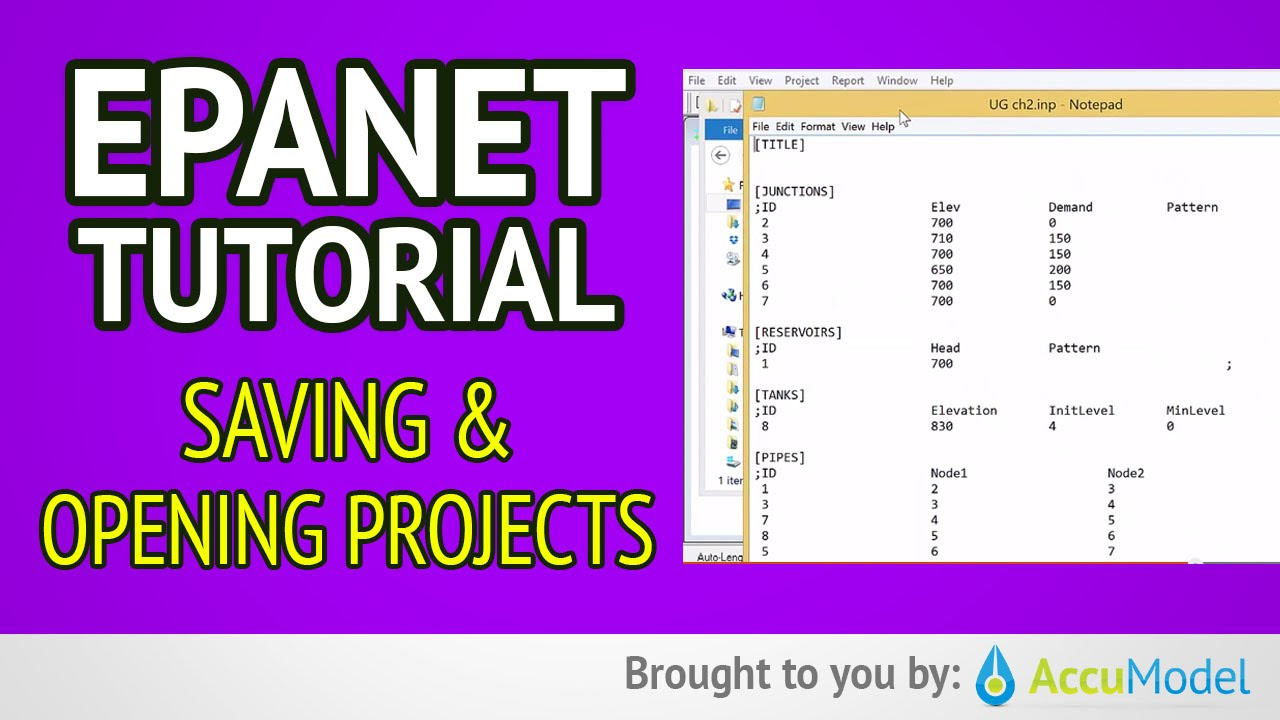
EPANET Tutorial 02.06 - Saving and Opening Projects | Hydraulic Modeling
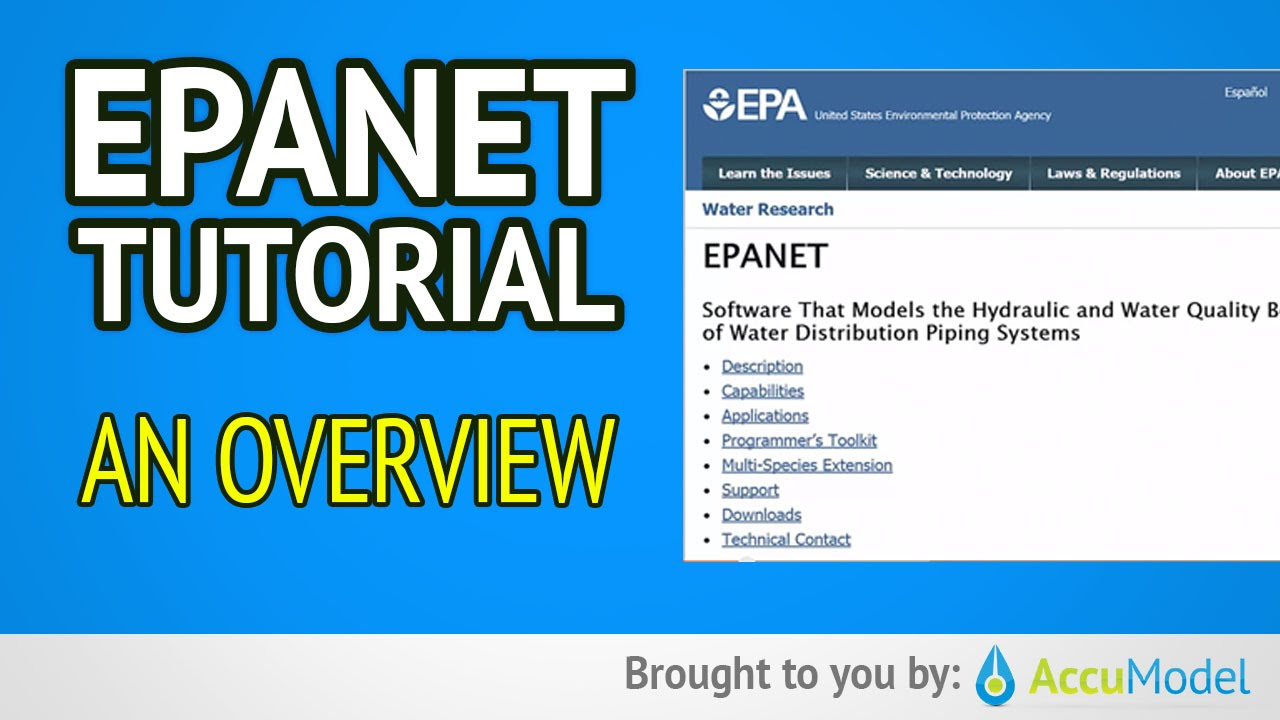
EPANET Tutorial 01 - Overview of EPANET | Hydraulic Modeling
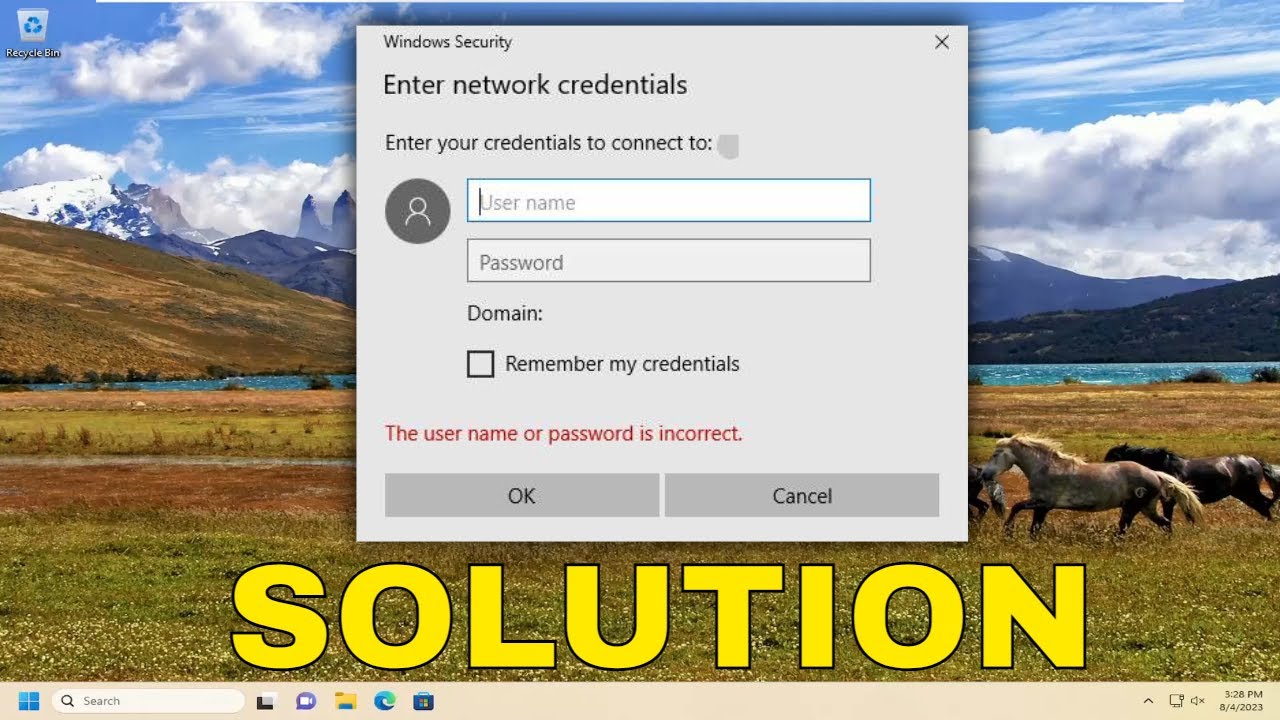
Fix Enter Network Credentials Error on Windows 11/10 (Guide)
5.0 / 5 (0 votes)
