End of local AI Apps ?? HuggingFace Spaces + Docker + FastAPI
Summary
TLDRIn this tutorial, host Saruk demonstrates how to create a FastAPI application using the Google FLan T5 base model and Hugging Face's spaces, all hosted on Docker. The video guides viewers through setting up a Docker environment, coding the API with FastAPI, integrating the model via Hugging Face's pipeline, and deploying the app on Hugging Face spaces. It concludes with testing the application's functionality and addressing permission issues, resulting in a fully operational AI model accessible through a direct URL.
Takeaways
- 😀 The video demonstrates how to combine Hugging Face's Spaces, Google's Flan-T5 base LLM model, and FastAPI within Docker.
- 🛠️ The tutorial shows the creation of a FastAPI application with OpenAPI documentation hosted on Hugging Face Spaces.
- 🌐 The application includes a GET route for translation purposes, which utilizes the Flan-T5 model to translate text to German.
- 🔑 The process involves logging into Hugging Face, creating a new Space, and setting up a Docker environment from scratch.
- 💻 The video provides a step-by-step guide on setting up the Dockerfile, requirements.txt, and the app.py file for the FastAPI application.
- 📝 The script explains the importance of setting the correct app port as specified by Hugging Face to ensure proper hosting.
- 🔄 The tutorial covers rebuilding the Docker image and container each time changes are made to the requirements or code.
- 🔗 The video mentions the need to install additional packages like PyTorch for the model to function correctly.
- 👀 The script highlights the process of pushing the local changes to the Hugging Face repository and building the application there.
- 🚀 The video concludes with troubleshooting a permission error by updating the Dockerfile to include proper user permissions.
- 📢 The host encourages viewers to subscribe, like, and comment for more content and assistance.
Q & A
What is the main focus of the video by Bitfumes?
-The video focuses on combining Hugging Face's Spaces, Google's Flan-T5 base model, and FastAPI within Docker to create a hosted application.
What is the purpose of using FastAPI in the video?
-FastAPI is used to create an application with an open API that can be hosted on Hugging Face Spaces, allowing for easy deployment and access.
How does the video demonstrate the use of Hugging Face Spaces?
-The video shows the process of logging into Hugging Face, creating a new space, and deploying a FastAPI application using Docker.
What is the significance of Docker in the context of this tutorial?
-Docker is used to containerize the FastAPI application, making it portable and easy to deploy on Hugging Face Spaces.
What is the role of the 'requirements.txt' file in the video?
-The 'requirements.txt' file lists the Python packages needed for the application, such as FastAPI and Transformers, which are installed when building the Docker image.
How does the video handle the creation of a Dockerfile for the application?
-The video outlines the steps to create a Dockerfile, specifying the base Python image, copying files into the container, installing dependencies, and defining the command to run the FastAPI application.
What is the importance of setting the correct port in the Dockerfile?
-The correct port is crucial because Hugging Face Spaces requires the application to listen on a specific port (7860 in this case) for proper hosting and accessibility.
How does the video address the integration of the Google Flan-T5 model?
-The video demonstrates adding the Transformers library to the 'requirements.txt' and using the Hugging Face pipeline in the FastAPI application to integrate the Google Flan-T5 model.
What is the process for testing the FastAPI application locally before pushing to Hugging Face Spaces?
-The video describes building and running a Docker container locally, then accessing the FastAPI application through a web browser to test its functionality.
What issues were encountered when trying to deploy the application to Hugging Face Spaces, and how were they resolved?
-The video encountered a permission denied error, which was resolved by updating the Dockerfile to include the correct user permissions and environment variables.
How can viewers access the deployed application on Hugging Face Spaces?
-After the application is successfully deployed and running, viewers can access it through a direct URL provided by Hugging Face Spaces, which is obtained by embedding the space.
Outlines

Cette section est réservée aux utilisateurs payants. Améliorez votre compte pour accéder à cette section.
Améliorer maintenantMindmap

Cette section est réservée aux utilisateurs payants. Améliorez votre compte pour accéder à cette section.
Améliorer maintenantKeywords

Cette section est réservée aux utilisateurs payants. Améliorez votre compte pour accéder à cette section.
Améliorer maintenantHighlights

Cette section est réservée aux utilisateurs payants. Améliorez votre compte pour accéder à cette section.
Améliorer maintenantTranscripts

Cette section est réservée aux utilisateurs payants. Améliorez votre compte pour accéder à cette section.
Améliorer maintenantVoir Plus de Vidéos Connexes

Hugging Face + Langchain in 5 mins | Access 200k+ FREE AI models for your AI apps
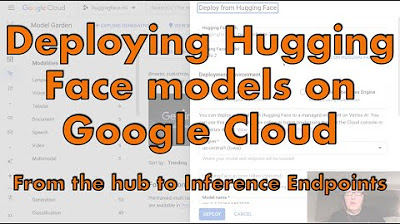
Deploy Hugging Face models on Google Cloud: from the hub to Inference Endpoints
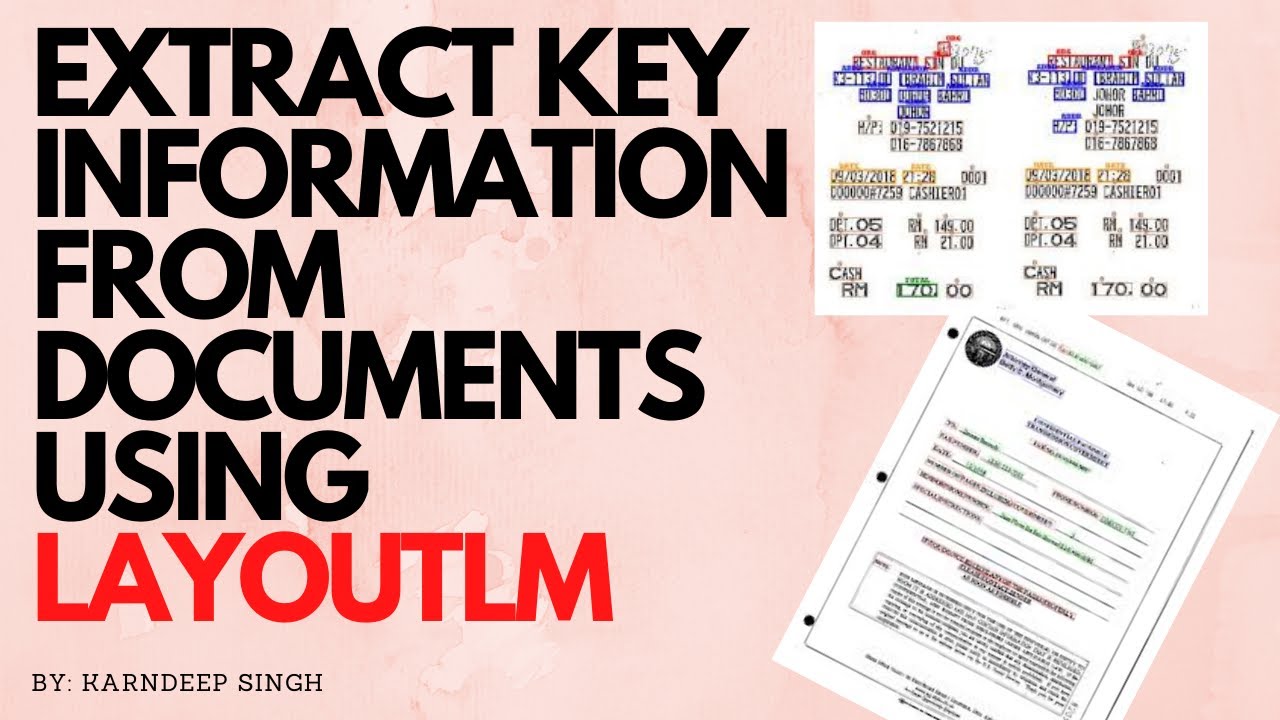
Extract Key Information from Documents using LayoutLM | LayoutLM Fine-tuning | Deep Learning

Fine Tuning Microsoft DialoGPT for building custom Chatbot || Step-by-step guide
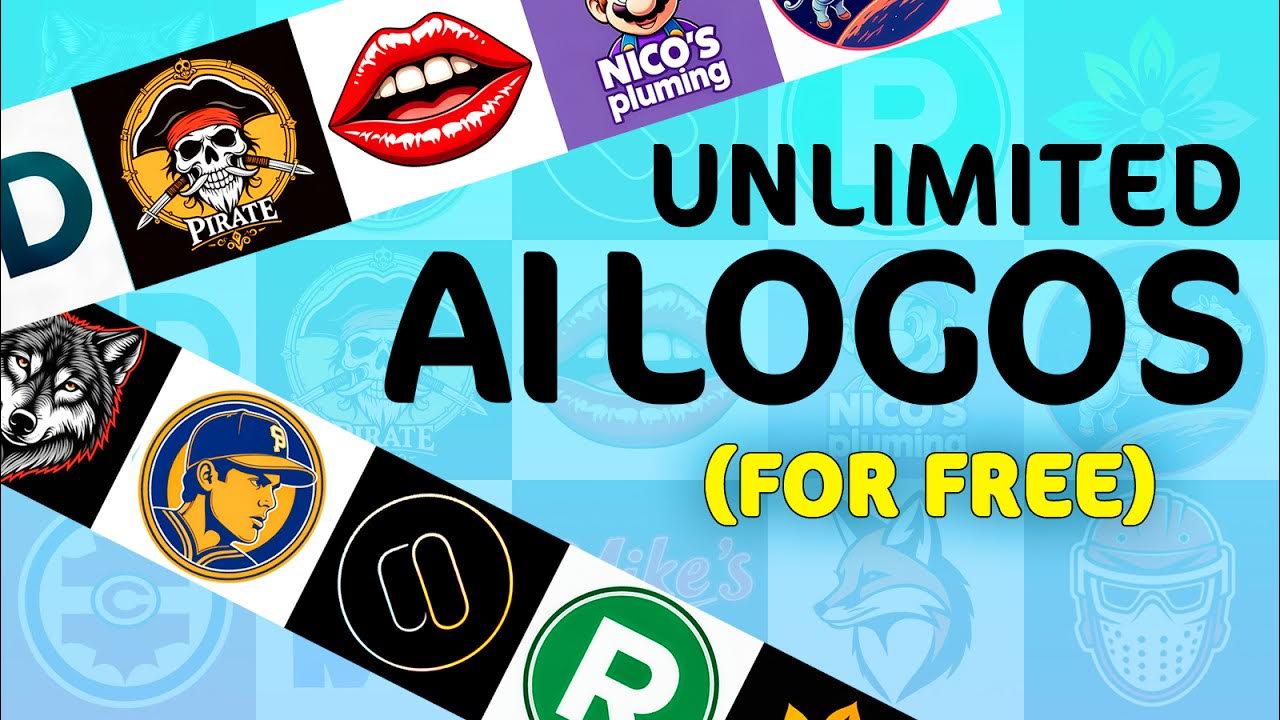
Create Unlimited Logos with AI (For FREE)

Train and use a NLP model in 10 mins!
5.0 / 5 (0 votes)
