Extract Key Information from Documents using LayoutLM | LayoutLM Fine-tuning | Deep Learning
Summary
TLDRThis YouTube video tutorial introduces LayoutLM, a state-of-the-art model for understanding document layouts and extracting entities. It covers the limitations of traditional OCR and NER, explaining how LayoutLM incorporates text and positional information for more accurate document processing. The presenter demonstrates using the Funds dataset to train the model for key-value pair extraction, outlining steps from data preparation with tools like Label Studio to model training and inference using Hugging Face's Transformers library.
Takeaways
- 📄 The video introduces LayoutLM, a document understanding model that excels at extracting entities from structured documents.
- 🔍 Traditional OCR and NER methods struggle with changing document structures, whereas LayoutLM considers both text and layout for better accuracy.
- 💾 The script discusses the use of a dataset called 'funds' to demonstrate how LayoutLM can extract key-value pairs from documents.
- 🖼️ LayoutLM processes images of documents, identifies text, and determines the position of each word within the image.
- 🔎 The model generates embeddings that incorporate both text and positional information to understand document structure.
- 🔧 A Faster R-CNN model is used in conjunction with LayoutLM to detect regions of interest within the document images.
- 📊 The video outlines the architecture of LayoutLM, explaining how it handles text, positional, and image embeddings.
- 🛠️ The tutorial covers the steps to train LayoutLM using the 'funds' dataset, emphasizing the importance of maintaining document structure.
- 📈 The presenter demonstrates how to preprocess data, train the model, and evaluate its performance, achieving 75% accuracy with five epochs.
- 🔗 The video provides a link to a GitHub repository containing the code for preprocessing and training the LayoutLM model.
- 🔎 The final part of the script shows how to use the trained LayoutLM model to infer and extract information from new, unstructured document images.
Q & A
What is the main topic of the video?
-The main topic of the video is about a document understanding model called LayoutLM, which helps in understanding documents and extracting relevant entities.
What does LayoutLM do differently compared to traditional OCR and NER?
-LayoutLM takes into account more information than just text from OCR and named entity recognition (NER). It considers the layout and structure of the document to better understand and extract entities.
What kind of data set is used to demonstrate LayoutLM in the video?
-The data set used in the video is called 'funds', and it is used to extract relevant information like key-value pairs from documents.
How does LayoutLM handle documents where the structure keeps changing?
-LayoutLM helps maintain the structure of documents by keeping the layout information intact, which is crucial as the document structure can change and traditional OCR might fail.
What are the three key pieces of information that LayoutLM uses for training?
-LayoutLM uses text information, the position of the text in a particular image, and the image embedding itself as the three key pieces of information for training.
What role does the Faster R-CNN model play in the LayoutLM architecture?
-The Faster R-CNN model helps detect the region of interest where the words are located within the document.
How does the video demonstrate the process of training the LayoutLM model?
-The video demonstrates training the LayoutLM model by using the 'funds' data set, fine-tuning the model, and evaluating its performance with metrics like accuracy, precision, recall, and F1 score.
What is the significance of the unique labels in the training process?
-The unique labels are significant as they represent the different classes or categories that the model needs to learn to identify and classify during training.
How can one improve the accuracy of the LayoutLM model as shown in the video?
-One can improve the accuracy of the LayoutLM model by increasing the number of training epochs, which allows the model more opportunities to learn from the data.
What is the final output the video aims to achieve using LayoutLM?
-The final output aims to achieve is the ability to extract and annotate information from structured documents, such as invoices, with high accuracy using the trained LayoutLM model.
Outlines

This section is available to paid users only. Please upgrade to access this part.
Upgrade NowMindmap

This section is available to paid users only. Please upgrade to access this part.
Upgrade NowKeywords

This section is available to paid users only. Please upgrade to access this part.
Upgrade NowHighlights

This section is available to paid users only. Please upgrade to access this part.
Upgrade NowTranscripts

This section is available to paid users only. Please upgrade to access this part.
Upgrade NowBrowse More Related Video

🥇 THE MOST IMPORTANT ART SKILL (and how to improve it)

Understanding Entities in Dialogflow

Learn OCI Document Understanding AI, Text Table Key Value extraction, Document Classification

Microsoft Azure Document Intelligence Neural vs Template Models

Basic Concepts of Entity-Relationship Model
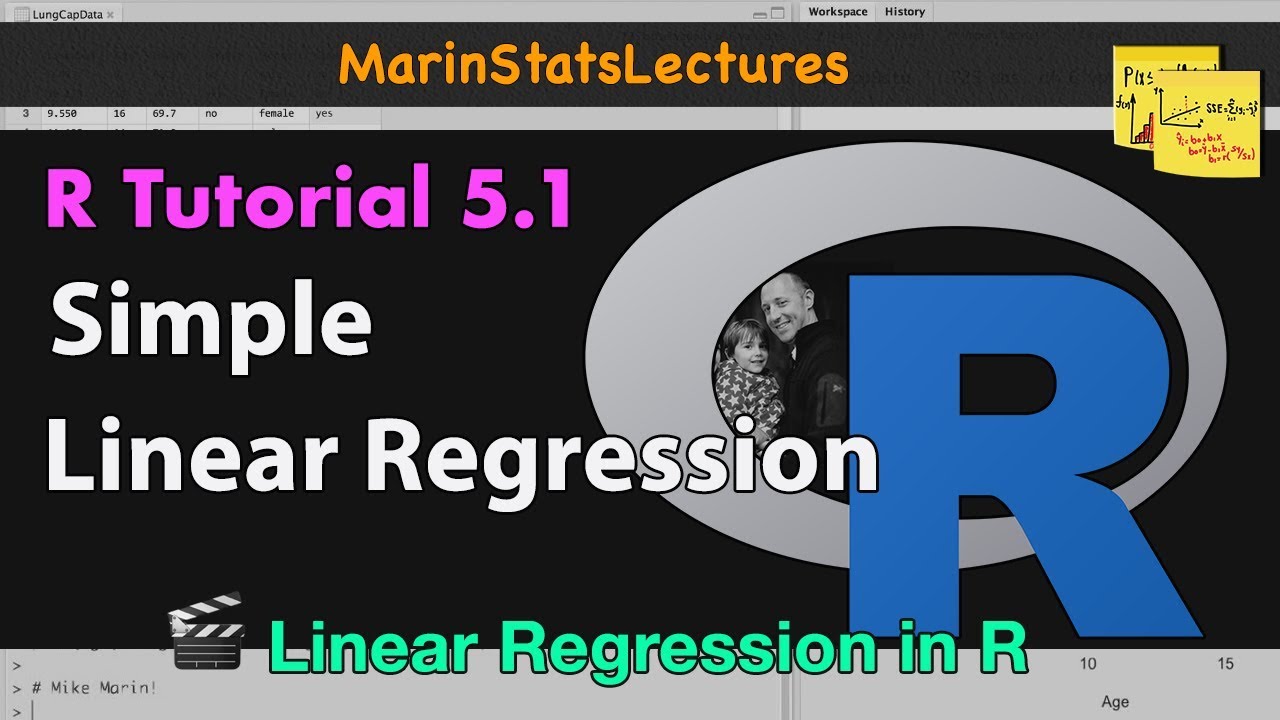
Simple Linear Regression in R | R Tutorial 5.1 | MarinStatsLectures
5.0 / 5 (0 votes)