Hugging Face + Langchain in 5 mins | Access 200k+ FREE AI models for your AI apps
Summary
TLDRThe video demonstrates how to leverage Hugging Face's platform and AI models to build your own apps. It walks through an end-to-end example of creating an image-to-audio converter app using Hugging Face's hosted models as well as downloading models locally. The app allows users to upload an image, extract text describing the image using computer vision, generate a short story based on that description using a language model, and convert the story to audio using a text-to-speech model. Overall, the video aims to showcase Hugging Face's 16,000+ models and motivate developers to tap into them to create their own AI apps.
Takeaways
- 😀 Hugging Face is a top AI company with over 16,000 GitHub stars and 200,000 models for text, image, speech tasks
- 🤗 Their platform allows you to easily find, test and deploy AI models without needing to download or host them yourself
- 📸 You can use their hosted APIs or Transformers library to implement image-to-text, text-to-speech etc locally
- 💡 Their Space allows you to showcase AI apps and explore those built by others to get inspiration
- 👩💻 I built an app to turn images into audio stories using multiple Hugging Face models chained together
- 🖼️ Firstly, I analyzed the image and got a text description with a image-to-text model
- 📜 Next, I generated a story from that description using GPT-3 via Anthropic's Claude
- 🗣️ Finally, I turned the story into speech with a text-to-speech model
- ✏️ The Streamlit UI allows a user to easily upload an image and get the generated audio back
- 🤳 This showcases an end-to-end pipeline combining multiple AI models to create a unique experience
Q & A
What is Hugging Face and why is it valuable to learn?
-Hugging Face is an AI company valued at over $2 billion. It hosts over 200,000 different AI models that are used by top tech companies like Google, Amazon, Microsoft and Meta. Learning to use Hugging Face allows you to leverage these powerful AI models in your own applications.
What are the three main components of the Hugging Face platform?
-The three main components are: 1) Models - where you can find all different types of AI models to use 2) Datasets - contains lots of datasets to train your own models 3) Spaces - allows you to easily deploy AI apps and explore apps built by others
How can you test Hugging Face models before using them?
-You can test Hugging Face models directly on their hosted platform without needing to set up anything locally. This allows you to identify the right models for your use case more easily.
What are two ways to use Hugging Face models in your applications?
-Two ways are: 1) Use their hosted Inference API which is easy but has rate limits 2) Download models locally using the Transformers library which gives you more control and customization.
What three Hugging Face models were used in the image to audio app example?
-The three Hugging Face models used were: 1) BLIP image-to-text 2) An open source large language model like GPT-3 to generate text 3) A text-to-speech model to create audio narration
How can you quickly test different Hugging Face models?
-You can quickly test different Hugging Face models using the 'Deploy' button which provides a hosted Inference API for free without needing to set up anything.
What Python libraries make it easy to use Hugging Face?
-The main Python libraries that make it easy to use Hugging Face are: 1) Transformers for loading models locally 2) Pipeline for downloading and managing models 3) Requests for calling hosted APIs easily
How could services like Relevance AI integrate with Hugging Face?
-Services like Relevance AI could build deep integrations with Hugging Face to allow developers to leverage different AI models directly with easy no-code interfaces.
What makes Hugging Face useful for training your own models?
-Hugging Face provides many datasets you can use to train your own custom models in areas like text-to-speech, image recognition, text generation etc. This saves time over sourcing datasets.
Where can you learn more about the capabilities of Hugging Face?
-You can learn more about Hugging Face model capabilities at huggingface.co/tasks. This provides detailed docs on supported tasks for different models.
Outlines

This section is available to paid users only. Please upgrade to access this part.
Upgrade NowMindmap

This section is available to paid users only. Please upgrade to access this part.
Upgrade NowKeywords

This section is available to paid users only. Please upgrade to access this part.
Upgrade NowHighlights

This section is available to paid users only. Please upgrade to access this part.
Upgrade NowTranscripts

This section is available to paid users only. Please upgrade to access this part.
Upgrade NowBrowse More Related Video

What is Hugging Face? - Machine Learning Hub Explained
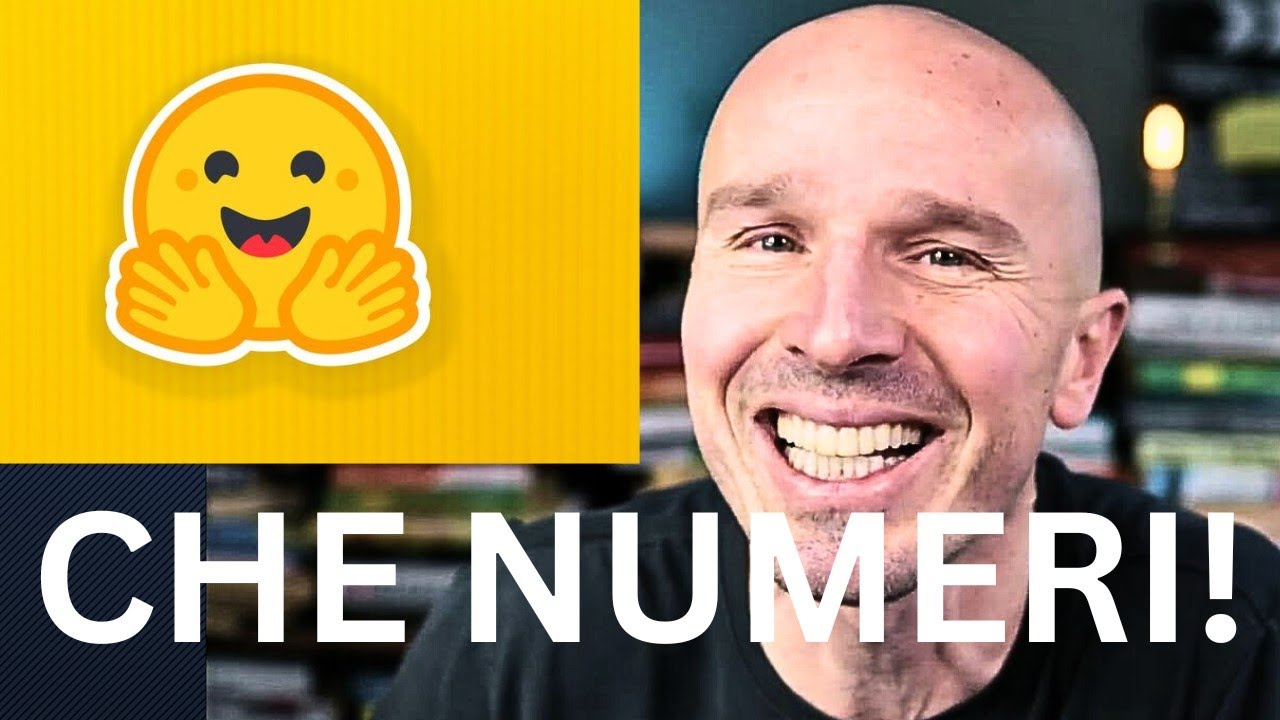
Intelligenza Artificiale, questo sito (che non puoi non conoscere) vuol fare la rivoluzione
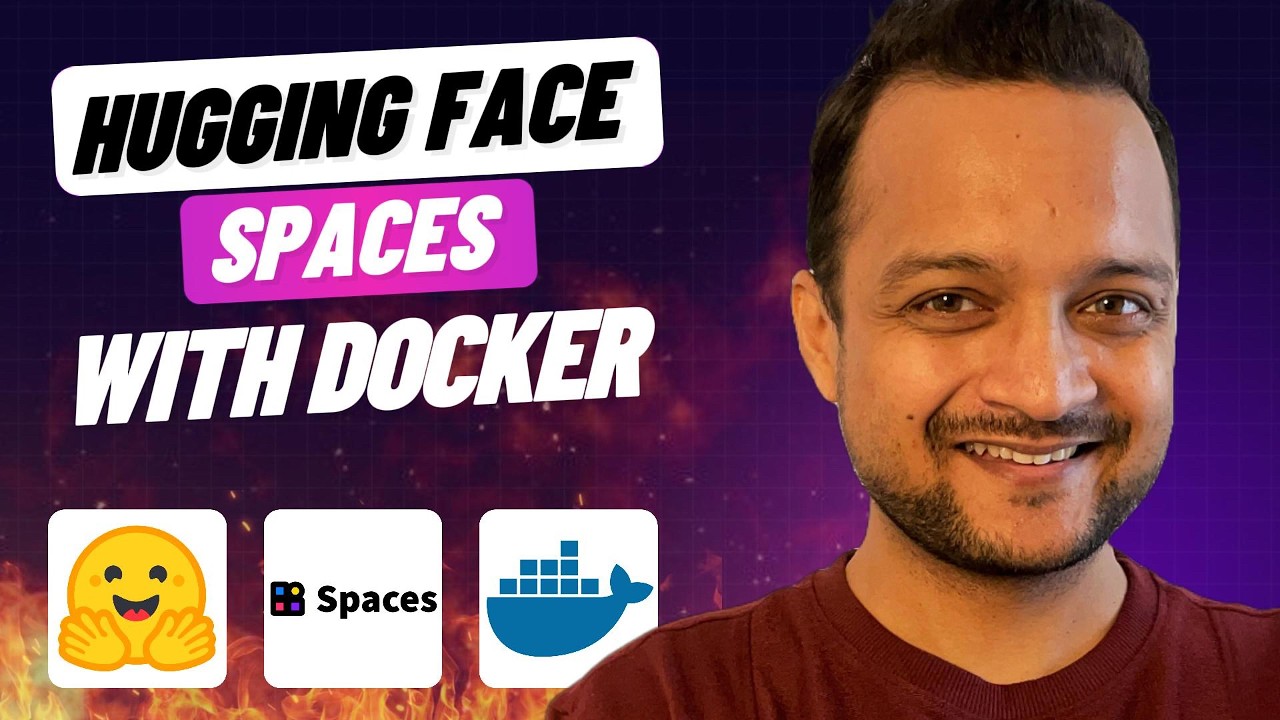
End of local AI Apps ?? HuggingFace Spaces + Docker + FastAPI
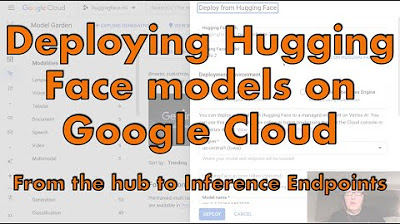
Deploy Hugging Face models on Google Cloud: from the hub to Inference Endpoints

This new AI is powerful and uncensored… Let’s run it

Hands-On Hugging Face Tutorial | Transformers, AI Pipeline, Fine Tuning LLM, GPT, Sentiment Analysis
5.0 / 5 (0 votes)