Power Apps Interview Questions on Canvas
Summary
TLDRIn this informative video, Rindra delves into critical interview questions for Power Apps, focusing on Canvas apps. The script covers delegation's impact on performance and scalability, offline capabilities implementation, error management, and debugging strategies. It also explores collections' role in data management, the nuances between 'Patch', 'Collect', and 'ForAll' functions, security best practices, role-based access control, version control, and deployment in enterprise environments. Additionally, it touches on component libraries for development efficiency and canvas app maintenance best practices, offering a comprehensive guide for Power Apps enthusiasts and professionals.
Takeaways
- 📚 Delegation in Power Apps is the process of offloading data processing tasks to a data source to enhance performance and scalability of canvas apps.
- 🔍 Delegation improves efficiency by retrieving only necessary data, reducing network load and enhancing app responsiveness.
- 💪 Reduced resource usage on the local device is achieved through delegation, as data sources are typically more powerful and optimized for heavy data processing tasks.
- 📈 Scalability is improved with delegation, allowing Power Apps to handle large datasets that would otherwise be limited by the device's capacity.
- ⚠️ Delegation warnings in Power Apps indicate operations that cannot be delegated, which may impact performance and should be optimized.
- 🛠 Implementing offline capabilities in canvas apps involves using collections to store data locally and manage data synchronization challenges.
- 🔧 Error management and debugging in canvas apps can be handled using the OnError property, variables for error messages, and diagnostic tools like App Checker and Monitor.
- 🗂 Collections in canvas apps are used for temporary data storage, offline scenarios, and performance improvement by reducing repeated data retrieval.
- 🔄 The functions Patch, Collect, and ForAll serve different purposes: Patch for creating or updating records in a data source, Collect for adding records to a collection, and ForAll for iterative operations on table items.
- 🔒 Security best practices in canvas apps include following the least privilege principle, using role-based access control, managing permissions through the data source, and securing sensitive data with environment variables.
- 🛡️ Implementing role-based access control in a canvas app involves checking user roles at app start, storing roles, and conditionally displaying or enabling controls based on user roles.
- 🔄 Version control and deployment in enterprise environments should be managed using Solutions and environments in Power Platform, along with source control systems like git and ALM tools.
- 🏗️ Component libraries in Power Apps allow for the creation of reusable components, improving development efficiency, ensuring consistency, and simplifying maintenance.
- 🛠️ Best practices for building and maintaining a canvas app include planning and design, modular design, performance optimization, data management, security, testing and debugging, documentation, version control, user training, and continuous improvement.
Q & A
What is the concept of Delegation in Power Apps and how does it affect the performance of canvas apps?
-Delegation in Power Apps is the process of offloading data processing tasks to a data source like SharePoint, SQL Server, or Common Data Service. It improves performance by retrieving only the necessary subset of data, reducing data transfer and enhancing app responsiveness. It also minimizes local device resource usage and allows for scalability with large datasets.
How does delegation impact the scalability of canvas apps in Power Platform?
-Delegation allows canvas apps to handle large datasets by performing operations on the data source server, which can manage tens of thousands of records or more. This makes the app scalable for enterprise-level usage without being limited by the device's capacity.
What are some best practices for using delegation in Power Apps?
-Best practices include paying attention to delegation warnings, optimizing formulas with delegable functions, and understanding the data source's limitations to effectively utilize delegation.
Can you explain how to implement offline capabilities in a canvas app and what challenges it presents?
-Offline capabilities in a canvas app are implemented using collections to store data locally with the save data and load data functions. Challenges include data synchronization, conflict resolution, and ensuring data integrity.
What are some common issues in canvas apps and how can they be handled?
-Common issues include connectivity problems and data validation errors. They can be handled by using the OnError property to capture and manage errors, utilizing variables for error messages, and employing diagnostic tools like the App Checker and Monitor tool.
How can collections be effectively used in canvas apps?
-Collections are used for temporary data storage, offline scenarios, and improving performance by reducing repeated data retrieval. They are created using the Collect function and can be manipulated with functions like Clear, Add, and Remove.
What is the difference between Patch, Collect, and ForAll functions in Power Apps, and when should each be used?
-Patch is used to create or update a record in a data source, Collect is for adding records to a collection, and ForAll is used to perform actions on each item in a table. Patch is for single records, Collect for bulk data, and ForAll for iterative operations.
What are the security best practices for managing data access and permissions in canvas apps?
-Security best practices include following the least privilege principle, using role-based access control, managing permissions through the data source, using environment variables for sensitive data, and enabling multi-factor authentication.
How can role-based access control be implemented in a canvas app?
-Role-based access control can be implemented by checking user roles at app start, storing roles in a collection, and conditionally displaying or enabling controls based on the user's role. An example is using the User function to get the current user's email and check against a SharePoint list of roles.
How should version control and deployment be handled for canvas apps in a large enterprise environment?
-Version control and deployment should be managed using Solutions and environments in Power Platform, maintaining app versions, and using source control systems like Git. Additionally, follow deployment pipelines with ALM (Application Lifecycle Management) tools.
What are component libraries in Power Apps and how can they improve app development efficiency and maintainability?
-Component libraries allow the creation of reusable components that can be shared across apps. This improves development efficiency by promoting reuse, ensures consistency, and simplifies maintenance by centralizing updates.
What are some best practices for building and maintaining a canvas app?
-Best practices include planning and designing with user requirements, using consistent naming conventions, modular design, performance optimization, efficient data management, following security principles, regular testing and debugging, maintaining documentation, using version control, providing user training and support, and continuous improvement based on feedback.
Outlines

Cette section est réservée aux utilisateurs payants. Améliorez votre compte pour accéder à cette section.
Améliorer maintenantMindmap

Cette section est réservée aux utilisateurs payants. Améliorez votre compte pour accéder à cette section.
Améliorer maintenantKeywords

Cette section est réservée aux utilisateurs payants. Améliorez votre compte pour accéder à cette section.
Améliorer maintenantHighlights

Cette section est réservée aux utilisateurs payants. Améliorez votre compte pour accéder à cette section.
Améliorer maintenantTranscripts

Cette section est réservée aux utilisateurs payants. Améliorez votre compte pour accéder à cette section.
Améliorer maintenantVoir Plus de Vidéos Connexes

Curriculum - Design Product To Encourage Voting (with LinkedIn PM)
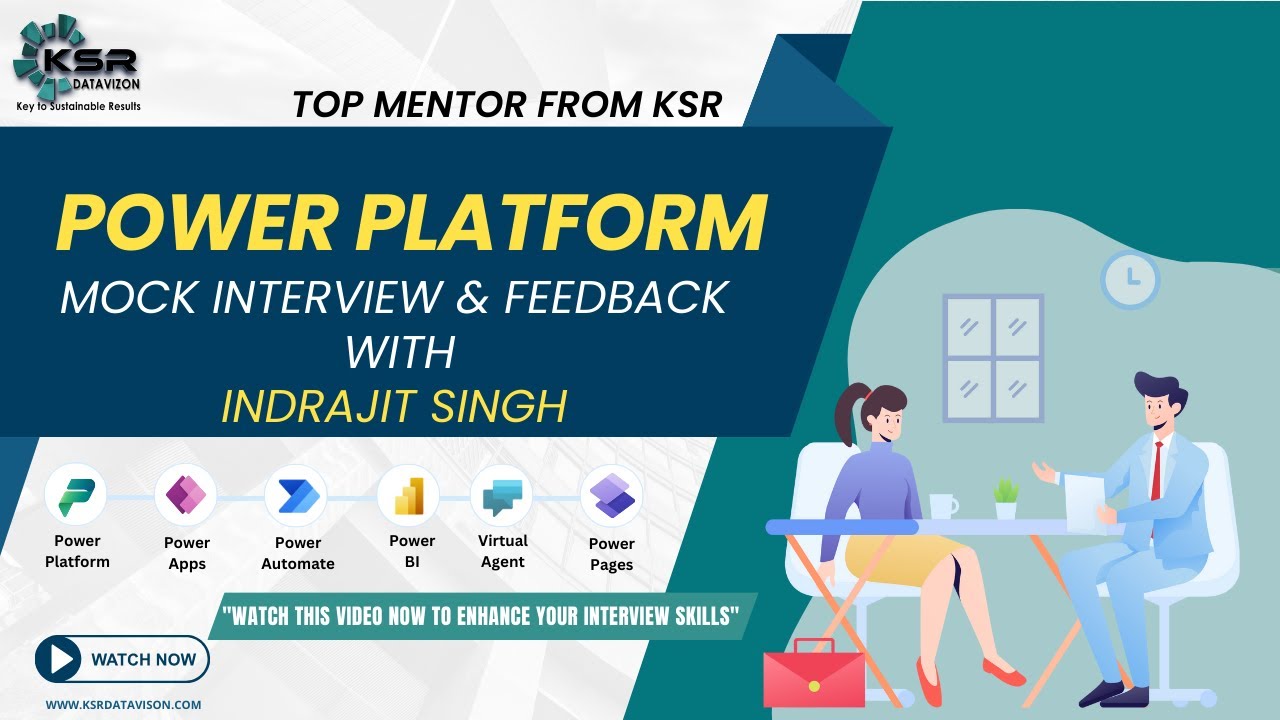
Power Platform Mock Interview: Real Questions Revealed

Gradio Crash Course - Fastest way to build & share Machine Learning apps

Nursing Informatics - Chapter 6 Part 2

Microsoft Power Apps for Beginners From Idea to App!

5 Easiest Earning Apps You Must Try to Make Money Fast in 2024! 🚀
5.0 / 5 (0 votes)
