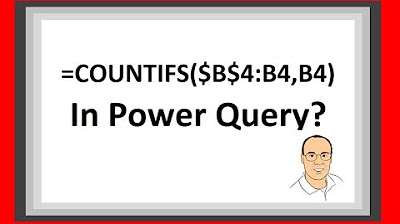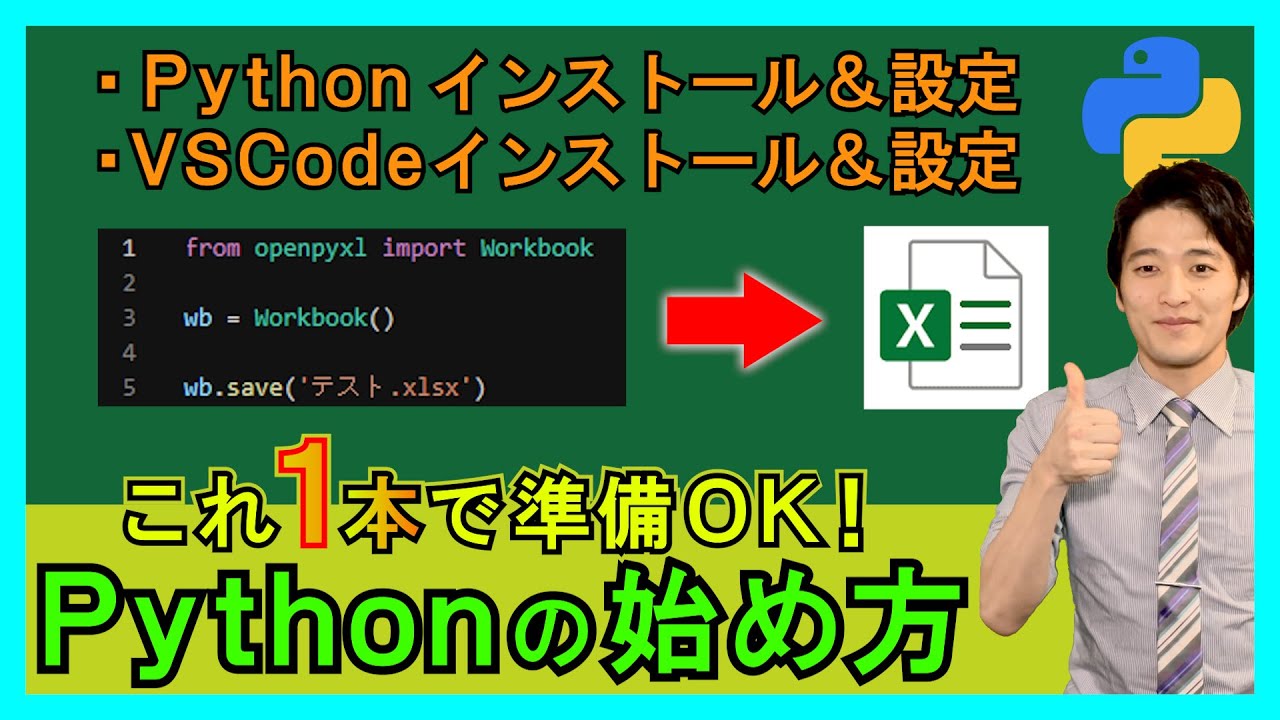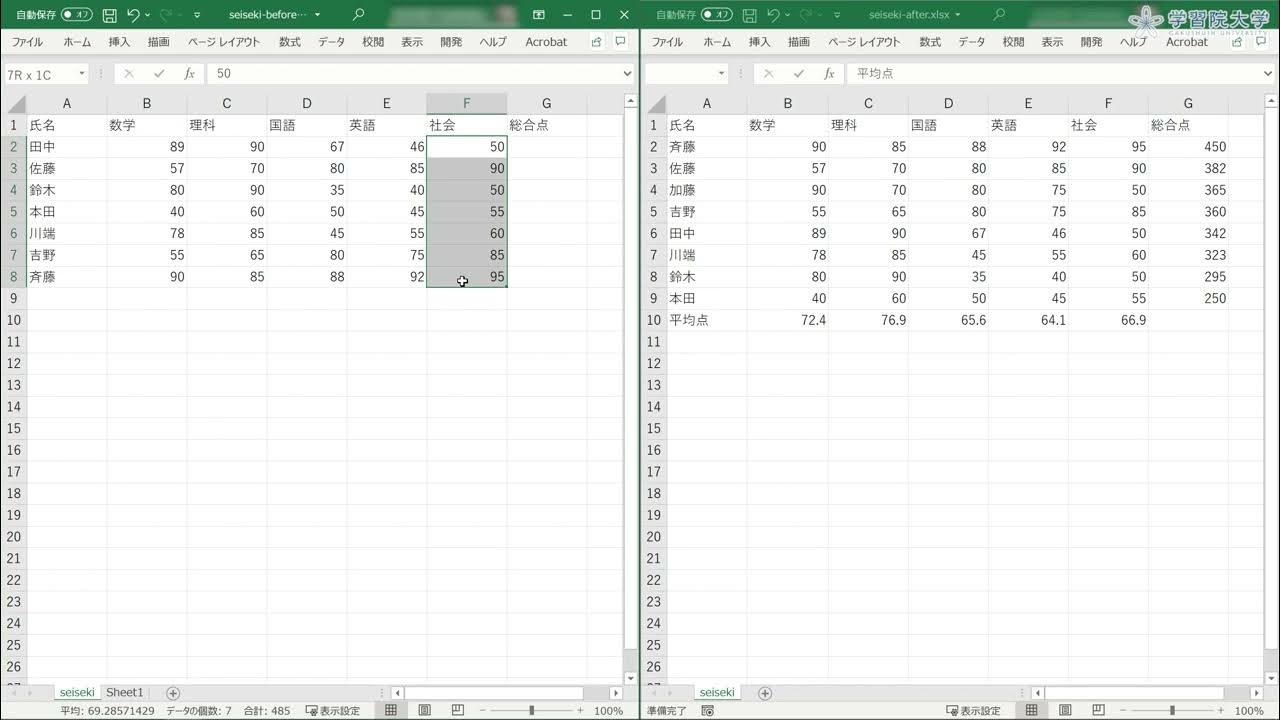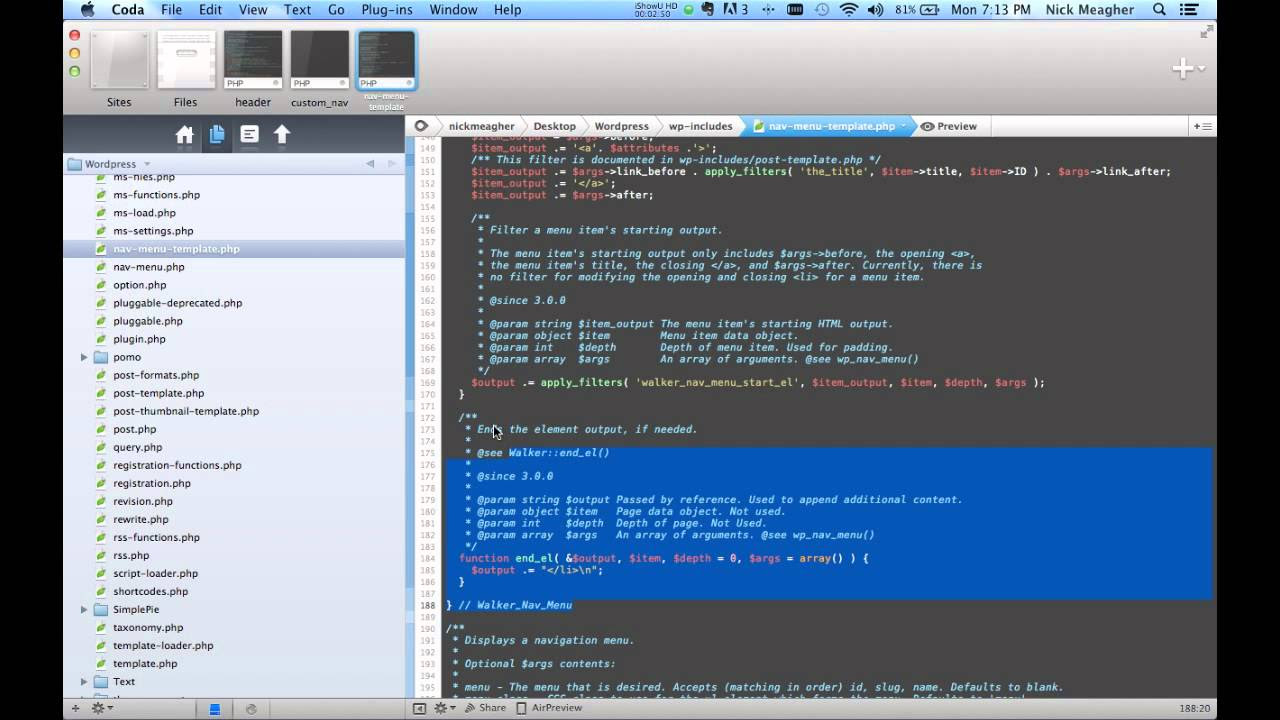CAP-26 | Yeoman Generator for Office Add-Ins | Curso de Excel para macOS
Summary
TLDRこのビデオチュートリアルでは、Visual Studio Codeを使用してMicrosoft Excelのカスタム関数プロジェクトを始動する方法を説明します。主に、Mac OS X上でVisual Studio Code、Node.js、Gitをインストールするプロセスを詳細に解説し、さらに、Office Add-insを生成するためのYeoman Generator for Officeの使用方法を紹介します。インストール後の設定や、macOSのセキュリティ制限に対処するための高度な権限設定の必要性にも触れ、Visual Studio CodeとExcelを管理者権限で実行することの重要性を強調しています。最終的に、ユーザーが自分自身でカスタム関数を作成し、Excelに統合する全過程を実演し、Macユーザーにとっての特別な注意点とWindowsユーザーとの違いを説明します。
Takeaways
- 😀 Visual Studio CodeをMac OS Xにインストールする方法は、ダウンロードして実行するだけと非常に簡単です。
- 📦 Node.jsの最新バージョンまたは安定版LTSバージョンをインストールする選択肢があります。
- 🔧 GitのインストールにはHomebrewのインストールが必要で、これがMacでの設定を少し複雑にします。
- 👩💻 Yeoman Generator for Office Add-insを使用してOfficeアドインを作成するためには、Gitが必要です。
- 📚 npmを使用してグローバルにパッケージをインストールし、設定やアクセス権を管理する必要があります。
- 🔑 Mac OS Xでのアクセス権とセキュリティ設定は厳格で、管理者権限よりも高いレベルのアクセスが必要な場合があります。
- 💻 Visual Studio CodeとMicrosoft Excelを管理者として実行する必要がある場合があります。
- 🛠️ カスタム関数を含むExcelアドインプロジェクトを作成し、Visual Studio Codeで開くプロセスを説明します。
- 👩🏫 カスタム関数のデバッグとテストはExcelのデスクトップバージョンで行います。
- 📈 Mac OS Xユーザーにとっては設定が複雑になる場合があるが、Windowsユーザーにとっては比較的簡単です。
Q & A
What are the pre-requisites needed to set up a custom functions add-in project on Mac OSX?
-The pre-requisites are: Visual Studio Code, Node.js, Git, and Yeoman generator for Office Add-ins.
Why is installing Git more complicated on Mac OSX?
-Installing Git on Mac requires first installing Homebrew which can be time consuming and needs admin privileges.
Even though the user is an admin, why can't they access the custom functions after compiling the project?
-Despite being an admin, the user doesn't have root privileges needed to access the custom functions. Excel and VS Code need to be launched as admin.
How can the user launch VS Code and Excel as an admin on Mac?
-The user can launch VS Code and Excel as admin using the 'sudo open' command followed by the application path.
What files contain the sample custom functions and manifest in the generated project?
-The sample custom functions are in src/functions.js and the manifest is in src/manifest.xml.
What namespace did the user change in the project and why?
-The user changed the namespace to 'XSIF' in manifest.xml to easily identify the path where their functions are located.
Once launched as admin, what indicates that the custom functions are now accessible?
-When launched as admin, the add-in TASKPANE is now visible and functions like 'ADD' can be accessed, indicating access.
Why is following these steps important for Mac users?
-Due to heightened security restrictions on Mac, these steps are crucial to grant required admin access to develop custom function add-in projects.
Where are the project files generated during Yeoman scaffolding?
-The Yeoman generator scaffolds the project files in the 'excel-custom-functions' folder created by the user.
How can users utilize the generated sample functions?
-Users can customize src/functions.js by replacing the sample functions with their own custom functions.
Outlines

Cette section est réservée aux utilisateurs payants. Améliorez votre compte pour accéder à cette section.
Améliorer maintenantMindmap

Cette section est réservée aux utilisateurs payants. Améliorez votre compte pour accéder à cette section.
Améliorer maintenantKeywords

Cette section est réservée aux utilisateurs payants. Améliorez votre compte pour accéder à cette section.
Améliorer maintenantHighlights

Cette section est réservée aux utilisateurs payants. Améliorez votre compte pour accéder à cette section.
Améliorer maintenantTranscripts

Cette section est réservée aux utilisateurs payants. Améliorez votre compte pour accéder à cette section.
Améliorer maintenant5.0 / 5 (0 votes)