3 - Enhancements & Modifications - Implicit Enhancements Part2
Summary
TLDRThis video script discusses the concept of implicit enhancement in SAP, demonstrating how to modify the standard functionality through custom code without altering the original SAP function modules. The example provided shows how to change the title 'File Select' to 'Choose File' in a file handling scenario. The presenter emphasizes the importance of undoing changes after practice to prevent affecting others in a shared environment and illustrates the step-by-step process of implementing and testing the enhancement.
Takeaways
- 🔄 Always undo changes after practicing in SAP to avoid affecting others' work.
- 🛠️ Implicit enhancement is a method to modify SAP functionality without altering the original code.
- 📁 The script discusses enhancing the F4 help button functionality for file handling in SAP.
- 🔑 The function module 'F4_file_name' is used to display the presentation server and retrieve the full file path.
- 💡 A customer requirement is to change the title 'File Select' to 'Choose File' in the file selection dialog.
- 📝 The process of implicit enhancement involves creating an enhancement implementation in the customer namespace.
- 🔑 The enhancement is done at the start of the function module where the title is initially set.
- 📑 Enhancements are implemented by writing custom code that changes the behavior of the original SAP function module.
- 🛑 Breakpoints can be set in the enhancement implementation to debug and verify the changes.
- 🔄 After practice, it's crucial to revert the enhancements to maintain the original SAP functionality.
- 📚 The video serves as an educational example of how to perform implicit enhancements in SAP.
Q & A
What is the main topic discussed in the video script?
-The main topic discussed in the video script is the concept of implicit enhancement in SAP, specifically how to modify the title of a file selection dialog box using implicit enhancement.
What is the importance of undoing changes after practicing in SAP?
-Undoing changes after practicing in SAP is important to ensure that the practice sessions do not affect or hamper the work of other users or the integrity of the system.
What is the purpose of the F4 help button in the context of the script?
-In the context of the script, the F4 help button is used to trigger the file selection process, which is facilitated by the SAP function module 'F4_file_name'.
What is the default title that SAP provides for the file selection dialog box?
-The default title that SAP provides for the file selection dialog box is 'File Select'.
What is the customer's requirement regarding the title of the file selection dialog box?
-The customer's requirement is to change the default title 'File Select' to 'Choose File' for a more comfortable and personalized user experience.
What is an implicit enhancement in SAP?
-An implicit enhancement in SAP is a way to modify or extend the functionality of SAP standard functions or modules without changing the original code.
How can you identify the implicit points in a SAP function module?
-Implicit points in a SAP function module can be identified at the beginning or the end of the module, and they allow for enhancement operations to be performed.
What is the process of creating an enhancement implementation in SAP?
-The process involves clicking on the 'Enhance' button, right-clicking on the implicit point, selecting 'Enhancement Operation', choosing 'Create Implementation', providing an implementation name starting with 'Z', and writing the necessary code to modify the functionality.
How can you test if your enhancement implementation is working correctly?
-You can test your enhancement implementation by placing a breakpoint in your code, running the program, and observing whether the expected changes (e.g., title change) occur when the function module is executed.
What is the final step the instructor suggests after practicing enhancement implementations?
-The final step suggested by the instructor is to undo the enhancement implementations after practice to revert the system to its original state and avoid affecting other users.
Outlines

Cette section est réservée aux utilisateurs payants. Améliorez votre compte pour accéder à cette section.
Améliorer maintenantMindmap

Cette section est réservée aux utilisateurs payants. Améliorez votre compte pour accéder à cette section.
Améliorer maintenantKeywords

Cette section est réservée aux utilisateurs payants. Améliorez votre compte pour accéder à cette section.
Améliorer maintenantHighlights

Cette section est réservée aux utilisateurs payants. Améliorez votre compte pour accéder à cette section.
Améliorer maintenantTranscripts

Cette section est réservée aux utilisateurs payants. Améliorez votre compte pour accéder à cette section.
Améliorer maintenantVoir Plus de Vidéos Connexes
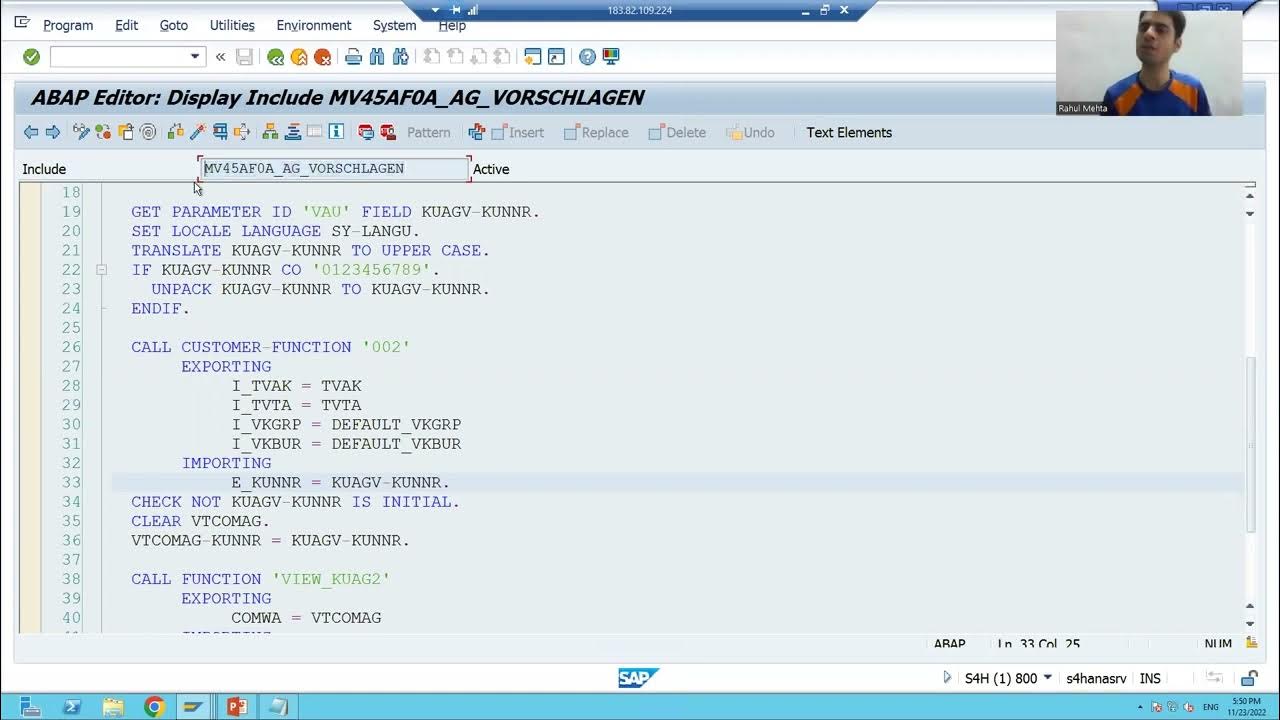
11 - Enhancements & Modifications - Customer Exit - Function Module Exit Part1
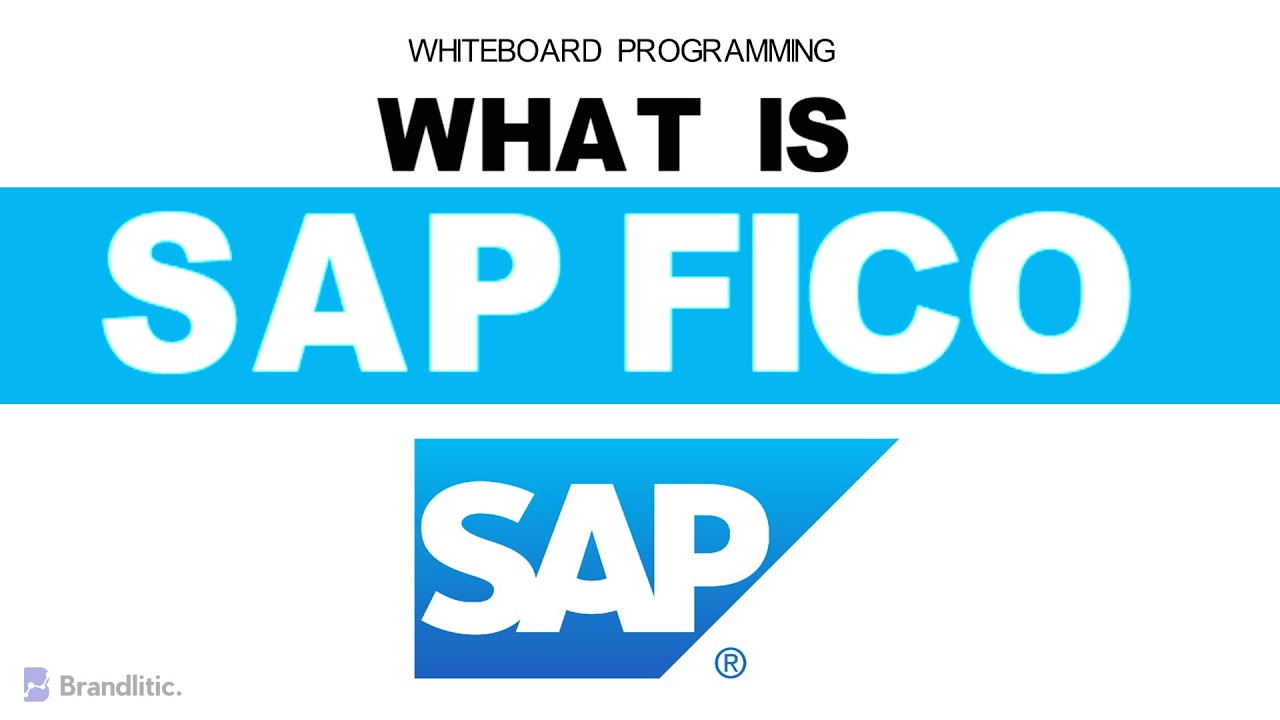
What is SAP FICO Explained | Introduction to SAP FICO Overview & Basics

SAP FICO Full Tutorial in Hindi | SAP FICO for Beginners | SAP INTRODUCTION

SAP PP Training for Beginners: A Complete Guide | Proexcellency

Intro to SAP Fiori
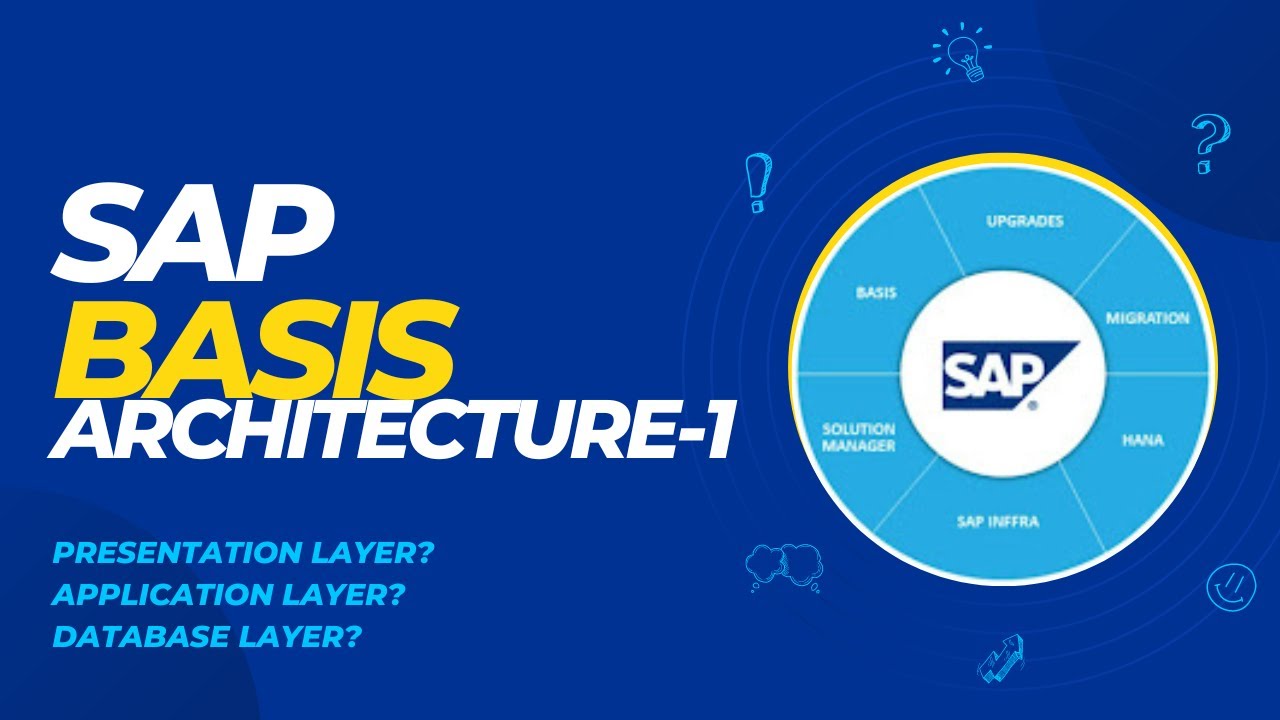
SAP BASIS -- ARCHITECTURE 1
5.0 / 5 (0 votes)
